The download link is dead. Please give another one
Hey everyone, I just prepared a modded BIOS for my Maximus VIII Ranger on CoffeeTime 0.99 and have flashed it as well. I have a CH341A and flashing is successful, preserved the board data as well using FD44. Planning to use an i5 9600KF (presently running a 7600K). Does this board require pin isolation? I was reading the comments on this thread and saw that this board works without pin isolation, no problems. Can anyone confirm it?
Ps. here is the BIOS file I made - https://drive.google.com/file/d/1RleDROV…iew?usp=sharing
BIOS is built based on latest 3802 version keeping existing microcodes (updated also as off today). The 7600K I have works flawlessly just as it used to on the original BIOS.
For anyone facing “contents of chip in disagreement” with CH341A after flashing, put back the chip as is, prepare USB drive for USB BIOS flashback, rename modded BIOS CAP file to M8R.CAP and flash with USB BIOS flashback.
Confirmed for 9900K (don’t ask which stepping): Used without isolation, no damage observable. Also I have not heard any complaints about other Asus from Hero downwards (which of course could be due to a lot of people practicing “better safe than sorry”). Only Apex, Extreme and Formula seem to violate Intels “not connected” specs. SKTOCC mod is a must, though, on any Asus.
Happy to report my results. i5 9600KF R0 stepping confirmed working with ASUS Maximus VIII Ranger. No isolation required. Just the SKT_OCC mod. Will do the board level mod in sometime and share with you all.
https://drive.google.com/file/d/1W_bw9Tn…iew?usp=sharing
BIOS file: https://drive.google.com/file/d/1j4WP7ks…iew?usp=sharing
Need to flash with programmer. Use FD44 to extract board data.
ASUS Maximus VIII Ranger SKT_OCC mod. Confirmed working. No modifications required on CPU.
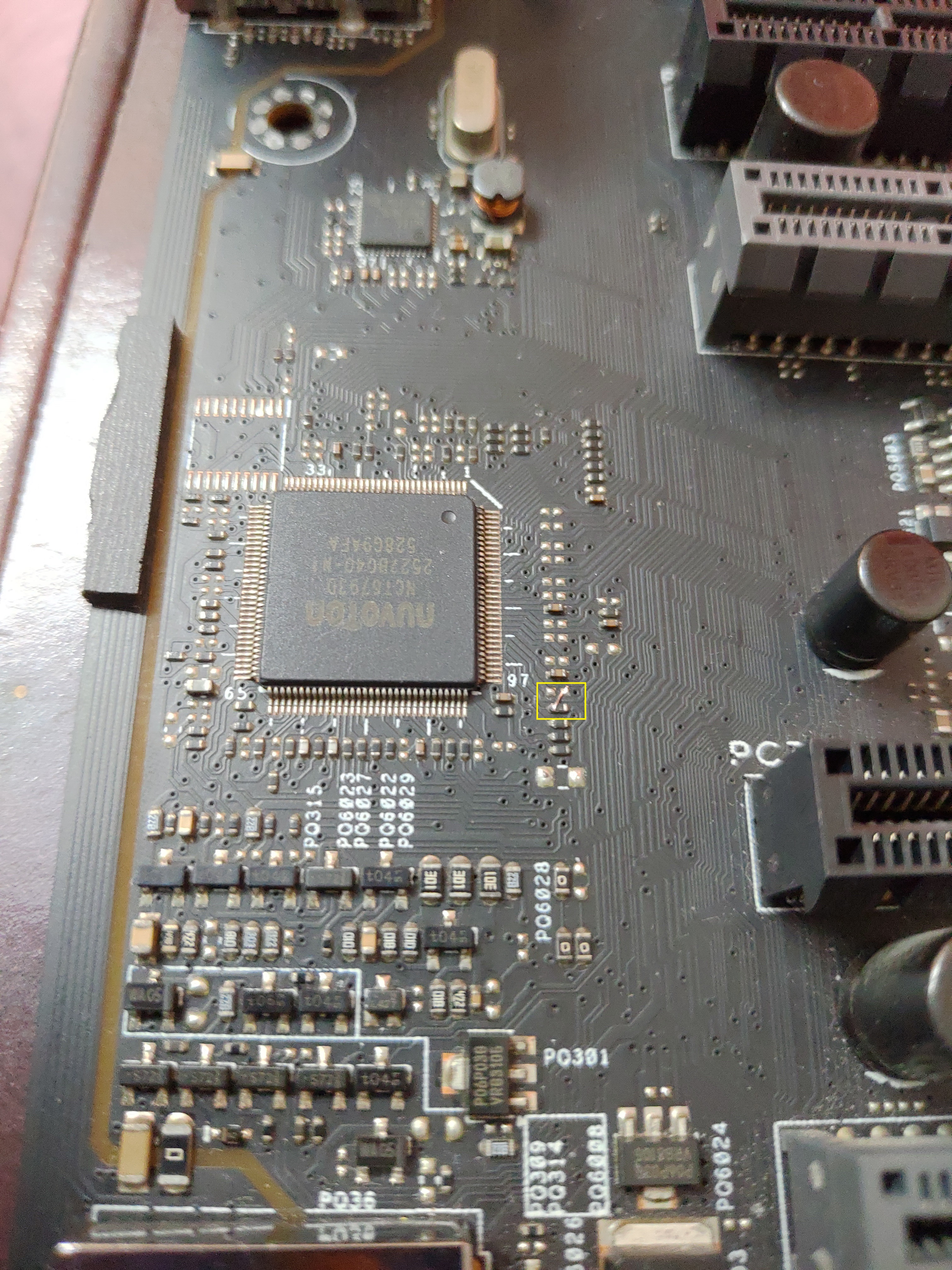
hello,
please give the link for Automated BIOS mod tool , the link in the first page of winraid is dead .
some people are saying to use coffee time but when can i find the guide of coffee time the new coffe time is too much manul not automated .
Great work!
I searched for such a contact back then, as sktocc-mods to the area are known from other m8/m9, but failed to find the correct one. Is there a specific reason for the diagonal solderwork?
Thanks. And yes, if you follow the trace from pin 102 (SKT_OCC pin) of the NCT6793D chip, you will see it goes to that resistor. According to datasheet, that pin should be grounded for socket occupied to be true. Hence connected that to the nearest ground pad I could find.
I have a z170 Maximus VIII hero and i just purchased a 9900k which is R0 revision. Which Cpu microcode do I it would seem 906ED would be the correct one. Also, do I just use one microcode or more? I see screenshots of other people’s bios file and they have multiple micro codes?
"Following the trace from Super I/O instead from CPU socket" – life can be so easy. For people brighter than me ![]()
But the other end of the resistor should than be connected to socket, or? So a lateral instead of diagonal solder from the empty pad you used should work as well.
I thought the same. However to check that, I installed my i5 7600K CPU since it already has those two pins shorted internally. When I checked near the Super I/O for grounds, surely, ground was present on pin 102 with the 7600K CPU connected and the end of the resistor to which pin 102 is connected but not the other end of the resistor which should have been had it been connected to the CPU socket. Removed CPU - pin 102 and the connected end of the resistor were no longer grounded. Hence the diagonal connection. ![]()
Now I have no idea what that resistor does. Pretty sure the board will even work without that resistor.
You can select all the microcodes. That board has a 16 MB BIOS chip and should be no issues. Very similar to the Maximus VIII Ranger that I am using.
Thank you

These are the settings i picked do these look all right for my mobo and a 9900k R0 revision
Thanks
Select ME 11.7.0.1229 Consumer and apply the PCIE 1440 fix too. You can also apply the 128 GB RAM support from the other tab. I did all those to ensure maximum compatibility across any CPU.
Excellent thank you.
i have tested out 2x 9900k revision R0 on my maximum hero VIII and haven’t had any luck getting to 4.9ghz no matter what the voltage am i missing something here? Or is the board not capable.
Also, my package power only gets displayed as 4 watts and my CPU Vcore is apparently at 1.4v and running linpack 2019 occt on a 360 AIO my package temp under load is only 94c which im sure if i was really runing this voltage i would be thermal throttling considering how hot the 9900k gets.
In case of my Maximus VIII Ranger, for the i5 9600KF, I set load line calibration to Level 3 and increased the voltage as offset + 0.20 for 5 GHz. I have kept SVID enabled. This results in an effective VCore of around 1.34V (reported by CPU). However, the motherboard "thinks" peak voltage is 1.504V. I read the info and found out that you should always consider the voltages at reported by the CPU and not the sensor on the board.
Also, take a look at siliconlottery.com/pages/statistics
For the 9900K, 4.9 GHz with AVX on is only possible for 5% of the chips.
BTW, for how much did you get the 9900K?
I bought 2 samples a 9900kf from ebay for £220 and a 9900k from scan for around £270 (retail) i know that seems steep for an old cpu but it seems the 9900k can be just as fast as intel newest cpu as the ipc is the same skylake. I did try stock settings and i was still getting whea errors on stock settings. I did some deep diving on the internet and found a Russian website with a guide for someone using the same board as me. What i noticed is that he was using a bios version from 2016 Version 2202 and had mentioned there is an issue with 9900k on 3xxx bios revisions but is fine for cpus with less cores like 9700 / 8700 etc… So I followed his settings on the old coffee lake tool and reflashed it. I have been running small ftts for 9 hours on stock and no whea errors so far so it seems stable at stock. I am just testing 4.7ghz on small ftt test with a vcore of 1.280 as reported by cpuz.