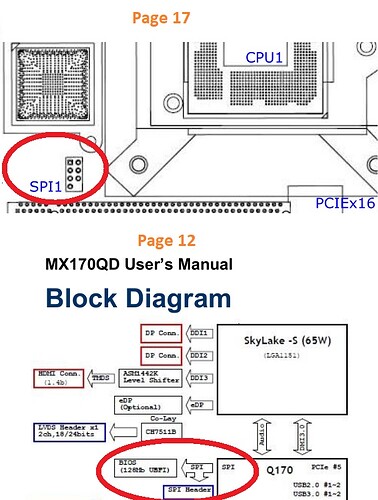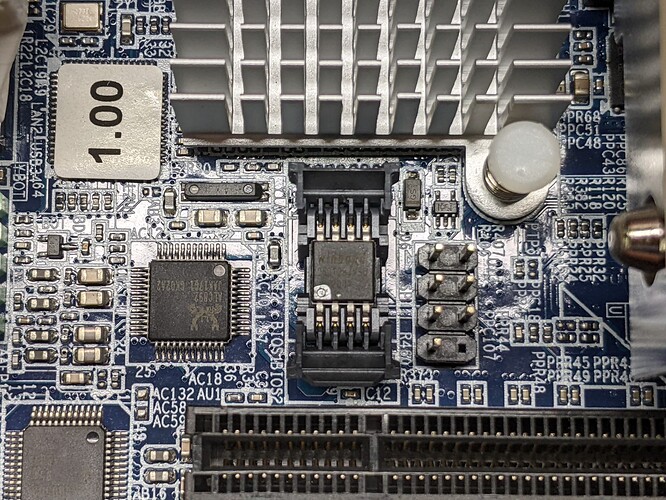anyone using msi b365m mortar with mutants… ?? :()
mega(dot)nz/file/eKxzCQYa#iAhWWbS7eAuquEh8X_5ZWoblgD02FS8RXNsagZVjtGg
general question: what do you think about modding oem mobo like ECS B250H4-** (ECS B250H4-EM in particular)? I think there is a little chance it will work but wanted opinion from more experienced users. I could get it around 20$ but dont know if its still worth it.
Don’t know where you live and how tight your budget is, but here in Germany one can get retail B365 Boards (=H270 but officially CFL) for less than 60 € (incl. 19 percent VAT) brand new (and B460 for 10 more). I would definitly not invest the effort of modding into any board I did not already own and neither would I think of paying 20 bucks for an used board that was less than desireable even when it was new.
That being said I do not see why it should not work.
Hi Guys,
Sorry i am new here, was looking to mod my bios to support the 8700 that i have now to replace the 7700 i am using.
I have a Shuttle XH110G with H110 chip.
You think its possible to use this method for this board also? and i saw the coffeetime0.99 tool also.
What should i use, and should i use an older bios or the last 1.11 ? since ME engine 11.6 is most important?
Also would it be possible to run the RAM on 3200mhz as i have installed, instead of 2400 as is now?
I need to check if 8700 possible, since a tiny pc that i fitted an GTX1050Ti inside and later my GTX1660Ti, so tiny powerhouse needs the 8700 in best operating condition.
BTW what would be best to check what method of CPU pin masking for the Shuttle board would be required?
Thanks Jan
RAM-OC is blocked on H-series and I think UEFI modding does not circumvent this. If you are lucky, it could run the 8700Ks -2666 specs, though. Regarding masking advice you probably will have to as much as possible to safe. Knowing the ODM behind Shuttle boards would give some hints, but ultimately it is all about the secific layout and as long nobody has tried something similiar to the rather specific Shuttle designs, nobody can know for sure.
Hi, @Lost_N_BIOS , I have the same MB then yours (Z170N-Gaming5). Did you manage to flash BIOS using built-in updater by Gigabyte? Did you use some kind of flash programmer to flash modded BIOS? thanks!
Anyone had success with Intel’s corporate “Q” Chipset? I Recently bought an industrial motherboard based on the Q170 chipset for $20.
I can’t post links yet. It’s a BCM Advanced Research MX170QD h t t p s://www DOT bcmcom DOT com/bcm_product_MX170QD.html
They also produce a similar updated Q370 based motherboard h t t p s ://www DOT bcmcom DOT com/bcm_product_MX370QD.html so there is a 8th/9th Gen BIOS available.
Do I need to extract the microcode from that BIOS?
The BIOS chip appears to be soldered to the board but, I bought a USB CH341A Programmer that came with a SOIC8/SOP8 Test Clip on amazon a year or so ago to wipe the bios password on a laptop motherboard. h t t p s ://www DOT amazon DOT com/gp/product/B07R5LPTYM/. That’ll work, correct?
I need to re-read this thread and the others related but I’m feeling like I should give it a try. If it works then great, if I brick it I figure I’m only out $20.
Thanks
Quick question, are all B0 chips CPUID 906EB and vice versa?
Hey guys!
Just to report, I successfully paired Core i7-9700kf with Asus Maximus 9 Apex and 2x 32GB of Patriot Blackout 3600 CL18 plus EVGA RTX 2070 Super. I only made the HW mod on the CPU with a tiny little piece of alu foil and a thin paper tape to blind some of the contact spots.
Then I updated the bios 1 on the board (ran on 6th gen cpu) and dumped it. Then I used the CL Tool and modded the file, injected the proper MCs etc. Then I used the USB flasher based on Ch341a chip together with custom cable with header and flashed the modded bios file.
Finally, I put it all together and it works! Nowdays I am doing some stability tests while applying different overclocks. Lets see how far I can push it!
There is however one thing. For some to me unknown reason any time I power down the PSU (750W platinum EVGA PSU) with the builtin button, the bios resets to default. The coin cell battery is new and holds 3.02V so there has to be something that resets the bios completely (date goes to 1.1.2009 00:00 and all settings go to their default values). Any ideas about that?
Regards
George
Please, remove this message. Sorry for the chaos.
From the website picture, you can clearly see that on the left, right above the Pcie slot there is a gray 8 pin bed for SIP8 chip and next to it there is a 2mm 6pin headder which is nearly for sure a SPI / bios flash headder. Means the bios chip is not soldered to the board but only clipped in that bed. So it can either be easily removed and flashed in the flasher directly or can be flashed through the SPI headder. Thats it! Good luck!
You are exactly correct sir! Opening up the bed reveals a winbond chip marked 25Q128JVSQ 2001. That header is marked as SPI1 in the layout diagram on page 17 of the motherboard manual but not mentioned in the layout list. However the block diagram on page 12 shows the SPI from the Q170 chip is connected to a header and the 128MB UEFI Bios. I never made the connection until you pointed it out. Thank You for your help!
I checked my CH341A programmer and it’s putting out 5 volts on all the programming rails. I’ll need to do the 3.3 volt mod, order a SOP8 adapter, and 1 or 2 extra chips. Oh and I guess a Coffee Lake CPU to test with. In the mean time I’ll go re-read everything.
I should be able to report results in a few days.
Hi,
I have a issue regarding modified CPU i5 8500b from aliexpress and the problem is that on ASUS ex-b150m-v3 motherboard with modified bios my rx470 not detecting but other gpu old hd 6670 is detecting and rx 470 working in other system but not in modified CPU i5 8500b why is that? and what should be the problem i look for? Can anyone had the same issue please help thnx
Xfx rx 470 4gb … Yes working pcie 16x
attached the file you asked for
New PSU 600w bronze and power is ok
i didnt use any 6th or 7th gen in it just this chinese modified CPU and the card worked two days then stop detecting dont know why? strange
EX-B150M-V3-ASUS-4001.zip (7.84 MB)
Hi there, Ziptar!
Glad to read that I was right and it helped! Good for you.
Regarding the 5/3.3 V mod, I have 2 USB CH341a SPI programmers with no mod and use them randomly as they come in to my hand for any chip and so far no problem, no burnt chip. Truth is on the other hand that many chips are limited by 3.6V and thats where the 3.3V mod would make sense. Anyway, let me know how you ended up!
Cheers, good luck!
Hallo Dan85,
Well generally said, it seems that the handling of the PCI lines from the CPU and from the chipset is not correct. Maybe the PCIE x16 slot powering does not work correctly in the combination of THIS CPU and THIS MOTHERBOARD. Could be a HW compatibility issue. You know, one of those, you would otherwise never knew off ever in your entire life… since they are not described or mentioned anywhere on the planet. But you were "so lucky" to discover one of those yourself…? Unwillingly…
1. What RX470 brand&type do you have? Is it correctly powered? I mean, PSU strong enough…? 8-pin / 6-pin GPU molex wiring is okay? When overclocked, this can be a +150W card!
2. Was / is the RX470 working on that board before you modded the bios? Lets say, with some Gen 6th or 7th CPU?
3. As far as I can find, the i5 8500B is a 6 core mobile CPU for FCBGA1440. So you have a chinese cripply tranplanted CPU that you want to put into LGA1151, right? Nothing but a huge risk with those CPUs IMHO. However, if they work, then the performance boost over the 6th/7th Gen CPUs would excuse the risk of course.
4. Can you check the RX470 in other PC with AIDA64 or similar tool and confirm it runs at full x16 lines speed? You should be also able to tell this from the bios already! PCIE slots and line distribution is usally found in SA (system agent) menu in Advanced tab. And if there is no other card present in the PCIE x1 slots of the EX-B150M-V3, the PCIE x16 slot should get all 16 lines.
5. Would you dump and post the bios that you are currently using? I would like to see it.
Btw., you are pretty lucky the bios chip is DIP8 package, easy to pull out & push back in the DIP bed!!!
6. The best way would be to start from the scratch! Just flash the latest official bios, make sure all works fine, including the RX470 up to Winsows desktop.
7. Then dump the bios and mod it again ;o))) You would need to inject/update the microcode list and also patch the GOP and ME properly. The SN and the UUID of your board along with the MAC address will be already there, so no bother with that…
8. Maybe use the CFL Tool 0.92 instead of 0.99.
Let me know!
George
Hi Jan,
1. Jsi Čech? Já jsem z Prahy…
2. I would go the way to flash the latest bios and make sure all works fine. And then I would dump it and make a solid backup in case something went wrong.
3. Only then I would copy the dump and patch it with the desired CPUs’ microcodes and all the other stuff. CFL Tool 0.99 works just fine for most of us.
4. For contacting the two pins on the CPU, I used a tiny wee liittle piece of alloy food foil. I sort of "glued" it in the particular place with a nano droplet of a silicon oil, just to make sure it stay in place until the pins touch it and hold it in place as I closed the socket and the preassure pushed the rest of the oil away, making a perfect contact ;o))) This worked for me 100% and the PC runs like hell!
5. Covering of some of the inner pins on the CPU is way easier and some people on different websites report that they did not even cover any pins on 8th Gen CPUs. Me? I would do that anyway! A classic office white paper sticker with a little bit of scissors play and your are done!
Good Luck
Does this method work to flash with modded bios for coffee lake? I tried it on my asus z270F gaming but cpu wont boot. Starts an shuts off.
@oBullets Asus have BIOS protection that stops you from flashing certain regions such as Intel ME firmware, most likely you are still running firmware that is too recent i.e 11.8.x
Does the motherboard still boot with a Skylake/Kabylake CPU? If so then you should verify which ME firmware version is currently on the motherboard.
The only way to downgrade the ME firmware is with a hardware programmer (such as the very cheap ch341a).
Using AFUDOS to attempt to downgrade is a bad idea that can brick your motherboard if it only does a partial EEPROM flash and then errors out.
I hope you made a complete backup before you flashed the board as you can permanently lose the motherboard’s UUID, serial number and your Intel I219V ethernet MAC Address with a bad flash.
has anyone here done pin mod on the motherboard side on a maximus 8 formula?
no matter what I tried today , I wasn’t able to get the board to turn on, even with the pencil mod on the cpu itself.
I’m quite confused right now, should’nt board try to turn on even without a cpu (the sktocc is pulled down)?
Thanks!
I have XFX Rx 470 4gb variant at first time when cpu arrived i removed the hd 6670 and put rx 470 it starts and works normal but next day not detecting issue.
Yes its working pcie 16x.
Which bios u need mobo or gpu? im using latest mobo bios from asus and u meant to say that i should CFl tool 0.92 right?
EX-B150M-V3-ASUS-4001.zip (7.84 MB)