Hello
possible add manually PciE patch asrock z370 taichi bios ?
because CoffeeTime_0.99 working only 4,00 version after not active pcie patch and not detect any pcie express card
thanks
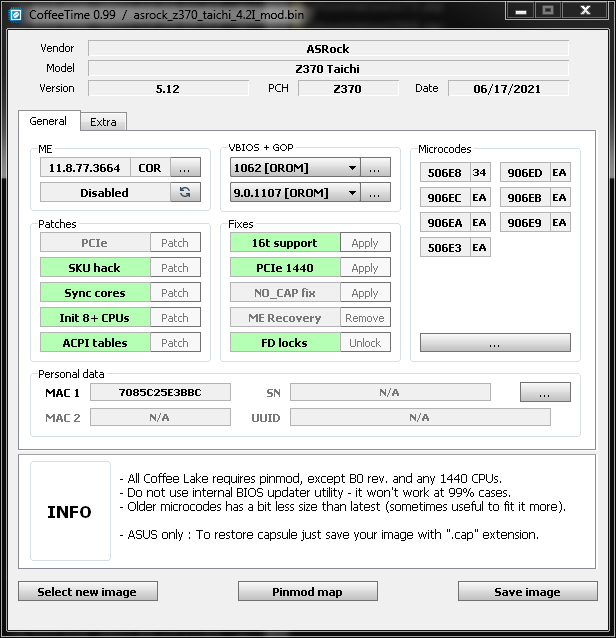
asrock_z370_taichi_4.2I_mod.rar (11 MB)
Hello
possible add manually PciE patch asrock z370 taichi bios ?
because CoffeeTime_0.99 working only 4,00 version after not active pcie patch and not detect any pcie express card
thanks
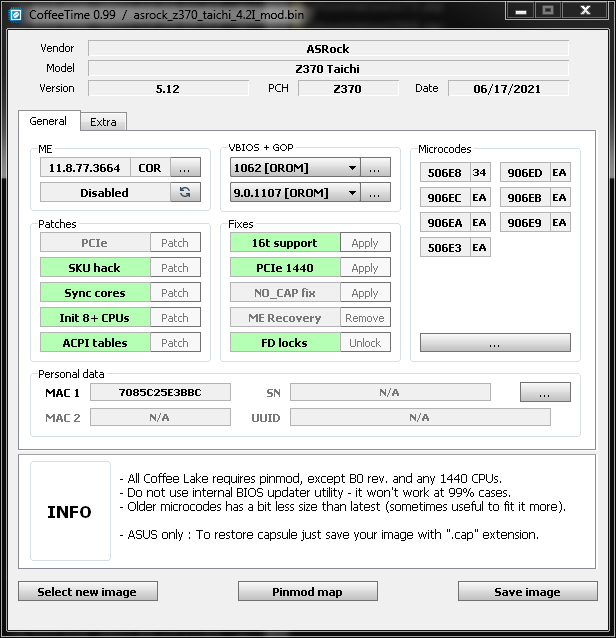
asrock_z370_taichi_4.2I_mod.rar (11 MB)
good job
Guys, I don’t know where to post so I’m typing it here… @dsanke if you’re still there, your answer would be very appreciated! @svarmod as well ![]()
So, I downloaded the ROG STRIX Z370E Gaming BIOS 3005, patched it using CoffeeTime 0.99, however I couldn’t do the RAM 128Gb support step (it was grayed out), as shown below:
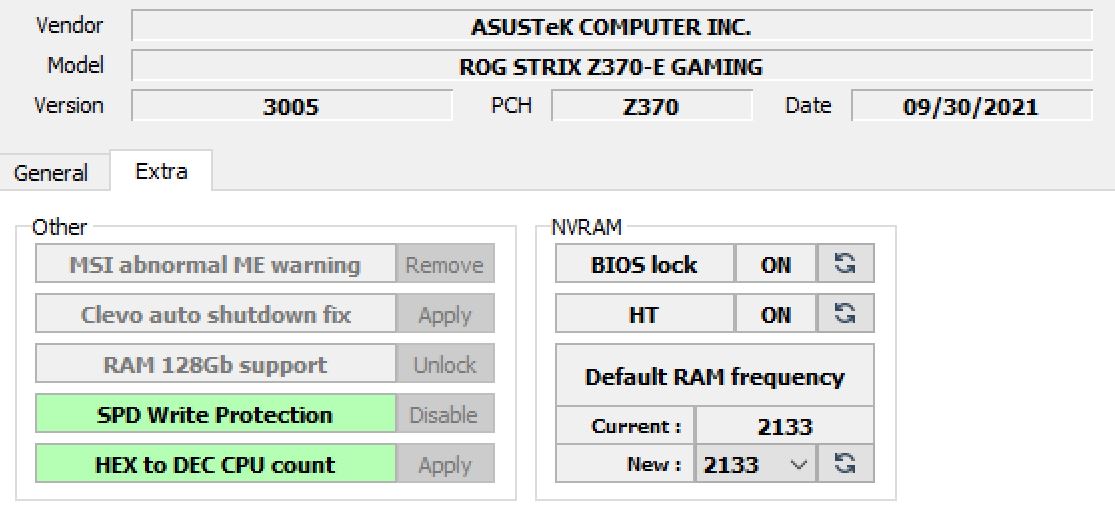
Looking back, I saw on previous versions like 2401 that these are the two locations where 80 00 is replaced by 00 01: 00E87050 columns 03 04 and 00F87050 columns 03 04.
Then I found the pattern, which led me to: 00C67B80 columns 09 0A and 00DE7B80 columns 09 0A. Replacing those same words above did the trick. The RAM speed is slower than I expected, but I think it’s a CPU issue.
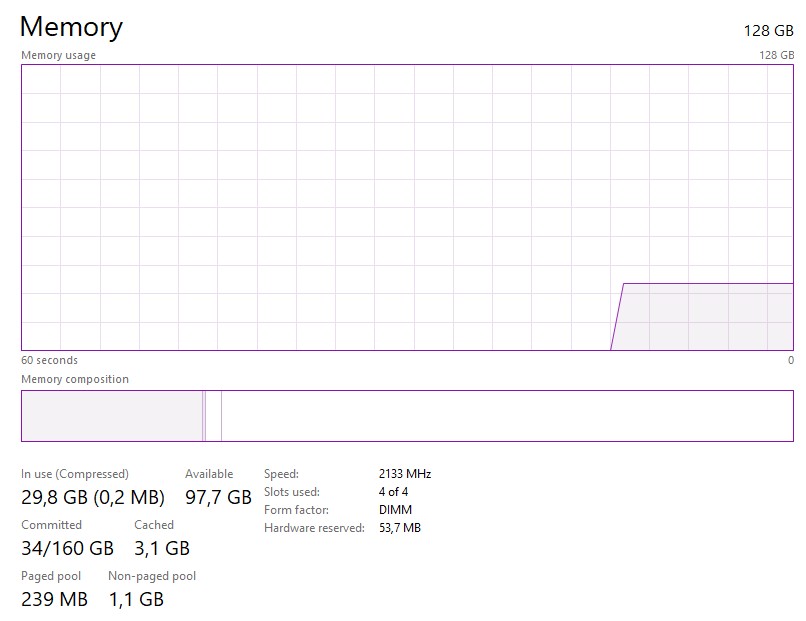
Could anybody here, with access to CoffeeTime’s source code, add this as a feature and build a new version?
@cmd8086 I have a thread for unlock 128G DRAM support manually.
[Guide] How to make Z370 chipset MBs compatible with 128GB RAM
Your patch is correct.
About the DRAM speed, ASUS will limit it at 2133 MHz when it do a safe boot (most time it is the first boot after CMOS Clear).
After you save settings, the DRAM speed will resume normal.
But what did you mean by a delete line? I do not understand.
Hallo guys!
Having 128GB of RAM is nice…just nice… and that is all it is!
Unless you really run applications that are able to use so much RAM or run more virtual machines simultaneously and having so much RAM is a must, having all 4 DIMM slots used is the most worst case from stability and performance POV. Just check out some videos regarding Daisy chain vs. T-topology RAM usage, i.e. https://www.youtube.com/watch?v=3vQwGGbW1AE
Me…? I prefer performance rather than amount, having 2x32GB @ 3800MHz in my 2 slot motherboard… 64GB is waaayyy enough for gaming as well as for 3D apps like 3DS, Maya, Inventor, SolidWorks, Catia etc.
Cheers
I was able to unlock 128 GB RAM support using Maximus VIII Ranger 3802 (last updated) BIOS though I am using 32 GB just because it is a nice to have feature.
A bit out of topic - Have you guys been able to port Z370 BIOS to Z170 boards possibly adding per core OC and resizable bar support to the Z170 boards?
Z370 and Z170 are two different pieces of silicon. While they share almost the complete architecture, I do not know of any successful mod. Z370 to Z270 however is common, as these are just rebrands of the same design.
Regarding RAM unlock: Are normal 32 GiB DDR4 modules even available? I can only find load reduced and registered designs with such capacity, but these are not supported by socket 1151 CPUs. So the practical maximum is 4× 16 GiB anyway, which works just fine without any modding. (And I mean just fine. I got myself a nice quad setup with B-DIEs for my Ranger and can hardly go beyond the specified DDR4-3200 on Skylake, as the controller cannot handle any more stress on top of the 8 ranks total.
Hi, thanks for the update. Yesterday, I was modding my M8 Ranger BIOS with some BIOS-sub bodies of the Maximus X Hero BIOS. I was able to get it to complete CPU initialization and even memory initialization but I was stuck at Debug code 3B (Post memory PCH initialization) which makes sense, the chipset being different. Hence I was wondering if it was possible to replace the modules responsible for PCH Initialization, it might work.
As for 32 GB single stick RAM, these are available now. I live in India and can find some of them in Amazon and they are decently priced as well.
https://www.amazon.in/HyperX-3600MHz-Sin…ps%2C315&sr=8-1
https://www.amazon.in/G-SKILL-Ripjaws-CL…ps%2C315&sr=8-3
I personally have a KHX26C15FBK4/32 RAM kit (Kit of 4*8 GB 2666 MHz dual rank DDR4, SK hynix ICs). I could not get all 4 sticks to run at 3200 MHz (I know they are capable and rock stable up to 3266 MHz CL16 at 1.38V from my Ryzen 5 3600 based system with an ASUS B550-F Gaming). However, I am running them at 3100 MHz CL14 (14-15-15-35 2T) at 1.392V with tweaked secondary and tertiary timings and they are rock stable. Performance is as good as it can get on 3100 MHz and I am quite happy.
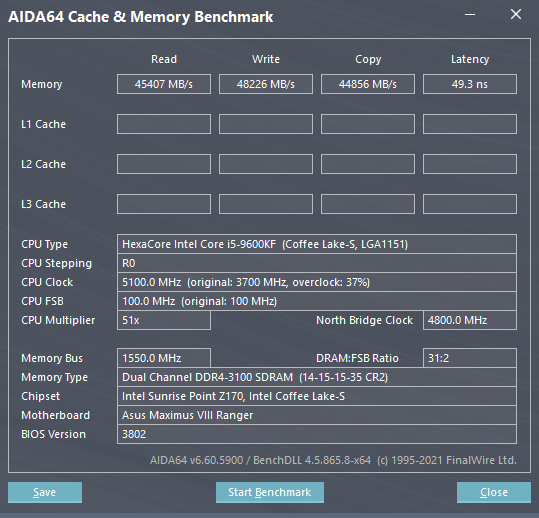
I am running an i5 9600KF @5.1 GHz with 4.8 GHz cache clock. VCore is 1.36V, VCCIO is 1.18V and VCCSA is 1.175V. I have tried increasing VCCIO and VCCSA for 3200 MHz and went up to 1.28 but it made no difference (Debug code 55).
My fault: I searched for 128 GiB module capacity instead of 128 GiB kit and thus only found RD. ![]()
Seems 32 GiB are much more easily to come by. Actually the cheapest here in Europe are almost 30% cheaper than your link and I think India does not have higher taxes than Germany (and much less distance to even cheaper chinese sources), so you might want to look for other offers.
Personally I would consider 56000 INR/650 EUR (or 420 EUR if I use local sources) still a hefty investment into a Z170 system. Aside from showing Intel the finger, the main purpose of reusing the old boards is saving money.
Absolutely. 128 GB is way overkill for anything except for when you are planning to use a lot of virtual machines. Then again, one will go into CPU performance issues even with the i9 9900 series if running that many VMs. 32 GB is more than enough for games and rendering.
Coffee Lake on Z170/Z270 is a big win for us and a huge midfing to Intel for deliberately crippling otherwise perfectly capable motherboards. I got the i5 9600KF from Amazon for only 14300 INR (was cheaper than the Ryzen 5 3500X at the time) which was one of the best purchases I have ever made. I initially wanted to go for 9700K/KF but it was costing 10000 INR more and honestly did not justify the extra cost for two more cores.
Hi all,
link is not working anymore.
There is a new download link?
Hi,
I have it uploaded on my Google Drive.
Here you go.
https://drive.google.com/file/d/1ixu52hp…ew?usp=drivesdk
My motherboard already has the physical modifications as well as a custom BIOS and is running a P0 9700K. The BIOS was modded using the old tool. I have now bought an R0 9900K which doesn’t work with the current BIOS.
I have an Asus z270f gaming and want to know if this guide can get the board to use a 8400 (6 cores no HT)
Bios version: 1301
ME version: 11.7.0.1040
I know the board does not have flashback and only has crashfree3 (not sure if it’s useful or not)
Does anyone know if pin isolation is needed for this board? I plan to do find the pin 102 and ground it for the superIO.
Is there a way to flash the modded bios safely without bios programmer? If I screw up, only way to get it back is via bios programmer? I heard most of the programmer out there can’t do the needed 3.3v, 5v will kill the bios chip??? Any cheaper programmer with clip that works with 3.3v?
Is AMI Firmware Update Utility v5.X.X.X (AfuEfix64.efi) going to able to flash the modded bios???
is it better to use the port from Rez? [ASUS_Z270F_PORT_Z370F_V2001] or mod the latest original from asus?
Thanks in advance.
Can someone PLEASE post coffee time mod tool by revlaay relased on start of topic? I really need that tool not this one new! Bcs it is easy automated…
Older CoffeeTime versions (I think before .9) included an automatic mode as well and were far further developed than last edition from revlay, afaik.
As the forum does not allow me to follow up on my 3 week old notice in the other thread (which apparently no one hat an answer to, anyway), I guess I will just my new question here where CFL modders should visit as well:
Long time, no call – and little improvement. 5 GHz Turbo works after setting all clock related options to auto/not optimized, but with all core synced it is of little use due to overheating. Even more OC adverse is the RAM which I does requier 1.25 V SA for -3000 after running 3200-3333 @ 1.2 V with the 6700K. However, this is small stuff and could only be investigated after solving:
Problem 1: Contiously self bricked system until powercycling. I did not observe this behaviour during the first couple of days at all and curiously neither during the last few, but in between it happened on 10% of all normal start-ups from soft-off, 20% on S4 resume, >50% on S3 resume (wake-up from suspend to ram), >>>50% after OC caused systeme crash and on every single reboot attempt after it occurs a first time. Behaviour: System stops at code 00, no attempts to initalize CPU yet alone drives. The system will not respond to reset button at all (first time I saw a reset signal being blocked in a quarter century of PC use; reset buttons works though in normal circumstances) and long press of power button will only shut the system down, with same problem being guaranteed on next power up. Only way out is to remove system from the power line for a minute or to reset UEFI.
Problem 2: This also arose later but continous to happen anytime from every other day to thrice in one afternoon. The screen will go black, followed by an instant reboot which pauses with an “CPU has been changed” warning. System will continue to boot, though, using the old UEFI settings. (As this fits normal behaviour upon pressing reset button, i completely removed that one from the system. But nope – thats not the problem.)
Has anyone observed similar behaviour on a Coffee Lake Z170 system? I have not observed any other instabilites at clocks I currently run. System behaves fine from idle desktop and low intensity surfing over heavy multitasking and light gaming to heavy gaming and full other Prime95 8k. 200% run memtest win (which represents hours upon hours of RAM testing on a 64 GiB machine with only 8 cores) did not find any errors, either.