It is EFI; I’ve tried setting both in the BIOS, error 43 occurs regardless of an EFI or legacy card. I don’t have another GPU, this system uses an MXM card, they’re hard to find and almost all incompatible with each other.
The card works with the i7-7700, the issue only occurs once the i7-8700 is put in. The GPU is definitely working. It seems to be a problem with the PCI ID (Currently: 10DE 1BA0) being incompatible with the CPU/BIOS.
The only solution I’ve found so far that sounds plausible is to change the PCI ID, but I’m not sure how since NiBiTor is no longer functional. The one other valid device ID for the GTX 1080 mobile is 10DE 1BE0, not sure what the difference is.
Sorry, I forgot it’s a laptop! Dump the BIOS with GPU-z, if the ID is stored in there then you should be able to edit with NiBTor. But, I guess maybe this ID needs changed in the motherboard BIOS, back to original value instead of the PCIE Patched value, or do you think in cards BIOS?
Did you test this mod without PCIE Patch applied? If not, try that and see outcome. If you need card BIOS modified I can do for you possibly if you can’t get it figured out.
No matter what, be sure you keep an unedited backup of the GPU-z BIOS, and are ready to recovery flash the card from another onboard GPU connection if LCD goes blank due to being powered by card only.
Usually external connection would use the CPU sourced GFX, but you can check that out in advanced to be sure, and maybe make sure BIOS settings are setup to allow that as well (SG set and onboard/iGPU/iGFX etc not disabled during this process/testing)
Have you updated the cards BIOS? if not, start there before any other edits or changes, that may be all you need! See post #2 for update tool
AMD and Nvidia GOP update (No requests, DIY)
Hi.
I have error “couldn’t open bios”.
last bios for msi h110m pro-vd + 4th option on patch (7 gen and i5 8400).
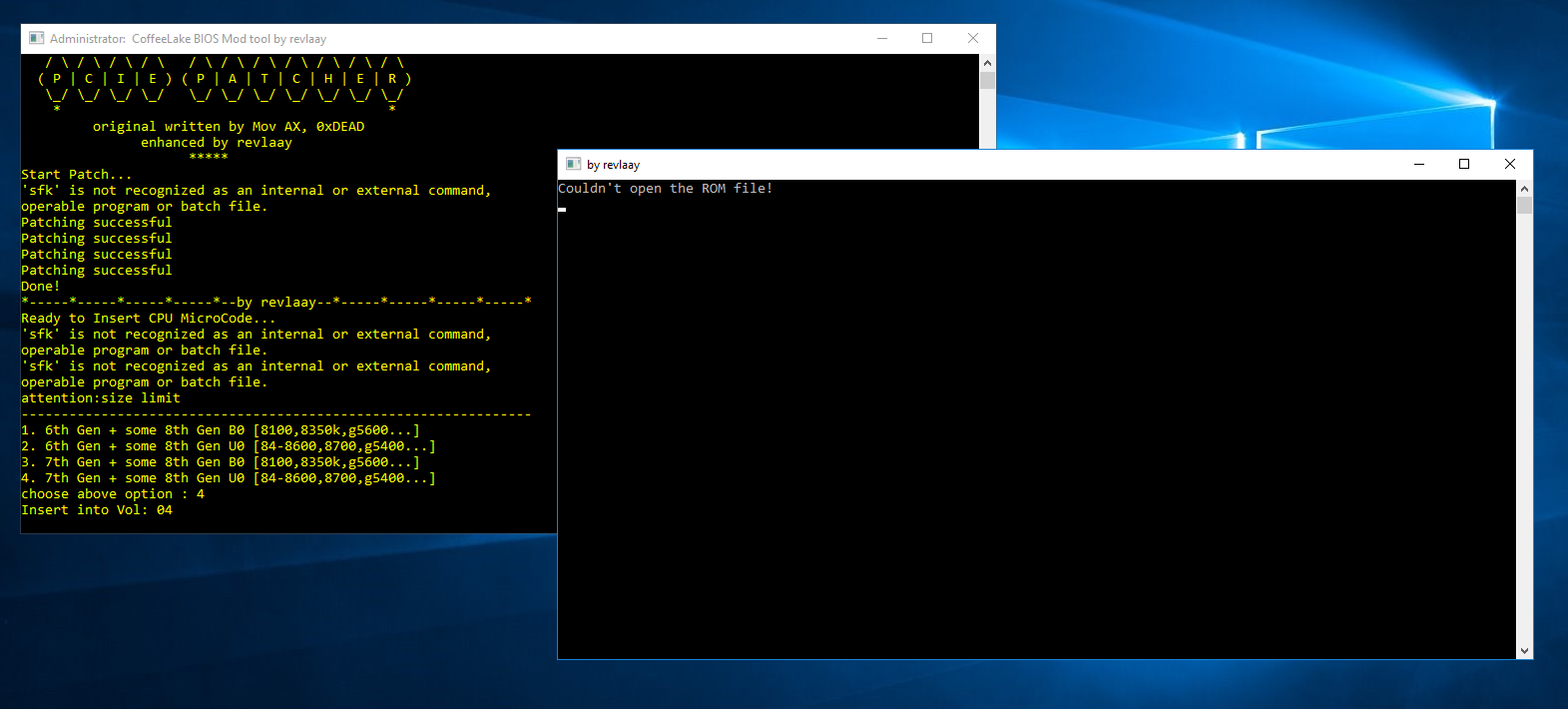
Please paste a screenshot.
done.
@Lost_N_BIOS - NiBiTor cannot open the file, it doesn’t support anything past 8 series cards unless I’m missing something?
I’ve been unable to get any BIOS mod to work except for this automated one and there is no option to not do the PCIe patch.
I updated the GOP version to 0x3000E (the latest known for this card), but it didn’t resolve the issue.
@mini-stx - upload the GPU-z file for me, I will see if I can find you tool that can handle it, or if it can be done via hex. To skip the pcie patch you can rename 3pcie-patch.exe to 3pcie-patch.exe.bak, that should skip it or error on that stage and allow passing, but revlaay would have to say for sure on this one.
seems sfk.exe not exist in the bin directory,please extract archive file again and check.
great thanks.
@Lost_N_BIOS - Ran it without the PCIe patch, after flashing the system fails to get any video output, so that’s definitely a required step. This system (which is a mini desktop) has no iGPU output. If the MXM slot doesn’t work, then there is no video. Re-flashed back to the PCIe patched version.
Tried running it without the GOP/vBIOS step too, but it had no effect.
Attached is the GPU’s rom file though after rereading the Clevo BIOS mod thread, I’m not sure if changing the device ID will actually fix it. It sounds like the pre-made BIOS they’re giving out over there apply only to very specific configurations, and the user who had to change the device ID had a different MXM card than most.
GP104.rom: https://mega.nz/#!zWADWQxB!osqTpVrskuIXs…bdD5JKAcPeR78fI
Well then we’ll have to try this ID switch and see if that helps, or did you confirm your card is not same as his already? The file you linked is 6.6MB, this is motherboard BIOS ROM, not same at all as BIOS dump from MXM card, where you’d change actual BIOS/card ID.
Of course, doing that even as a test would require you to have a flash programmer and SOIC cable to recover the card BIOS if necessary, due to no iGPU enabled.
Did you do the required stuff to the CPU and you’re sure it’s OK? I mean kapton tape, solder/connect pads etc?
The mega link in my previous post links to the GPU’s rom (should be 227KB, named GP104.rom), but I no longer think changing the ID will work. It seems that the CPU is tied to the GPU in some way, and unless the GPU is updated for Coffee Lake, it won’t work with the CPU.
The fix is to take the vBIOS from an otherwise identical Coffee Lake system and flash it to the Skylake/Kaby Lake one. Unfortunately, Zotac doesn’t use MXM cards in their mini PCs anymore, so there will likely never be a Coffee Lake compatible version. And since this card is very different from most mobile 1080s (not compatible with any laptop and vise versa) I cannot take the vBIOS from a different card.
I connected the two pads with conductive paste on the 8700 (Wouldn’t boot otherwise), but didn’t isolate the other two as they were too small for my shaky hands to put anything on and I decided I didn’t care if it blew out the pins (It didn’t, but some posts report that not isolating those two does). The 8700 works perfectly and every component (including multiple mPCIe devices) works along with it besides the GPU.
I’ve put the i7-7700 back in and the system is fully functional again. It has to be that the GPU is inherently incompatible with Coffee Lake. I’m giving up. Thanks @Lost_N_BIOS for all the help.
Ohh yes, sorry, not sure why when I looked at it before windows showed me 6.6MB?! I see it now and size is correct, even if ID does not need changed I will look later and tell you if I have any tools that work with that BIOS so you can adjust settings later with itif you wanted.
I can update that ROM to EFI if it’s currently only legacy, that may be difference needed for it to work with Coffee. I’ll check that tonight when I get back too. Maybe we can get it eventually.
Do you have flash programmer so you can recover the card vBIOS if needed? If not, order one now they are cheap (Ch341A - $2.50 on ebay), and get an SOIC8 test clip cable too ($3.50)
I checked that rom with several tools I have, and one opens it but crashes so not fully compatible  It’s “Maxwell BIOS Tweaker 1.36” With that, I can now see in hex where ID can be adjusted and checksum corrected, if ever need be. Also, many similar card BIOS on TPU database with same SKU Details but the other ID you mentiond.
It’s “Maxwell BIOS Tweaker 1.36” With that, I can now see in hex where ID can be adjusted and checksum corrected, if ever need be. Also, many similar card BIOS on TPU database with same SKU Details but the other ID you mentiond.
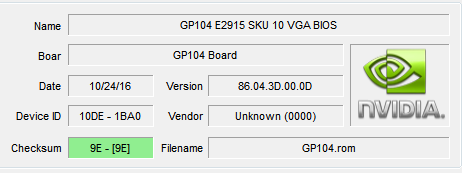
@mini-stx
I have modified the BIOS for the Zotac ZBOX-EN1080K (B336P114.rom) and used UBU to replace the Skylake/Kabylake 1049 VBIOS with the Coffee Lake 1009 VBIOS from the Zotac ZBOX-VR7N72 (6 core 8700T CPU & Nvidia GTX 1070 8GB).
I then used Revlaay’s Tool to apply all of the CFL mods except VBIOS & GOP (there is no GOP present in the BIOS so I didn’t add one in, the board must be operating in CSM mode).
I did not have a Coffee Lake bsf script to transfer and apply the settings from the 1049 to the 1009 VBIOS - so it may not be configured correctly and therefore not work at all.
If you have a programmer and can recover from bricking the board I think it would be worth flashing to test.
Zotac ZBOX-EN1080K BIOS MOD with CFL VBIOS
RAR SHA1: a0af8aae160b55c33be2a4c48f8b8dc6d48d10cb
MOD BIOS SHA1: 4d70dc325f10c6205e7f8dd7111067ecc812df23
Mods on the BIOS:
506E3 Microcode C6 updated for Skylake
906E9 Microcode 9A updated for Kabylake
906EA Microcode 9A added for Coffee Lake (8x00 series 6 cores)
906EB Microcode A4 added for Coffee Lake (8x00 series 4 cores)
906EC Microcode A2 added for Coffee Lake (9x00 series)
Exchanged OROM VBIOS CFL - 1009
Downgraded ME to v11.7.0.1229
Applied PCIe patch
Changed SKU to Z370
HT Patch (up to 16 CPU cores)
Patched ACPI tables
@Lost_N_BIOS - I’m not sure why it would be legacy only, it boots with both legacy or UEFI video settings in the BIOS, though the UEFI box is never checked in GPU-Z. Maybe the BIOS just ignores the setting and uses legacy anyway?
@chinobino - I flashed the modded BIOS successfully, but it still gets error 43.
will i7 8700T work after this patch?
I only said maybe it’s legacy only, since you mentioned the box is never checked UEFI in GPU-z. I forgot to check that earlier, looking now. It’s not about a BIOS setting, for the GPU-z checkbox, it’s about the cards BIOS has EFI GOP module or not (only legacy BIOS ROM)
It has EFI/UEFI BIOS GOP, see image below, maybe GPU-z just doesn’t recognize the card correctly?
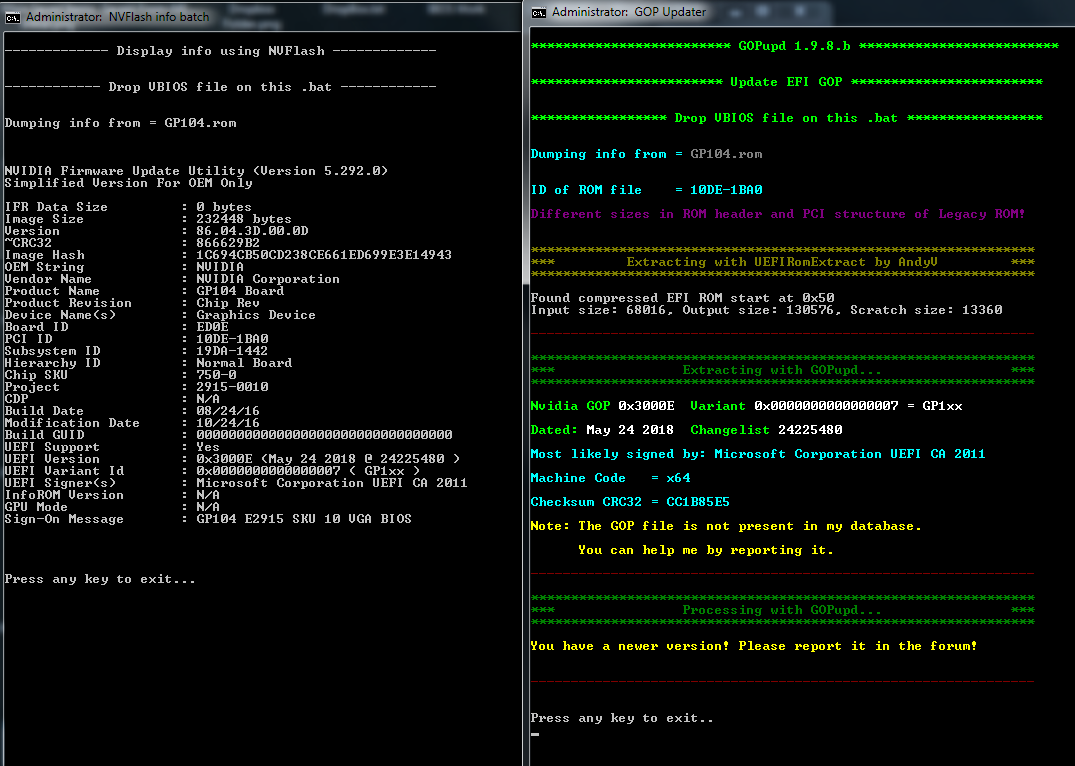
@phaseshift No, there is still a problem.
@mini-stx I just want to clarify some things…
You said all of the hardware works in Linux including audio?
If it is specifically a Windows problem have you checked the IRQ resources for any conflicts or problems with sharing IRQ’s? You can check by running msinfo and checking the Hardware Resources.
Which Nvidia mobile drivers have you tried? Which version came with the unit and have you tried installing them? Did you run DDU between driver installations?
Which OS came with the unit? Windows 7 doesn’t officially support Kabylake/Coffee Lake or USB3 natively so it may not be the best for testing.
Hi guys,
I have a Asus Z170I (itx), and I try to boot a 8350K.
I tried to patch it with this tool, both my dump and the original bios (last v. 3805)
I use only the first part of the tool, so it doesn’t patch HT, SKU part. Is this correct? 8350K has only 4 cores. I didn’t apply any pin mod.
But sadly it doesn’t boot, still working fine with kaby lake cpu.
Here’s my bios dump: https://drive.google.com/open?id=1tDoy_u…6XdvwzKgxLaBWqr
And the original bios: https://drive.google.com/open?id=1TLYEhH…-NCb8TD34jV5gVb
What can I do or try to do?
Thank you
@Lost_N_BIOS - Odd that it mentions the GOP is not in the database, since I used that tool to update it.
@chinobino - It works better in Linux, audio works, video playback is smooth, it is able to run the monitor at full resolution and refresh rate, though the actual GPU performance is still worse than it should be.
No IRQ conflicts are listed in msinfo. I’ve tried running the system with all other mPCIe cards, the NVME SSD, and one stick of RAM removed to make sure the board wasn’t lacking resources.
Zotac’s site has 398.82 listed. I’ve tried that one as well as older (down to 368.81 with device ID manually added) and newer (up to 417.01) ones. Ran DDU every time, reinstalled Windows often.
The system came with no OS, but since it contained a Kaby Lake CPU, it only officially supports Windows 10. I’ve used Windows 10 1809 for most testing, but I’ve got both 7 and 10 installed (On different disks).
Perhaps the vBIOS of the GTX 1070 in the Zotac ZBOX-VR7N72 could point in the right direction? I cannot find a definitive answer, but it is looks like it is an MXM card. For the Clevo version of this mod, the GPU’s GOP and vBIOS had to be updated with the vBIOS from the official Coffee Lake models for it to work with the modded CPU.