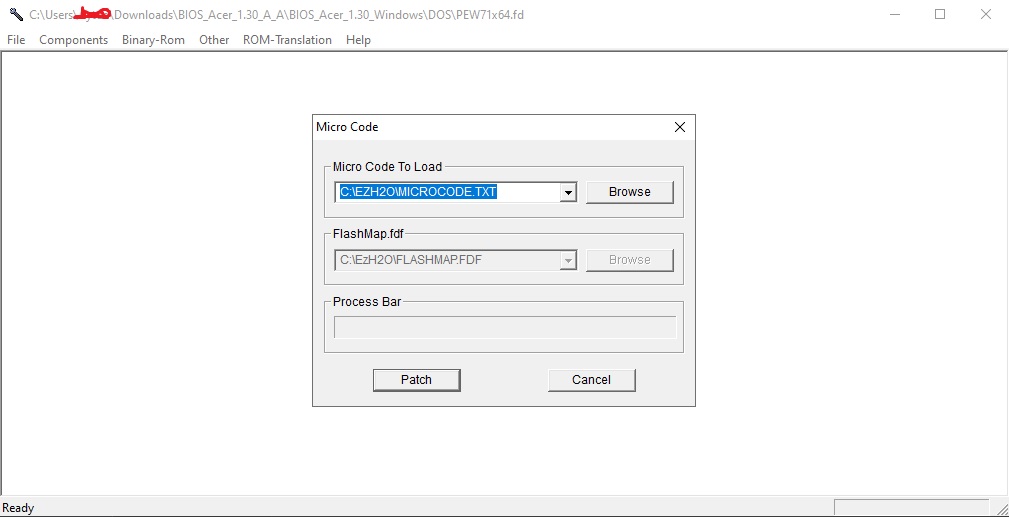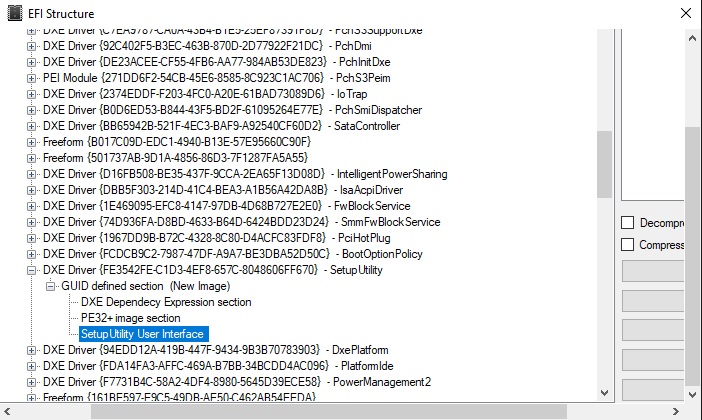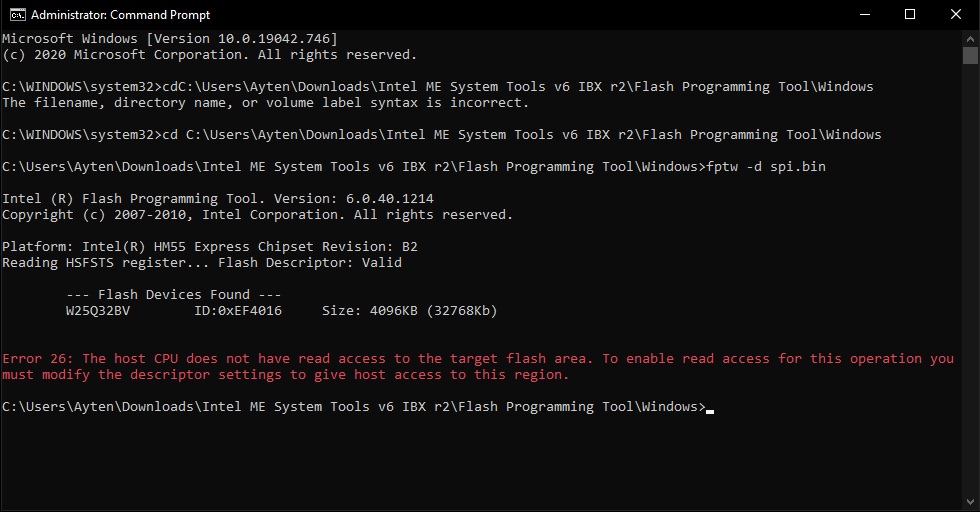hit an error while working on acer travelmate 5742g management engine firmware update
Intel(R) Core™ i5 CPU M 430 - Intel 5 series/3400 - HM55 mobile chipset
ME analyzer from ME System Tools v6 IBX r2 - (2018-02-09) says its an IBX 1.5mb version 6.0.31.1208
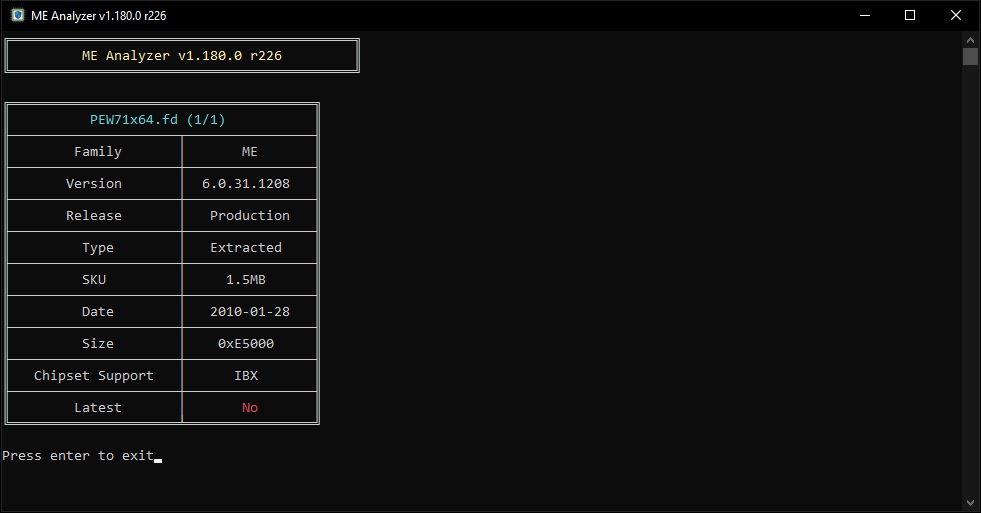
MeInfoWin result (Error 9269: Access to SPI Flash device(s) failed)
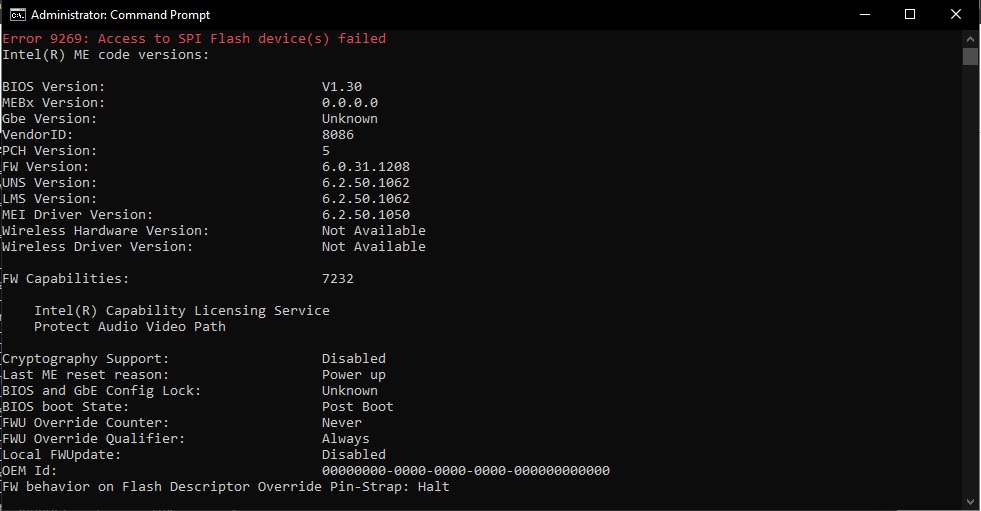
installed driver version on system is v6.2.50.1050

Intel Management Engine:Drivers, Firmware & System Tools
ME 6 1.5MB v6.2.50.1062 looks like the latest
For systems running ME 1.5MB v6 was the one i was going with
but here is the punch line (Error 8719: Firmware update cannot be initiated because Local Firmware update is disabled)
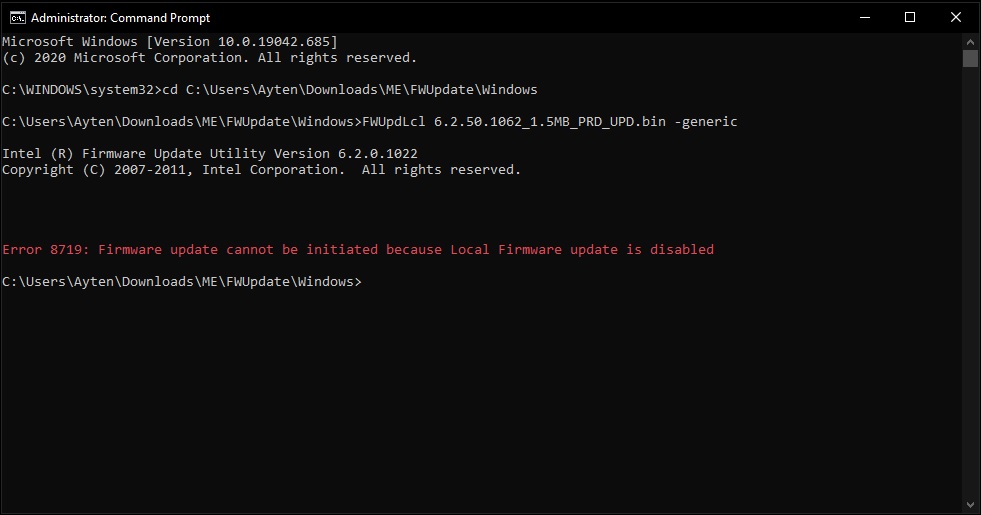
Unlock Intel Flash Descriptor Read/Write Access Permissions for SPI Servicing
Intel CSME version detection tool
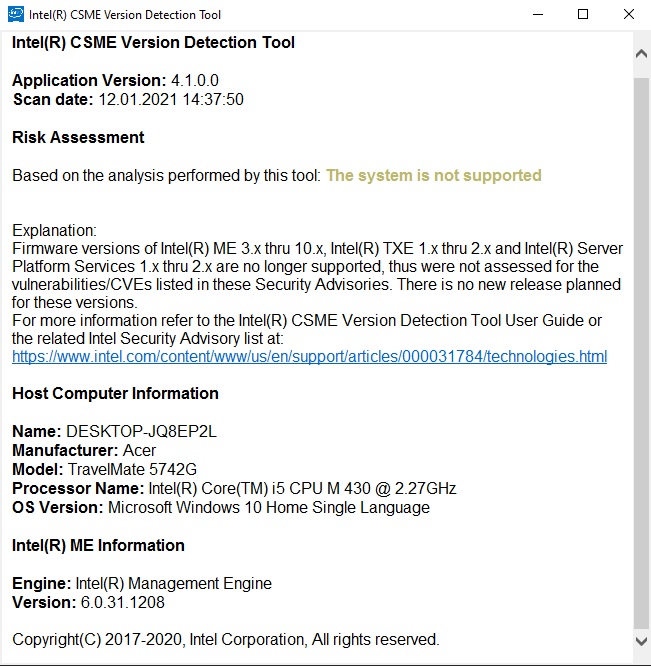
latest bios installed (InsydeH2O v3.5)
bios files includes FLASHIT.EXE,MEInfo.exe,SPI.EXE,SPROM.EXE,Update.BAT in dos folder and PEW71130.exe in windows folder. so maybe there is a way around the blocks (E3. OEM/ODM Servicing Features & E4. OEM/ODM Servicing Utilities)
EzH2O v2.1.0.13
PhoenixTool v2.73
InSpectre
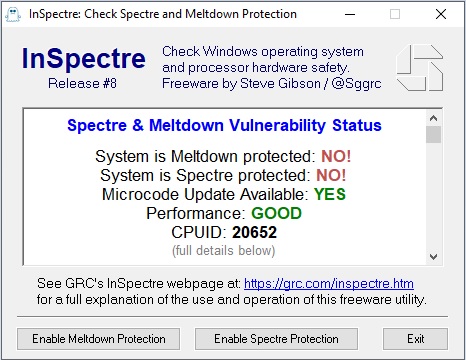
Already checked plutomaniac’s Guide-How To:Clean Dumped Intel Engine (CS)ME/(CS)TXE Regions with Data Initialization and his repo.files are good
got stuck at;
D2. ME 4 - 6
step 7
giving me ME Region: Decompose Data: Unknown FPT header version error when building
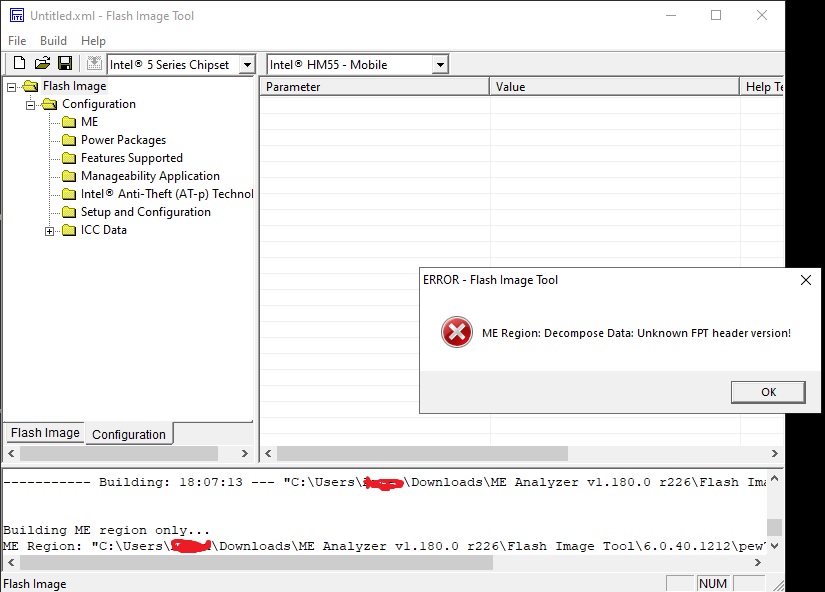
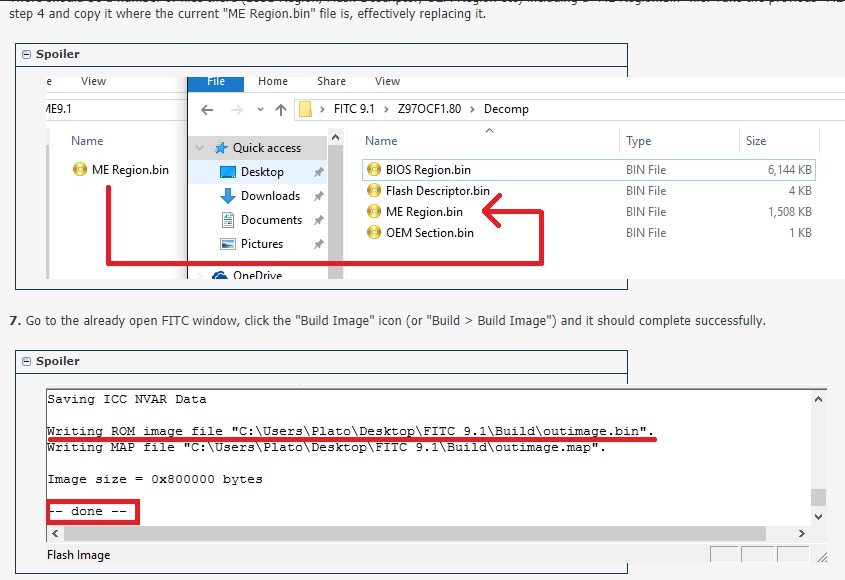
wanted to try a different version,ME analizer checks out,FIT says hm55 -mobile, v6.2.0.1019 from Intel (CS)ME, CS(TXE), CS(SPS), PMC, PHY & PCHC: Firmware Repositories
FWUpdLcl update_file_name.bin -generic
Error 8713: Firmware update not initiated due to an invalid FW image
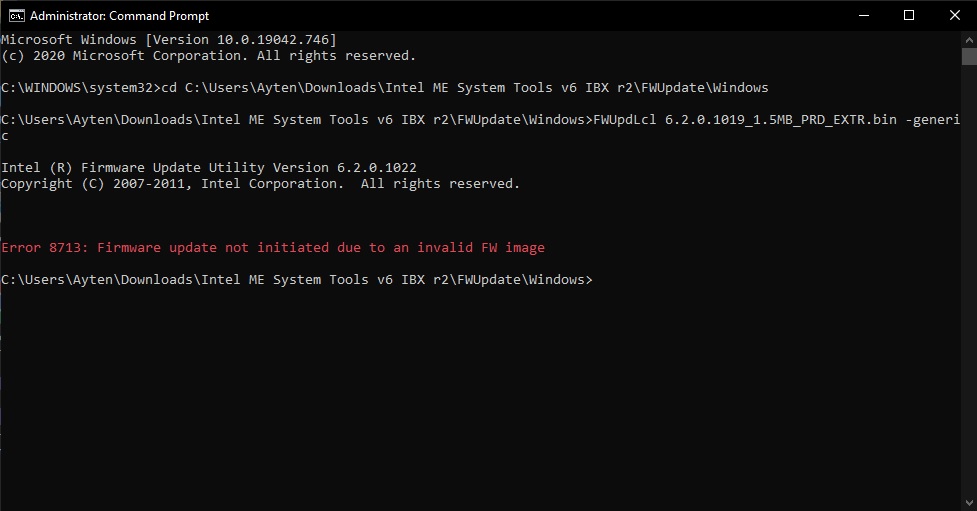
Note: Intel (R) Anti-Theft Technology Permanently Disabled? Yes -by default in current, No -by default in update file.i guess it should not matter for updating
seems like all leads to pin method.manufacturer somehow updating this pre-locked files with a setup.but i could not find it