I’ll look around, thanks again!
Hi @Lost_N_BIOS I finally got my hands on a mobo with external clock gen, Asus Z170-E. I did prepare a bios with ME 11.0.0.1191 and ‘‘Reserved’’ disable but didn’t work. Test with Celeron it’s starts and shuts off them stars again shuts off always like that.
@Fileko - So you want me to try ME for you my way? If yes, please upload a full dump from your programmer and I will make the mod soon as I can!
Do the dump with working original BIOS if you still have, or send your first initial backup from programmer before you tried any updating.
@Lost_N_BIOS Yes, if that is not a problem. Here, this is a dumped spi, it’s from ASUS website. Right now system is off and with the bios chip removed.
Can you tell me how do you change the ME Region? I use the ‘‘Guide-How To: Clean Dumped Intel Engine (CS)ME/(CS)TXE Regions with Data Initialization’’ to change ME version but i think this is not the right way.
That is how I did it too, but BIOS version and ME version matters, that’s why I sent so many test BIOS a while back. Test guide on few older BIOS, and different ME’s
I need a dump, from programmer, of your BIOS, not BIOS from Asus. Is that what you meant above, that is backed up with your programmer, of the BIOS chip? If yes, great sorry I misunderstood you 
It may be some steps missed in ME guide too, that’s all I did last time this worked, followed guide and tried on few BIOS and few ME
Sorry, thats not a dumped spi, it’s a spi that i downloaded from ASUS website and flash it with the programmer. I didn’t backup the original that it came, it was version 3703 i think with ME 11.6.x.xxxx. Then i grab that version 1702, change the ME to 1191 and Reserved to Yes and flash it with the programmer, but didn’t work.
You need the original for the board details (UUID, serial number, lan mac etc). I guess all that is lost for now, some or most can be rebuilt if all the stickers are on the board.
Anyway, for now, if you want any test BIOS from my end please upload actual dumped SPI image using programmer, or if FD is unlocked you can do full dump with FPT.
BIOS from here https://overclocking.guide/asus-z170-non…clocking-guide/
I disbale ME in FIT uploaded here https://my.pcloud.com/publink/show?code=…AvTfLdQMSeYBaVk
Flash via SPI programmer.
@Lost_N_BIOS OK, i’ll dump spi image. This board details, are really important? MAC Address OK but the rest?
@dsanke Thank you! I’ll try your BIOS later. Do you know if the ME version is important?Does it need to be on a specific version? For BCLK a external clock gen is required?
@dsanke The bios that you provide didn’t work, pc turn on and then off and keeps doing that.
This method for other mobo like z170i pro gaming,b150m pro4 hyper did work.
I dont know more about this.
@dsanke Do you know what ME version it was on those mobos?
@Lost_N_BIOS Here, dumped spi.bin. It’s 2202 bios version ME 11.0.0.1168, FD is unlocked.
Well, board details like DTS key, UUID, serial are only important if you want to keep those and if you use the standard windows activation process (Because those keys are all tied into the OEM SLIC activation stuff)
I will make you some BIOS to try tonight! When you choose this model motherboard, did you already see some other user doing this mod and it worked?
No, i just choose this one because it was the cheaper one with external clock gen. I mod the latest bios 3801 with ME 1191 and it boot with Celeron i’ll try the Xeon.
It’s working on BIOS version 3801 ME 1191! Need to check if bclk is working. But i don’t think it will, this BIOS version has C2 mCode revision. Edit: No bclk for now, System turn on but no video.
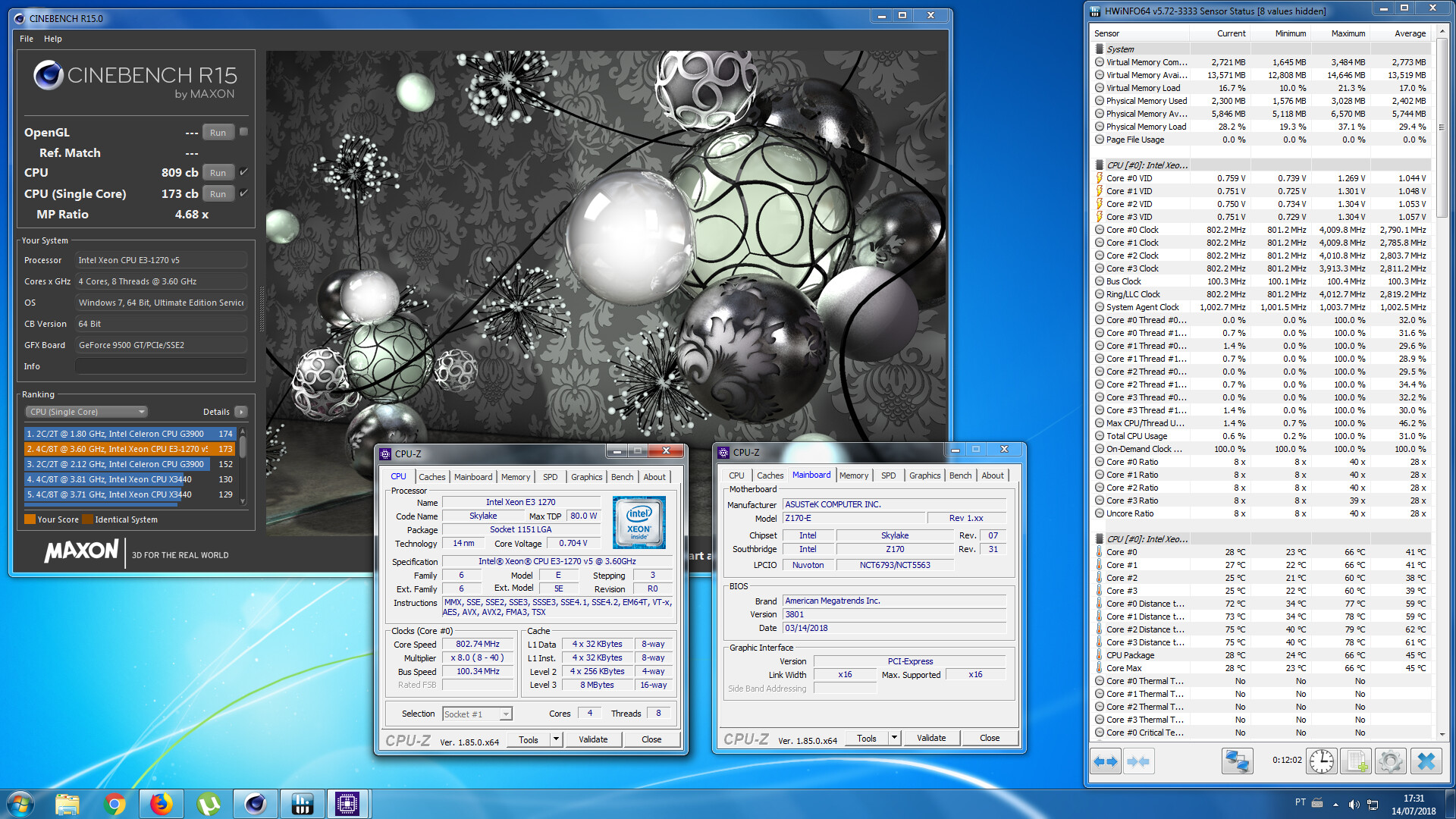
work on every me version
but only 11.0 have no problem in rebooting.
11.6 cannot reboot, and only boot once.
after shutdown , it wont boot except clear cmos.
@dsanke Well i test the BIOS version 0050 that you mod, but didn’t work, ME version was 11.0.0.1168. I test BIOS 1702,1801 ME 11.0.0.1168 none work. I got it working with BIOS 3801 ME 11.0.0.1191 but no BCLK OC. Do you think C2 mCode revision block the BCLK OC? Or is it the BIOS vesion?
0x74 ucode is last version support non-k bclk oc