@basco - only updating PXE and not microcodes isn’t going to matter, for a few reasons. One, we already know the microcode update it fine, confirmed by you checking the current in-use microcode and it’s the updated version we put in there.
Two, with stock BIOS, not modified, your PXE screen version isn’t even showing the PXE Rom version that comes in that stock BIOS. So for some reason the stock update commands (/P /B /N /K /C /R /MEUF) are not flashing that area of the BIOS
@MiesMosel - ucodes are fine, updated properly, and unrelated to any of this, + already confirmed updated OK.
Do you know, if the PXE module to update, requires some special/other AFU flag, than the above ones from stock batch file?
I looked through PDF, none caught my eye, and I assumed “K” covered all the possible areas “Kn” might cover if using some number such as K1, K2 etc.
That was only thing I thought maybe, and then “Holes” I looked at the holes area images none are related, and this PXE is a normal PCI rom, so even the stock version should be updated with stock method and it’s not being updated either.
Hello!
@Lost_N_BIOS
I don’t know the right flags at the moment.
@basco
Has the BIOS file kept the MAC address(es) for the LAN port(s)? I hope so.
A backup of the original is very important at first time.
If not, MAC could be restored, if you have the data in your router or somethere else.
That’s only for info from me. ![]()
With flag “/R” the SMBIOS wasn’t over-flashed, so that’s why may be the old version is shown to the user by booting up.
You could try “/R0 /R11” or without “/R”… p.e.: “/P /B /N /K /C /R0 /R11” or “/P /B /N /K /C”.
@Lost_N_BIOS
What practically means “embedded controller” - which controller could that be (SATA, LAN, …)?
Because of the “/E”-flag.
@MiesMosel - MAC is not of big concern right now, and yes I think we checked this, if not he can restore via backup using /N or /K (usually /N, if not stored in onboard LAN Chip and not BIOS with GbE)
Issue is updating PXE module - ie it wont update to mod/update version, or even the version in stock BIOS is not updated.
On /E - I am not sure, EC or maybe other, could be PXE, not sure, was hoping you would know for sure, that is why I never suggested /E yet.
You think /R = SMBIOS updates the PXE PCI ROM?? If yes, maybe he could try. I’ve never seen in BIOS PCI modules not get flashed in during normal update, very weird!
Trying now… without /R first…
MNTPXE.ROM with /P /B /N /K /C
without /R it still show 1.3.22 during PXE boot.
trying /R0 /R11 now…
flashing MNTPXE.ROM with /P /B /N /K /C /R0 /R11 still yields 1.3.22 …
trying /P /B /N /K /C /MEUF /E now…
i got a message during flashing:
"BIOS doesn’t have EC. EC programming cancelled"
and still 1.3.22 …
@Miesmosel
I’m using an i5 processor
I haven’t got a clue what to do with those 4 bios files you posted (i’m a novice in this field)
Did you test /R by itself yet? Anyway, this (/R) means preserve stuff (SMBIOS), so “keep current” this not what we want.
I had to look to confirm, this is just informational data anyway, about BIOS size, structure etc, nothing to do with PCI ROM update - https://chen-jiao.github.io/articles/201…in-Windows.html
MEUF can be left out too, it’s already updated, no need to keep updating, it’s risky.
I’ve never seen this, normally, you update the rom in BIOS and flash and it’s updated (Failed rom or not, it’s in there) Here, not even stock BIOS rom is updated into onboard BIOS, let alone update we want to apply

SMBIOS containes the informations of the structure of the BIOS.
I thought “it containes infos about … BIOS (modules)” → maybe “v1.3.22” or “1.5.62”.
So basco - you were very fast in trying that.  I hope you did not destroy something.
I hope you did not destroy something.
I edited some older Intel BIOS and a lot of AMD BIOS, but I do not have special knowledge about it all.
I only have some own experience.
@Lost_N_BIOS
Maybe: Could it be, that the newer LAN option ROM isn’t compatible with that BIOS?
interesting site
There is a SMBIOS-Viewer (for Windows) to download, if you want.
In Windows you could also read out infos from the actual SMBIOS by using WMIC (in CMD).
https://chen-jiao.github.io/articles/201…in-Windows.html
I don’t know more at the moment & don’t know why the new flashed versions were not shown.
Maybe the server boards needs to shutdown or CMOS-Reset …
https://www.dmtf.org/sites/default/files…P0134_2.7.1.pdf → see S.107f
Please activate “Plug & Play O/S” → Yes! (from: https://www.dmtf.org/sites/default/files…nts/DSP0119.pdf) It may help: 
And it’s also better for an Windows (also server) OS to handle resources dynamically by them-self as only handled statically by BIOS.
***
“Clear NVRAM” is also possible to destroy old data. But be careful having a working & complete backup of the BIOS.
@MiesMosel - it’s possible, I suppose, that it’s not compatible, but this is more about if it’s compatible with the chipset itself and it is.
Additionally, the stock rom contained in the BIOS is not loaded/utilized in either, so it’s not just my update, the one from the manufacturer is not applied/used either.
We already know this system can boot to LAN, he tested and confirmed that’s currently working.
Current onboard PXE Version - Locked in it seems, but not in BIOS when dumped = 1.3.22
Stock BIOS contains = v1.3.40
I updated to = v1.5.62 & When he dumps flashed in BIOS now, it contains this version now, but it’s not used by PXE Booting & All other edits apply/work properly (we updated microcode and blacked out his logo too)
@basco - you extract the rom itself with MMTool (v3) and then view in hex editor, the version info is in plain text.
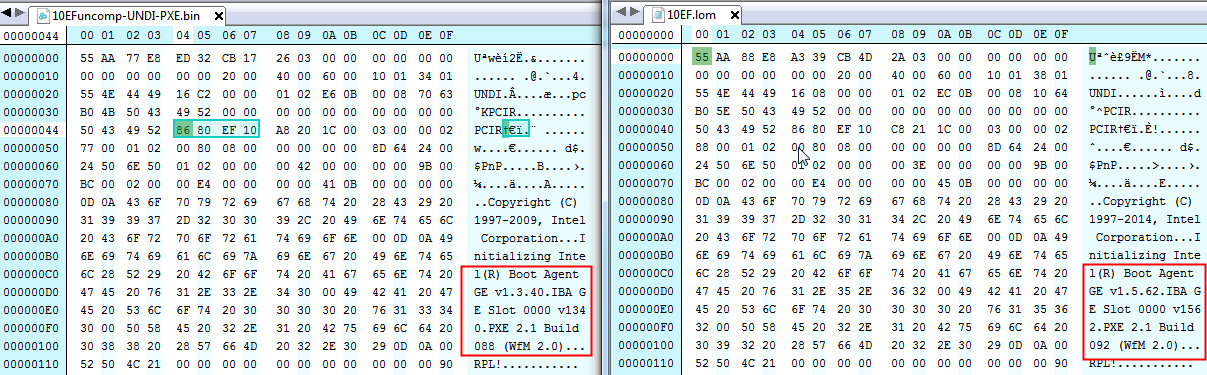
@basco
AMI MMTool v3.26 would be candidate to use for that.
And also compatible there is the AMIBCP v3.51 or other AMIBCP 3.x version.
I see two different LAN adaptor IDs:
8086 10EF → Intel® PRO/1000 GT (or MT, PM) Desktop-Adapter
&
8086 10D3 → Intel® Gigabit CT Desktop-Adapter ???
10D3 I found twice with version 2.2.33
@Lost_N_BIOS
You could also update this OROM, if you like. 
P.S.
But iSCSI sounds like harddrive boot device
Oh but yes oh. 

iSCSI Remote Boot is older than Boot Agent (PXE) and not used anymore. 
And this pdf has maybe important infos:
https://downloadcenter.intel.com/downloa…S-Image-Utility
But I guess, that helps not for flashing problem not showing new LAN ROM version. Sorry.
Me again: In this document I found the info, that the Boot Agent is on every NIC.
So there’s a guide how to update the Boot Agent FW by using DOS commands.
So at least I think: To flash the Boot Agent in BIOS is only for communication with NICs, but it needs maybe also updating BA on NIC for booting via PXE with same BA version number.
I had a look at the motherboard manual and have some ideas.
8086:10D3 is the Intel 82574L Gigabit Ethernet adapter. The motherboard has two these. Only LAN1 has iSCSI support so not sure why there are two copies of the Option ROM.
8086:10EF seems to be Intel 82578DM Gigabit Ethernet that does not make sense, because the motherboard does not have this. Might be used to implement the dual iSCSI and PXE ROM support. Might as well be just an unused Option ROM that was left there because sharing code with a different motherboard with that adapter.
Not sure whether these BIOS settings and changes were tried:
Use the on-board graphics card, and remove all expansion cards. (for testing only)
Make sure that LAN1 is enabled using the jumper.
Connect LAN1 cable. (might not be needed)
Under Advanced => PCI/PnP Configuration in BIOS:
ROM Scan Ordering: Onboard First (should be Add-on First when using a discrete graphics card)
Onboard LAN1 Option ROM Select: PXE
Load Onboard LAN1 Option ROM: Enabled
Load Onboard LAN2 Option ROM: Disabled
PCIe Slots 5, 6, 7 & PCI Slot 4 OPROM: all Disabled (should be enabled when slots are populated and have Option ROMs, such as a graphics card)
(save and restart before Boot Device Priority changes to make sure that the correct Option ROMs are loaded)
Under Boot in BIOS:
Boot Device Priority: Network: Intel 82574L Gigabit (or similar) at the top
(are there any other network devices in the list?)
You might try replacing the iSCSI ROM (both copies) with the PXE ROM, but you need to make sure that the ROM has the correct device ID (8086:10D3) and checksum too.
After that you need to change the BIOS setting:
Onboard LAN1 Option ROM Select: iSCSI
Alternatively (and unlikely) the board might have a separate LAN Boot ROM that might be worth trying to flash like a discrete network card Boot ROM.
@MiesMosel >> This one is the one we’re concerned with here - 10EF (Boot Agent GE)
All versions mentioned above = Stock BIOS content, onboard version that wont update even to stock version, and the update version we already updated and confirmed it’s flashed into onboard BIOS
@Ethaniel - Thanks for jumping int to help! I’m pretty sure, 10EF is what is being used, it’s shown on the PXE Boot screen, version info on image he posted at #34
This is what we’re trying to update, stock BIOS rom is not updated when stock BIOS update, mod BIOS is not updated when mod is flashed, however with either of those flashes the roms are loaded into BIOS just never used and only same old original version is shown on PXE screen (older than current stock rom or the update I put in too)
He has already testing booting to LAN or Wake on LAN, can’t remember which, and he said it was working
Thanks guys for putting effort into this!!
So…
@MiesMosel
1. i will select ISCSI instead of PXE and see what pops up. I can only select ISCSI on land 1 (lan 2 does not have this option).
2. i will try using IBAUTIL and see if and what adapters it can find.
If it finds adapters, what ROM should i use to flash with the BA with IBAUTIL?
@Ethaniel
Thanks! To me it sounds very logical, maybe it’s worth overwriting the other BA rom and then maybe the bios flasher will actually write it…
@Lost_N_BIOS
What @MiesMosel and @Ethaniel suggested about overwriting the other lan boot agent, maybe that’s worth a try even though we’ve seen the bios flash has not written any BA roms so far…? I’m willing to try this…
I will get back ASAP
ISCSI could possibly be replaced with PXE, but that wouldn’t address the issue we are trying to address here.
We don’t have a problem to get the PXE GE Boot Agent to load, it’s loading and you’ve tested it, it’s just not updating with a BIOS flash, so I don’t think switching out some other rom we’re not loading is going to help update the one that is working currently, albeit from an older rom version.
Your board is currently using, and properly loading, the GE Boot agent, just some older version from a previous BIOS or what was initially loaded into the chip at the factory (v1.3.22).
Latest BIOS version, was not flashed in via stock update (v1.3.40), this should have happened, and why it did not should be something Supermicro could answer easily for us.
Once we find out why that isn’t happening from them, then we will know how to make the v1.5.62 go into the chip too, since none of this is being source/loaded from the BIOS at the time of use.
Here is the 10EF updated v1.5.62 (lom), if the utility it wont take .lom, rename to .rom or .bin
http://www.filedropper.com/8680-10ef-updv1562
IBAUTIL -ALL -UPGRADE
^^ Looks like the way to go, unless you want to try -NIC=1 -FE
You should also add this to whatever route you choose to try >> -STE (Enables Setup Menu)
ok…
Booting ISCSI works, version 2.2.33, and i can press ctrl-D to enter iscsi configuration menu
When i enable PXE on lan1 it says: “Network: IBA GE Slot 030 v1322” in the list of boot priority devices.
I reflashed the latest supermico firmware 1.2a.
Loaded optimal defaults.
Using IBAUTIL 1.26.3.1 (2002!)
ran IBAUTIL.EXE => no adapters found
enabled both lan option roms in bios, and ran IBAUTIL => no supported adapters found
I think my IBAUTIL.EXE is too old, but could not find a newer version.
Then tried BOOTUTIL (IBAUTIL’s successor):
It sees 2 lan interfaces.
But i cannot flash them (also confirmed earlier in this thread).
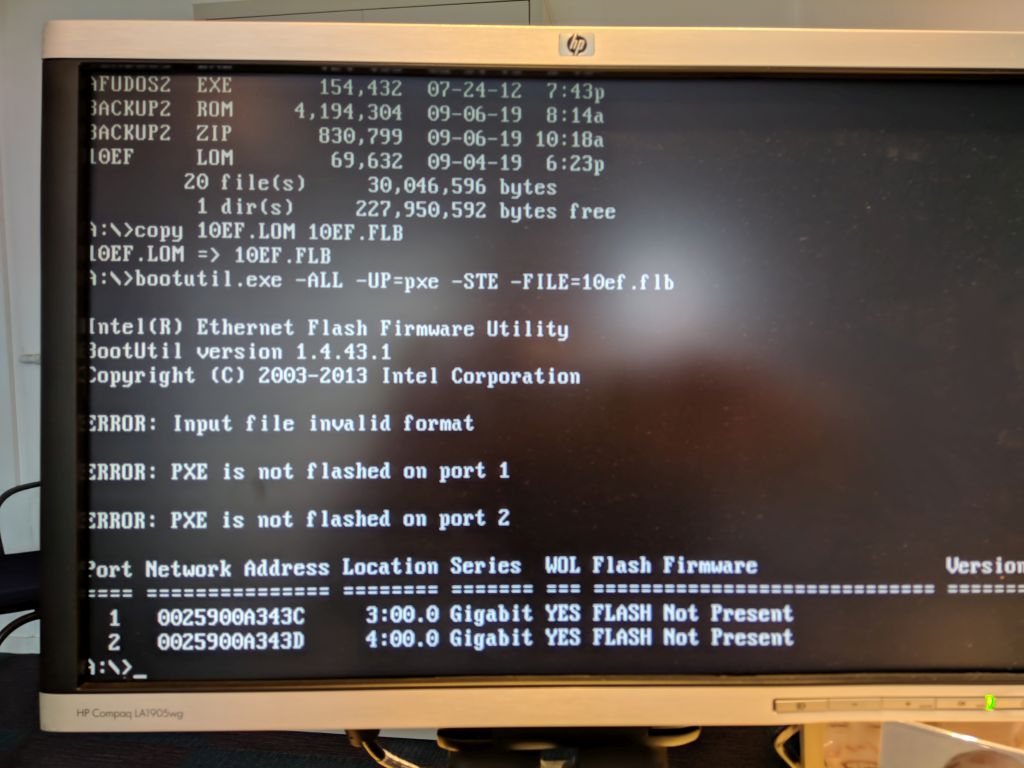
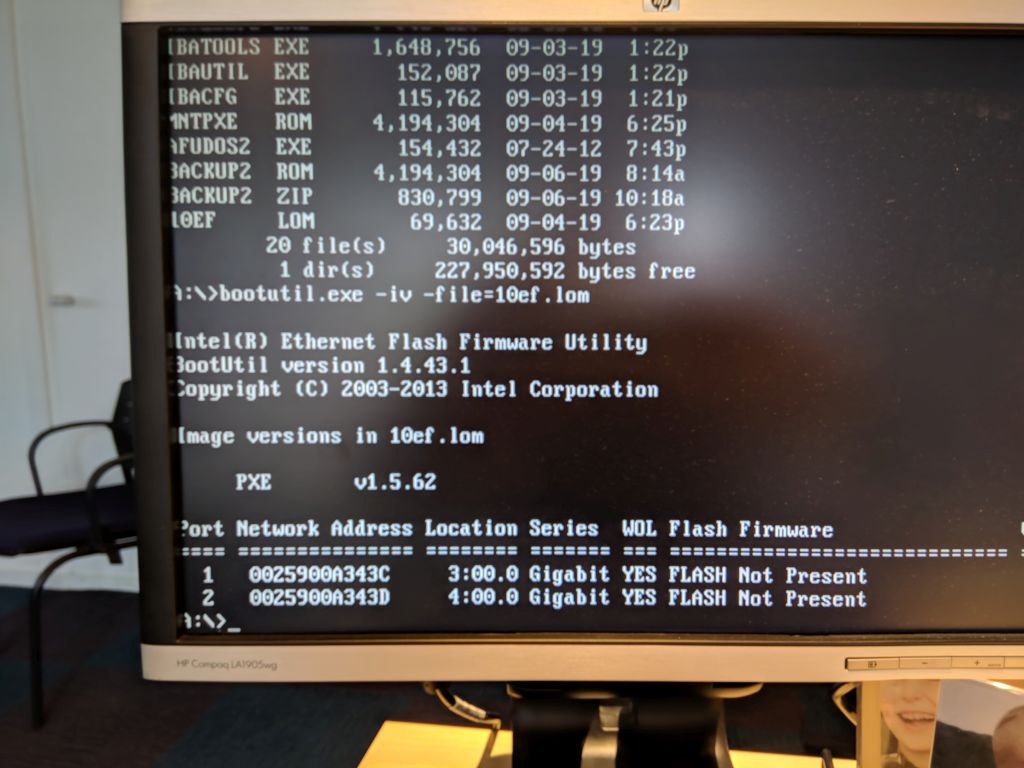
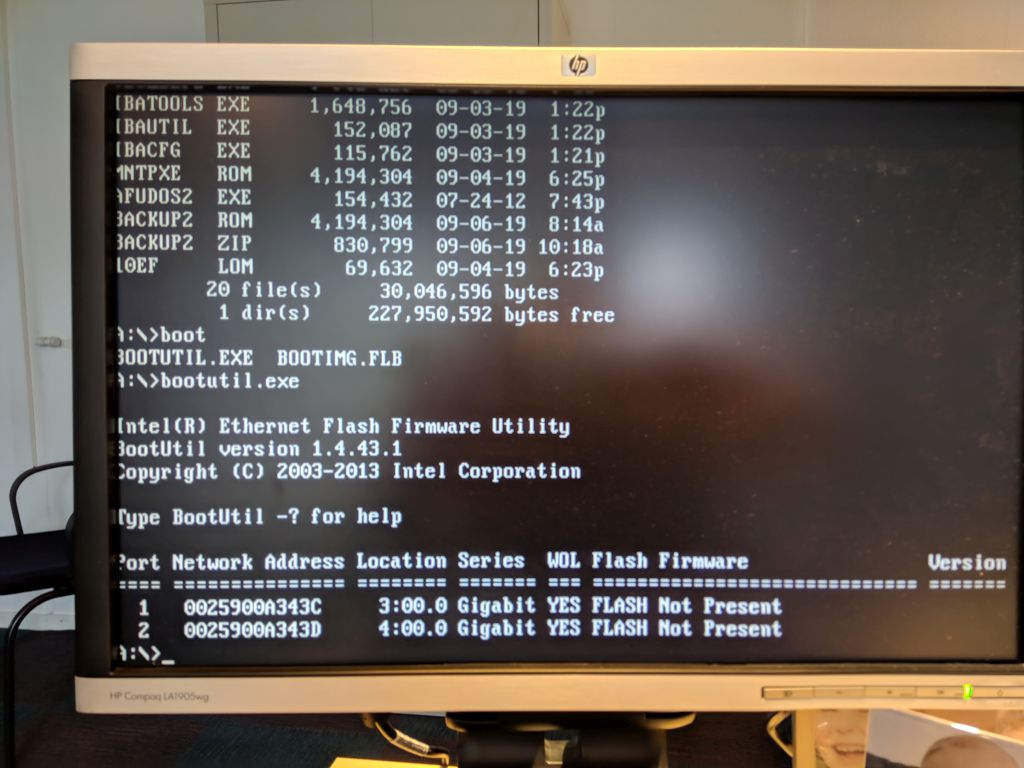
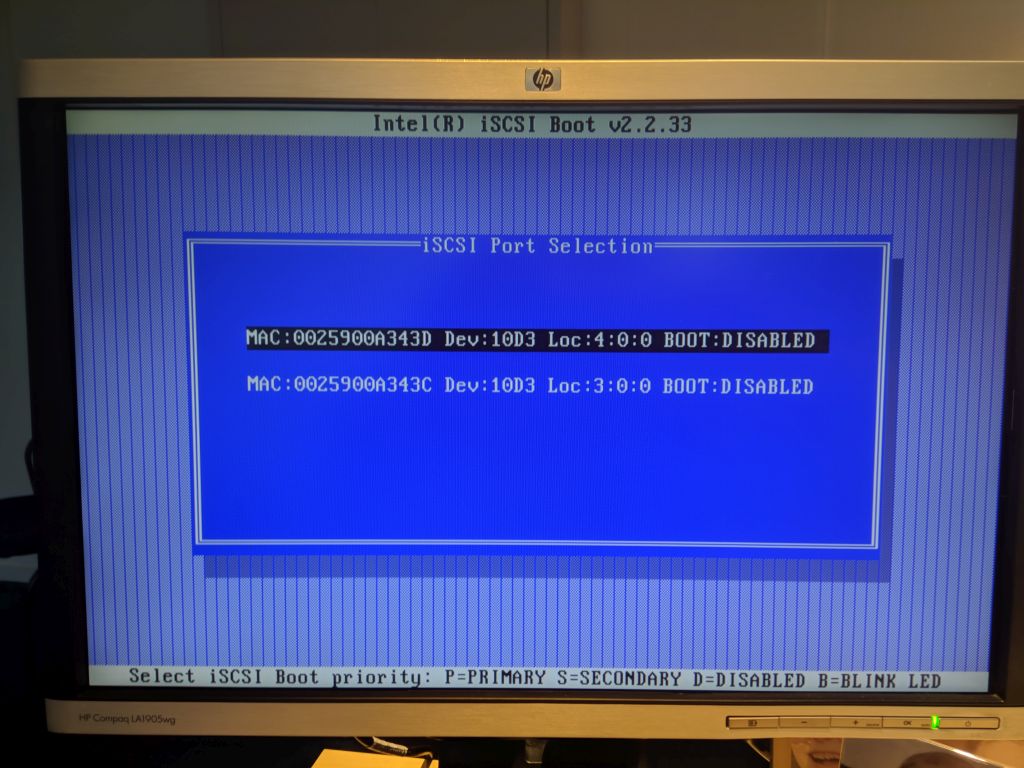
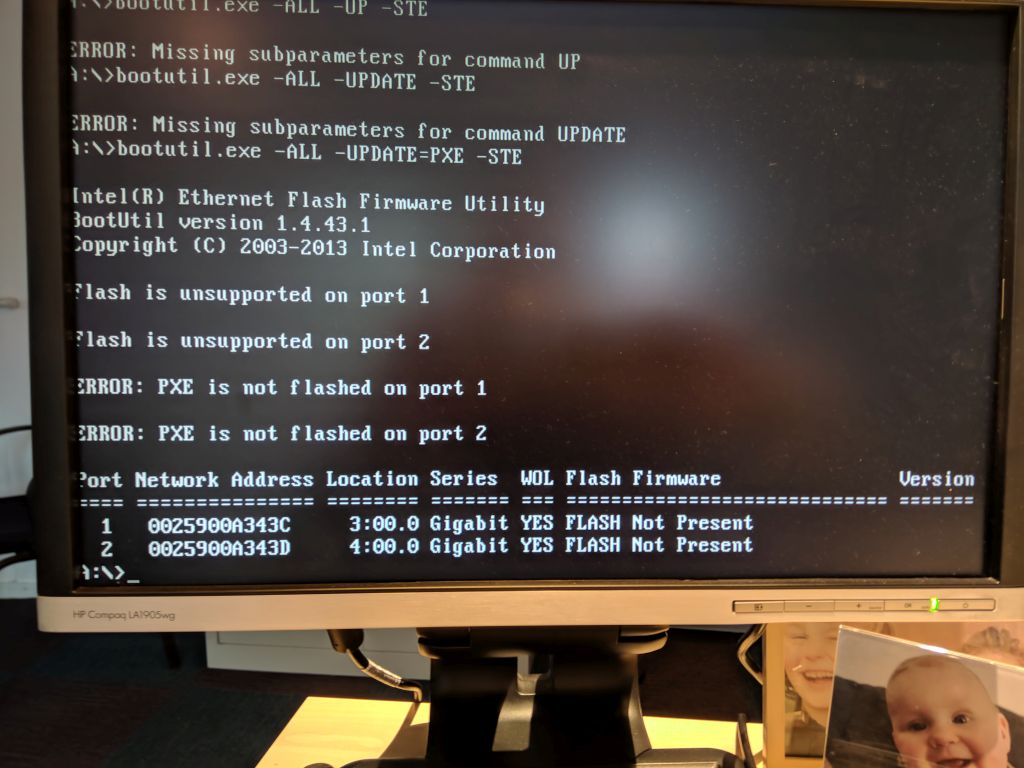
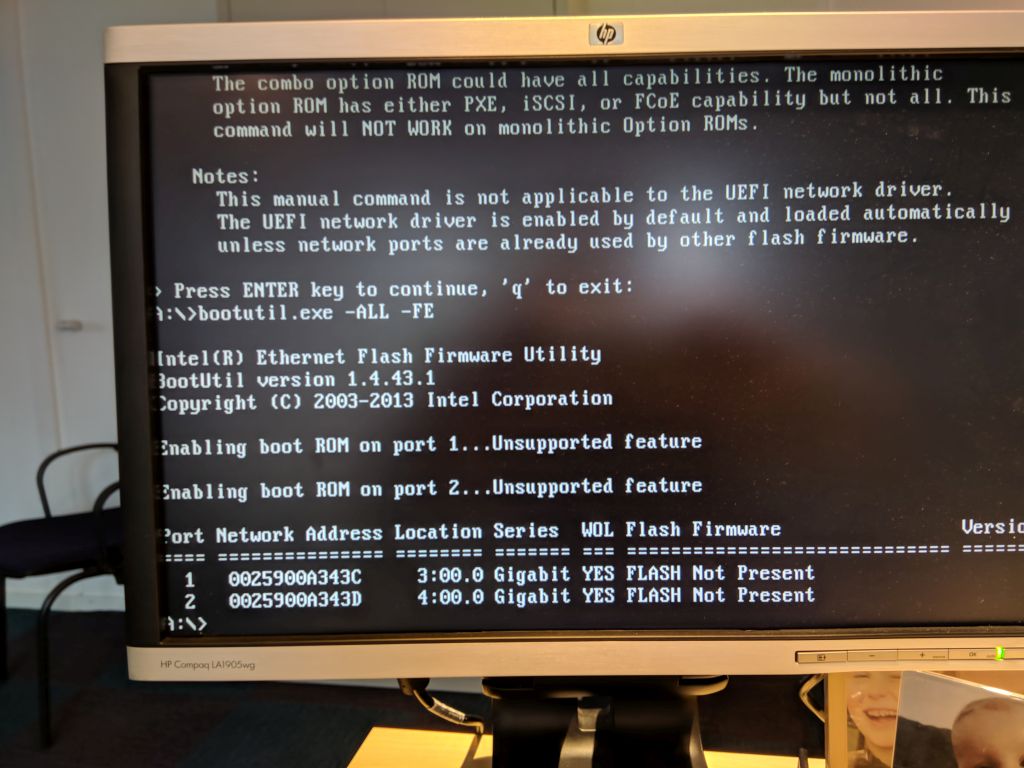
In first image, it looks like you are using wrong file format? I see wrong file name entered, at least for what I sent you. I sent 10EF.lom (rename to .bin and try as well), you have entered .flb
So, after checking all the images, I don’t see any attempt to update with the file I sent you, with either IBAUTIL or BOOTUTIL
Wouldn’t this be more correct >> BOOTUTIL.exe -ALL -UP=PXE -FILE=10EF.LOM
Or, in case .LOM is not valid with this app, rename to .BIN and then >> BOOTUTIL.exe -ALL -UP=PXE -FILE=10EF.BIN
I also just noticed this on the document page linked earlier >> Other tools, like Intel PROSet, can only be used to upgrade the Boot Agent image and change Boot Agent configuration settings
So, maybe it’s possible to update it with that as well?
In the first image i try to update.
BOOTUTIL did not accept .LOM so i renamed it to FLB (BOOTUTIL -? says it will take FLB, that’s why i renamed to .FLB instead op .ROM or .BIN)

intel proset requires windows, these systems dos no have hard disks in them, might take a while for me to get back on that.
BOOTUTIL does not find a Boot ROM to flash, so I don’t think it is going to work.
Based on all the screenshots, LAN 1 is at position 3:00.0, has Device ID 10D3 (not 10EF), MAC ending is 3C, and is used by Boot Agent GE 1.3.22. This is consistent across the screenshots.
Unfortunately I don’t know where the Boot Agent GE 1.3.22 Option ROM is being loaded from, but changing the iSCSI Option ROM is worth a try in my opinion, because that has the correct Device ID and the loaded version is the same as in the BIOS image.
@basco - Thanks, I never used so was unaware flb is OK extension. Maybe you can find quick spare old HDD/SSD to use as quick Win7 setup so you can see the outcome of trying with Intel ProSet.
@Ethaniel - Boot Agent GE is only in the BIOS as 10EF DeviceID, that’s why I kept saying 10EF before. The modules configured as 10D3 is this >> iSCSI Boot version 2.2.33
Latest stock BIOS has v1.3.40, maybe in a previous BIOS, that was configured correctly module-wise, the 1.3.22 version was there, so it was updated into the rom as we’re expecting this updated version (or stock version) should too, but it’s not
Here is the stock rom’s configuration/versions from latest BIOS for 10EF and 10D3
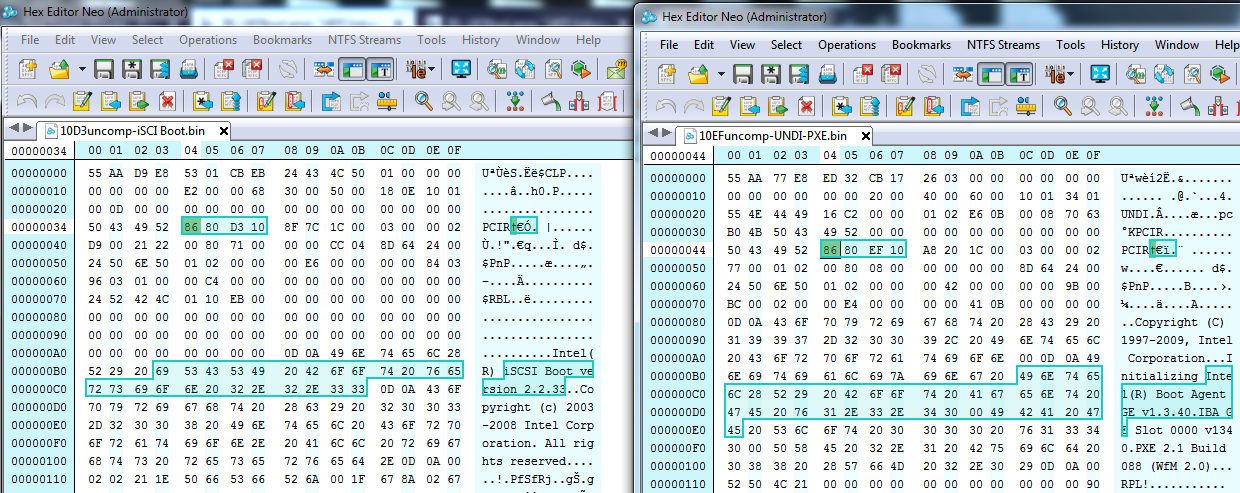
10D3 is in BIOS twice, duplicated, 10EF is in there once.
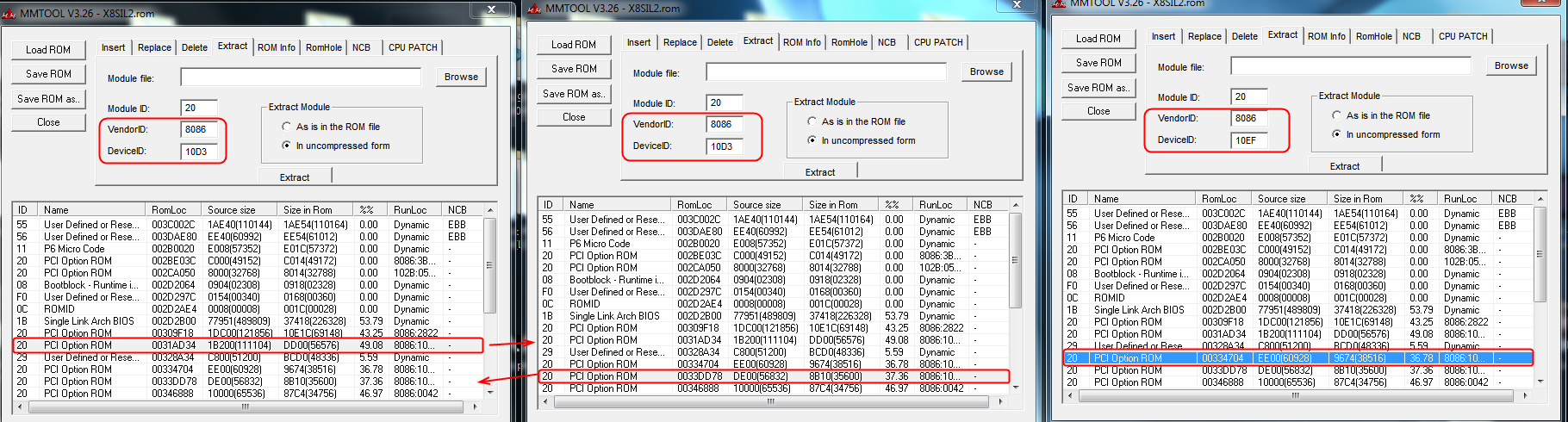
Are you saying, I should swap in PXE Rom in place of ISCI rom and give it 10D3 PCIR ID too (times two), as a test? If that is done, and works, then ISCI booting would not be possible anymore, and PXE boot is still not updated or configurable, at least not that original module.
I was thinking we see 10D3 here, because we are using that module and it’s configured that way, booting to ISCI etc, instead of booting to the PXE, which also shows the 3C MAC id (Show on page 3), but we can’t enter PXE config section to see any info in there.
I’ll inspect some older BIOS once I have time, and see if I can find the first and last ones that have PXE 1.3.22 and see if those are configured differently
Yes, I expect this to work when iSCSI is selected in BIOS setup.
10D3 is the Device ID of the actual network card by model name and according to screenshots too. 10EF is a different card’s Device ID and that Option ROM does not seem to be used at all.
As I understand, @basco does not need iSCSI, the only thing needed is PXE without displaying anything.
@Ethaniel
@Lost_N_BIOS
Yes, i only need PXE (in dark mode ;), so ISCSI can be overwritten.
I’m willing to give this a try!
Thanks!
Ive found these, so just curious to see what windows does…





