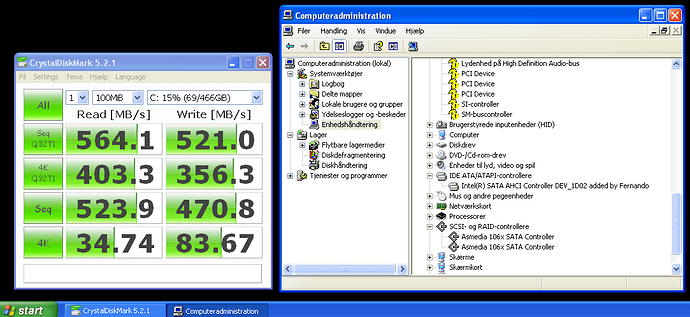Good day all from UK, I have an Asrock Z170 extreme6 (unsure of chipset on this board) with i5 6400 cpu and win10. I have intel 660p Nvme C: drive and that is working fine (dev mngr shows ‘storage controllers’-'Intel(R) ssd 660p). My problem is with my other three conventional hd’s, I have two samsung ssd and one Intel ssd, in dev mngr it shows two entries both say IDE ATA/ATAP controllers - Standard SATA AHCI Controller, they work ok but I would like a better Intel Rst type driver (is suitable for intel and samsung?), I have read a lot but there seem to be many many options and I am a little lost as what is best selection to replace the ‘standard AHCI’ ones from MS. Any advice and links would be VERY appreciated as my head is melting from reading … Regards
Jon PS dont really want the intel storage software bundled just driver.
@tomboyd
Welcome to the Win-RAID Forum!
I have moved your request into this already existing and 100% matching thread.
Generally I do not recommend to replace the generic Win10 in-box MS “Standard AHCI Controller” driver by any other AHCI driver. Reason: You will not get a noticeable performance boost.
You can do it nevertheless from within the “IDE ATA/ATAPI Controllers” section of the Device Manager by updating the related Controller driver. To find out which specific “Standard AHCI Controller” among the listed ones is the one you are going to replace, you should check its HardwareIDs (right-click onto it > “Properties” > “Details” > “HardwareIDs”).
By the way - the choice of the matching AHCI driver depends only on the HardwareIDs of the related AHCI Controller and not on the manufacturer of the SSD/HDD.
Good luck!
Dieter (alias Fernando)
thankyou soo much, Regards
Hello! Are there good idea to replace 18.6 drivers z590 chipset by 16.7 for windows server compatibility ?
@Lotoss
You should test it yourself, but don’t forget to set a “Restore Point” before you start the driver update/downgrade.
Can i restore bios by Q-Flash if it fail ?
Drivers in OS is not the same as OPROM/DXE drivers in bios… almost sure that Fernando’s answer was like we all thought, that the subject was drivers in OS not OPROM.
Q-Flash “should” restore (same bios version advise)… what else can you exepct as answer from an user point of view… even if a user with the same model and similar experience had success on a restore operation, we all know that doesnt mean in mod world a certain, so we are all in the same boat.
@Lotoss
The installation of an AHCI or RAID driver from within a runnimg OS has no effect on the content of the mainboard’s BIOS chip. Vice versa you cannot repair a failed driver installation by flashing an original or a modded BIOS.
Yes, i meant drivers changed in bios with UBU. Without that windows server dont install on IRST RAID Volume because dont see it.
@Lotoss
Which DXE modules (“EFI drivers”) of your mainboard BIOS have to be changed by which ones?
By the way - your question/problem has not much to do with the topic of this thread. If the original BIOS of your mainboard doesn’t support booting off an already existing Intel RAID array, I recommend to start a new thread within the “BIOS Modding” section of this Forum.
Ok, ill start new thread
Hi, I have problems installing AHCI driver with windows XP (32bit) on an ASUS Rampage IV Formula, a X79 motherbord. I have tried using both of the drivers:
32bit Intel RSTe driver v3.8.0.1108 WHQL textmode
Universal 32bit Intel RST AHCI+RAID driver v11.2.0.1006 mod+signed by Fernando
First I use ntLite to make a new .ISO with the drivers, but when this is booted the following error message is shown: “File iaStoreA.sys could not be found”, and the installation is halted. This problem should be related to RAID, but I do not use a RAID configuration. Sadly Intel officially choose not to directly support 32bit XP, but only 64bit XP directly on X79. So how is this solved?
Thats a RSTe RAID driver not AHCI
AHCI to choose: 11.2 - 12.9 - 13.1
EDIT: Always check your AHCI device ID against the device IDs on the inf’s from package drivers.
Blockquote Thats a RAID driver not AHCI
yes but it does have an AHCI driver in it too that I tried on its own.
Blockquote AHCI to choose: 11.2 - 12.9 - 13.1
Ok I have tried out the first of them, perhaps the later ones will work. Thanks for clarifying this.
Blockquote 12.9 - 13.1
I am perhaps a bit confused here but under this I read:
12.9:
Recommended for all Intel 5-Series, 6-Series and Mobile 7-Series Chipset systems, usable with all Windows Operating Systems from Win7 (32/64bit) up.
and:
13.1
Recommended for Intel 7-Series Chipset Desktop systems and for X79/X99 Chipset systems, usable with all Windows Operating Systems from Win7 (32/64bit) up.
As I read it windows 7 is later than windows XP (32bit), so both 12.9 and 13.1 should NOT work. Only " v11.2.0.1006 WHQL" should have a chance. And it is a very confusing package filled with many strange labels that makes very little sense. So perhaps I should select some only a few of these drivers, but which one should I then choose?
Hey my friend, dont care or have time for details, i just pointed you the drivers for X79, OS details and user preferences its your job, so those are the packages offered from our forum founder Fernando and this is not a thread dedicated to XP OS, even so certain modern drivers can sometimes work in older OSes, good luck.
Ok, maybe I should create another thread. But this thread actually does mentions windows XP in the first post:
- best chances for a successful integration into Windows XP, if the user doesn’t know the exact Intel SATA AHCI/RAID Controller specification of his system
even so certain modern drivers can sometimes work in older OSes
Yes, but the problem really is that the AHCI drivers totally wreck the OS if installed incorrectly, so it takes a lot of time to everything again. Still I have in the distant past been able to install WinXP 32bit correctly on the motherboard. But I can’t remember how or what driver that I used!
The error message indicates, that the related driver (here: Intel RSTe v3.8.0.1108) hasn’t been correctly integrated into the ISO file.
By the way:
- The files named iaStor.sys (for Intel RST drivers) and iaStorA.sys (for Intel RSTe drivers) are the real driver files and required for AHCI and RAID configurations.
- >Here< is the Guide about how to integrate Intel’s AHCI/RAID drivers into a Windows XP ISO file.
Okay, I think I understand what the problem is now, and the possible solution. And it seems to be a very fundamental problem, stemming from the way that X79 chips seemingly incorrectly “connect/bind” various storage controllers while installing older versions of Windows. First when installing Windows XP 32bit, the installer seemingly attempts to also use the Intel driver on the ASMedia 106x controller and it is this that gives the strange error. Note that this behavior is NOT changeable via BIOS, so the ASMedia can’t just be disabled to stop this fault. So the solution is to make the ISO image with both the Intel AND the ASMedia driver. And then the Windows XP installer it works as it should, giving the AHCI drivers:
I remember that when I installed Windows XP many years ago I actually wanted to check if I could use both controllers, so without thinking about it I made the “correct” driver set up when I made the ISO. This “hidden” and definitely uncontrollable (at least from the ASUS BIOS) connection of the X79 is not completely unknown. From trying to install NVMe with windows 7 64bit, I have heard from others that this is known to a hit and miss depending on the MB. And it is known that the NVMe controller cannot be accessed by the installer unless the motherboard can (not all MB can) shout down all the other AHCI controllers.
This seemingly “hidden” connection of storage controller of the X79 could explain why Intel choose to not support Windows XP 32bit, while still supporting the 64bit version. These version was released with some 4 years of time in between: 2001 vs 2005. So apparently Windows XP 64bit and later have some difference in the way that the windows installer cause the X79 to access the storage controllers. And the error message is hard to understand as it imply a faulty ISO driver. So this is probably the reason why Intel decided
to cut the support for it.
Anyway thanks to Fernando for the drivers, these really are necessary for gaining Trim-like garbage collection for SSDs. And finally thanks to anyone for help using the drivers.
hi I am confused, which driver is best for intel chipset 300 series for AHCI (for m2 ssd)?