Hi all
Can anyone help please?
I am looking for the NVMe driver for HGST Ultrastar DC SN200 SAS NVMe 7.68TB HUSMR7676BDP3Y1
I cannot use the SSD at all in Windows, I see it in device manager but I cannot clean it/ initialize it/ create new partitions/ format it. I tried everything.
It seems there is software by HGST but I cannot find it anywhere to download it and the manual mentions a NVMe driver on pag 19
Link to manual https://documents.westerndigital.com/con…ice-manager.pdf
Hope you can help, I am trying to build a small cheap home server and I got 2 of these drives from ebay cheap compared to anything else of this size
@steffabc :
Welcome to the Win-RAID Forum!
To be able to help you, I need the following information:
1. Which mainboard are you using (manufacturer/chipset/model)?
2. Which OS are you running?
3. Does the Device Manager show any yellow flagged device?
4. Which Controllers (devices with the name “Controller” in it) are listed within the “Storage Controllers” section of the Device Manager?
5. Which are the HardwareIDs of the related Storage Controllers (right click onto it > “Properties” > “Details” > “Property” > “HardwareIDs”)?
Regards
Dieter (alias Fernando)
hi
1. win10 pro updated
2. no
3. storage controller: standard nvm express controller
hardware IDs:
PCI\VEN_1C58&DEV_0023&SUBSYS_00231C58&REV_02
PCI\VEN_1C58&DEV_0023&SUBSYS_00231C58
PCI\VEN_1C58&DEV_0023&CC_010802
PCI\VEN_1C58&DEV_0023&CC_0108
4. hardware IDs for the SSD:
SCSI\DiskNVMe____HUSMR7676BDP3Y1_Z107
SCSI\DiskNVMe____HUSMR7676BDP3Y1_
SCSI\DiskNVMe____
SCSI\NVMe____HUSMR7676BDP3Y1_Z
NVMe____HUSMR7676BDP3Y1_Z
GenDisk
5. if useful I am using this motherboard
https://www.asus.com/uk/Motherboards/PRIME-H310T/
with this m.2 nvme adapter and sas cable: https://www.amazon.co.uk/gp/product/B01D8F9JAK/ & https://www.amazon.co.uk/gp/product/B01J3MYD8K/
This combo worked fine with some Intel u.2 NVMe SSDs and windows is often crashing with other motherboards (I tested H370, Z370 and others)
Device manager cannot initialize the SSD, it says the SSD is 512b and needs more space. I found a SAS tool called sg3_utils which shows correct size/model for the SSD but that isn’t optimized for NVMe SAS ssds and will not format it
@steffabc :
Thanks for posting the required details.
According to your report the NVMe SSD has been properly detected by the BIOS and by the OS.
What about the Win10 Disk Management? Does it show the SSD at all? If yes, can you format it?
Since the Company HGST has much to do with the Company Western Digital, have you already tried to install the tool named “WD SSD Dashboard” (you can find a download link >here<)?
disk manager is showing the ssd but can’t format it/clean it/initialize it
I will try WD SSD Dashboard
*edit: tried it, it doesn’t see the HGST ssd, only the Sandisk SATA SSD I have Windows on which is also part of WD I understand
@Fernando :
I installed this driver and now no sign of ssd in disks (device management) or disk management
64bit OFA NVMe Driver v1.5.0.0 for Win10 x64 mod+signed by Fernando
How do I revert back to microsoft’s standard driver?
*edit: reverted with system restore
Which one? I didn’t recommend to install any third party NVMe driver.
By doing a right-click onto the NVMe Controller, choosing the options “Update driver software” > “Browse my computer…” > “Let me pick…” and clicking onto the “Standard NVM Express Controller”, which is listed as being compatible.
Hi steffabc,
I don’t think the driver will make much difference, I have HGST SN200 Series 1.6tb and HGST SN100 Series 1.9tb they will use native NVME in Windows 10, Windows Server 201x I have installed both with native drivers
They work well once you get the drive working and formatted then you can install drivers if you want to.
I am running in full UEFI Mode with secure boot.
I did a bios update after installation of the drive (HGST drive no longer detected) had to set bios back default and then reboot. Reset UEFI mode No CSM mode reset your secure boot if you need to.
(Hi Fernando) can I post driver here?
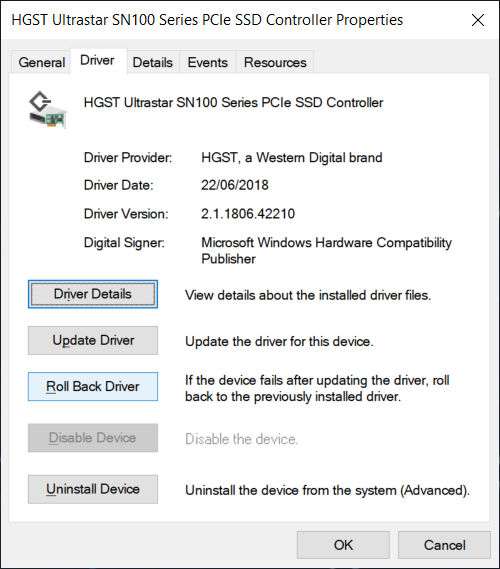
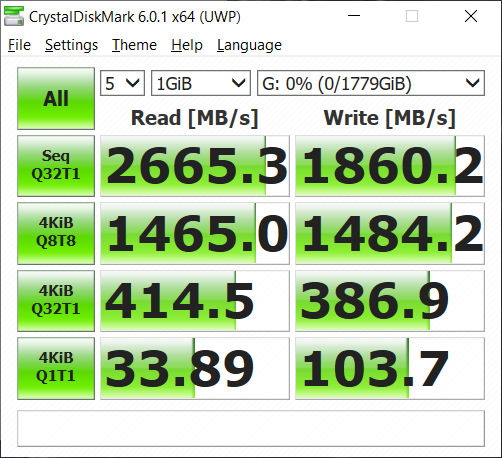
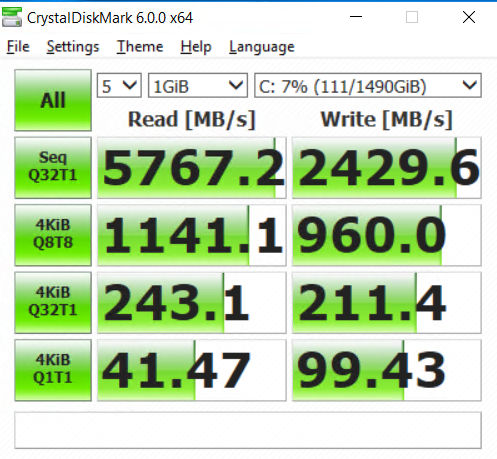
Yes, you can. Depending on the sort of driver I will move it thereafter into the matching thread.
@zombiekil :
Hi
thanks for the reply.
I managed to make them usable/be able to format them
I had to use this command in linux ( HDM is HGST Device Manager) hdm format --sector-size 512 --metadata-size 0 --dif-level 0 /dev/nvme0
but nvme format in linux does the same thing and is very similar to HDM
I guess the namespace was corrupted or protected hence removed all protections as far as I understand it with “–metadata-size 0 --dif-level 0” or maybe it created a new namespace
anyway all works now and I can use them in Windows
Please do provide the nvme driver as it seems you use the HGST driver not windows standard driver
EDIT by Fernando: Unneeded fully quoted post replaced by directly addressing (to save space)
@zombiekil :
Where is the driver?
Is it really an NVMe driver?
Hi Fernando,
Here are the drivers as zip and installer in zip format date 02/2021
Regards,
Shawn.
NVMe Drivers.zip (607 KB)
WDC-NVMe-33210241615-S2016.zip (1.34 MB)
@zombiekil
much appreciated thanks
Hi steffabc,
Let me know if works for you?
I would make one suggestion get Supermicro AOC-SLG3 -234 card.
https://www.ebay.com.au/itm/SuperMicro-A…skAAOSwZjJU5jaD
Used on ASUS Z10PE WS D8 worked well.
Regards,
Shawn.
@zombiekil
Thanks wish I knew sooner, I got this card MegaRAID 9440-8i hope it works well
I will build the server and install the ssds and windows server on it when I receive the card probably next weekend and I will keep you updated
Hi steffabc,
No way without backplane for the controller I had HBA Broadcom 9400 16i did not work very well to use these card require server with a SAS/NVME backplane link supermicro.
Gave up and got Supermicro card.
I have Updated to the ASUS Sage 4xU2 connectors on it.
MR-9440-8i-IG100_03-28-2017.pdf (229 KB)
@zombiekil
Hi
I am not sure what this backplane is? I only want to connect 2x HGST ssds to the megaraid card with these cables one for each SSD https://www.amazon.co.uk/gp/product/B01J3MYD8K/
Are you saying it won’t work?
Do I need to connect 2x SSDs to one port on the card, if I am reading correctly so I need a “splitter” like this ? https://www.amazon.co.uk/CableCreation-I…s/dp/B01GPD6FZE
Hi steffabc,
That cable will not work you will need cable like this:
https://www.serialcables.com/product/bwd-43x8-39x2/
They are called enabler cable
https://www.servethehome.com/4-solutions…current-system/
You can private message me your name and Address I will send you the right cable if you like, I still think you would be better of with Supermicro PCIe Card.
@zombiekil :
Meanwhile I am offering your attached HGST drivers within >this< thread.
Thanks again!
@Fernando :
They will work with Windows 10 and the latest builds as well 1903.
Should no need them to install Windows 10 or Window Server 2016/2019 they are need if going to use HDM.
Thanks