Hello! I found this forum while researching for my problem and was surprised about how cooperative and friendly most of the responses are. I hope you can help me aswell!
I did some research and know that many people before me had this problem. In short: I have 16gb (4x4gb) of ram in my motherboard (Asrock z77pro3) but only 8gb are recognized by windows and party in the bios. Of course I checked every ram-slot and also every four of the bars separately and everything is working until I use all four of them together. All four memory bars are shown in a motherboard separate info screen at the bios but not at the actual main information there:


CPUZ is recognizing all four bars but not windows itself: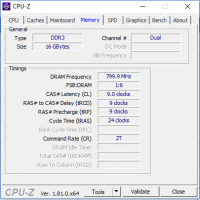
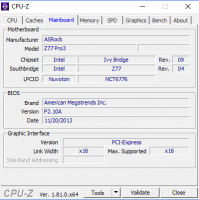
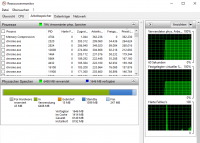
I updated my bios to the newest version and also reset my cmod by jumper and removing the battery.
After doing some research, I found out that my ME might be corrupted and that CodeRushs FTK might help. So I prepared an usb stick, installed DOS on it and used the FTK8 and the newest version of my bios. The problem is, when I type in MEREFL, I get an Error26. As far as I know, that means that the Flash Descriptor is locked.
The solutions I think there are, are a pinmod, a new bios chip or buying a tool to hardmod the bios. Is this true so far? Do you know any other solution or am I completely wrong?
I have to admit that I don’t have the final evidence for a corrupted ME because I don’t know how to check it. The reason for a corrupted ME anyway might be the broken power adapter I changed out recently. It forced my computer to restart several times during the boot and after shutdown and maybe caused voltage fluctuation. I was reading that this might be a cause.
I hope you can help me!
Ps: I’m writing from Japan, so please don’t wonder about a delayed answer!
|addpics|hq5-1-9859.jpg-invaddpicsinvv,hq5-2-a1fa.jpg-invaddpicsinvv,hq5-3-bba5.png-invaddpicsinvv,hq5-4-abfd.png-invaddpicsinvv,hq5-5-64fb.png-invaddpicsinvv|/addpics|
Hello
Correct. First, try to see if flashing the BIOS via the in-BIOS flasher (InstantFlash) solves the problem.
You need to run MEInfo and MEManuf tools as explained at Section C of the ME Thread.
Thank you very much for your answer!
I updated via the in-BIOS flasher to bios version 2.10a before and just did the update again a few minutes ago to be sure - nothing changed.
Since I didn’t know which version I have to download, I downloaded every version of the Intel ME System Tools. Every time I ran the MEInfoWin64 (of course with admin rights), a window opened and closed at the same moment. Just with version 8 r1 a window with some text opens for about 0.5 seconds before closing. I then thought that I should try to boot with the USB stick which has DOS and the FTK8 on it and typed MEINFO. This is what I got:
I also just remembered that I installed the Intel Management Engine driver ver:11.0.0.1156 from the Asrock website (http://www.asrock.com/mb/Intel/Z77%20Pro…de.asp#osW1064) before really knowing what I was doing (I guess I still don’t ). |addpics|hq5-6-5175.jpg-invaddpicsinvv|/addpics|
From what I can see, you need to do more research first in order to determine what Motherboard series you have, read the ME thread properly, determine your ME version and thus required tools etc… Also MEInfo, MEManuf & Flash Programming Tool are command line utilities so you need to use them via a command prompt. So for now run MEInfo and MEManuf in Windows and show the results.
I took a quick look at the Setup NVAR of your 2.10 bios and I think it is relatively easy to unlock the FD and reflash the ME region. It should be sufficient to boot with a modified grub and modify the value of these 2 vars:
ME State, Variable: 0x2 -> set to disabled
Me FW Image Re-Flash, Variable: 0x68F -> set to enabled
So boot into the modified grub recovery console and then:
setup_var 0x2 0x00
setup_var 0x68F 0x01
Then you can reboot into Windows and should be able to dump the ME region
If the modified grub doesn’t work for you, then you can dump the EFI NVAR store (length 0x20000) and modify the 2 bytes manually and flash the modified EFI NVAR store
Thank you both for your answers!
You are completely right about the research. My motherboard is a z77 pro3, that means it has a z77 chipset. As far as I understand that means the ME should be v8 for 7-series systems.
However, the command prompt was closing every time I ran the MeInfo v8 inside the windows cmd (I wasn’t double-clicking on the .exe!). But after downloading a different command prompt tool, I was finally able to see the results of the MEInfo and the MEManuf: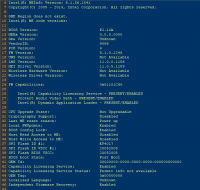
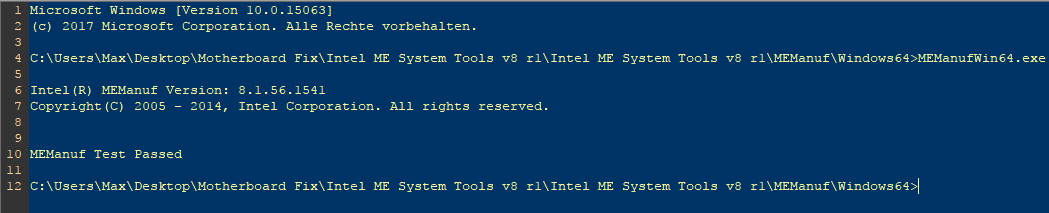
Thank you for your help! But at the moment this is too complicated for me to understand ![]() |addpics|hq5-7-09b9.png-invaddpicsinvv,hq5-8-1edc.png-invaddpicsinvv|/addpics|
|addpics|hq5-7-09b9.png-invaddpicsinvv,hq5-8-1edc.png-invaddpicsinvv|/addpics|
I know, just save it for a possible repair stage later on, although it looks like you don’t need to flash a clean ME. I suspect some hidden BIOS option may do the trick or maybe this helps.
The MEInfo report is not complete, it is best to run it with -verbose parameter and also use “> meinfo.txt” at the end of the command to save it to a file which you can then compress and attach here. So far the problem doesn’t seem to be ME related though. It could but I doubt it and unlocking the FD to follow the CleanUp Guide might prove much more difficult than looking elsewhere first. If the problem can be seen at the BIOS as well, then the problem is probably ME firmware related. Otherwise, it should have to do with the OS configuration exclusively.
Thank you for your ongoing help! Here is the complete MEInfo (I also attached the same text as a .txt file as you said):
Copyright(C) 2005 - 2014, Intel Corporation. All rights reserved.
FW Status Register1: 0x1E000245
FW Status Register2: 0x60000106
CurrentState: Normal
ManufacturingMode: Disabled
FlashPartition: Valid
OperationalState: M0 with UMA
InitComplete: Complete
BUPLoadState: Success
ErrorCode: No Error
ModeOfOperation: Normal
ICC: Valid OEM data, ICC programmed
Windows OS Version : 6.2.9200 ""
OS BIOS Support : Legacy
Table Type 0 ( 0x 00 ) found, size of 24 (0x 18 ) bytes
Windows OS Version : 6.2.9200 ""
OS BIOS Support : Legacy
Table Type 0 ( 0x 00 ) found, size of 24 (0x 18 ) bytes
Table Type 1 ( 0x 01 ) found, size of 27 (0x 1B ) bytes
Table Type 2 ( 0x 02 ) found, size of 15 (0x 0F ) bytes
Table Type 3 ( 0x 03 ) found, size of 22 (0x 16 ) bytes
Table Type 9 ( 0x 09 ) found, size of 17 (0x 11 ) bytes
Table Type 9 ( 0x 09 ) found, size of 17 (0x 11 ) bytes
Table Type 9 ( 0x 09 ) found, size of 17 (0x 11 ) bytes
Table Type 9 ( 0x 09 ) found, size of 17 (0x 11 ) bytes
Table Type 9 ( 0x 09 ) found, size of 17 (0x 11 ) bytes
Table Type 11 ( 0x 0B ) found, size of 5 (0x 05 ) bytes
Table Type 32 ( 0x 20 ) found, size of 20 (0x 14 ) bytes
Table Type 7 ( 0x 07 ) found, size of 19 (0x 13 ) bytes
Table Type 7 ( 0x 07 ) found, size of 19 (0x 13 ) bytes
Table Type 7 ( 0x 07 ) found, size of 19 (0x 13 ) bytes
Table Type 16 ( 0x 10 ) found, size of 23 (0x 17 ) bytes
Table Type 4 ( 0x 04 ) found, size of 42 (0x 2A ) bytes
Table Type 17 ( 0x 11 ) found, size of 34 (0x 22 ) bytes
Table Type 17 ( 0x 11 ) found, size of 34 (0x 22 ) bytes
Table Type 20 ( 0x 14 ) found, size of 35 (0x 23 ) bytes
Table Type 17 ( 0x 11 ) found, size of 34 (0x 22 ) bytes
Table Type 17 ( 0x 11 ) found, size of 34 (0x 22 ) bytes
Table Type 20 ( 0x 14 ) found, size of 35 (0x 23 ) bytes
Table Type 19 ( 0x 13 ) found, size of 31 (0x 1F ) bytes
Table Type 131 ( 0x 83 ) found, size of 64 (0x 40 ) bytes
MEBx Version found is 0.0.0.0000
Get ME FWU info command…done
Get ME FWU version command…done
Get ME FWU feature state command…done
Get ME FWU platform type command…done
Get ME FWU feature capability command…done
Get ME FWU OEM Id command…done
FW Capabilities value is 0x1101C40
Feature enablement is 0x1101C40
Platform type is 0x72420322
GBE Region does not exist.
Intel(R) ME code versions:
BIOS Version: P2.10A
MEBx Version: 0.0.0.0000
Gbe Version: Unknown
VendorID: 8086
PCH Version: 4
FW Version: 8.1.0.1248
UNS Version: Not Available
LMS Version: 11.0.0.1156
MEI Driver Version: 11.0.5.1189
Wireless Hardware Version: Not Available
Wireless Driver Version: Not Available
FW Capabilities: 0x01101C40
Intel(R) Anti-Theft Technology - NOT PRESENT
Intel(R) Capability Licensing Service - PRESENT/ENABLED
Protect Audio Video Path - PRESENT/ENABLED
Intel(R) Dynamic Application Loader - PRESENT/ENABLED
Get iCLS permit information command…done
Command response status indicates permit not found
Get iCLS CPU allowed feature information command…done
CPU Upgrade State: Not Upgradable
Cryptography Support: Disabled
Last ME reset reason: Power up
Local FWUpdate: Enabled
Get BIOS flash lockdown status…done
BIOS Config Lock: Enabled
Get flash master region access status…done
Host Read Access to ME: Disabled
Host Write Access to ME: Disabled
SPI Flash ID #1: EF4017
SPI Flash ID VSCC #1: 20052005
SPI Flash BIOS VSCC: 20052005
Protected Range Register Base #0 0x0
Protected Range Register Limit #0 0x0
Protected Range Register Base #1 0x0
Protected Range Register Limit #1 0x0
Protected Range Register Base #2 0x0
Protected Range Register Limit #2 0x0
Protected Range Register Base #3 0x0
Protected Range Register Limit #3 0x0
Protected Range Register Base #4 0x0
Protected Range Register Limit #4 0x0
BIOS boot State: Post Boot
OEM Id: 00000000-0000-0000-0000-000000000000
Capability Licensing Service: Enabled
Get iCLS permit information command…done
Command response status indicates permit not found
Get iCLS permit information command…done
Command response status indicates permit not found
Get iCLS CPU allowed feature information command…done
Get iCLS PCH allowed feature information command…done
Get iCLS PCH allowed feature information command…done
Capability Licensing Service Status: Permit info not available
Get ME FWU OEM Tag command…done
OEM Tag: 0x00000000
Get ME FWU Platform Attribute (WLAN ucode) command…done
Localized Language: Unknown
Get ME FWU Info command…done
Independent Firmware Recovery: Enabled
C:\Users\Max\Desktop\Motherboard Fix\Intel ME System Tools v8 r1\Intel ME System Tools v8 r1\MEInfo\Windows64>
MEinfoText.txt (5.7 KB)
Yes the ME looks fine. Try updating its firmware to the latest via FWUpdate tool as explained at the ME thread. Afterwards, execute Flash Programming Tool with command “fptw -greset”. If these two don’t fix your issue, I suggest you look elsewhere for the source.
Hello! I updated to Intel ME Firmware v8.1.70.1590 via FWUpdate. After a reboot, I ran the Flash Programming Tool but "-greset" resulted in an error:
Intel (R) Flash Programming Tool. Version: 8.1.60.1561
Copyright (c) 2007 - 2014, Intel Corporation. All rights reserved.
Platform: Intel(R) Z77 Express Chipset
Reading HSFSTS register… Flash Descriptor: Valid
— Flash Devices Found —
W25Q64BV ID:0xEF4017 Size: 8192KB (65536Kb)
Could not set the GlobalReset bit
Initializing HECI Client…
FW Status Register1: 0x1E000245
FW Status Register2: 0x70000106
Current ME State ( 0x7 ) : FwUpdate
The ME is not is a functional state. Cannot execute ME Reboot.
The ME could not be reset from the program. The system requires a manual Power-off
Error 217: Setting Global Reset Failed
Just in case, this is what MEInfo says now:
Copyright(C) 2005 - 2014, Intel Corporation. All rights reserved.
GBE Region does not exist.
Intel(R) ME code versions:
BIOS Version: P2.10A
MEBx Version: 0.0.0.0000
Gbe Version: Unknown
VendorID: 8086
PCH Version: 4
FW Version: 8.1.70.1590
UNS Version: Not Available
LMS Version: 11.0.0.1156
MEI Driver Version: 9.0.0.1287
Wireless Hardware Version: Not Available
Wireless Driver Version: Not Available
FW Capabilities: 0x01101C40
Intel(R) Capability Licensing Service - PRESENT/ENABLED
Protect Audio Video Path - PRESENT/ENABLED
Intel(R) Dynamic Application Loader - PRESENT/ENABLED
CPU Upgrade State: Not Upgradable
Cryptography Support: Disabled
Last ME reset reason: Power up
Local FWUpdate: Enabled
BIOS Config Lock: Enabled
Host Read Access to ME: Disabled
Host Write Access to ME: Disabled
SPI Flash ID #1: EF4017
SPI Flash ID VSCC #1: 20052005
SPI Flash BIOS VSCC: 20052005
BIOS boot State: Post Boot
OEM Id: 00000000-0000-0000-0000-000000000000
Capability Licensing Service: Enabled
Capability Licensing Service Status: Permit info not available
OEM Tag: 0x00000000
Localized Language: Unknown
Independent Firmware Recovery: Enabled
C:\Users\Max\Desktop\Motherboard Fix\Intel ME System Tools v8 r1\Intel ME System Tools v8 r1\MEInfo\Windows64>MEInfoWin64.exe -verbose
Intel(R) MEInfo Version: 8.1.56.1541
Copyright(C) 2005 - 2014, Intel Corporation. All rights reserved.
FW Status Register1: 0x1E000245
FW Status Register2: 0x70000106
CurrentState: Normal
ManufacturingMode: Disabled
FlashPartition: Valid
OperationalState: M0 with UMA
InitComplete: Complete
BUPLoadState: Success
ErrorCode: No Error
ModeOfOperation: Normal
ICC: Valid OEM data, ICC programmed
Windows OS Version : 6.2.9200 ""
OS BIOS Support : Legacy
Table Type 0 ( 0x 00 ) found, size of 24 (0x 18 ) bytes
Windows OS Version : 6.2.9200 ""
OS BIOS Support : Legacy
Table Type 0 ( 0x 00 ) found, size of 24 (0x 18 ) bytes
Table Type 1 ( 0x 01 ) found, size of 27 (0x 1B ) bytes
Table Type 2 ( 0x 02 ) found, size of 15 (0x 0F ) bytes
Table Type 3 ( 0x 03 ) found, size of 22 (0x 16 ) bytes
Table Type 9 ( 0x 09 ) found, size of 17 (0x 11 ) bytes
Table Type 9 ( 0x 09 ) found, size of 17 (0x 11 ) bytes
Table Type 9 ( 0x 09 ) found, size of 17 (0x 11 ) bytes
Table Type 9 ( 0x 09 ) found, size of 17 (0x 11 ) bytes
Table Type 9 ( 0x 09 ) found, size of 17 (0x 11 ) bytes
Table Type 11 ( 0x 0B ) found, size of 5 (0x 05 ) bytes
Table Type 32 ( 0x 20 ) found, size of 20 (0x 14 ) bytes
Table Type 7 ( 0x 07 ) found, size of 19 (0x 13 ) bytes
Table Type 7 ( 0x 07 ) found, size of 19 (0x 13 ) bytes
Table Type 7 ( 0x 07 ) found, size of 19 (0x 13 ) bytes
Table Type 16 ( 0x 10 ) found, size of 23 (0x 17 ) bytes
Table Type 4 ( 0x 04 ) found, size of 42 (0x 2A ) bytes
Table Type 17 ( 0x 11 ) found, size of 34 (0x 22 ) bytes
Table Type 17 ( 0x 11 ) found, size of 34 (0x 22 ) bytes
Table Type 20 ( 0x 14 ) found, size of 35 (0x 23 ) bytes
Table Type 17 ( 0x 11 ) found, size of 34 (0x 22 ) bytes
Table Type 17 ( 0x 11 ) found, size of 34 (0x 22 ) bytes
Table Type 20 ( 0x 14 ) found, size of 35 (0x 23 ) bytes
Table Type 19 ( 0x 13 ) found, size of 31 (0x 1F ) bytes
Table Type 131 ( 0x 83 ) found, size of 64 (0x 40 ) bytes
MEBx Version found is 0.0.0.0000
Get ME FWU info command…done
Get ME FWU version command…done
Get ME FWU feature state command…done
Get ME FWU platform type command…done
Get ME FWU feature capability command…done
Get ME FWU OEM Id command…done
FW Capabilities value is 0x1101C40
Feature enablement is 0x1101C40
Platform type is 0x72420322
GBE Region does not exist.
Intel(R) ME code versions:
BIOS Version: P2.10A
MEBx Version: 0.0.0.0000
Gbe Version: Unknown
VendorID: 8086
PCH Version: 4
FW Version: 8.1.70.1590
UNS Version: Not Available
LMS Version: 11.0.0.1156
MEI Driver Version: 9.0.0.1287
Wireless Hardware Version: Not Available
Wireless Driver Version: Not Available
FW Capabilities: 0x01101C40
Intel(R) Anti-Theft Technology - NOT PRESENT
Intel(R) Capability Licensing Service - PRESENT/ENABLED
Protect Audio Video Path - PRESENT/ENABLED
Intel(R) Dynamic Application Loader - PRESENT/ENABLED
Get iCLS permit information command…done
Command response status indicates permit not found
Get iCLS CPU allowed feature information command…done
CPU Upgrade State: Not Upgradable
Cryptography Support: Disabled
Last ME reset reason: Power up
Local FWUpdate: Enabled
Get BIOS flash lockdown status…done
BIOS Config Lock: Enabled
Get flash master region access status…done
Host Read Access to ME: Disabled
Host Write Access to ME: Disabled
SPI Flash ID #1: EF4017
SPI Flash ID VSCC #1: 20052005
SPI Flash BIOS VSCC: 20052005
Protected Range Register Base #0 0x0
Protected Range Register Limit #0 0x0
Protected Range Register Base #1 0x0
Protected Range Register Limit #1 0x0
Protected Range Register Base #2 0x0
Protected Range Register Limit #2 0x0
Protected Range Register Base #3 0x0
Protected Range Register Limit #3 0x0
Protected Range Register Base #4 0x0
Protected Range Register Limit #4 0x0
BIOS boot State: Post Boot
OEM Id: 00000000-0000-0000-0000-000000000000
Capability Licensing Service: Enabled
Get iCLS permit information command…done
Command response status indicates permit not found
Get iCLS permit information command…done
Command response status indicates permit not found
Get iCLS CPU allowed feature information command…done
Get iCLS PCH allowed feature information command…done
Get iCLS PCH allowed feature information command…done
Capability Licensing Service Status: Permit info not available
Get ME FWU OEM Tag command…done
OEM Tag: 0x00000000
Get ME FWU Platform Attribute (WLAN ucode) command…done
Localized Language: Unknown
Get ME FWU Info command…done
Independent Firmware Recovery: Enabled
Thanks again for your help!
Right, I meant after a restart. FWUpdate asks you for a restart first. Anyway, you can do the “-greset” manually by shutting down the system and removing power (psu cord, RTC is ok) for 1 minute.
Ok, now it worked but the problem is still there. I guess you can’t help me then… Do you have an idea or suggestion for what I could do next?
Anyway, thank you so much for your time!
It is possible that this memory is not supported by the motherboard, not tested maybe. Have you tried contacting ASRock support about that? Although I don’t see the ME firmware being the issue here, if ASRock support cannot help, maybe @jockyw2001 can attach a grub which works with setup_var and give his instructions a try. If you succeed then you can reflash the ME region and rule it out 100%.
I did not contact ASRock support. I thought it won’t help much because nobody with my problem, I found, got actually help from the official support. Even if my memory is not officially supported, it worked for a few years without any problem. I’m not even sure since when my pc runs only with half its memory. As I wrote at the beginning, I think a broken power adapter was the reason. Anyway, I will write to ASRock now!
Besides that, is a pinmod that difficult?
It could very well be a defective hardware component then, the mobo or ram most likely. The pinmod requires shorting pin 1 and 5 of your audio chip while the system starts from shut down state, release when the OS starts to load. You should then be able to dump your ME region, if successful. The pins are very small so it is not always easy to perform.
I can’t believe what happened. I wasn’t sure about how to dump the ME region and thought it won’t help anyway, so I just tried the pinmod and the run "merefl" with the FKT I put on the usb stick together with DOS. After 30min of trying to do it with a tweezer, I thought about another way. Luckily I’m in Japan right now and had some disposal chopsticks in the kitchen. I made this construction:
After a few tries (actually a lot) not the usual ASRock boot screen appeared, but a screen in the bios design with a loading bar, saying something like "updating UEFI something). After the loading bar completed, the pc was restarting by itself. The normal asrock boot screen appeared again and I pressed F11 to boot from my prepared usb stick. I entered "merefl" and… Error 26. I tried it a few times and then gave up. In the end, I wanted to check the bios again, because I didn’t know what the loading bar after the pinmod actually did.
When I checked, I saw this:
I don’t really know why, but everything is working!!!
Thank you so much for your help!! |addpics|hq5-9-ac0e.jpg,hq5-a-d57d.jpg|/addpics|
Hopefully we can dump and flash the ME region without doing a pinmod. Here are the steps you should carry out first:
Make a dump of your bios and post it here (open a CMD window as Administrator and run: fptw64 -d bios.bin -bios )
Also carry out these steps to find out whether grub with setup_var support can work:
- format a USB pen drive with FAT32 and create the subfolders \EFI\BOOT, copy bootx64.efi to \EFI\BOOT
- connect the pen drive
- boot your PC from the pen drive
- at the grub> prompt enter these commands and note down what is returned:
setup_var 0x2
setup_var 0x68f
EDIT: just seeing you apparently solved your problems. Congrats! Still I would be curious to know what the commands above return. So if you have some time left please let me know
bootx64.rar (654 KB)
Hopefully we can dump and flash the ME region without doing a pinmod. Here are the steps you should carry out first:
Make a dump of your bios and post it here (open a CMD window as Administrator and run: fptw64 -d bios.bin -bios )
Also carry out these steps to find out whether grub with setup_var support can work:
- format a USB pen drive with FAT32 and create the subfolders \EFI\BOOT, copy bootx64.efi to \EFI\BOOT
- connect the pen drive
- boot your PC from the pen drive
- at the grub> prompt enter these commands and note down what is returned:
setup_var 0x2
setup_var 0x68f
EDIT: ah congrats, I see you already solved your problems ![]()
Sorry! Thank you very much for doing this. Like I wrote before, I never saw a forum with people helping as much as you do!
I would be curious to know whether grub could be an alternative to the pinmod method. So if you have some time left please let me know what the commands I wrote above return. Don’t worry, other than reading values it doesn’t do anything harmful or change anything to your system.