Hello all
I have a Asus Maximus VI Gene (Chipset Z87) withe moded bios RST (MAXIMUS-VI-GENE-ASUS-1603 & RST 13.2.0.2134)
I update sucess by error withe Intel ME Firmware 9.1.2.1010 but for chipset Z87 i need the 9.0xxx version Not the 9.1xxx.
I tried to Update withe FTK 0.9.6 the correct version withe (command "merefl") : ME_9.0.31.1487.bin (the last version 9.0xx ?)
but not working i had this error message:
Creating BIOS backup.
Intel (R) Flash Programming Tool. Version: 8.1.10.1286
Copyright (c) 2007 - 2012, Intel Corporation. All rights reserved.
Error 201: [FPTw64.exe] cannot be run on the current platform.
Please contact your vendor.
Error occured during backup phase. Exiting.
Thank you for using FTK. Have a nice day.
can you help me please to put the good version 9.0 ?
thank you ![]()
Correct, you can take the FTK pack and replace the ME inside with the latest v9.0 which is the one you mentioned above. 8-series systems should not be updated to v9.1 to avoid BCLK and fan control issues.
How are you trying to use the FTK tool from CodeRush? The FPTw64.exe it reports at the error is the Windows x64 executable. This is not the one for DOS or Windows x86.
I’ve updated FTK utilities today, and now there is a version with 9.1 tools included, but merefl.bat will only work if you have write access to ME region, which is pretty uncommon for ME9-compatible boards, so you need to pinmod them first.
thank you all
but i dont understand every thing i am newbe about flashing… what mean pinmod them first ?
do you have please a complete procedure step by step ? it was the first time i use ftk
@plutomaniac
sorry i dont saw your message before now ^^
then i use the dos ftk and i had the same message you saw withe the windows version.
i download the last bios form my motherboard the 1603 but the bios its a *.CAP then i rename to bios.bin (maybe this why… wrong format?)
and i used this command "merefl" and i had the error message i put.
@CodeRush
can you explain me please what i have to pinmod ? a software solution cant work to put the mei 9.0xx ??
i have problem withe fans and my AIO watercooling since i update
thank you for your help
Edit: i try your last version 9.0.11 and i had this under windows 8.1 x64:
Creating BIOS backup.
Intel (R) Flash Programming Tool. Version: 9.1.2.1000
Copyright (c) 2007 - 2014, Intel Corporation. All rights reserved.
Platform: Intel(R) Z87 Express Chipset
Reading HSFSTS register… Flash Descriptor: Valid
— Flash Devices Found —
W25Q64BV ID:0xEF4017 Size: 8192KB (65536Kb)
Error 26: The host CPU does not have read access to the target flash area. To en
able read access for this operation you must modify the descriptor settings to g
ive host access to this region.
Error occured during backup phase. Exiting.
Thank you for using FTK. Have a nice day.
Appuyez sur une touche pour continuer…
There is a section of the BIOS called Flash Descriptor which depending on it’s state, allows or denies modification of the Intel ME firmware and other parts. Usually manufacturers lock the descriptor so that there is no access allowed for modifications based on Intel’s recommendation for safety reasons. If it’s locked, you must find a way to temporarily unlock it and this is done with the “pinmod” as it’s called. But that’s more advanced and not relevant for you (read below). Sometimes they do not lock it though (mostly at more expensive boards, overclocking friendly etc).
Your motherboard’s BIOS seems to be having a fully unlocked descriptor (at least the latest that I checked) which means that you shouldn’t have any issue reflashing your ME using CodeRushe’s FTK tool. Each ME Firmware requires the same-version tools. CodeRush updated FTK with the ME 9.1 tools so you may try again under DOS (download the DOS package) and see if it works. The problem that a lot of people who do the same as you are having, is that after flashing to ME 9.1 firmware the tools (v9.1) do not allow you to downgrade. If that happens, try with FTK DOS package for v9.0 firmware.
If both v9.0 and v9.1 DOS packages fail, you will have to use FPT to reflash the whole ME region which can be done via FTK as well. If it comes to that, read CodeRush’s thread on what to do exactly.
EDIT: I saw your edit, this error signifies a locked Flash Descriptor. What’s your current BIOS version? Maybe Asus used to lock it at earlier BIOS versions but not the latest. Still, try again with v9.0 DOS FTK because previously you were running the Windows x64 version from the wrong platform. I don’t know how CodeRush has named the .bat files that you execute but you need to run the one that uses FWUpdate and not FPT. FWUpdate works with a lock descriptor just fine.
i just try the dos version i took it from thi link : https://github.com/LongSoft/FTK/releases/tag/0.11
and i have the same error message (version of Dos 9.1.10.1000)
where i can have the 9.0 version please ? to try.
to your EDIT:
i have inside my motherboard actualy the last version of bios the 1603 but it is a moded version including the last RST Rom.
i use this command : "merefl.bat"
inside the .bat file its this:
<<<<<<
@echo off
if not exist bios.bin goto ERR_BNF
echo Creating BIOS backup.
if exist backup.bin del backup.bin
fpt -d backup.bin
if errorlevel 1 goto ERR_BCK
echo Removing CAP-file header, if present.
fd44cpr -n backup.bin bios.bin
if errorlevel 2 goto ERR_CPR
echo Erasing and flashing ME region from modified bios.bin.
fpt -rewrite -me -f bios.bin
if errorlevel 1 goto ERR_FLS
goto EXIT
:ERR_BNF
echo File bios.bin not found. Please copy your BIOS image file to current folder and rename it to bios.bin.
goto EXIT
:ERR_BCK
echo Error occured during backup phase. Exiting.
goto EXIT
:ERR_CPR
echo Error occured during header remove phase. Exiting.
goto EXIT
:ERR_FLS
echo Error occured during flash phase.
echo Please run restore.bat to restore BIOS from backup.bin.
:EXIT
echo Thank you for using FTK. Have a nice day.
<<<<<<
i use this command : “merefl.bat” because some one tell me do use this… i dont knwo what other .bat will do and i dont want to use them without to knwo ![]()
This one uses FPT which requires an unlocked Descriptor. You need to place the firmware file as ME.bin and then run meupd.bat which uses the Firmware Update Tool (FWUpdLcl). Try the v9.0 package now. If it fails, try the v9.1 FTK package that CodeRush said he released recently. If you cannot find the v9.1 FTK version you can always do the same thing inside Windows. Go here:
Intel Management Engine: Drivers, Firmware & System Tools
Download Intel ME9.0 Consumer 1.5MB Firmware Update v9.0.31.1487
Download Intel FWUpdate Tool for ME9.0 Firmware v9.0.22.1467
1. Extract the firmware and rename the .bin file to ME.bin
2. Extract the tool and go to Windows64 folder, copy ME.bin file alongside FWUpdLcl64
3. Open a command prompt and type:
FWUpdLcl64 -f ME.bin -allowsv
4. Restart your computer
5. Run MEInfo and MEManuf to make sure everything is fine as mentioned at the thread linked above
I try this step but i had this :
but i had this error under windows comande prompt:
FWUpdLcl64 -f ME.bin -allowsv
Intel (R) Firmware Update Utility Version: 9.0.22.1467
Copyright (C) 2007 - 2013, Intel Corporation. All rights reserved.
Communication Mode: MEI
Checking firmware parameters…
Warning: Do not exit the process or power off the machine before the firmware up
date process ends.
Are you sure you want to perform a Firmware Downgrade? (Y/N): y
Sending the update image to FW for verification: [ COMPLETE ]
FW Update: [ 21% (Stage: 4 of 19) (-)]
Processing . . . Do not Interrupt
Error 8741: FW Update Failed.
Error 8704: Firmware update operation not initiated due to a SKU mismatch
plutomaniac i dont found the 9.0 package in this link : https://github.com/LongSoft/FTK/releases/tag/0.11 (this link if i am not wrong its the 9.1 version) do you knwo where i can found the 9.0 ??
now i did this But withe the 9.1 version under DOS boot: (i cant fount the 9.0… a link please ?)
<<<<<
You need to place the firmware file as ME.bin and then run meupd.bat which uses the Firmware Update Tool (FWUpdLcl). Try the v9.0 package now. If it fails, try the v9.1 FTK package that CodeRush said he released recently. If you cannot find the v9.1 FTK version you can always do the same thing inside Windows.
<<<<<
and i had same error of your procedure i just did before this post. ![]()
i will try again withe the 9.0 if i have a link… but plutomaniac 2 questions:
1- do i need to update my asus bios again withe last version 1603 but not the moded unoficial one including the last RST rom ? EDIT = Same error not working
2- do you think i have to downgrade my asus bios to old version maybe open and not locked ?
thank you a lot for your help… i realy dont knwo what i can do without support
EDIT: i think i make mix between version of FTK…
i dont want to abuse but can you please give me a link for the the FTK 9.0 and another for the 9.1 ? to try the good separatly and be sure i dont make a mistake ?
i update my asus bios to the official 1603 version (without the rst rom) and i try meupdate = same errors
The modded BIOS with RST has nothing to do with the ME firmware issue you are facing. For now, forget about FTK. You can try FWUpdate from there, it’s easier. Go to the ME Thread and download 3 files:
Intel ME9.0 Consumer 1.5MB Firmware Update v9.0.31.1487
Intel FWUpdate Tool for ME9.0 Firmware v9.0.22.1467
Intel FWUpdate Tool for ME9.1 Firmware v9.1.2.1000
The first is the ME firmware, the second is the v9.0 FWUpdate tool and the third is the v9.1 FWUpdate tool. Now:
1. Extract the firmware and rename the .bin file to ME.bin
2. Extract the v9.0 tool and go to Windows64 folder, copy ME.bin file alongside FWUpdLcl64
3. Open a command prompt and type: FWUpdLcl64 -f ME.bin -allowsv
4. Does it work? If not:
1. Extract the 9.1 tool and go to Windows64 folder, copy ME.bin file again alongside FWUpdLcl64
2. Open a command prompt and type: FWUpdLcl64 -f ME.bin -allowsv
3. Does it work?
If they both do not work, you will have to reflash the whole ME region using merefl.bat from FTK but that requires an unlocked Descriptor. In that case, you will have to perform the “pinmod” to temporarily unlock it and then reflash the ME. Let’s see if the easy and quick FWUpdate tool can get the job done first though before going to the more advanced stuff.
no my friend the 2 version of FWUpdate tool not working ![]()
hope the last procedure will work.
thank you i wait your answer
Alright, we need to override the flash descriptor manually. This requires physical access to your motherboard.
1. Download the attached ME.rar file which is the ME firmware found inside your motherboard’s latest 1603 BIOS
2. Download FTK9_0.11 (FTK for 8-series systems) from CodeRush’s github
3. Extract the ME file from step 1, extract FTK9_0.11, go to Windows folder and copy the file bios.bin together with the .bat files
4. Shut Down the computer
5. At your motherboard, find the Realtek Audio chip
6. Use tweezers or a paper clip to short together pins 1 and 5 (image below is an example for reference)
7. Power the PC on and wait for POST screen to show up
8. You can now stop shorting the two pins
9. Boot at Windows (you are now running the system with an unlocked descriptor)
10. At FTK Windows folder, open a command prompt as administrator and type merefl
11. After a successful ME restore, type poweroff to shutdown the system, restore the lock & reset the ME
12. Run MEInfo & MEManuf v9.0 tools from the ME thread to check that everything is working properly
ME.rar (1010 KB)
i dont see this chip…
maybe uneder the black plate supremFX (down in the left corner) ??? (i cant romve this plate…)
i make picture see attachment please
ps: can i make short cut if i dont touch only this 2 pins ?
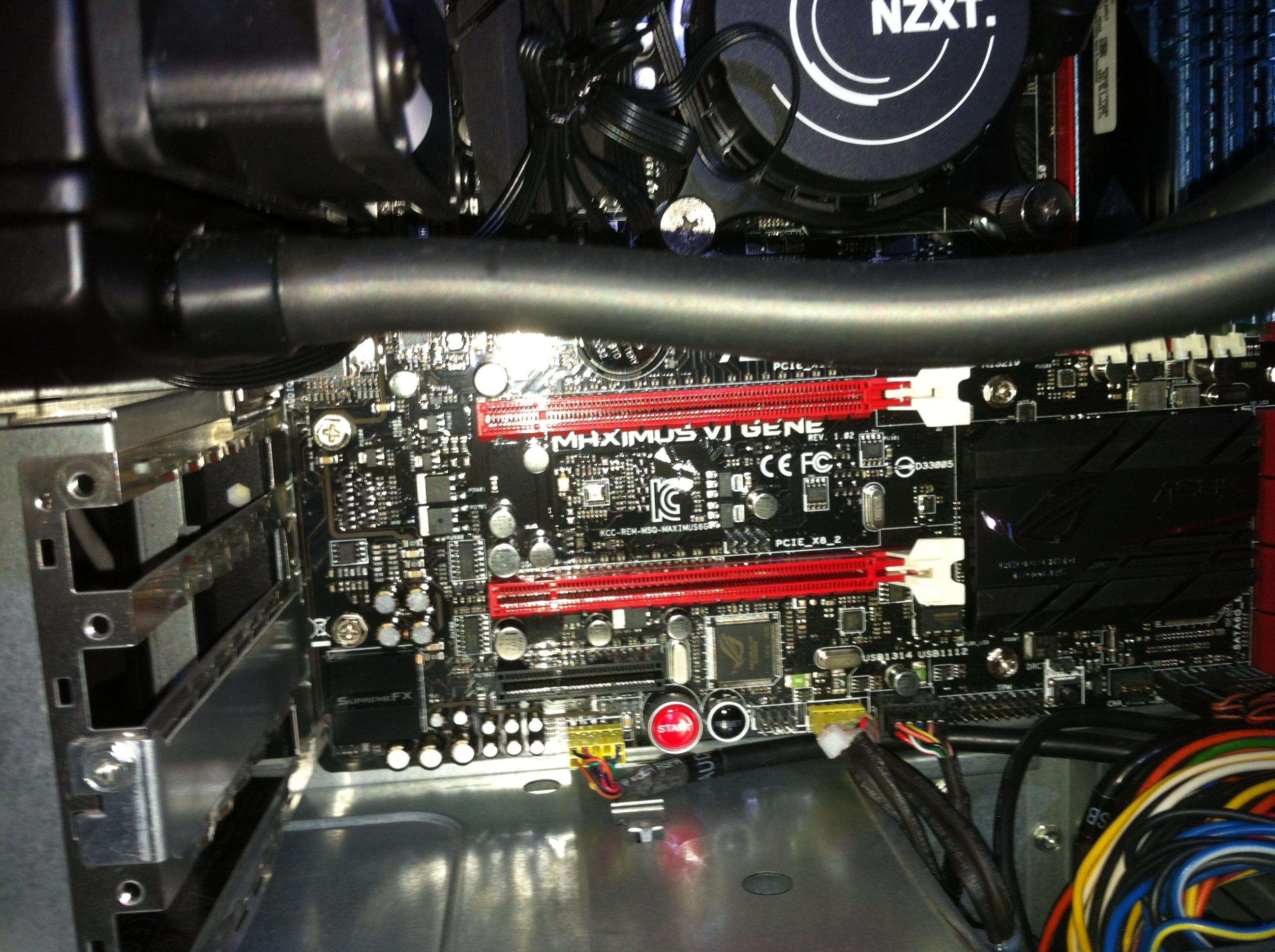
Sorry for the picture my phone is realy shity ![]()
That motherboard is “premium” so it has an EMI cover above the audio chip. Yes, you cannot access the chip without removing that. I don’t know whether it can be removed without causing damage. A google search might be helpful here.
Out of curiosity, download the ME System Tools v9.1, go to Flash Programming Tool > Windows64 and at a command line run fptw64 -dumplock command. Show me a picture of what it says.
thank you to stay withe me withe this problem…
this what i have
\Flash Programming Tool\Windows64>fptw64 -dumplock
Intel (R) Flash Programming Tool. Version: 9.1.2.1000
Copyright (c) 2007 - 2014, Intel Corporation. All rights reserved.
Platform: Intel(R) Z87 Express Chipset
Reading HSFSTS register… Flash Descriptor: Valid
— Flash Devices Found —
W25Q64BV ID:0xEF4017 Size: 8192KB (65536Kb)
Lock Settings.
=======================
Host CPU master: 00 00 0B 0A
ME region master: 00 00 0D 0C
GBE region master: 18 01 08 08
FPT Operation Passed
do you think i dont have other solution except buy another one ? ![]()
if its can help : My Asus Maximus VI Gene official link:
http://www.asus.com/fr/Motherboards/MAXIMUS_VI_GENE/
Buy a new one? No, that’s the last solution. This is an expensive motherboard. If all fails you could ask for Asus to send a pre-flashed BIOS chip in case they do that. I know ASRock does but of course that varies between OEM’s.
At post #11, what exact error do you get from both v9.0 and v9.1 tools?
this:
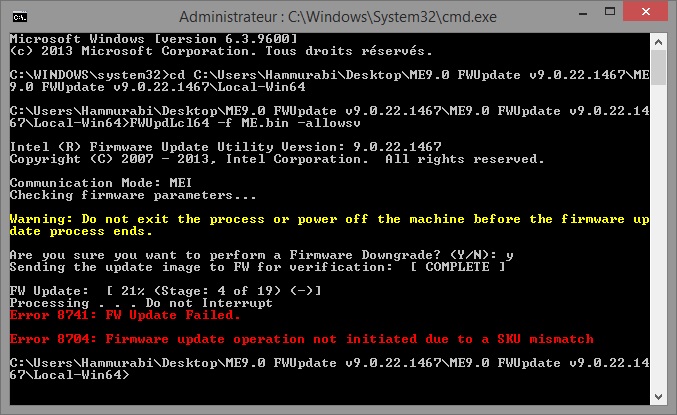
i am actualy at home and can do many operation for many hours if you need
And the same error happens with v9.1 FWUpdate tool I presume? It’s the typical error that everyone who “upgrades” to v9.1 on 8-series systems gets. The only solution is a reflash and so the “pinmod” is needed. You need to reach the sound chip for that but it’s under the Electromagnetic cover. The only thing to consider here is the board’s warranty. I suppose it’s still under Warranty? In this case, removing the EMI cover will void the warranty. Maybe you can try removing it slowly without bending it, applying too much force etc.
yes samething and yes under waranty for 8months and this black plate look solder ![]()
can do pinmod in another chip or area ?