Hi Guy’s,
Got this little powerhouse some days ago.
i’ve modified the latest clevo bios I could find online to unlock chipset menu (bitmask) and have unhidden some options usefull for me.
However, I wanted to extract the gtx 765m video bios but don’t seem to find it.
My allready modded bios: https://drive.google.com/file/d/1x45IT6r…iew?usp=sharing
Don’t know what I’ve been doing wrong.
However in mmtool in the linked list I find an entry for a gk107 (devid 10de,fe4) - (instead of gk106).
Gpu-z shows my id as 10DE 11E2.
Can someone give me some pointers to find that module?
thnx in adance.
Would have used the latest premamod bios. But it’s been since 2013, since I used a prema bios and a lot of things seemed to be happened in the past.
And that’s why you don’t find any prema stuff anymore?
Basically I want to integrate an unlocked vbios. (so clock limit is gone. and eventually can raise the voltage a bit).
Thnx in advance.
Kind regards,
Jo
Edit by Fernando: Thread title customized/specified
@ns_ripper - that is a bad BIOS mod! Luckily for you it booted OK. FIT Table is broken, so CPU microcodes may not be loading properly.
I can fix this blindly, but I’d prefer for you to send me your original FPT dump before you edited anything, that way I can see if anything else needs corrected or avoided during edit at the same time as I fix FIT for you.
vBIOS is located in this GUID A062CF1F-8473-4AA3-8793-600BC4FFE9A8 CMSCore
This is best edited by MMTool 4.50 extract, best practice is to edit in-place and select module vBIOS by ID at “Link present” in middle, extract, edit, replace
GK107 E2043 Version 80.07.7D.00.A0 = default >> ID = 10EC-FE4
HSW Mobile/Desktop PCI Accelerated SVGA BIOS Build Number: 1037 = Default onboard vBIOS >> ID = 8086-406
So you have located the correct item. There is no GK106 mentioned in this BIOS at all.
And in that vBIOS, PCIR is 10DE (DE10h) w/ dev ID FE4 (E40Fh), so GPU-z and MMTool both are reading some of this incorrectly.
Whatever you put back in there, I would set those same ID’s, it starts at 0x194h =DE 10 E4 0F
This may be generic vBIOS, installed into several models variants of this system, and your actual vBIOS is on the GPU itself, not in BIOS. Can you dump vBIOS from GPU-z? I would check this first, if you can then vBIOS is on card, not in BIOS (generally)
Or it’s possible you have the card this vBIOS applies to? Or this vBIOS can be used on several card types, with varying ID’s.
Hi @Lost_N_BIOS ,
I allready flashed it into my w230st yesterday.
It’s the last (newest bios) on this archive https://repo.palkeo.com/clevo-mirror/W230ST/.
However, I have unhidden some options.
That vbios is not the correct one. My system has a GK106 (gtx 765m with device id 10DE 11E2
https://abload.de/image.php?img=knipselejkc7.png
I Can’t dump it with gpu-z.
It should be in the system bios somewhere.
I know that prema had a bios with modded vbios for this model.
Yes, I assumed you did flash it, as I mentioned you are lucky it was OK 
Even if stock BIOS is that way, and yes, some bad BIOS engineers put out BIOS w/ Broken FIT Table, and then microcodes don’t always load properly
I explained above about the vBIOS, dump with GPU-z and if you can then vBIOS is stored on the card itself and not in BIOS.
If you can’t, then vBIOS from BIOS is being used and that IS the vBIOS it’s using no matter what info you see for ID’s
They may have mistakenly put in invalid info into the vBIOS, or GPU-z is displaying or detecting wrong info etc.
If you have flash programmer, then you can test, removing that vBIOS entirely and see if display ouput is black or messed up, then you know for sure that’s what’s loading.
Otherwise you will have to depend on if GPU-z can dump then vBIOS on card itself not in BIOS, if GPU-z can’t dump then this vBIOS inside BIOS is what is used.
Do you have an original FPT backup (or any other method) of your BIOS before you flashed in the mod one, or not? If you have, send to me.
I assume the above linked BIOS is stock BIOS, while useful and I would want, it’s not what I need to check (but I will, if you also re-upload that for me too, can’t download from that site = virus)
* Edit - It may be the BIOS you sent me, does not contain the same contents as your onboard BIOS. Dump it wi FPT and let me see, if it’s same, then this vBIOS is what your card is using (no way around that)
Check BIOS main page and see if ME FW version is shown, if not then download HWINFO64
Then on the large window on left side, expand motherboard and find ME area, inside that get the ME Firmware version.
Once you have that, go to this thread and in the section “C.2” download the matching ME System Tools Package
(ie if ME FW version = 10.x get V10 package, if 9.0-9.1 get V9.1 package, if 9.5 or above get V9.5 package etc)
Intel Management Engine: Drivers, Firmware & System Tools
Once downloaded, inside you will find Flash Programming Tool folder, and inside that a Windows or Win/Win32 folder.
Select that Win folder, hold shift and press right click, choose open command window here (Not power shell).
At the command prompt type the following command and send me the created file to modify >> FPTw.exe -bios -d biosreg.bin
If you are stuck on Win10 and cannot easily get command prompt, and method I mentioned above does not work for you, here is some links that should help
Or, copy all contents from the Flash Programming Tool \ DOS folder to the root of a USB Bootable disk and do the dump from DOS (FPT.exe -bios -d biosreg.bin)
https://www.windowscentral.com/how-add-c…creators-update
https://www.windowscentral.com/add-open-…menu-windows-10
https://www.laptopmag.com/articles/open-…ator-privileges
Or here is simply registry edit that adds “Open command window here as Administrator” to the right click menu
Double-click to install, reboot after install may be required
http://s000.tinyupload.com/index.php?fil…134606820377175
Hi Lost_N_Bios,
That’s weird, now I could dump with gpu-z.
I will take a look inside later on. To check what ic’s are on the mainboard. (appart from the ec and main bios spi).
p.s. can we correct the fit table on my moded bios in my first post?
I haven’t taken a dump before I flashed it ![]()
If you can dump with GPU-z, then check the PCIR in that via hex, if you see what you expected, then this is on-card vBIOS (not part of the BIOS). And, you would need to flash that via NVFlash 
You may possibly need special or certain version too, to flash in mod vBIOS, google will help you find that though, or wherever you got the modified vBIOS originally.
Yes, I can fix FIT for you, too bad you never made any backups though 
I can’t download from that page, instant virus detection shuts the page down before it even starts to load.
What is your CPU model? And, what microcode do you see loaded with HWINFO64 or AIDA64, here’s where to look in each app
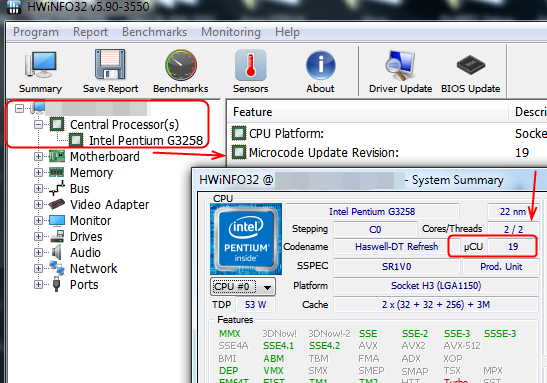
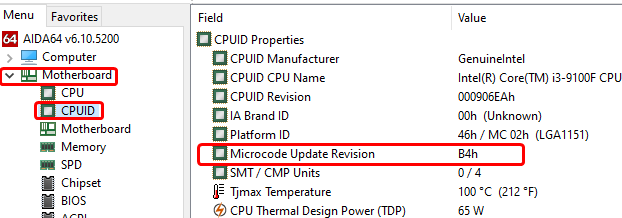
Hi,
Here is the original one (untouched by me): https://drive.google.com/file/d/1B4SjCDz…iew?usp=sharing
HWinfo gives me revision 25 for the microcode. I have a i7-4702mq.
P.s. this is interesting: http://forum.notebookreview.com/threads/…ug-hack.790177/ ![]()
edit:
While we are at it, could you swap the raid driver to the 13.2 series for me?
306C3 is your CPUID, BIOS only contains rev 12 for this CPUID, so windows must be loading the rev 25 (due to security, and or failed load of original, or both). Latest version is rev. 28
Thanks for link to OG BIOS. It does NOT have broken FIT table, so something that was edited during your mod or whoever modified that BIOS broke the FIT table and didn’t fix it 
Everything else looks OK generally FIT comparison below so you can see what I mean
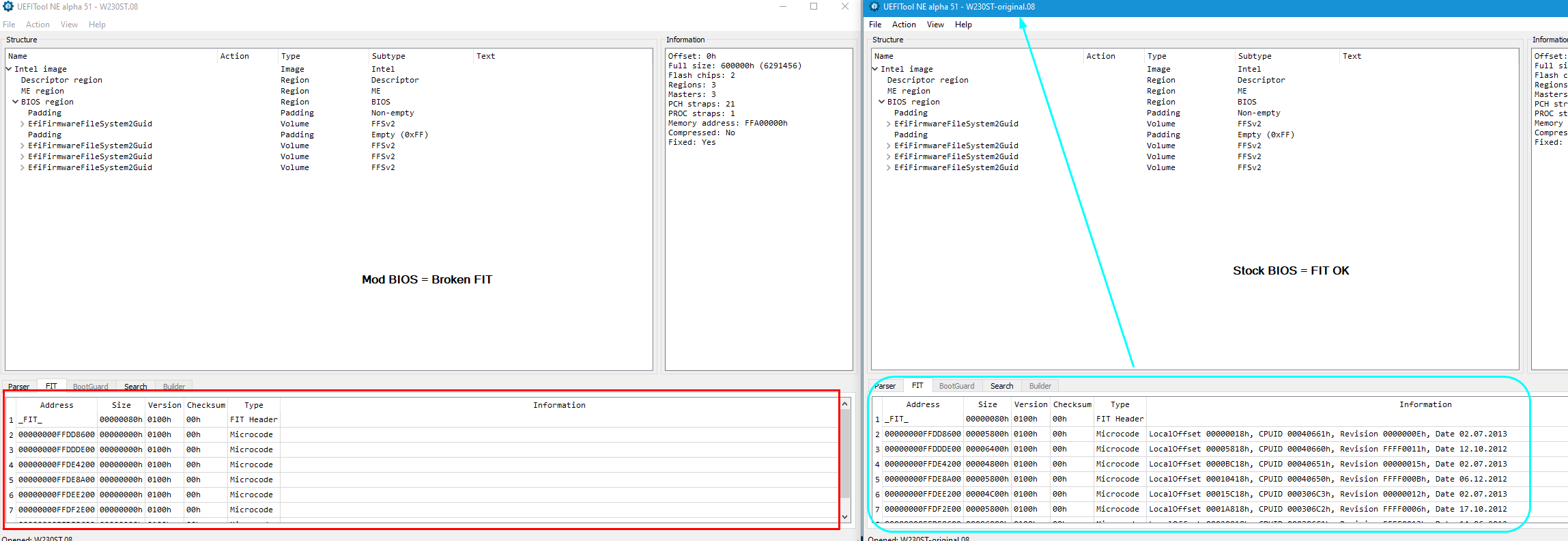
Do you want CPU microcodes updated too, or just RST change?
HI Lost_N_Bios,
You don’t need to update the microcode.
I’m going to do what was in that other link.
Use the cpu default ucode and disable windows ucode update. So that I can exploit that multiplier bug ![]()
So just rst change is fine. If you can and want, could you do both the raid and the ahci one?
For the moment I’m on one ssd. But I’m going to go raid0 on 2 ssd’s later on.
Thnx!
Ohh OK, well be careful, edit of microcode area is what breaks FIT more often than anything else, you also must ensure padding files are not added or removed.
Additionally, for the last microcode volume, do that edit either direct hex on the BIOS as a whole, or via MMTool only (PEI edit often does not work proper with UEFITool)
FIT would need fixed once you are done too. If you are removing ALL microcodes, or only the one for your CPUID, either way it would need fixed after that. So maybe best you do what you were going to do, test and see if OK, then if yes give me your final BIOS to fix.
I would not try that without flash programmer in hand, and Full BIOS backup made w/ programmer and confirmed OK by someone. Some systems wont start at all if you remove microcode, and only way to find out is test and see if brick or OK
There is no AHCI stuff to update, only RST EFI+Legacy. So, since you are going to mess with microcodes, I’ll just fix this BIOS as-is so you have for later, with the RST update and FIT fixed, and then you do microcode and break FIT again 
* Edit - @ns_ripper - do you want NVME mod done?
However,
Thermal capacity of this tiny thing won’t allow me to raise the multiplier. On 32x on all cores it allready gets 90 °c at full load.
And since I don’t want to break fit, you may fix and update the ucode if you want.
Nvme is not necessary, it doesn’t have a slot for it.
p.s. you know I always have a ch341a at hand ![]()
Yes, that is always a huge concern w/ laptops, you’d have to add some copper shims and maybe some fan mod or something.
No, I didn’t know you had CH341A, good to know 
However,
Thermal capacity of this tiny thing won’t allow me to raise the multiplier. On 32x on all cores it allready gets 90 °c at full load.
And since I don’t want to break fit, you may fix and update the ucode if you want.
Nvme is not necessary, it doesn’t have a slot for it.
p.s. you know I always have a ch341a at hand ![]()
Nah, I didn’t miss that question

edit:
you probably forgot that I had a ch341a. I’m the one with that dreadfull asus G75VW laptop. (videocard swap, 3D screen, LVDS/EDP). That piece of crap from hell
I saw your edit 
Ahh, so we never made any good progress on that issue
BIOS almost ready 
* Edit - here is BIOS - minus vBIOS update, will redo for you tonight with that  - http://s000.tinyupload.com/index.php?fil…618251097264042
- http://s000.tinyupload.com/index.php?fil…618251097264042
Hi @Lost_N_BIOS ,
Just flashed your modified bios to test.
The chipset menu is hidden again in your modification.
Seems like the changing in the bitmask is gone again.
I didn’t even extract Setup (or edit) module, so that shouldn’t be possible??? 
Sorry, unsure what you mean “bitmask” I just checked the file you sent me, it’s same as stock for this chipset edit, so it wasn’t edited in the file you sent (So must not be what you have flashed in your board if you had chipset before)
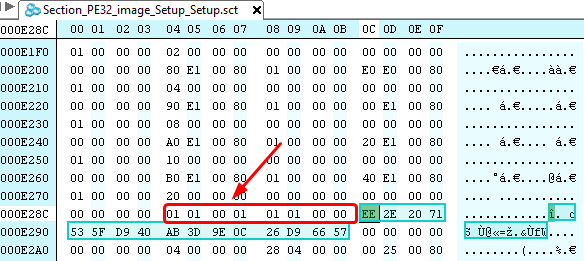
I see you DO have “Extended User” set for Chipset Access Level AMIBCP (AMITSE/SetupData), but the setup PE32 is not edited at location shown above (magic string).
I’d also user User or Supervisor instead for Access Level, if this is even required, it’s not always required after setup PE32 edit << This was all as-is before/after, I didn’t notice until you mentioned and made me look at all this, and I didn’t edit setup either.
So all this should be exactly as you sent to me, and in my comparison of before/after, that is all I see (minus the required setup PE32 edit above, which was not done in anything you sent to me)
Here, fixed Chipset + vBIOS update (x2, one “User” & one Supervisor Access Level, see which works, likely both if you were using Extended User before 
HSW Mobile/Desktop 1037 oRom vBIOS >> 1037 >> Updated to >> 1044
http://s000.tinyupload.com/index.php?fil…243599641574921

 I guess there was some mixup in your saved files, maybe you had most edits done, and then made your final Setup PE32 edit later on some other file and you didn’t keep it thinking the one you sent me was your final edit.
I guess there was some mixup in your saved files, maybe you had most edits done, and then made your final Setup PE32 edit later on some other file and you didn’t keep it thinking the one you sent me was your final edit. 

Did you use User or Super? OK, have to get outta here for now, see you again tonight if you need any other edits (maybe 13 hours from now)
@Lost_N_BIOS
I don’t know if your featureset also includes modifying kepler bios?
I would like to try to get rid of +135Mhz lock and unlock adjustable voltage of my gtx 765m.
https://www.techinferno.com/index.php?/f…voltage-tweaks/
SVL7 has some bioses, so did prema in the past. However my 2Gb clevo bios isn’t in the list. I tought to download the 4Gb clevo bios and hex compare it to the original 4GB clevo bios of the same version.
However, I don’t have permission to download those @ techinferno.
But maybe you know how to unlock those features as well?
This is my original vbios dump: https://ufile.io/y0zefh2y
Kind regards,
Jo
@ns_ripper - Here is package of tools for you for the vBIOS issue, I opened your BIOS in each and it looks like everything you wanted to do is covered in either, but I’m not sure which is best for your vBIOS
And, you may need to google to find the correct NVFlash tool to allow you to flash, if not covered in the guides below (about using these programs)
http://s000.tinyupload.com/index.php?fil…636664014115170
https://www.overclock.net/forum/71-nvidi…itor-guide.html
https://www.computerbase.de/forum/thread…weaker.1445972/ << This one, translate side by side w/ untranslated, spoilers wont open in translated page, at least not google translate
http://www.xtremesystems.org/forums/show…)-vBIOS-Modding
https://linustechtips.com/main/topic/105…i-bios-tweaker/
