Post the exact name of the board.
A X79 is too generic to work with.
@ lordkag
I have the Asrock Extreme 7.
Thanks for the DL of the .FFS 12.9, I am trying it now, will post back soon. TY.
@odiebugs
I just looked and they have the same driver. So you can use that module I uploaded and replace SataDriver12 using MMTool. Also replace 8086-55AA with 12.9 OROM (the one named LegacyROM.bin) to have a matching pair.
Set your controller to RST and use them with either CSM or UEFI boot.
If you still have problems, try to replace SataDriver11 and 8086-2822 with the 12.9 pair.
@ lordkag
Hey Thanks.
I tried to use replace, but still loading the 12.7. Then I tried to use insert, but get error same vol, when I highlight SataDriver 12, it’s vol 1. I tried to use LINK, and 55aa with replace, but then lost boot, so I had to reload a clean 2.40 BIOS.
I already have win 8.1 with the spring update 1 installed in UEFI.
So you’re saying to replace the SataDiver 12 with .FFS, then use replace with link at 55aa and use the .bin, then save, will try.
Actually, not sure if you mean to click on the CSMCORE or stay on SataDriver 12 using the link 55aa to replace the .BIN. As legacy non EFI is CSMCORE.
Update of the start post
Changelog:
- new: “Intel RST(e) RAID ROM v12.9.0.2006” (thanks to Pacman for the file)
- new: "Universally TRIM modified Intel RST(e) RAID ROM v12.9.0.2006"
- new: “Especially modified Intel RST(e) RAID ROM v12.9.0.2006 with TRIM in RAID0 support for X79” (usable instead of the RSTe v3.x.x.xxxx OROM)
Any feedback is much appreciated.
Good luck!
Fernando
@odiebugs
I have tried to do the mod exactly as I did for my own board. Please try the attached BIOS…
Regards hanson
X79E7_Mod.zip (4.97 MB)
@ hanson
Wow, thanks, will try. Hopefully back soon.  Alright, no fair, I come to post for you, and your help me,.
Alright, no fair, I come to post for you, and your help me,. 
Well I am running the 12.9, I was going to use Ferns an try myself, as I never had a problem, but I tried everything, so I just decided to give yours a go. Can’t thank you enough, really appreciate you taking time to grab my BIOS and insert the 12.9.
Thanks again H. BTW, nice rig.
Thank you ![]()
@hanson
@odiebugs
This is what is going on inside your BIOS. Please forgive the bad alignment and over-populated image. It is the simplest way of putting a long passage into a single image.
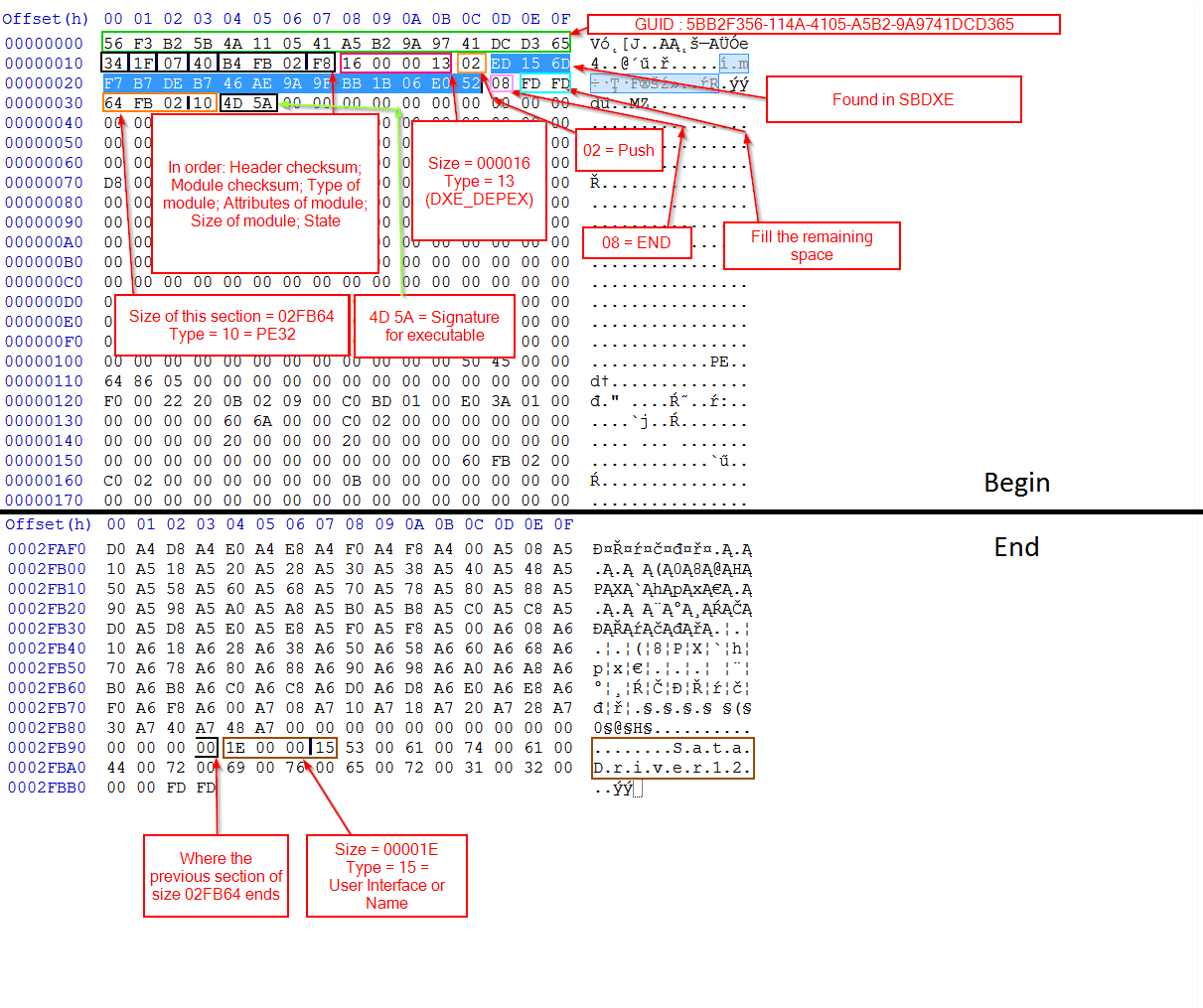
//////////////Edited: the second GUID is wrong. I assumed it is the header of SBDXE, but in reality it can be found inside of PE32. It could be that the dependency is much deeper or even different than what I suspected.
//////////////Second edit: Re-uploaded image with some corrections
Notice that your SataDriver12 asks for another SBDXE module to be loaded before. The original 12.9 ffs asks for another module. Also notice that the GUID is completely different. The only way to overcome this is by replacing only the body of PE32 section, which is the real executable section. You can do this by hand, if you are strong at hex editing and checksum correction…
But it is a mush pleasant job to use UEFITool, which our dear member Coderush has provided for us. Can’t thank him enough for his work. And Sonix is yet another example of a dedicated member to minimize our time spent on modding. I have used his UBU.bat to build my own bat for extraction of OROM and EFI + appropriate renaming. This is done exclusively for my own needs and it does extraction-renaming without me doing a thing.
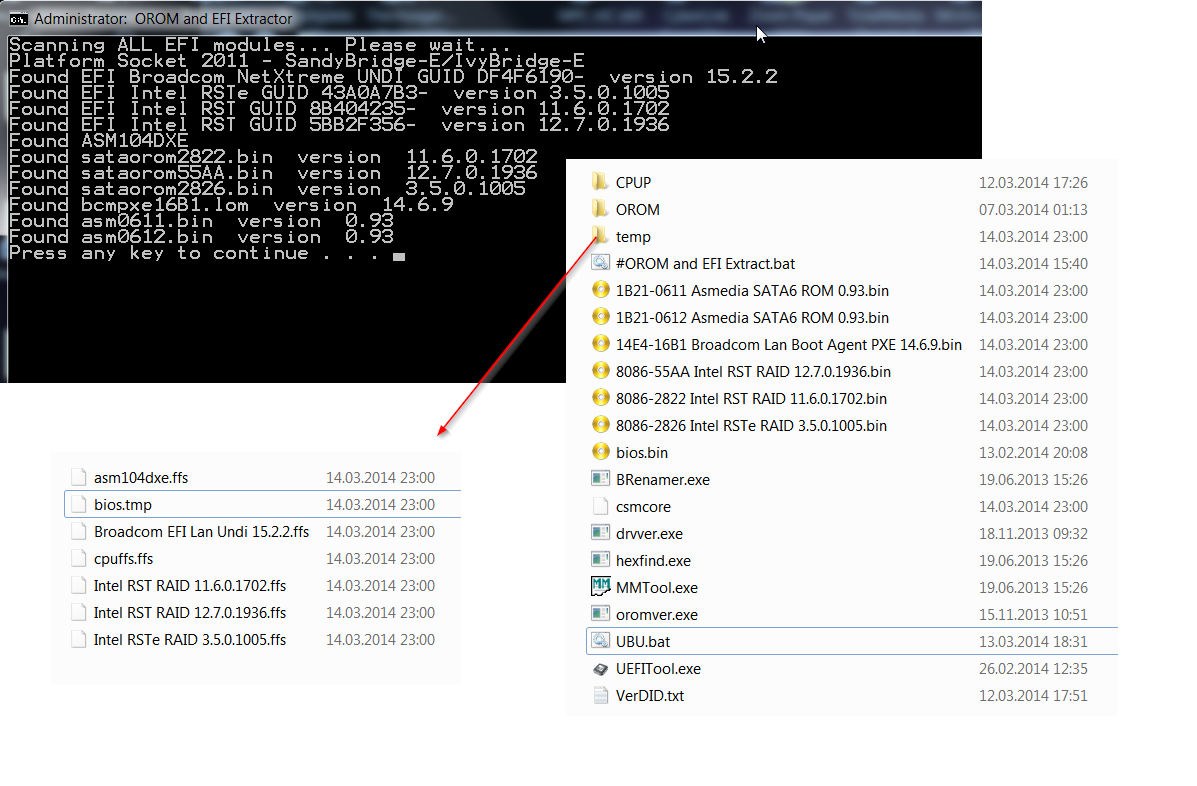
They really make a golden team.
OMG, seems I have a lot to learn ;-). Thanks for your detailed info, I will take a close look and begin to understand more things…
Intel RST(e) RAID ROM v12.9.0.2006 seems to work fine on Z68 (Asrock Z68EXT3GEN3).
Will try on P67 later.
Thx for the headup of new ROM.
@ lordkag :
Sorry I didn’t say thanks earlier, but wanted you to know I read it and appreciate it. I am not asking for you to explain, just telling you why. I can’t follow it, the GUID doesn’t exactly match the hex numbers across the offset in your post picture. I use to look at the offset between the SataDriver that was in my BIOS and the ones Fernando posted, most times i don’t think they matched but they always worked. I am terrible at making a .BAT, I haven’t even tried the MOD updater tool. Fernando made it real simple with the MM tool and the guide.
Maybe someday there will be a straight forward SIMPLE ( HAHA ) guide that would show exactly what offset could be changed on a SataDriver so it can be replaced with what we have.
I not sure if a problem is my X79, it was made to run RST so I assume it should take any RST SataDriver, but this is not the case, some of them change the SataDriver 12, I know you said it doesn’t matter, but the one Hanson did for me didn’t change it, and everything I tried did and it would work. I learned most everything about a PC from a programmer who wrote software, when I tried to learn, I wanted to pull hair, I couldn’t stand it, and he was using three screens writing.
So basically, if it doesn’t have a nice little guide it’s hard for me to spend a lot of time to get in depth.
Sad all this can’t be simple or our MFG kept up with all the newest Drivers/ Rom/ firmware so people didn’t have to go through hoops to get what they should. Sorry to ramble.
To all : I actually get a slightly lower speed with this 12.9 but have one area, 4k write is better. I also get a hang in the RST posting at boot, and even though I have the RST display turned off I still get it posting. I am debating on just going back to 12.7. I get the same in TRIM response from the TRIM check so that is not a consideration.
Hello Fernando,
I am beginer .I have a maiboard ,this is GA-EP45-extreme 1.0,more information about the M.B.is from here http://www.gigabyte.eu/products/product-…=2860&dl=1#bios.
Its bios is Award bios,the intel option rom is named icharaid.bin inside. The southbrige is ICH10R.
I knew its intel option rom is 8.0.0.1038 from last BIOS Vesion F9D.I want update this to new one,but I don’t know which vesion is best and how do it.
Plese teach me!
Hi and welome at the forum,
your board is probably limited in space for OROM’s (I have a P45 with that problem). I that case the last one that fits for you is 10.1.0.1008 because the size is just 85 KB. You have to test it, if you install a higher one and your computer hangs at posting the RAID configuration you know it ;-). For your (non UEFI) BIOS you have to use the MM Tool version 3.0. Just download it and the OROM you want to use. Start the tool, open your downloaded BIOS file for your board, hit replace, search for the 2822 device in the list and replace it with the downloaded OROM file. After that save and flash the modded BIOS.
When you have any further questions do not hesitate to ask ![]()
Best regards hanson
@ hanson:
Thanks for your answer to Giwapy’s question, but the MMTool will not work for him, because his mainboard obviously has an Award BIOS and not an AMI one.
@ Giwapy:
First of all I want to welcome you here as well.
Now to your questions:
- An update of the Intel RAID ROM only makes sense, if you are running the Intel SATA Controller in RAID mode.
- If yo want to modify your Award BIOS, you should use the tool named CBROM32_198 and follow >this< guide
- Since the Intel RAID ROM is within the BIOS below the sensitive MINIT module, I don’t expect any problem while flashing the modded BIOS.
- Provided that you have an Intel RAID system, I recommend to use the Intel RAID ROM v11.2.0.1527 in combination with the Intel RAID driver v11.2.0.1006 WHQL.
- According to the test I just have done with your mainboard BIOS, there is obviously no space problem regarding the replacement of the original Intel RAID ROM v8.0.0.1039 by the much bigger v11.2.0.1527 one.
Here are the pictures I took before (left) and after (right) the OROM update:
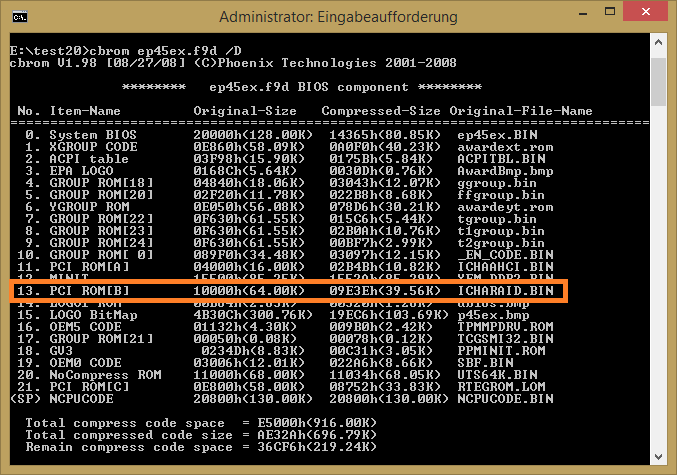
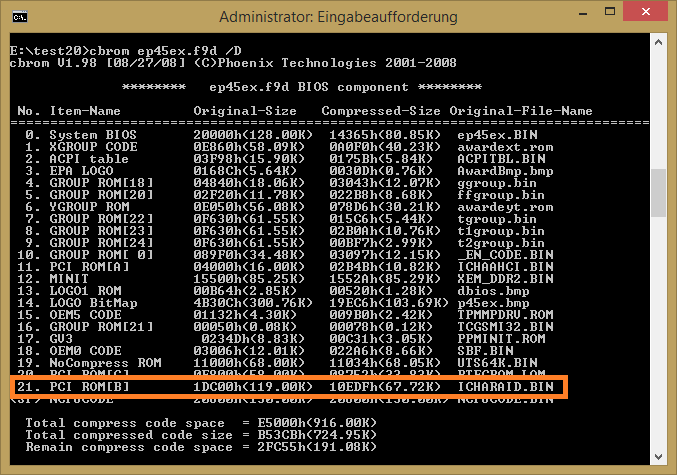
Good luck!
Fernando
That is an interesting information.
Additional questions:
1. Which DeviceID (DEV_2826 or DEV_2822) is shown at "Properties" > "Details" > "Property" > "HardwareIDs" after having done a right click onto the Intel SATA RAID Controller within the "Storage Controllers" section of the Device Manager?
2. Did you insert the original Intel RST RAID ROM module v12.9.0.2006 for DEV_2822 systems or the modded one I am offering for DEV_2826 SATA RAID Controllers?
3. Which Intel RAID driver version are you using in combination with the Intel RST RAID ROM v12.9.0.2006?
Here is Intel Legacy RAID ROM & SataDriver v13.0.0.2075 ![]()
http://www.station-drivers.com/index.php…er-v13-0-0-2075
@ Pacman:
Thanks for the link!
Since there are already Intel RAID ROM/SataDriver modules v13.1 available, do you know, if these RAID modules v13.0.0.2075 are newer than the v13.1.0.2030 ones?
@Fernando
No, unfortunately i don’t know, but i thought they could be interesting to try.
@ Pacman:
Thanks for the reply.
Another question: Do you have access to the uncompressed SataDriver v12.9.0.2006 GUID 90C8D394?