Is this stuff a replacement for the AMD PCI ROMs?
What lordkag is offering are BIOS EFI modules and not PCI ROM modules.
Hi,
I’ve been reading this forum quite a a while now, trying to figure out how to update the RAID firmware of my motherboard, but I’m giving up. Therefore, I’m requesting some help please.
Asrock Z87E-ITX (64Mb AMI UEFI Legal BIOS - v2.30)
SATA1: SSD 840 EVO
SATA2-3: Raid 1 Intel 2xHDD
Driver Rapid Storage 13.0.0.1098
Actual Raid firmware 12.5.0.18015
Hardware ids: VEN_8086&DEV_2822&SUBSYS_28221849&REV_05
I’ve downloaded Intel RST(e) RAID ROM v13.0.0.2075, I get a bin file, but I’m unable to update the firmware using your tools from the topic BIOS Modding: Introduction and Preparations.
How do you I get a rom file out of it? You had a link to find extracted rom, but it’s not working.
Then the MMTool software always says error 14. I tried UBU.bat and it says couldn’t open the rom file (renaming doesn’t help).
I found a bit difficult to understand the tutorial as it makes us jump from one topic to another.
Therefore, to avoid explaining everything I tried, would it be possible to tell me in detail how can I update the Intel Raid rom of my motherboard please?
I’d really appreciate some help.
Best Regards
Flo
@ floji:
Hello Flo,
welcome at Win-RAID Forum!
You obviously started the BIOS modding procedure the wrong way.
You have to download the "Instant Flash" version of the BIOS v2.30 from the ASROCK support site. After having unzipped the package you will get a file named Z87EITX2.30, which easily can be modified either by doing it manually with the AMI Aptio UEFI MMTool by using >this< guide (you have to choose the "All files (.)" Files type option of the tool) or automaticly by using the UBU tool.
This is what I got with your BIOS running the UBU tool:
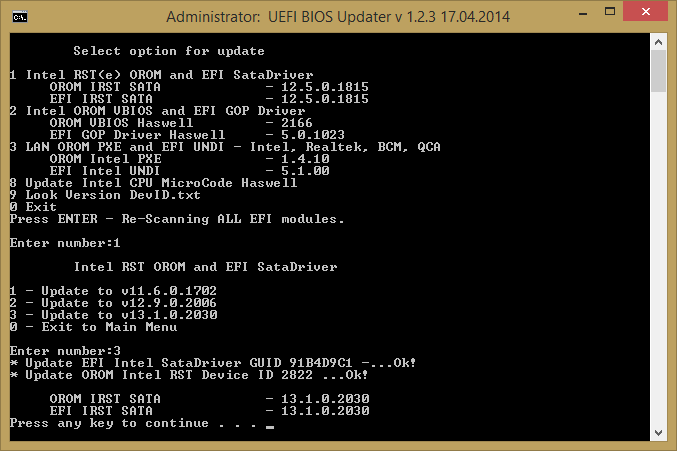
It would have been much easier for me, if all mainboards would use the same sort of BIOS and all mainboard manufacturers would offer the BIOS the same way (and not as EXE file).
Regards
Fernando
Hi Fernando;
Many thanks for your reply.
Indeed, it seems I got it all wrong. I don’t recall reading I had to edit my MB bios.
Anyway I used the guide to manually edit the bios with MMtool as the automatic way with UBU didn’t work.
I create the new bios properly, but when I tried to update it in my bios, Asrock says “Secure Flash Check Fail” (sounds like a protection to modded bios).
Therefore, I backuped my own bios, edited it again with MMtool and it worked.
Thanks again for your help, much appreciated.
It’s fine, that you succeeded at least.
You are welcome!
I have looked around in several AMD UEFI bioses and I can not seem to locate the AHCI rom. I dont see it within the CSM Core. Where can I properly locate this module?
Provided, that you mean AMI UEFI and not AMD UEFI, my answer is: The recently built Intel SATA AHCI Controllers obviously don’t need a special OROM.
Hi Fernando, thanks for this guide. I have a quick question; if updating the RAID OROM on my Z77A-G43 v2.13 BIOS from its current 11.5.0.1582 to the latest 13.1.0.2030, what kind of differences might one expect to see? Might there be unwanted problems? I’ll be running a modern 128GB SSD and a modern 1TB HDD on the two native Intel SATA III ports.
Thanks very much
@ stickytarp:
Welcome at Win-RAID Forum!
As long as the Intel SATA Controller is running in AHCI or IDE mode, you will not recognize any difference, because the Intel RAID ROM will not be used by your system.
An update or downgrade of this BIOS OROM module only makes sense for systems with a RAID array.
Regards
Fernando
Actually Fernando, I was looking at a AMI Bios for an AMD based system and was looking to replace the AHCI rom. I cant seem to find it within the CSM Core. Is it perhaps a UEFI module instead?
The majority of the new mainboards with an AMI UEFI BIOS don’t need a discrete AHCI ROM module. That may be the reason why you couldn’t find it.
When the BIOS doesn’t contain an AHCI ROM (or EFI AHCI) module, there is no need and no possibility to update something.
EDIT:
Obviously some mainboard manufacturers have inserted an AMD AHCI ROM for DEV_4391 into the CSMCORE file of the BIOS, but listed it as "1002, 55aa" instead of "1002, 4391". The numbers "55aa" do not indicate any DeviceID, but just the hex code of the first 2 bytes of the OROM module.
@D2theZ
You should give the name of the board. I have seen some UEFI boards offering a 1022-55AA or 1022-7801 as AHCI, but it is nothing more than a 1002-4391 in new clothes. The full name of the board will give me a chance to take a look at its BIOS.
It is actually a HP Pro 3405 that we use here at work. There was never a single bios update issued for it. We have been having issues which I was thinking may be AHCI related so I found a tool to read the AMI UEFI bios and save to file so I could look at the modules. I was looking if a possible video and AHCI module update could fix the issues we were having. The motherboard is for the original Llano APUs and off the top of my head I dont know the exact chipset.
Could you link this BIOS, if it is not a privacy concern? Maybe even with a PM?
Marvell 91xx AHCI/RAID ROM v1.0.0.0034 for DEV_9192
Edit:
Marvell 91xx AHCI/RAID ROM+BIOS module v1.0.0.0034 for DEV_9192
Edit:
From BIOS GA-Z97X-UD5h_f6
I wonder why this version 1.0.0.0034, not 1.0.1.0025??
MRV_9192_1000034.rar (57.7 KB)
You certainly mean: Why gave Marvell this obviously new module v1.0.0.0034 and not v1.0.1.0034?
That is what I asking myself too…
You certainly mean: Why gave Marvell this obviously new module v1.0.0.0034 and not v1.0.1.0034?
That is what I asking myself too…
It is possible to say so.
Which version is now considered a new 1.0.0.0034 or 1.0.1.0025? If only the date and time were within the file.
The version is correct:
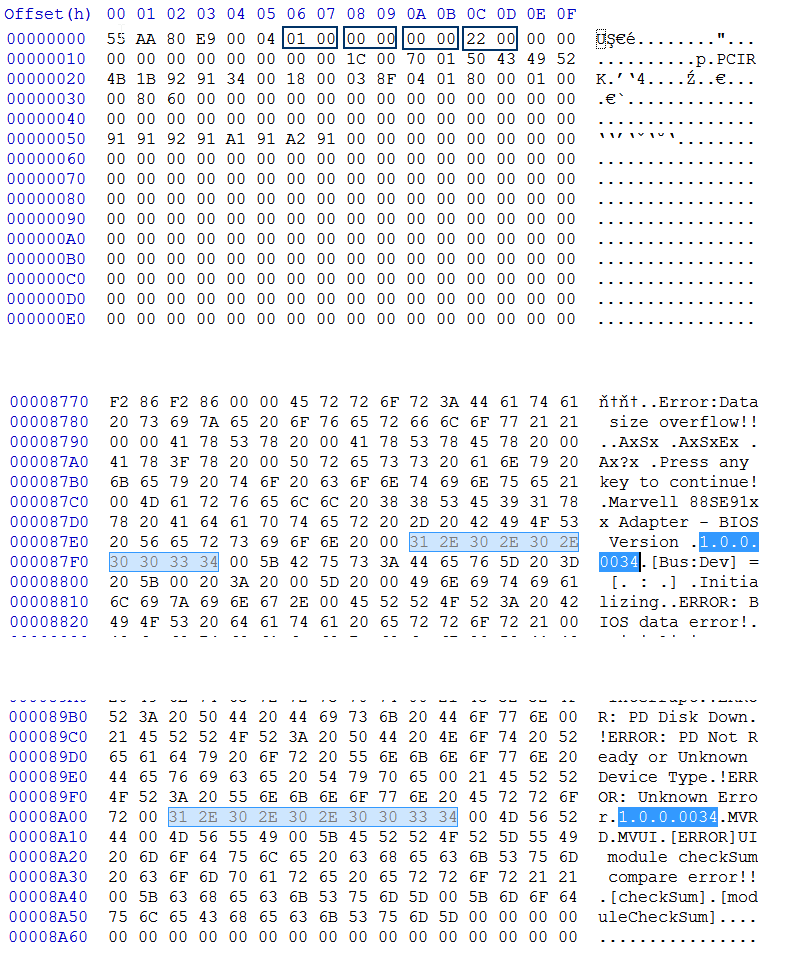
And it is an older version. I came across this module more than 2 months ago, which means it is much older than that and not some module updated for Z97.
Yes, the version numbering is absolutely misleading.
Nevertheless I have added this new v1.0.0.0034 to the start post of this thread.
Thanks, lordkag.
Nevertheless this v1.0.0.0034 seems to be newer than v1.0.1.0025. Otherwise it is not easy to exüplain, why a mainboard manufacturer has put it into a Z97 BIOS.