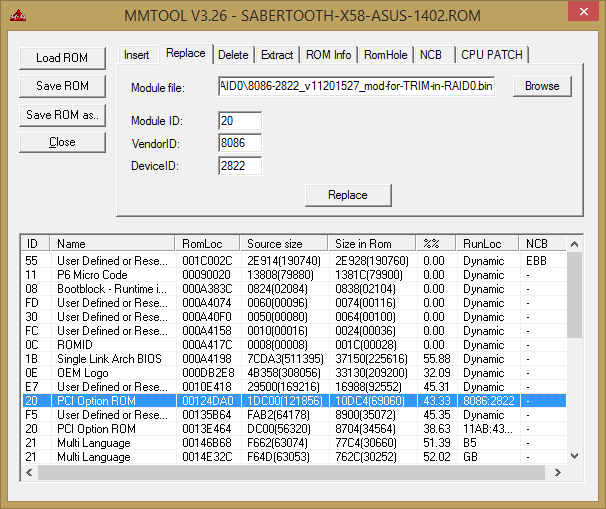Thanks for this report.
Which Intel chipset, which OS and which SATA mode are you running?
13.2.0.2134 working perfectly on ASUS P8P67 Mainboard. thanks fernando
13.2.0.2134 working fine on my Maximus VII Ranger, RAID 0 in UEFI mode, Windows 8.1 x64, with 13.1.0.1058 drivers.
Have not tried legacy mode.
13.2.0.2134 working fine on Asus P8Z77-V Deluxe. Writing seems slow in Raid 0 840 Pro…
Meanwhile I have tested the Intel RAID ROM/SataDriver v13.2.0.2134 as well with my new Z97 RAID0 system running the Intel RST(e) driver v13.1.0.1058. Additionally I have done some benchmarks.
Result: The Intel RAID ROM/SataDriver v13.1.0.2126 matches better the Intel RAID driver v13.1.0.1058.
>Here< are the benchmark results.
Hey guys new user here. My boy SkOrPn sent me here. I recently purchased 2 SSDs for RAID 0 [Intel SATA II \ ICH10R] I noticed the read and write performance drops the first and second day. The only way I can get TRIM is single-non RAID SSD setup. TRIM appears to be working in AHCI mode fine. but I need it to work in RAID mode [BIOS]. Actually Trim appeared to be working after using the trim check and running a few more test, but tram appeared to have stopped working. My HDDs in RAID 0 are more consistent in ATTO Benchmark than my SSDs sadly.
So I’ve never used any of these BIOS mods at all. I’d really like the flash my BIOS before setting up my SSD RAID 0 again and installing Windows 7. I’m planning to run my HDD RAID through Intel RST.
I’m gonna need you guys to tell me exactly what to do. I’d like to get this right the first time. I’m running the latest official BIOS…Direct Link:
http://dlcdnet.asus.com/pub/ASUS/mb/LGA1…8-ASUS-1402.zip
if some could help me ASAP it would be greatly appreciated. I’m not using my PC until I get RAID 0 and TRIM running together. I’d like to use RST version 13.1.0.1058 or RST ver. 12.9.0.1001. IF anyone have any recommendation I’d like to here them. Here are my basic specs:
Rig:
Motherboard: Asus Sabertooth X58
CPU: X5660 @ 4.8Ghz highest OC 5.4Ghz
RAM: 12GB
SSD x2
HDD x4
Edit: I’ll also be sure to post my results and comparisons with and without TRIM if everything goes well.
@ Kana Maru:
Welcome at WinRAID Forum!
Since your ASUS Sabertooth X58 mainboard has an AMI non-UEFI BIOS, you will have to open it with the MMTool v3.26 and to replace the originally inserted Intel RAID ROM module by a TRIM modified one. You can find the detailed instructions within the start post of >this< thread. The TRIM-in-RAID0 modded Intel RAID ROM module can be downloaded from >here<.
Here is a picture about what you should see, when you are going to hit the "Replace" button:
Don’t forget to read the first page of >this< thread, before you start with your work.
I recommend to insert the TRIM-modded Intel RST RAID ROM v11.2.0.1527 into the mainboard BIOS and to run the Intel RST driver v11.2.0.1006. This way you will get the best results.
Good luck!
Fernando
I just noticed that I misspelled ‘hear’ lol. Thanks for the info. I’ll get around to attempting this when I get home from work. I’ll also get the Universal v11.2.0.1527 ROM and download Intel RST version v11.2.0.1006 from the Intel website as you have recommended. Should I get the RST OR RST(e) program. I know in one of those Intel RST versions I couldn’t setup my HDD RAID through the RST program. Is it possible in ver. 11.2.0.1527? Otherwise I suppose I could setup my HDD RAIDs through the Intel hardware RAID instead of Intel RST software.
Ok so I applied the ROM and modded my BIOS. Flashed the BIOS with the mod and setup RAID 0 with my SSDs. Ran the Trim check tool. It appears that he mod is not working. Sometimes I’ll get a Indeterminate result. Even after restarting the computer it is still not working. I suppose I could try another mod right?
@ Kana Manu:
As I have written >here<, the TrimCheck tool is not able to detect very low TRIM activities,
Solution: You should "trigger" TRIM by using a tool like "Anvil’s Storage Utilities", before you are running the TrimCheck tool. The link is within the "Addendum" part of >this< start post.
Which sort of SSDs are you using (SSDs with a Sandforce Controller are "tricky" regarding the TRIM command)?
No, this will not change the results.
I believe I am indeed using Sandforce. I’ll double check. I missed “Anvil’s Storage Utilities” so I’ll check that out after work. I pulled off a little trick and individually ran the SSDs with TRIM while separated while running RAID Mode [bios]. I tested both drives separately while the BIOS was in RAID mode. Both drives have the latest updates and TRIM worked perfectly. The moment I built a RAID array [0], the TRIM function stopped functioning.
So I’ll double check everything and try Anvil’s Storage Utilities.
Thanks again.
Update of the Start Post
Changelog:
- new: AMD RAID ROM v3.3.1540.19 for DEV_4392 (incl. MISC.BIN modules for UEFI and non-UEFI BIOSes)
- corrected/completed: AMD RAID ROM v3.3.1540.19 for DEV_4393 (incl. MISC.BIN modules for UEFI and non-UEFI BIOSes)
- new: AMD RAID ROM v3.3.1540.19 for DEV_7802 (incl. MISC.BIN for UEFI and nonUEFI BIOSes)
- corrected/completed: AMD RAID ROM v3.3.1540.19 for DEV_7803 (incl. MISC.BIN for UEFI and nonUEFI BIOSes)
Thanks to kgbab for the source files.
Hey Fernando I tried again and it seems TRIM isn’t working. Actually Trimcheck tool said that TRIM was working, but only once. Other than that one time it hasn’t worked. I’ve tried the Fernando and hex viewers as well. I’ll keep trying.
If the tool ever detects TRIM activity within the RAID0 array (message: "TRIM appears to be WORKING"), you can be sure, that the TRIM command passes through the Intel RAID Controller into the RAID0 array. That means, that TRIM is working forever. The reason for your different results is, that there is not always enough TRIM activity within the RAID0 array for a detection by the tool (maybe caused by your specific SSD Controller).
If the tool ever detects TRIM activity within the RAID0 array (message: "TRIM appears to be WORKING"), you can be sure, that the TRIM command passes the Intel RAID Controller into the RAID0 array. That meand, that TRIM is working forever. The reason for your different results is, that there is not always enough TRIM activity within the RAID0 array for a detection by the tool (maybe caused by your specific SSD Controller).
Thanks for more info. I did get [0xFF] and the "TRIM appears to be WORKING" message. That was when I didn’t have Intel RST installed and it only happened once. I have the RST program that you recommend installed now. I ran a few benchmarks and it appears that my Read and Write scores are near the original scores and are actually higher in CrystalDiskMark 512, 4K’s. I will run some more benchmarks for comparisons to be sure I have my performance back.
With WinHex, if I delete a file permanently and reload the c:, the deleted file, which is now greyed out in winhex, shows and there are 00 00 00 00 00 00 00 in the hex if I scroll up, but there are also other letters and numbers as well throughout the file as well E8 F2 EE etc. I’m not sure if that is a sign that TRIM is working since their are other letters and numbers. Usually after 5 - 30 seconds the greyed out\deleted file disappears and can no longer be viewed in winhex. I can explain this better with pictures if you need me to.
Other times when I delete the file from the recycle bin and reload the c:\ there’s nothing to be found. The files disappear so quickly that I can’t see the Hex or the file at all.
Let me know what you think about this when you get a chance.
Which Intel RAID driver had you installed instead an RST one? Or do you mean the RST Software (RST Console and Services)?
Which version is it?
What do you mean with "usually"? Is that your experience with your system or what you have read about other systems?
I ask agan: Which sort of SSDs (name and vendor) are you using?
I’m running the RAID through the motherboard. I had a backed up image for my SSDs which contained iRST 13.1.something. I uninstalled 13.1 and that when I tested trimcheck tool. That’s when I got that "Trim is Working". Then I installed iRST v11.2.0.1006 that you recommended.
I’m using v11.2.0.1006
I mean "usually" because that’s what usually happens. The deleted file\greyed out in winhex times vary before disappearing. Sometimes it can take 5-10 seconds…other times it can take 15-30 seconds. Rarely it could take up to 45 seconds, but I usually stop counting after 30 seconds or so since the file usually disappears by then.
Everything I tell you will be from my personal experience. I couldn’t find any info on the Sabertooth X58 + RAID 0 + TRIM until I was directed here.
Sorry I forgot to tell you last time. SanDisk SSD SATA III
When you write "I uninstalled IRST 13.1", do you mean the IRST driver (has to be uninstalled from within the Device Manager) or just the IRST software (can be uninstalled from within the Control Panel > "Programs" section)?
Note: The RST software has nothing to do with TRIM. It is just the Intel RAID ROM and the Intel RAID driver, which decide, if TRIM works or not. The IRST software has no TRIM function.
This verifies, that TRIM is active within your RAID array. The Garbage Collection would not be abe to clean the SSD cells within that short time.
Thanks!
I uninstalled the iRST 13.1.xxxxxxxx software. The RAID Driver always re-installs itself if I attempt to uninstall. I saw your modded x32\x64 drivers and your modded iRST v11.2.0.1006 program\software. I think I’ll try to use them as well. I know that the official v11.2.0.1006 should work with no issues.
THAT’S WHAT I LIKE TO HEAR. Ok so it does appear to be active in your opinion. I’ll try to post pictures later this evening to show you more info. That way you could add another procedure for checking the RAID array and TRIM\GC functions for future references.
Thanks yet again!
No, when you remove the iRST software, the driver is NOT uninstalled with it! You must do as Fernando said, go to device manager and uninstall manually.
SF drives like yours (ore mine) are slow with GC after TRIM command, and is so harder to verify. Nothing can be done about it by Fernando or anyone else…