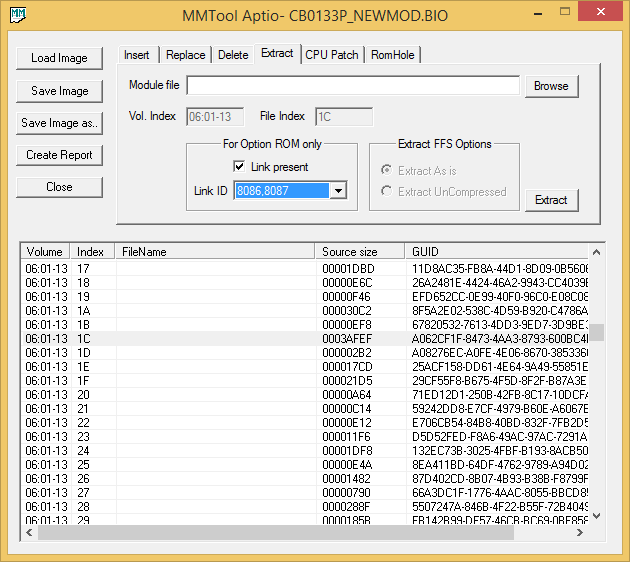The device ID is: 8086:2923 [1458/B005] for: Intel ICH9 82801IB 4-port Sata AHCI Mode
Windows starting time follows …
Please, could somebody help me by inserting the AHCI OROM v2.00H into the P35DS3.F14 BIOS File ?
That means, that the Controller is natively not supported by Intel, if running in AHCI mode.
I can do it tomorrow morning, if you attach the BIOS file or give me the link to it.
And what means that …? It’s only a pseudo-OROM by Intel?
There is also a JMicron RAID OROM for the last 2 ports.
PCI ID -> 197B:2363 [1458/B000]
It’s attached obove! Thanx for helping!!
I wanna know if my sata controller is compatible with the raid roms
my motherboard is an Asus p8z68-m pro and according to udi software the intel sata controllers ID’s are:
VEN_8086 and DEV_1C02
In the OP you say that the modules are for the DEV_2822/DEV_282a controller
But I saw you testing those modules/drivers on another thread in the Asus P8Z68V-pro which seems to have the same controller as mine
I’m confused, sorry.
EDIT by Fernando: Unneeded blank lines removed (to save space)
No, Intel ICH9 Southbridges (without any letter behind the number 9) have not been designed by Intel to support the standard AHCI protocol. Nevertheless some mainboard manufacturers (here: Gigabyte) made the AHCI capable by adding the required features into the BIOS.
I do not really know, whether this fact has any impact on your tests.
It’s attached obove!
I were not able to download the file from there. I get an error warning regarding malware on zippyshare.com. Meanwhile I found the file >here< on Gigabyte’s support page and downloaded it.
After having opened the BIOS with CBROM I realized, that the Intel AHCI ROM module is located above the sensitive MEMINIT module and cannot be simply replaced by using CBROM32_198.
Then I extracted the Intel AHCI ROM v1.20E from the F14 BIOS file, opened it with an Hex Editor and compared the code with the code of the "standard" Intel AHCI ROM v1.20E module, which has been primarily designed for 5-Series chipset AHCI Controllers (DEV_3B22). I found a lot of code differences, beginning with the fact, that the AHCI ROM module, which is within the Gigabyte BIOS P35DS3.F14, obviously has been designed for the "Intel(R) ICH8R/DH/DO SATA AHCI Controller" (DEV_2821) and not for the "Intel(R) ICH9 SATA AHCI Controller" with the DeviceID DEV_2823.
My conclusion: I doubt, that your Gigabyte mainboard with an Intel ICH9 Southbridge is an adequate candidate for testing the new Intel AHCI ROM v2.00h. Furthermore it will be not easy to get this module properly inserted into the F14 BIOS (has to be done with a "dummy" module and an old CBROM version, but I have neither the time nor the required experience to do it).
Thank you very much for your willingness to help us and for the time you have spent to start the test. I am sorry, but this is all I could do in this case.
@VinnyG :
Welcome at Win-RAID Forum!
All Intel 6-Series Desktop mainboards have a rather similar on-board Intel SATA Controller, but the DeviceID of the Controller depends on the SATA mode, which has been chosen within the BIOS.
If the Intel 6-Series Chipset SATA Controller is running in AHCI mode, its DeviceID is DEV_1C02, whereas it will be changed to DEV_2822, if it is running in RAID mode.
Since the Intel 6-Series Chipset mainboards neither need nor use any Intel AHCI ROM module, the only interesting BIOS modules regarding the Intel SATA Controller are the RAID ones (LEGACY RAID ROM resp. EFI "SataDriver"), but they will only be used by the system, if you have set the Intel SATA Controller to "RAID" mode.
Regards
Dieter (alias Fernando)
Hello Fernando!![]() Thank you for your Reply !!
Thank you for your Reply !! ![]()
I’ve seen now, that the earlier BIOS F.12 and older has an ICH8AHCI.BIN in it (AHCI OROM Version 1.07).
With the Version Numbers of ICH5/6/7/8/9 could be similar to AMD SB6x0/7x0/8x0/9x0, that some function are nearly the same and should be working with different Versions AHCI OROMs.
So, that’s why ICH9 could be the same as the ICH8R, maybe only refresh. (That’s are only thoughts without exact facts for understanding it vaguely!)
It’s only advertising there. Sorry, but I use µBlock/Ad-Blocker, so I don’t see this anymore.
So, then it’s not a shame for me haven’t completed it yet.
I don’t like Gigabyte Boards in that way. I love my ASRock Boards with AMI (UEFI)BIOS, which are definitly easy to edit !!
If someone could help me to do that with the dummy module, please contact me!
Best regards, MiMo
Thank you
but I’ll be able to revert back to AHCI after flashing the RAID ROM module to the bios?? will I lose anything by doing that?
sorry for the noob questions
EDIT by Fernando: Unneeded parts of the fully quoted text removed (to save space)
Yes!
No.
Trying to update/replace the following: ROM IMSM RAID for SATA 8.5.2.1002
It has a vendor_id of 8086 and device_id of 8087, what roms are compatible?
Thank you
@ricktendo :
Welcome at Win-RAID Forum! Is it possible, that we already had contact within another Forum? Your nickname sounds rather familiar for me.
A RAID Controller with the DeviceID DEV_8087 doesn’t exist.
Can you put the RAID ROM module into a ZIP or RAR archive and attach it? Then I will do a deeper look into the file.
Regards
Dieter (alias Fernando)
Thank you, thanks to this forum I was able to update the lan rom, vbios and one raid rom. My Intel Board DQ45CB bios has 8086, 2e12 and this one was found by UBU and updated, only the 8087 one is a mystery to me what rom to use. (also do not know how to update my intel mei firmware, I notice the extracted uncompressed bin has some extra data at the start of the file)
Off Topic: we may have run into each other on the DriverPacks.net, Station Drivers, LaptopVideo2Go, RyanVM, MSFN or WinCert forums.
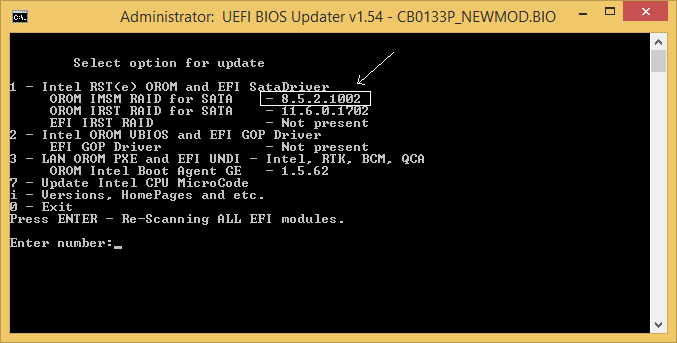
IMSM_8.5.2.1002.rar (41.2 KB)
@ricktendo :
Thanks for having attached the related Intel RAID ROM.
As you can see here, the DeviceID of the matching Intel SATA RAID Controller is DEV_2822:
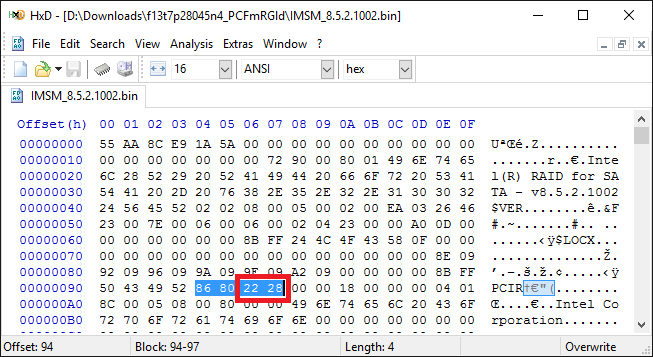
So the mainboard manufacturer obviously has done a mistake by editing the "8087" as DeviceID while insering the Intel MSM RAID ROM module.
All Intel RST RAID ROM modules for DEV_2822 Intel RAID Controllers, but for your old Intel chipset system I recommend to take the Intel RST RAID ROM v11.2.0.1527.
Thank you Fernando, any reason not to use 11.6.0.1702 as this is closest to the driver my board uses?
What about MEI, can you point me in the right direction for this?
As you can see within the start post of >this< thread, the Intel RST driver v11.2.0.1006 is the by far best Intel RAID driver, especially for older Intel chipset systems. The best matching Intel RAID ROM is v11.2.0.1527.
>Here< is the related Sub-Forum about the topic "Intel Management Engine".
I have the same board, and cannot get the 11.2 version to load / flash. I’ve tried Flashing FROM the BIOS, and using IFLASH2.exe (from Intel), neither will load the edited BIOS.
I have extracted the RAID module from the 133 BIOS and inserted it into the 129 BIOS, and I can get that to load. So the “program” seems to work.
I also tried putting other versions (like 8.x and 10.5 versions) in subdirs under the Modules\IRST directory, and even Modules\IRST\User directory but they don’t show up in the list. It might be because I only have one of the files, not the other…
Any ideas?
@chipinnc :
Welcome at Win-RAID Forum!
Which/whose mainboard do you mean?
Where can I find a 133 BIOS and a 129 one?
Are you talking about the UBU tool?
Please give us some informations about your system (mainboard/chipset/SATA mode) and explain, what you want to do.
Regards
Dieter (alias Fernando)
I have the Intel DQ45CB like @ricktendo has. Same scenario as they have, except I’ve updated a couple of versions of the BIO file with the RAID BIN files you have listed from 8.9 through 11.2 and they all fail to load into the Intel Motherboard after using the UBU v1_54 as you have suggested and @ricktendo has tried.
These BIOS can be pulled from Intel sites. The 133 is here: https://downloadcenter.intel.com/downloa…-?product=34687
The 129 BIOS is here: https://downloadcenter.intel.com/downloa…te-CBQ4510H-86A-
Oddly enough the 129 BIOS seems to be better than the 133P version…
Yes I am using the UBU tool, but I’ve also tried JUST using the AMI Aptio UEFI MMTool v4.50.0.23 as well. If I pull RAID the module (8086 / 2822) out of 133, I can put it into 129 and it will load. But if I put in any of the other RAID modules that I download from your site, it will not flash and run.
I am "trying" to get a RAID BIOS that will work with 3TB drives. The ones in 129 and 133 will only handle 2TB drives. But the chip set is for the RAID is supposed to be able to handle the 3TB drives just fine.
Here’s the specs:
Intel® Q45 Express Chipset consisting of:
• Intel 82Q45 Express Chipset Graphics and Memory Controller Hub (GMCH)
• Intel 82801JDO I/O Controller Hub (ICH10DO)
BIOS
• Intel Platform Innovation Framework for EFI
• 32 Mbit symmetrical flash memory device
• Support for SMBIOS
• Intel Rapid BIOS Boot
• Intel Express BIOS Update
Peripheral Interfaces
• Up to 12 USB 2.0 ports:
―Six ports routed to the back panel
―Six ports routed to three USB headers
• Up to two IEEE 1394a ports:
―One port routed to the back panel
―One port routed to an onboard IEEE 1394a header
• Six Serial ATA (SATA) channels (3.0 Gb/s) via ICH10DO including one external SATA (eSATA) channel
• SATA RAID support via Intel Matrix Storage Technology (Intel MST) including support for Intel Rapid Recover Technology (Intel RRT)
Etc…
Additional details are available from this document:
https://downloadcenter.intel.com/downloa…e01_English.pdf
EDIT by Fernando: Unneeded parts of the quoted text and unneeded blank lines removed, put the specs into a "Spoiler" (to save space and to improve the readability)
Note: you have to replace everything times 2, you will find two of each GUID
For flashing, have you tried the bios recovery method?
http://www.intel.com/content/www/us/en/s…/000005630.html
I don’t have an issue with bios recovery, but when I use the UBU tool, the resulting file will not even attempt to flash when using IFLASH2.EXE or by loading the file with the EXISTING BIOS using F7 when booting. But the version of 129 that I made with 133’s RAID module will work fine.
I thought the UBU tool would automatically install the modules correctly?
Do I have to do something special for it to push the updates on the file twice?