@Fernando @SoniX
Intel RST RAID ROM v17.5.3.4203 for DEV_2822 Intel RAID Controllers
8086-2822 Intel RST RAID 17.5.3.4203.zip (65.5 KB)
@Fernando @SoniX
Intel RST RAID ROM v17.5.3.4203 for DEV_2822 Intel RAID Controllers
8086-2822 Intel RST RAID 17.5.3.4203.zip (65.5 KB)
@ all:
Update of the Start post
Changelog:
BIOS for Supermicro X9DRi-LN4F+ contains all latest modules for X79/C60x:
EFI IRSTe RAID for SATA - 4.6.0.1018
EFI IRSTe RAID for SCU - 4.6.0.1018
OROM IRSTe RAID for SATA - 4.6.0.1018
OROM IRSTe RAID for SCU - 4.6.0.1018
I am trying to update abios for ASUS P5E-VM DO (Q35/ICH9DO). Original OROM v7.5.0.1017.
OROM 10.1.0.1008 - working fine.
OROM 10.5.1.1070 - no RST POST (SCREEN with CTRL+I) during boot. Only white cursor on black screen.
OROM 11.2.0.1527 - no RST POST (SCREEN with CTRL+I) during boot. Only white cursor on black screen.
OROM 11.6.0.1702 - no RST POST (SCREEN with CTRL+I) during boot. Only white cursor on black screen.
OROM 12.7.5.1988 - no RST POST (SCREEN with CTRL+I) during boot. Only white cursor on black screen.
OROM 12.9.0.2006 - no RST POST (SCREEN with CTRL+I) during boot. Only white cursor on black screen.
Is it possible to use OROM newer than 10.1.0.1008?
@IdeaFix :
Welcome to the Win-RAD Forum!
No, you will not be able to use any Intel Option ROM version, which is higher than v10.1.0.1008 (unless ASUS delivers a BIOS update for your old mainboard, which allows loading of >100KB sized Option ROM modules).
Reason: Your problem is caused by the size of the later released Intel RAID ROM module versions. The uncompressed original v10.1.0.1008 module has only a size of 85 KB, whereas all later released ones have a size of ca. 120 KB. They may work with your old system, but cannot be loaded. It is the BIOS module loader of your BIOS, which has not been designed by ASUS for >100 KB sized modules. Such big sized modules need an appropriate BIOS module loader.
Dieter (alias Fernando)
@Fernando @SoniX
http://download.msi.com/bos_exe/mb/7A93v1E.zip
Can you extract IRST RAID v17.7.0.4404 EFI & OROM for everbody to use in UBU
Also new Intel ME v11.12.0.1558 for flashing
Thanks Javanse for this file link & info
Thanks,
biozzz
Driver and Orom 17.7.0.4404 decompressed modules:
https://mega.nz/#!4yZgSIJT!3it5qwl5m0uE1…BGju5brMJR-r5OY
@ all:
Update of the Start post
Changelog:
Hi Fernando,
could you shortly explain how to this? (Insert it when not present, how and where to insert - which Volume etc.-)
Regards an thy a lot!
Edit: Found it!
[Guide] Manual AMI UEFI BIOS Modding
Hello Fernando
I have a Acer laptop. It is very old, has ICH7m sata I. The lastest bios is
http://global-download.acer.com/GDFiles/…C=Acer&SC=AAP_8
I want replace my hard disk Toshiba sata 5400rpm with Samsung ssd 120gb sata III, but in the bios no option AHCI. I hope insert Intel 1.20E rom into my bios, then my old laptop run on AHCI. I do not know how to do this, anybody help me
@Bachma102 :
The procedure and the required BIOS modding tool depends on the architecture of the BIOS (AMI or Award/Phoenix).
For further information please look into the start post of >this< thread.
@Fernando
New Asus ROG Rampage VI Extreme Encore X299 bios contains EFI IRST & OROM v17.5.0.4018 for extraction into your collection
https://dlcdnets.asus.com/pub/ASUS/mb/LG…E-ASUS-0224.zip
@biozzz :
Thanks for the info, but I am offering already a newer/higher version of the Intel RST RAID ROM v17.5 series within the start post of this thread.
How can i update to latest rom on my z390 Designare?
I use a z390 Designare. How update to latest Intel RAID ROM/EFI BIOS modules: v17.7.0.4404?
@Scoty - I deleted your other post in the “drivers” thread since BIOS rom is not driver related and no need for two posts in different threads asking the same thing. I added your comment from there to the above post.
The first post here, first paragraph or two, links you to the BIOS modification section where you can find threads about how to modify RAID or BIOS roms
You can use UBU - [Tool Guide+News] “UEFI BIOS Updater” (UBU)
Or do it manually with either of these methods
[Guide] Manual AMI UEFI BIOS Modding
[Guide] How to extract/insert/replace EFI BIOS modules by using the UEFITool
If you are not using RAID, then there is no need to update this as it would not be used
Do I already have the latest version and don’t have to change anything?
I see this message with the UBU
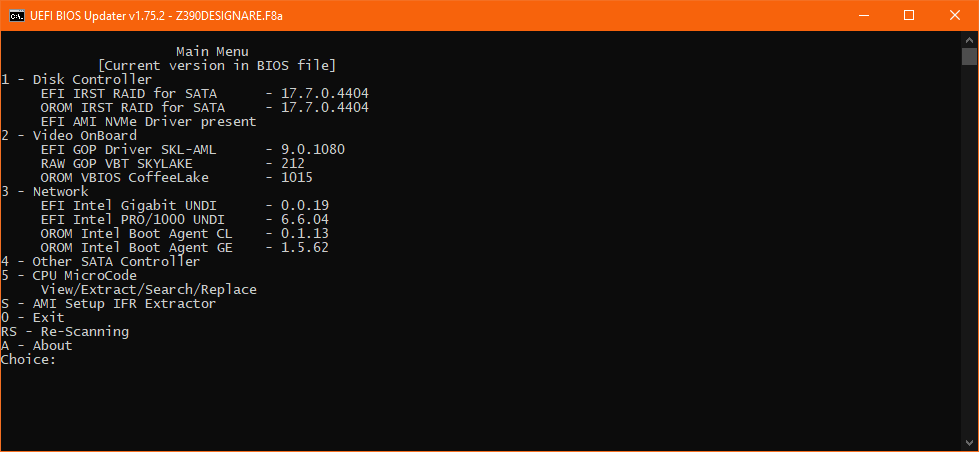
Intel RST(e) RAID ROM v14.8.2.2397 is latest for HM86 (8 series)?
Now I have EFI IRST RAID for SATA - 12.5.0.1815 and OROM IRST RAID for SATA - 12.7.0.1936.
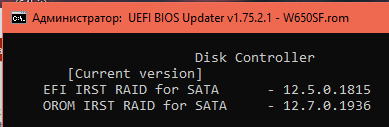
Hi.
I patch bios of my old motherboard Asus P5E3 Pro and extract Intel Raid for Sata v8.7.0.1007 from it.
Add to your collection.
Intel-MSM_RAID-ROM_v8.7.0.1007.zip (39.4 KB)
Intel_MSM_7.5.0.1017.zip (38 KB)
@novashdima :
Welcome to the Win-RAID Forum and thanks for your contribution.
Since there are only a very few Intel RAID users, who need such absolutely outdated BIOS module and I am already offering the latest/best small sized Intel MSM RAID ROM modules within the start post, I will not add them there.
Thanks nevertheless!
Regards
Dieter (alias Fernando)