@Lost_N_BIOS - Excellent.
This mod works.
Change the value of XMP Profiles supported to 1
Select XMP profile 1, change the 0’s to what you like
save settings and restart
[img]
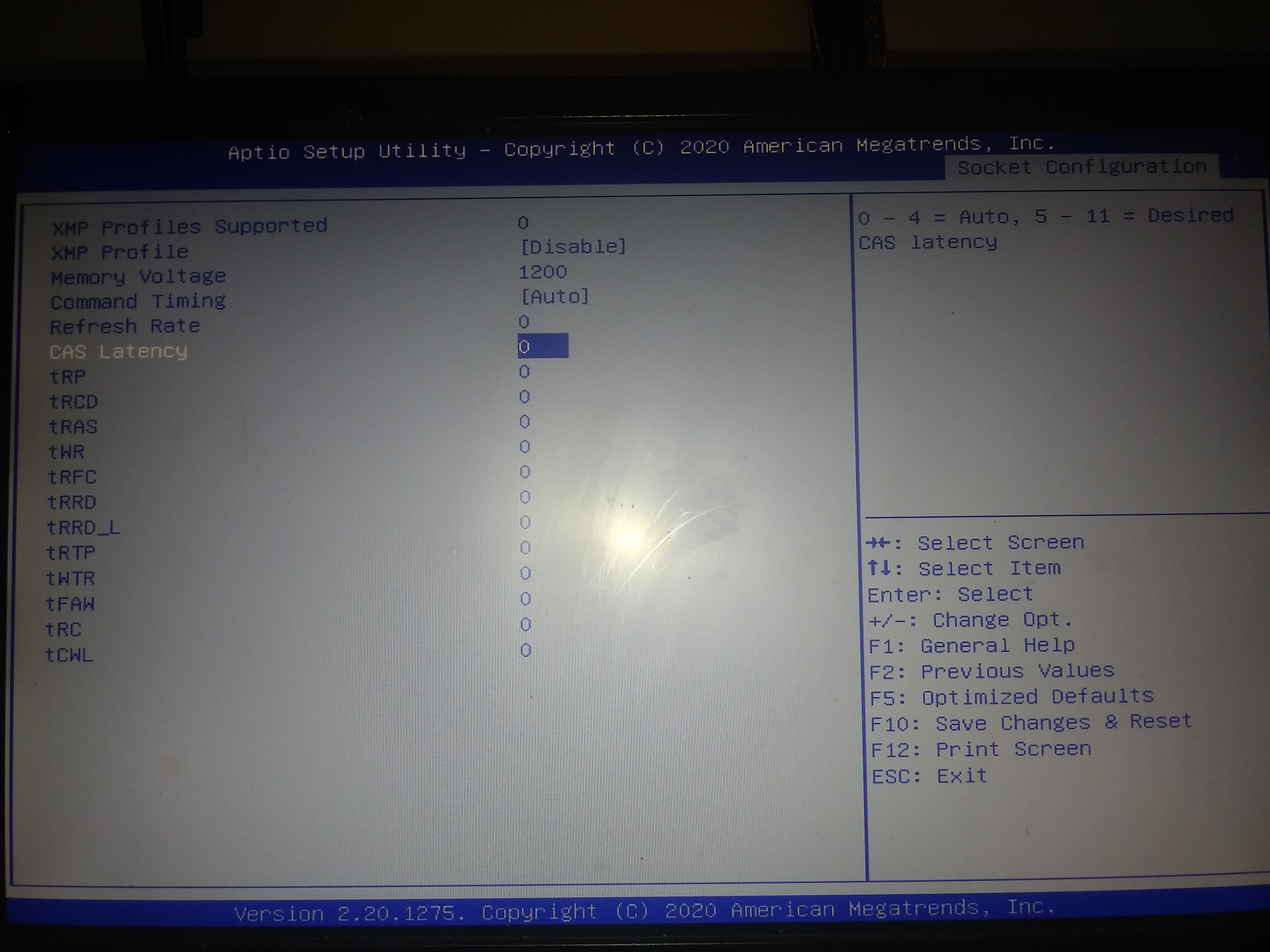
[/img]
@Lost_N_BIOS - Excellent.
This mod works.
Change the value of XMP Profiles supported to 1
Select XMP profile 1, change the 0’s to what you like
save settings and restart
[img]
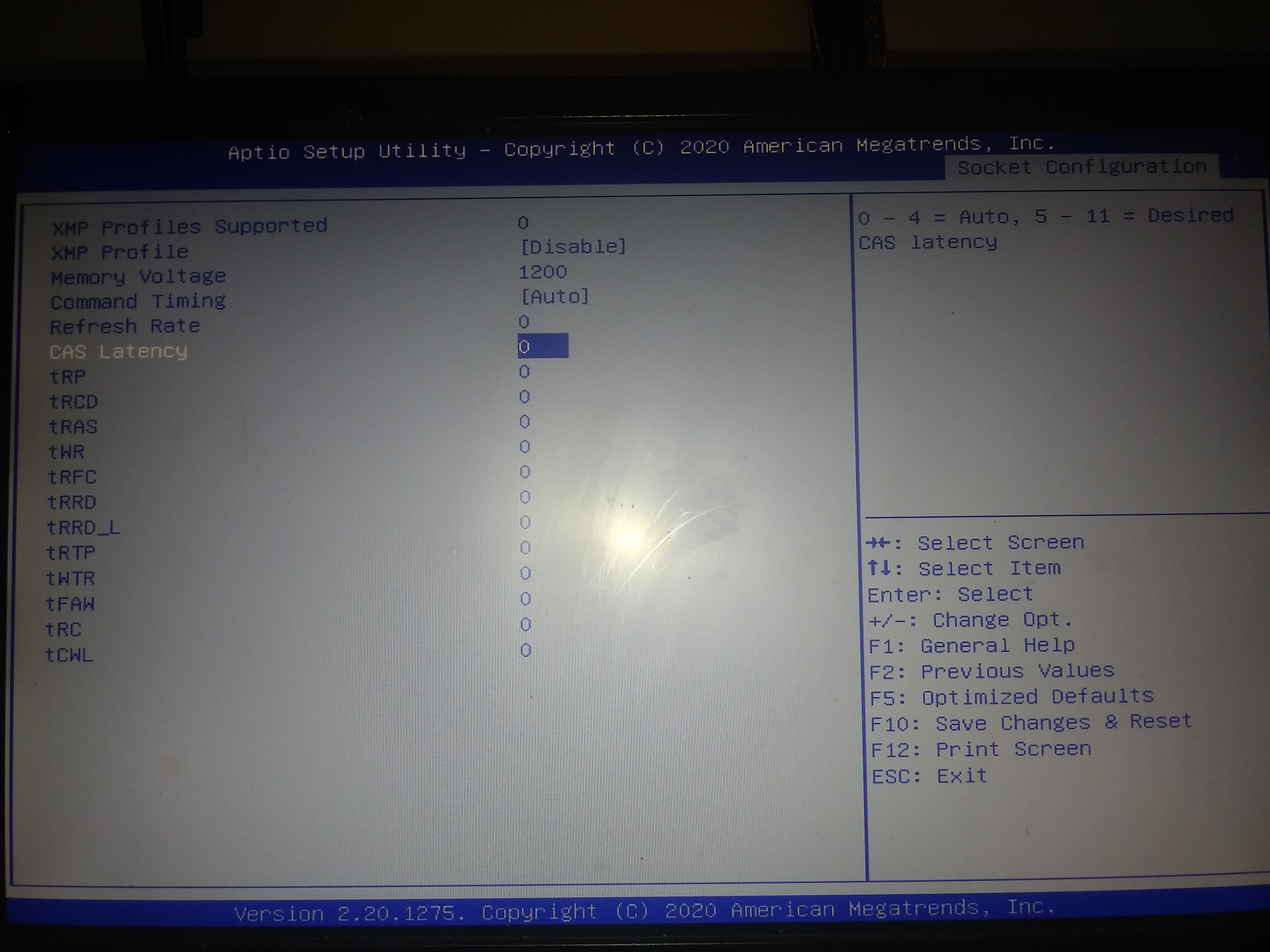
[/img]
@Airo - Thanks for the update, nice to see it works! So you confirmed the changes are being applied in windows too, correct? I assume so 
Does your memory have one or two XMP profiles?
Can you see both if two, or if only one can you see XMP + Manual? There should be either XMP1/XMP2/Manual, or XMP1/Manual if memory only has one XMP profile
If you only see Enable/Disable for “XMP Profile” then I need to adjust this edit manually, so that the one with XMP1/2 is visible. I mean, once you change this to enabled, you should then see XMP option below it with XMP1/disable or XMP1/2/disable. Do you?
Here is raw data, in case you still don’t see what I mean
I need to change the xmp profiles supported to 1 and than I can see "profile 1" and when I fill in 2 than I see no profile at all…
There is no DFX submenu…
There is some increase in performance. I was wondering, what would be the max voltage for DDR4 2933MHz ECC REG DIMMS not using any heat spreaders …
Yes, thanks. I assume you have to enable XMP profiles (change to supported as you mentioned)
Then if your memory only have one or two profiles you should see option with only one, or two XMP’s, but I was mainly asking to be sure you also could see “Manual” option
If your memory only have one XMP profile, you should only see XMP1 option, but if two, then you should see XMP 1 / XMP 2. If you see XMP1/2 and only have one profile, I could maybe change, but that would affect other users.
Just choose XMP1 if that is all your memory has, or Manual if you see that option and don’t want to use XMP
Thanks for info on DFX Submenu, I will make new edit to enable that for all you guys too! 
Sorry, it was “Memory Training” I thought would maybe become visible too, but I didn’t adjust access level. Not sure what is in there, I will check, if anything interesting I will make sure it’s visible too 
Sorry, I am not sure what would be max voltage for that memory, you’d have to look up the IC’s and find out that way.
Dump SPD/XMP with taiphoon burner, or read it and get the info in there, to see what IC’s are used, unless you can read it on the IC’s themselves (ie if not obfuscated/buffed off)
Most likely a lot more than you want to push into them, before damage occurs
* Edit - @Airo - Here, you should now see the following inside Memory
Memory Training
Memory Timings Override
Memory DFX Configuration (Contains Interleaving option (NUMA, 2way, 4way) + ECC stuff and lots more)
http://s000.tinyupload.com/index.php?fil…560606081634139
Thank you, …from 19,19,19,43 to 18,18,18,34 without even adjusting voltage… < stable and tested , it’s still ecc reg mem here so no giga jumps expected…
no idea why ASUS thought it would be a good idea to brag about this motherboard being the best of the best in overclocking and than skipping out on like ALL the essentials for overclocking !!
Where can I find the info on what you just did for me… I like to learn to do that my self ![]()
Yes, I have the same question as Airo! In AMIBCP I see a large number of overclocking menus that are supposedly enabled and have access set to “default” but do not appear on my real machine. Is there a way of getting these to appear?
@Airo - Great to hear you’re tweaking away and it’s working nicely for you 

Right, this can’t be an overclocking board without overclocking options!!! 

Is this what you meant in PM >> @Gurney @levelud @maxdata @paranoid_android @mitdal369 @avd @Onyxx1606 @myio @Branen @malucul @Kaboooom2000uk @dahuoxia @TechStream @XeonScalable
@Scotchmist @sochotek @nhan72nn @gloobox @trespasser2 @adhss_phil @SH_LEE @coldwove @lnwlf2k @rulik006 @Funeral_YAR @Irgen @samthekiller @dgjoma @Airo @Babar
@fallen2109 @Bitfan @LordCaedus @bagus @DarkFX @xurious @Morockin @ThatGuy2020 @Durni
See new mod 6201 BIOS above guys - Unlocked some memory stuff for you all at post #484 
As for the edit, this is done with setup edit via hex/IFR (to unsuppress items as needed) and then AMITSE/SetupData edit to change Access Level
Access level changes may or may not be needed on “some” items, after unsupressed, but to save time, I generally will set Super on Asus instead of making 2-3 test BIOS with default/user/super
All inserts of modified modules done with UEFITool version 25.0 (do not try newer, untested, may cause issue on this BIOS)
Here’s some random info on how to do the actual edits done here >>
AMITSE/SetupData Edit (See last part of post + Image - Some Setup edit info there too) - Post #4
[Request]Maximus XI Hero - Unlock AMIBCP
Some setup editing here too - [Request] Unlock advanced menu on 2019 Acer Predator Helios 300 PH315-52 (5)
And more recently, here, I showed about alternate way to change suppression items (this is more clean way, plan to use in all editing now)
This also shows how to move/relocate, and or change suppression items to something else instead - See post #53+55 - Add Microcode Request to MSI X570 Godlike AND Unify BIOS’s (4)
@malucul - You’d have to tell me what you need specifically, and let me know if you can already see the root folder that contains that menu/submenu etc, then I can reveal for you.
AMIBCP is not used in any BIOS edit you see me make, unless it’s a specific test for someone that has some AMIBCP issue and wants me to test actual AMIBCP edit for some reason
@Lost_N_BIOS - there’s a whole “OverClocking” submenu under “Platform Configuration” that I cannot see on my board. I can see the “Platform Configuration” section though, and about 4 subitems under. I’ll take a photo later if needed.
Somewhat offtopic: Does anyone know if these ES chips are multiplier unlocked? I have never been able to get a solid answer on this, and since there are no unlocked productions LGA3647 parts none of the boards out there have the BIOS settings enabled to play with and find out.
Thanks!
@malucul - OK, yes, please give me image of root of Platform Config and I will make Overclocking inside there visible for you.
On the ES/Multi, I’m not sure, possibly/probably some models, but which ones I don’t know myself, maybe others will be able to tell you.
You might find out info over here too - https://forums.servethehome.com/index.php
Maybe in this thread somewhere?
https://forums.servethehome.com/index.ph…n.5031/page-101
* edit - @malucul - Here, you should now see the following inside
http://s000.tinyupload.com/index.php?fil…510054102732188
Socket Config >> Memory
Memory Training
Memory Timings Override
Memory DFX Configuration (Contains Interleaving option (NUMA, 2way, 4way) + ECC stuff and lots more)
Platform Config >> Overclocking submenu
+ all submenus / contents inside
* If anything missing inside each submenu vs what you see in AMIBCP, show me images of all contents inside Overclocking and it’s subemnus, and I will get the rest of anything still hidden
Once you confirm all is there, or we do follow up edit, I’ll tag everyone again 

@malucul @Lost_N_BIOS
Yep, there is a menu CPU overclocking but it is a bit hocus pocus if you ask me, not really sure how to fil in the values here !!
What bugs me like crazy is that my cpu’s do 104mhz without any problem, no need for voltage adjustments or anything but when I set them at 104,1mhz poef no go …
Thanks @Lost_N_BIOS , I’ll give this a shot tomorrow.
@Airo I recall reading somewhere that Intel CPUs are able to detect a significantly increased BCLK and deliberately lock up above about 104MHz. Can’t remember where I saw it though.
I’ve heard about this yes, than why the hell does ASUS build a Motherboard that does BCLK overclocking !! for these CPU’s… I did see bursts going up to 108/109FSB during benchmarking … only for pico seconds unfortunately… BUT it does mean that it is possible to run these bastards beyond 104FSB …
Yes, sometime around Z97>>Z170, Intel hosed Bclking, max you can do now usually is 103ish if you are lucky
But, I was not sure on these models, don’t you have CPU straps, like 100/133/266/333? Or maybe that’s more in the X99/X299 chipset arena only?
Can someone please zip screenshots of ALL contents you see inside OC, that way if any missing I can wrap them up, thanks 
Be sure you test with and without “Xeon Turbo Charger”, I think I read that setting can cause more issues than help sometimes.
Can you guys see >> Ai Tweaker >> Performance tuning area, and specifcally “Overclocking” enable/disable? Not sure what that does, but assume you may want to also test things with this enabled/disabled
I see also there >> CPU Max frequency
Just wanted to say that I’ve been running both of my ES chips OC’ed for a few months now and have not had any instability. The best settings or me turned out to be a series of balances in the bios between juicing the CPU through the Performance Tuning and constraining some of the stepping under the power management.
I see the new firmware at post #484, is the only change to unlock the memory OC capability? If so, I think I might just stick to the firmware I have…
Totally separate question: Has anyone been able to setup Optane acceleration for a single SATA drive? I can’t get the Optane drivers/software to install under Windows because it reads my CPU as incompatible but I am wondering if this is just my problem or others have seen it as well. If this is a general problem, then I may invest some time in trying out how to force install the driver/software package and/or bypass the CPU check.
@Morockin - Latest BIOS (6201) is at #489, adding to the new BIOS version mod at 484.
If you’re already using BIOS from 484 or 405, and you don’t want MORE settings, for all the things I noted above in 489, then you can stick with BIOS you are on if you want.
Stock 6201 mod BIOS is at post #405, these later ones are that + more settings revealed as noted in #489
Happy to share! Images of my BIOS settings are attached. With these settings I have been able to run my QL1K’s at over 3.7ghz on all cores simultaneously, with some cores going as high as 4.3ghz. Haven’s had any significant heat issues, but mind you I have some giant cpu coolers and am running these in a relatively cool environment.
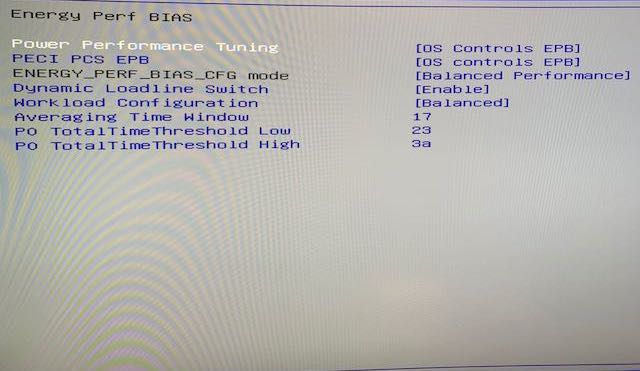
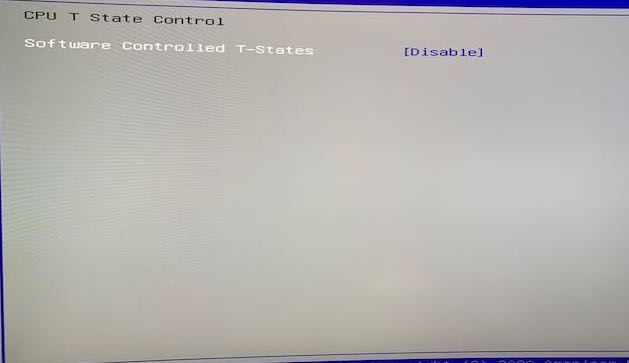
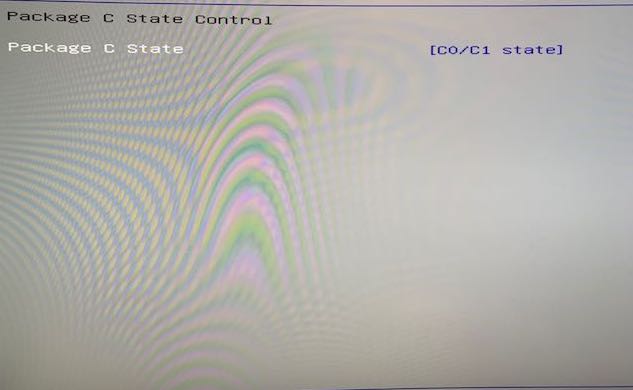
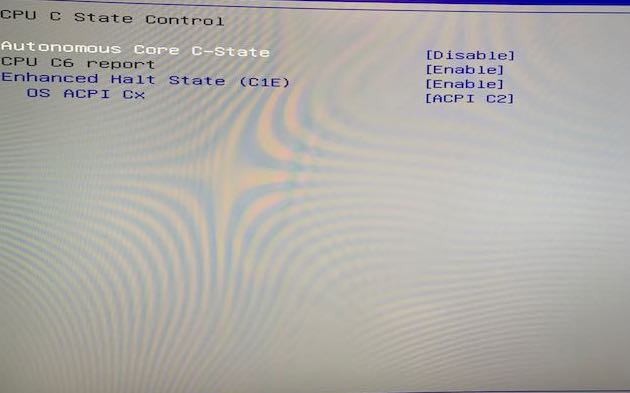
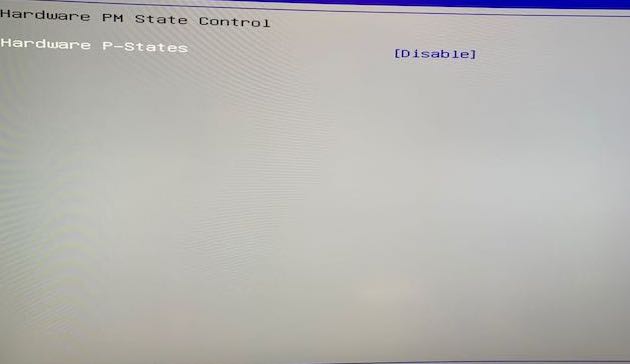
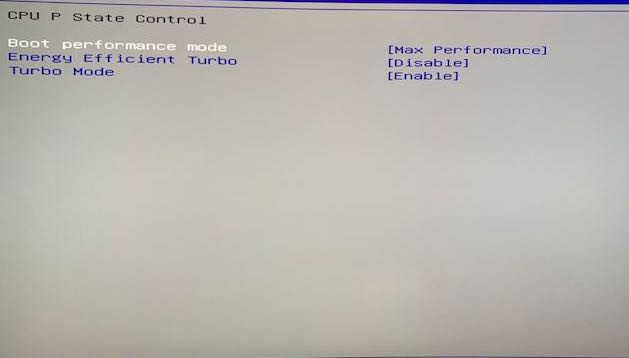
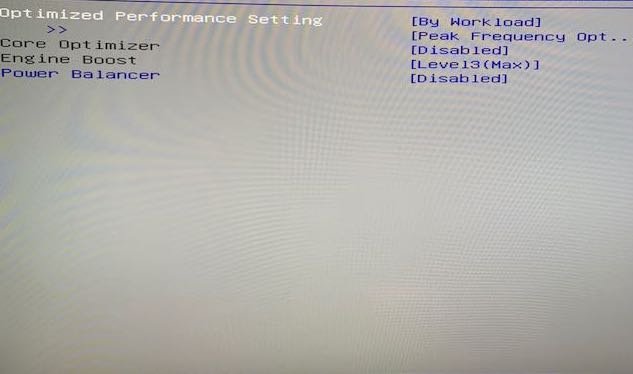
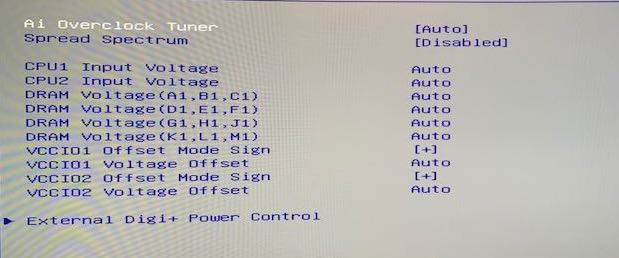
@Morockin Thanks for the guide, I have used all your settings, but I still stuck on 2.2GHz Allcore, is there perhaps picture 1 missing? Perhaps you did also unlock something in Digi+ Power Control?
I have exactly the same configuration with you and exactly the same code "bb" in slot A
Ive tried all BIOS in this thread except avd’s, his files are no longer available.
Did you manage to resolve this problem?
@Lost_N_BIOS
It’s random but do you have 0801 or lower version bios of C621e sage motherboard which supports es cpu?
I’m trying to install hackintosh on my pc but I need 0801 or lower version of bios to install hackintosh
My cpu is ql1k
I’m really really sorry if I make you feel uncomfortable with this
Have a great day