@Smsmqkmq - I do not have that, and not sure if I could make that either due to compatible SECCore would not be in there and not sure if we can easily swap that around ( @avd @Airo - Do you know if it’s possible to just swap SECCore to another BIOS?)
Why would you need older BIOS for that? Just modify latest mod BIOS for MAC and you will be good to go 
@Lost_N_BIOS
more specifically I’ve tried to unlock cfg lock but it’s pretty weird
This motherboard’s bios file has 4 cfg related setup_var
0xB4, 0xB5, 0xB6, 0xB7
Not only that but also default var value is weird common motherboard has 0x01 or 0x00 value which means locked or unlocked register status but this one has 0x05 value
I used modified grub shell https:// github.com/datasone/grub-mod-setup_var/releases
And it said every four of register have 0x00 value
https:// dortania.github.io/OpenCore-Post-Install/misc/msr-lock.html#disabling-cfg-lock
And then I tried RU method but I couldn’t find CPUSetup menu
And I asked for 0801 version because of his comments https:// www. hackintosh-forum.de/forum/thread/48903-kernel-panic-intel-xeon-w-2223-c621/?postID=612334#post612334
And thank you so much for your help
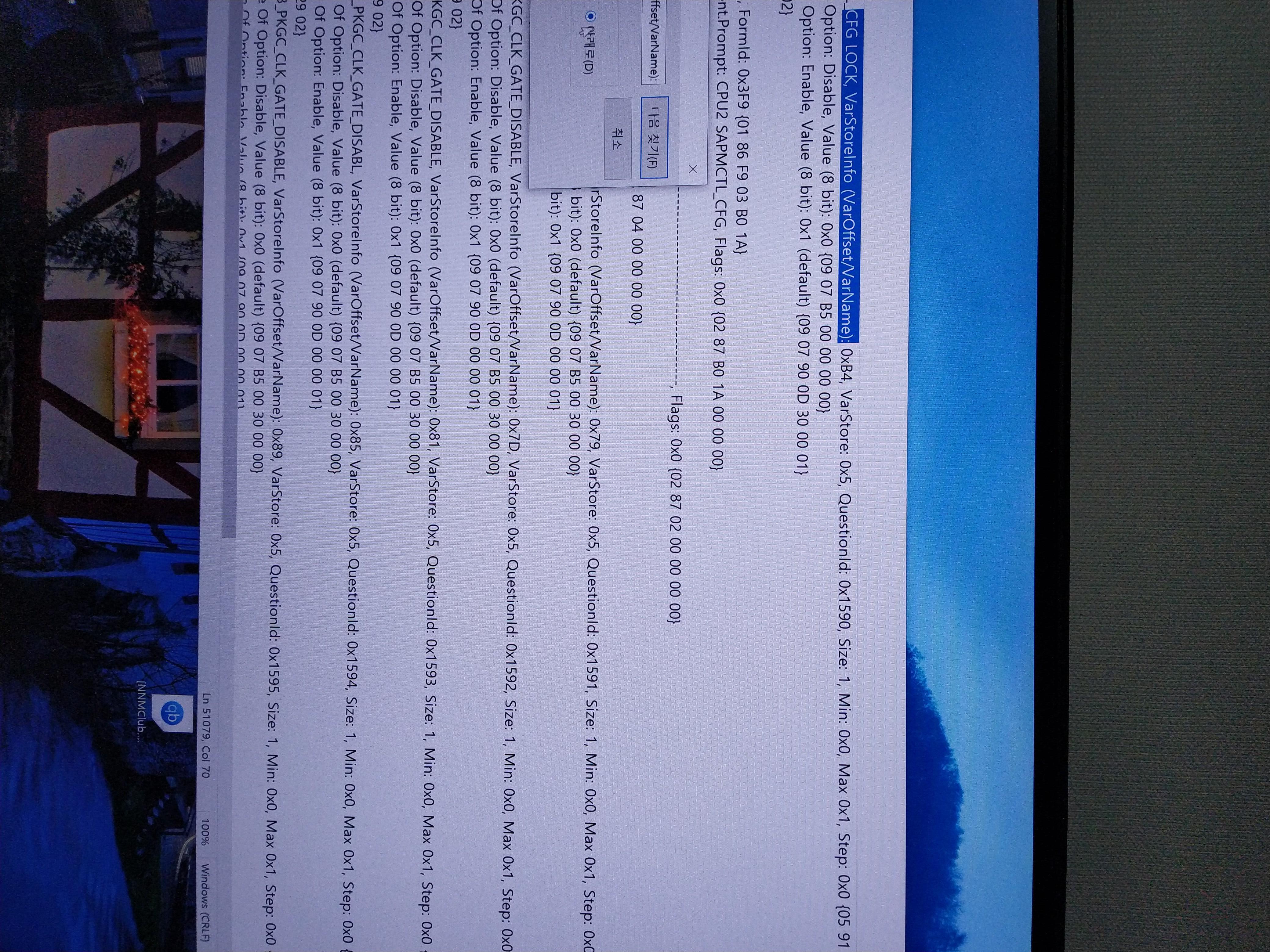
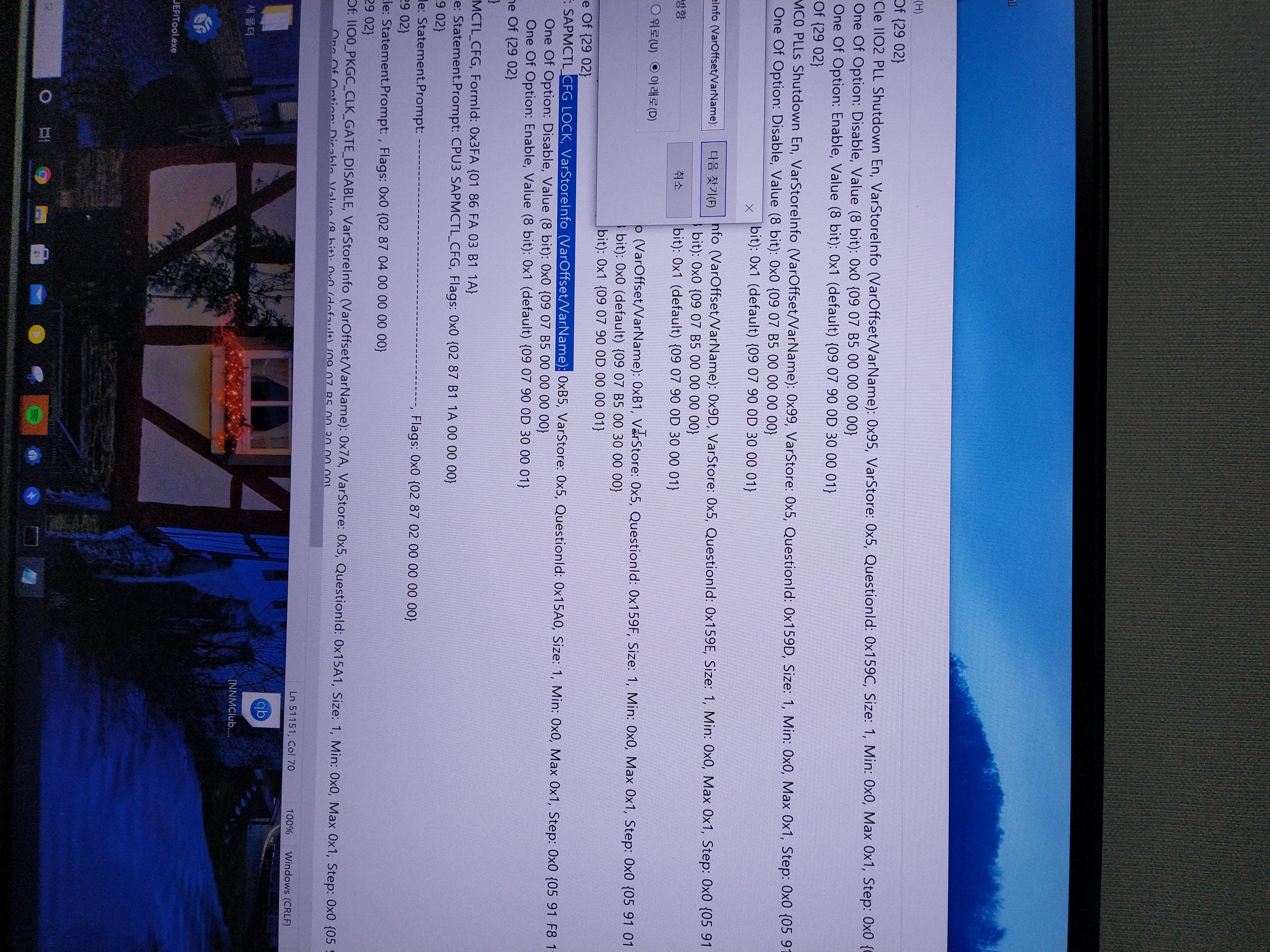
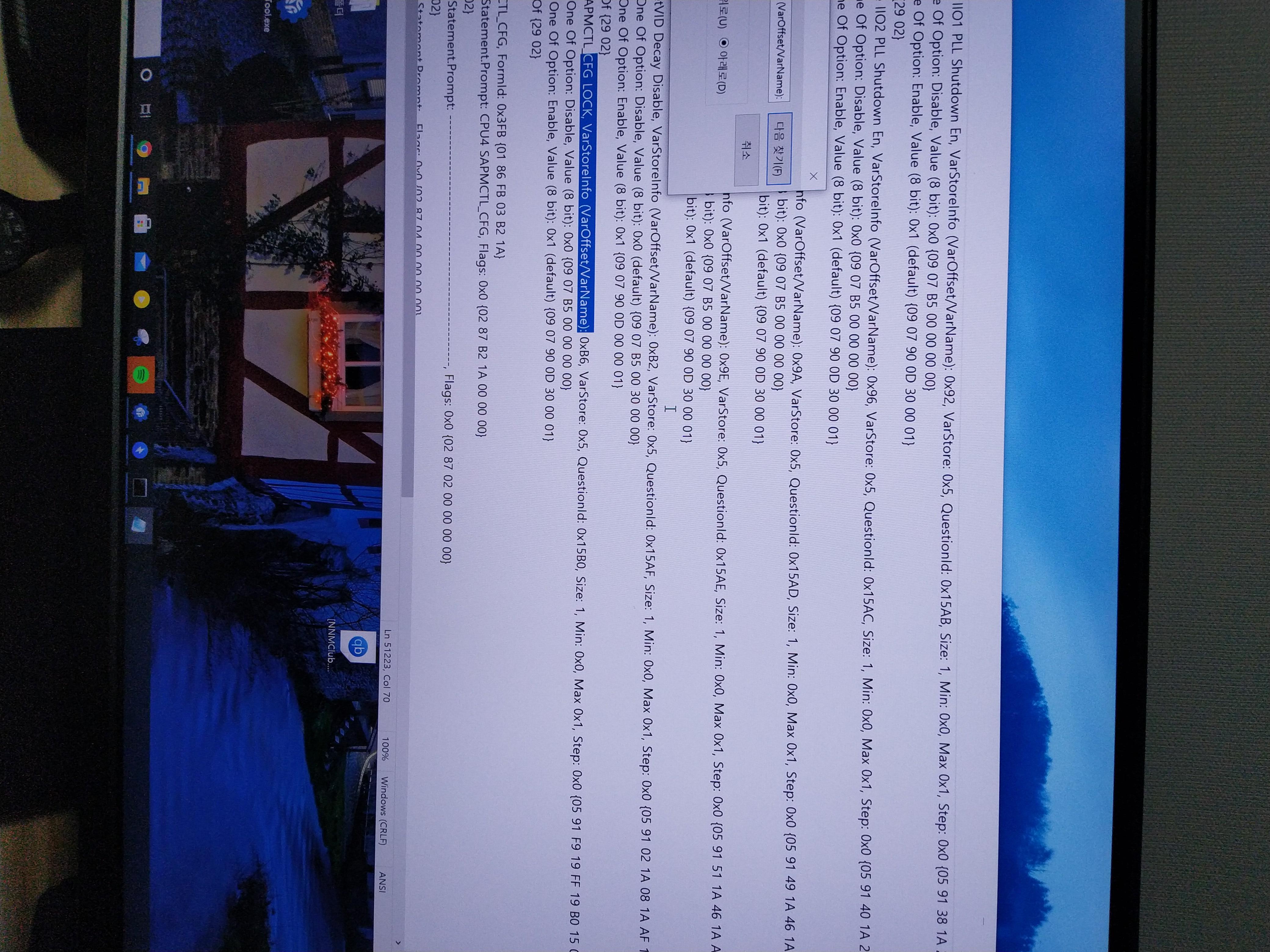
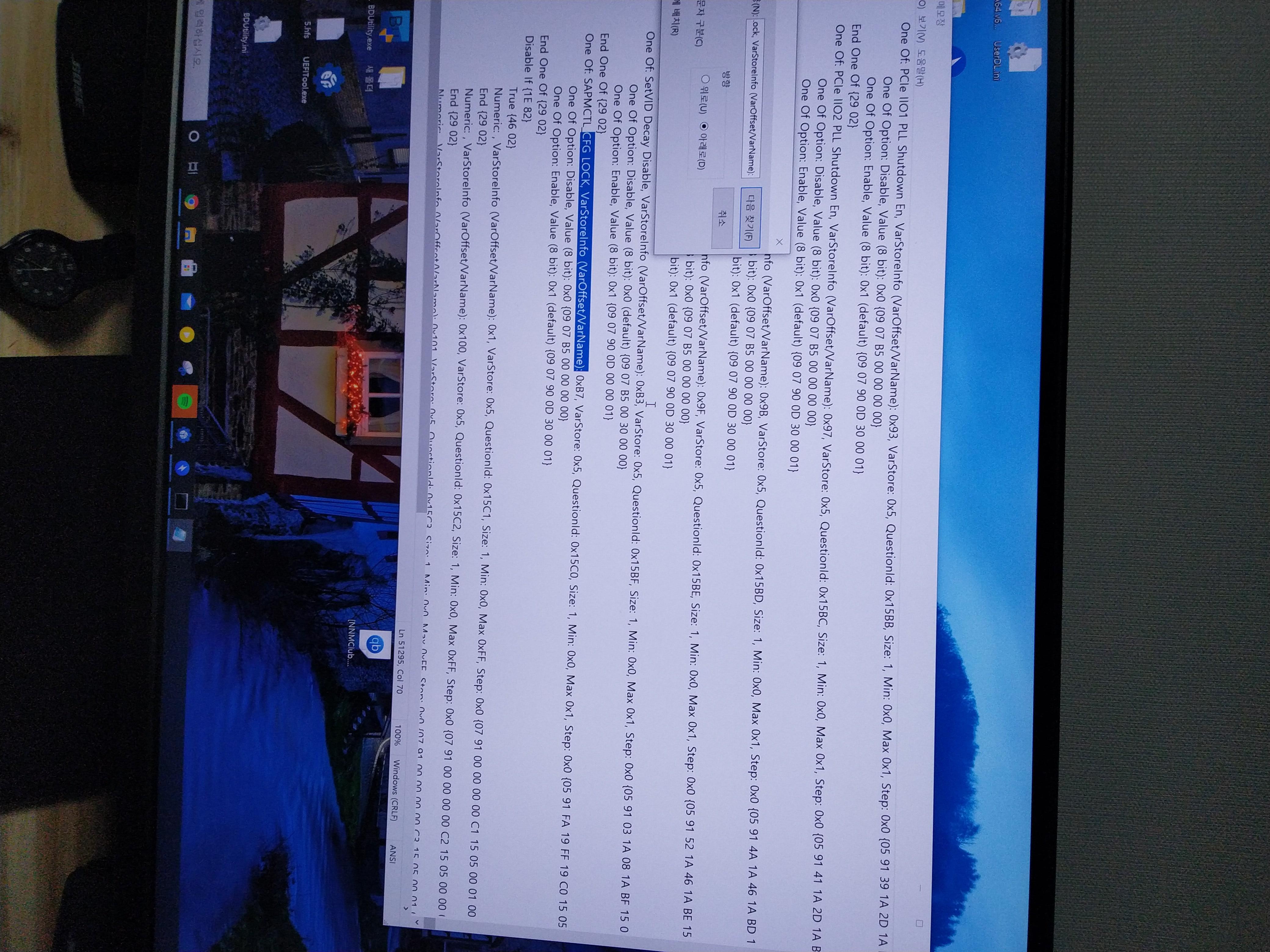
@Smsmqkmq - One guy says this about 0801? How do you know that is the only way??
About CFG Lock, I checked 0801 for you - First, make sure when you are doing any of this (grub/setup_var, or RU method), that you have secure boot disabled, no TPM enabled, and no BIOS password set
Are you sure those are CFG Lock? None of them are named CFG Lock, but have other name before CFG Lock, so may not be same thing. The Help info for those settings says “When set locks “various” PM registers” I’ve never seen any CFG lock say that before, sounds odd to me, may not be correct thing.
Anyway, to change with RU you need to go into >> SocketPowerManagementConfig @ GUID >> A1047342-BDBA-4DAE-A67A-40979B65C7F8
This is VarStore: 0x5, where these particular settings are stored
Also, unless you are looking at some other BIOS version than 0801, you have incorrect variables mentioned above? For 0801 >>
SAPMCTL_CFG LOCK, VarStoreInfo (VarOffset/VarName): 0xB2, VarStore: 0x5, QuestionId: 0x1824, Size: 1, Min: 0x0, Max 0x1, Step: 0x0 {05 91 9C 19 A4 19 24 18 05 00 B2 00 10 10 00 01 00}
SAPMCTL_CFG LOCK, VarStoreInfo (VarOffset/VarName): 0xB3, VarStore: 0x5, QuestionId: 0x1834, Size: 1, Min: 0x0, Max 0x1, Step: 0x0 {05 91 9D 19 A4 19 34 18 05 00 B3 00 10 10 00 01 00}
SAPMCTL_CFG LOCK, VarStoreInfo (VarOffset/VarName): 0xB4, VarStore: 0x5, QuestionId: 0x1844, Size: 1, Min: 0x0, Max 0x1, Step: 0x0 {05 91 9E 19 A4 19 44 18 05 00 B4 00 10 10 00 01 00}
SAPMCTL_CFG LOCK, VarStoreInfo (VarOffset/VarName): 0xB5, VarStore: 0x5, QuestionId: 0x1854, Size: 1, Min: 0x0, Max 0x1, Step: 0x0 {05 91 9F 19 A4 19 54 18 05 00 B5 00 10 10 00 01 00}
VarStoreEFI: VarStoreId: 0x5 [A1047342-BDBA-4DAE-A67A-40979B65C7F8], Attrubutes: 7, Size: FD, Name: SocketPowerManagementConfig {26 36 05 00 42 73 04 A1 BA BD AE 4D A6 7A 40 97 9B 65 C7 F8 07 00 00 00 FD 00 53 6F 63 6B 65 74 50 6F 77 65 72 4D 61 6E 61 67 65 6D 65 6E 74 43 6F 6E 66 69 67 00}
You are correct, 00 = disabled and 01 = enabled.
I think you are in wrong location probably, even if you are using other BIOS than 0801 and have correct variables mentioned, it’s in VarStore 0x5 which is not CPUSetup
But, since you could not find that CPUSetup, what are you even looking at to say you see a 00 or 05 etc? You have to be in correct GUID, before you can see what current setting are stored as 

* Edit - Had a look around, since that setting did not lock correct to me (SAPMCTL_CFG LOCK I mean), and I see this from @CodeRush (maybe he can help you disable CFG lock here, if he’s not busy and around?) >>
https://github.com/LongSoft/UEFITool/issues/91
And same confirmation of that’s not it here - https://www.tonymacx86.com/threads/succe…2.253466/page-8
@Lost_N_BIOS
Thank you again for your help!
I successfully unlocked cfg lock of this mobo
But I just gave up to install hackintosh lol
It takes so much time
I gotta buy small socket consumer cpu to build another hackintosh computer instead of doing this ![]()
I haven’t seen person like you who leave long help reply to noob like me lol
And thanks for your bios too!
@Smsmqkmq - Nice! I was just coming to give you BIOS to test, I found one byte edit to disable it too!
Here is file, since I already uploaded it before I seen your post above, and in case you want it for later, or want to test, or anyone else needs later etc - https://ufile.io/09szafzw
If anyone needs to do this edit on later/other BIOS versions, extract PpmInitialize PE32 Body and do >> 742CB9E2000000 >>> 752CB9E2000000
I suggest UEFITool 25.0 to do this, other tools, methods etc may break the BIOS (ie remove critical padding file from other volume on BIOS rebuild)
You’re welcome, and thanks for the kind supportive works, I appreciate it! 

I just got a few ES chips that arrived (Intel Xeon QL1F 8176 ES 8180 CPU). Just want to confirm, that mainboard “ASUS WS C621E SAGE” with modded bios in this thread can make them work? Since I can’t get any supermicro X11DPH in my area.
Thanks.
@dkatkr - @levelud and @avd both have used those chips here, so should be fine 
Latest mod BIOS is at post #489
Thanks for your great work!
unfortunately, I can’t find enough WS C621E mobo for my chips, my last option is X11DPi-N. Can it work with my Intel Xeon QL1F 8176 ES 8180 CPU?
@dkatkr - What do you mean you can’t find enough motherboards for your chips? Are you buying 20+ boards and not getting one for me?
Sorry, I am not sure about the Supermicro, no one here has mentioned using QL1F ES on that board. Did you google around about it?
If you are buying a LOT of boards, tell Supermicro directly, and I’m sure they will provide you a BIOS that will support those chips.
haha, I got the last SAGE motherboard from the shop while I have about 10 chips. It’s pretty hard to get these things in my area. I’ll try with supermicro and post the result here.
@dkatkr - Yeah, I was laughing too! 
So you’ll have one SAGE and a Supermicro too then? At least you should be able to use the CPU’s on one of them for sure
mobo is more expensive than this es2 cpu, but it’s fun to work with these.
W621e Sage works perfectly with my chips. thanks again.
I see lots of OC settings in the bios, but I’m not sure how to use those. Any guide available?
@Morockin - Hi, you sure about these settings because it doesn’t do anything besides generating heat when I use these settings. With a fsb of 104 and everything else set to default I get a better overclock result.
------------------------
@Lost_N_BIOS
How precisely does one do > do >> 742CB9E2000000 >>> 752CB9E2000000
-------------------------------
I enabled "Filter PLL"in the overclocking feature : Do not do this, I thought I blew out one CPU. After a cool down of half a hour the bios detected both CPUs again instead of just one…
@Lost_N_BIOS I installed this on 3 system, all of them got the error with memory DIMM K L M. It recognizes all RAM modules in the first few boots, then after that it shows DIMM train error with slot number K L M.
do you think it’s bios related?
--------------------
a few workarounds I’ve been trying. Flash the bios with different versions, remove and replace the battery, swapping cpus, reseating cpus, swapping RAM sticks … All failed.
My specs:
12x32Gb Samsung DDR4 2666Mhz
2x8176 ES QL1K
Thanks so I wouldn’t do that ![]() Sadly there doesn’t seem to be some magic to get higher clocks…
Sadly there doesn’t seem to be some magic to get higher clocks…
@Airo - What edit is that, and where did you find the info? I don’t see that in this BIOS, so I can’t tell you how to do it here
* Edit - Ahh, I found that byte edit in X299 thread, you’re after CFG lock. This is not a setting in your BIOS, only SAPMCTL_CFG LOCK which is not same thing (per CodeRush comment here)
I’ll get you the info you need, please wait for edit 
* Edit 2 @Airo - Remove BIOS Body from Capsule per this guided info
At step #2 ignore NVME stuff mentioned and do your edit at that step, then once done replace body of BIOS back into capsule as the guide shows.
Edit >>
@ PpmInitialize GUID >> 3FFCAE95-23CF-4967-94F5-16352F68E43B
Expand to PE32, extract PE32 BODY as shown in example of how to extract PE32 BODY below.
If you extract some other way, then offset info below will not be same for you, so you will have to just find the bytes to edit based on the before data below
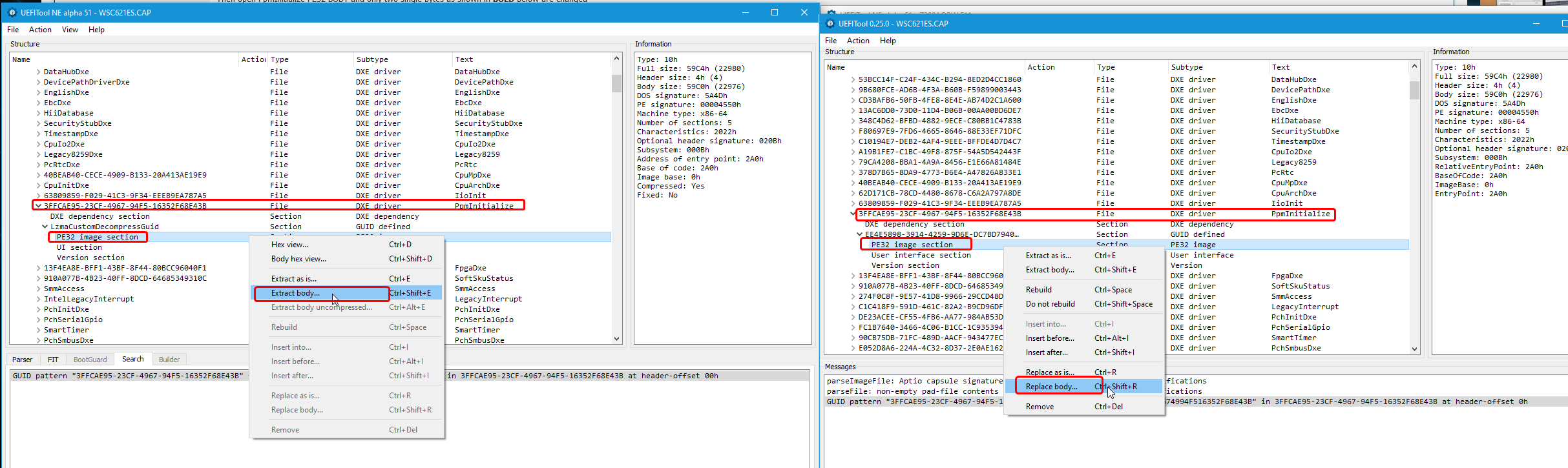
Then open PpmInitialize PE32 BODY in hex editor and edit per two single changed bytes as shown in BOLD below
MSR 0xE2 (CFG Lock) >> Patch >> 488944243072130FBAE8 -> 488944243072130FBAE0 = >> PE32 BODY >> @ offset 0x724 >> E8 >> E0
MSR 0x1AA (MSR_MISC_PWR_MGMT) >> Patch >> 488944245072130FBAE8 -> 488944245072130FBAE0 = >> PE32 BODY >> @ offset 0x35FE >> E8 >> E0
Then replace PpmInitialize PE32 BODY, same way you extracted (example above).
I highly suggest using UEFITool 25.0 for the replacement, otherwise you may loose/change Non-UEFI pad info in other volume (last PEI Vol) on rebuild
Then replace modified BIOS body back into Capsule as shown in above linked info 
@dkatkr - Sorry, no guides that I know of, you’ll have to google around about the settings you’re unsure about.
About the error, no bent CPU socket pins? All four using same exact memory/model? << If yes, do you have other different memory to test?
It may be a memory compatibility issue. Or, you may need to adjust memory timings or voltages etc
How/where do you see this error? I don’t have this board, so I can’t really help directly, and I’ve never seen anyone mention this error
hey, thanks for the reply. I’ve just assembled the 4th one, same error. So there’re only 3 possibilities: this batch of mobo has the same problem, this batch of CPUs i bought on ebay has the same problem, or the default setting of the bios is not compatible.
No bent socket pin, checked with my naked eyes at least.
Yes all four system using exact same model and hardware. Everything in the bios are set as default/auto.
When it boots up, after “System initialization“ it will show what DIMMs have error.
The 4th one is a little weirder. It shows DIMM K1 K2 L1 L2 M1 M2 have error, meanwhile this mobo only have ABCDEFGHJKLM slot. So I’m more with CPUs issue.
@dkatkr - Yes, it may be something specific to these CPU’s, or as I mentioned, it may be specific compatibility issue with this exact memory model
Or yes, it could also be what you mentioned about defaults, some default may not be 100% perfect for this memory to run without error. Since it’s a training error, does it still happen after a few warm reboots?
I would lean towards some memory compatibility thing, or some setting you need to find and adjust. Does it give any more specific info on the error in the logs or anything?
Does it happen with less memory installed? Do you have any other memory to test a full similar setup on one of these same boards, just with different memory but same speed or amount?
* Edit - Could also be a BIOS specific bug, did you try last previous mod BIOS I made? I will find post # for you, look for edit in a second
Previous 5503 mod BIOS at post #241 - Allow B0 stepping on Asus W621E Sage (17)
@dkatkr - If same happens on that BIOS too, then it’s setting specific issue, or memory compatibility issue.
I would assume it’s not a CPU variant related issue, but I guess we all know what assuming does, so I suppose that can’t be ruled out until you try same memory with other CPU variant.

