@SoniX
the latest bios for my motherboard (ver. 3602, ASUS P8P67 PRO REV 3.1)
integrates a rather old Intel ME firmware.
A backup of the actual BIOS rom file, made using EZ Flash, doesn’t contain ANY ME firmware: so, it’s useless.
Is there a way to integrate a newer version of the ME firmware, directly onto the bios .rom file, using UBU, so that, replacing the BIOS won’t downgrade ME firmware too?
Thanks for UBU, it’s a great tool!
@ thecrowler:
Welcome at Win-RAID Forum!
- The UBU tool is able to update certain BIOS modules, but not any Firmware. The Firmware update has to be done by using a special Firmware Update tool.
2. If you have successfully updated the Intel ME Firmware and flash thereafter a new BIOS, which contains an older Intel ME Firmware, the Intel ME Firmware of your system will not be "downgraded" at all.
Regards
Dieter (alias Fernando)
DrvVer v0.19.14
Edit:
Remove file. Add in UBU (Update 1 10/Dec/2015).
Does updating OROM’s, ROM’s, and Firmware through UBU require devices of those OROM’s, ROM’s, and Firmware updates to be enabled/turned on in BIOS/UEFI???
no it does not! you download which ever version of the bios firmware you choose. then run UBU as admin. It will then open a file dialog box for you to browse to the file you choose to update. Then just use the menu options to update the option roms it detects in the firmware file to update. once done flash the modified firmware file to your motherboard
Hi.
Could anyone help me to add Intel N2920 CPU support (stepping B3) (I think there’s just suitable microcode needed) to this AMI Aptio BIOS for Toshiba L15W?
This machine is definitely supports N2840 and N2930 CPUs (both C0 stepping).
Also, I have a lot of firmware’s that probably have correct support of N2920.
L15W.part1.rar (2 MB)
L15W.part2.rar (1.34 MB)
Hi,
I was reading over the notes on the latest build of UBU and wasn’t clear on something. I know for awhile there that the tool was incompatible with the X99 bios. It seems to read from the notes that this may have changed? Could someone clarify or is the X99 still needing to be updated via the other tool?
Thanks in advance.
@johnathonm :
Since your questions belong to the topic "UBU Tool", I have moved your post into this thread.
The problem with AMI Aptio V platform BIOSes is not UBU related. It is the AMI Aptio V UEFI MMTool, which does not properly work with some X99 Chipset mainboard BIOSes.
It depends on the sort of BIOS modules. Some modules can be updated by the UBU tool (which uses the AMI Aptio V MMTool), but for others you have to use CodeRush’s UEFITool.
Please use the "Search" option of this Forum to find out, which modules of your X99 Chipset mainboard BIOS can be updated by using the UBU tool.
Coming back to this: updating just one module, the Marvell SATA OROM, is enough to prompt the message.
What does is mean exactly, that there isn’t enough space in the file? Is there any way I could still update the module?
@ Dubovik:
The N2920 has a CPUID of 30673. The SPI image you attached has these microcodes inside:
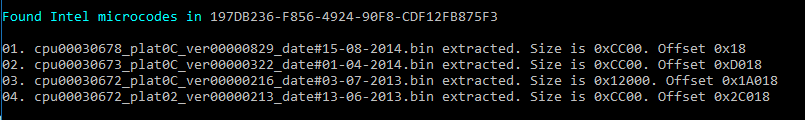
For CPUID 30673 I have these microcodes:
cpu00030673_plat01_ver00000324_date#19-08-2014
cpu00030673_plat02_ver00000325_date#19-11-2014
cpu00030673_plat0C_ver00000325_date#19-11-2014
I don’t know what platform you need but maybe 01 or 02 is what you are looking for or maybe an updated 0C. Go to that GUID, follow the manual uCode replacement guide and try which works for you.
30673 uCode.rar (103 KB)
Hello everyone,
I wanted to report that the BIOS generated by UBU v1.43 gives me a "Selected file is not a proper BIOS!" when trying to update (I cannot force update via flashback either). The motherboard in question is a R5E and I update UEFI IRST / LAN via UBU and the ROM IRST manually. Previous versions work fine.
EDIT: The BIOS worked via flashback after I completely disabled power, entered BIOS and rebooted. I believe it was a problem with CMOS, maybe I accidentally hit the clear button - doing so will result in flashback not working until the user enters the BIOS at least once.
Hi,
Wondering does UBU add the ffs files neccessary for NVME drive support into bios? Is this a feature to look forward to?
Thank you
It may be possible, that a future UBU version will update the NVMe EFI modules, if there are newer/better ones available, but I don’t think, that SoniX will add this feature for BIOSes, which natively are delivered by the mainboard manufacturers without such modules.
Reasons:
1. His tool is named "UEFI BIOS Updater" (UBU) and not "UEFI BIOS Modifyer" (would be UBM) or "UEFI BIOS Optimizer" (would be UBO).
2. Different mainboards may need different sorts of NVME modules.
Why cpu microcode update, sata orom and efi update create in my x99 champion problem?
Today i had to reset bios and update with normal bios without rom update
The problems are not UBU related. They are caused by the Company American Megatrends (AMI), whose Aptio V MMTool doesn’t work properly, and by the mainboard manufacturers, who are trying to prevent, that the BIOSes for their newest mainboards will be modified by the users.
The problems are not UBU related. They are caused by the Company American Megatrends (AMI), whose Aptio V MMTool doesn’t work properly, and by the mainboard manufacturers, who are trying to prevent, that the BIOSes for their newest mainboards will be modified by the users.
I use uefitool, but this evening the problem is come out with original bios, my pc is in overclock but is stable, this event is located only for today…maybe is faulty motherboard.
Hi guys,
This is my report:
UBU: 1.43
MB: MSI H81M-E33
CPU: Pentium G3258
Bios: 6.7
RST Driver: 14.8.0.1042
Win 10: 1511 Build 10586.17 x64
----UBU INFO----
1 Intel RST(e) OROM and EFI SataDriver
OROM IRST RAID for SATA - 14.8.0.2377
EFI IRST RAID for SATA - 14.8.0.2377
2 Intel OROM VBIOS and EFI GOP Driver
OROM VBIOS Haswell - 1038
EFI GOP Driver Broadwell - 5.5.1033
3 LAN OROM PXE and EFI UNDI - Intel, Realtek, BCM, QCA
OROM Intel Boot Agent CL - 0.1.06
OROM Realtek Boot Agent - 2.63
EFI Realtek UNDI - 2.035
7 Update Intel CPU MicroCode Haswell/Broadwell
CPU Microcode 0306C3 HSW - 19
Flashed using Afuwin64 - Programming All Blocks checked
Status: OK, no problems.
Thanks.
Reporting UBU v1.43 Updt 1 using Asus USB Flashback on my (legacy mode) machine:
Success:
-8086-0102 Intel Sandy-Ivy VBIOS 2171
-EFI GOP Driver IvyBridge v3.0.1030
-EFI SATA Marvell AHCI v1.1.0.1020
-OROM LAN Intel Agent Boot CL v0.1.06 (82579/i217/218/219)
-OROM LAN Realtek PXE v2.64
-CPU Microcode ver 1C for CPU IvyBridge (LGA1155)…
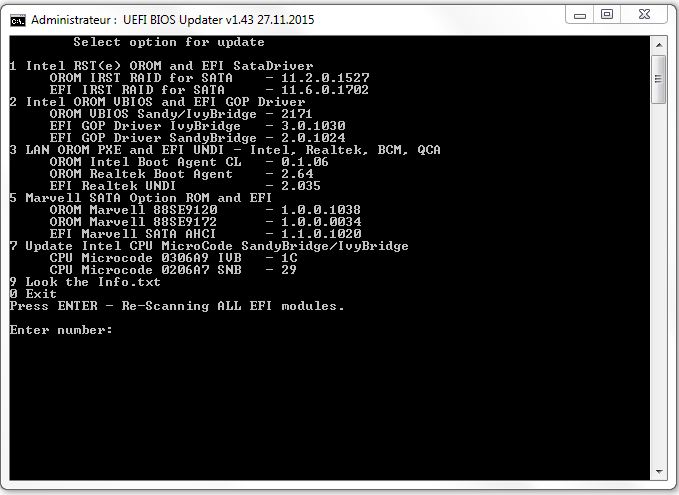
Thanks!
PS: seems no probs with VBIOS 2171, no black screen, as i also using GPU Virtualization (iGpu & dGpu).
Hi guys,
New Report:
UBU: 1.43 U1
MB: Asus P8H77-V-LE
CPU: Core i3-3240
Bios: 1307
CentOS Linux release 7.1.1503
ME: 8.1.65.1586
Success:
1 Intel RST(e) OROM and EFI SataDriver
OROM IRST RAID for SATA - 14.8.0.2377
EFI IRST RAID for SATA - 14.8.0.2377
2 Intel OROM VBIOS and EFI GOP Driver
OROM VBIOS Sandy/IvyBridge - 2143
EFI GOP Driver IvyBridge - 3.0.1030
EFI GOP Driver SandyBridge - 2.0.1024
3 LAN OROM PXE and EFI UNDI - Intel, Realtek, BCM, QCA
OROM Intel Boot Agent CL - 0.1.06
OROM Realtek Boot Agent - 2.64
EFI Realtek UNDI - 2.035
7 Update Intel CPU MicroCode SandyBridge/IvyBridge
CPU Microcode 0306A9 IVB - 1C
CPU Microcode 0206A7 SNB - 29
Had to downgrade to the 608 bios (1307 -> 608) using the EzFlash feature to unlock de SPI, then booted DOS and flashed the modded bios with FTK.
Status: OK, no problems.