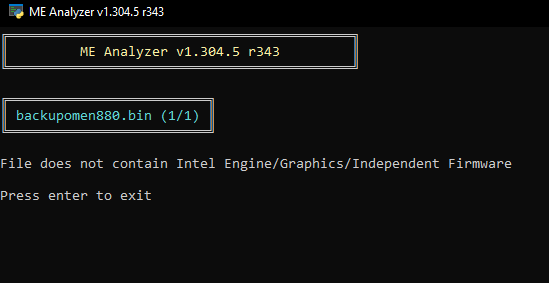First of all thank you guys so much for the support on my past posts when I didn’t quite understand things. I’ve made a lot of progress so far because you guys were willing to help me, you’re awesome.
Anyway so I’ve been trying to get these Xeon-enabling methods to work on my LGA 1151(v1) motherboards, and it seems like I keep running into issues. I was looking into the microcode update option: [GUIDE] AMI INTEL CPU Microcode Update Guide, but I’m not sure that would work for my needs, and I ran into issues when I didn’t quite know for sure if the entry I was looking at in the hex editor was the actual thing that I needed to edit, so I decided to not risk it. I tried this guide here:[GUIDE] How to run Skylake and Kaby Lake Xeons on 100-series chipsets
as well, and I know I have a 200 series board, but I still used the earliest bios version available, everything went perfectly fine, and my board booted up after that with an i3 7100, but it would not boot with my Xeon CPU still (e3 1240 v5). I just really don’t know, was enabling the reserved value enough or do I need to patch an entire new microcode into the file? Or do I need to install this modified ME here?:Which ME version for Socket 1151 Xeon CPUs on 100-/200-Series?
Why I’m posting this is just that I think it would be great to figure out if it’s worth it to spend more time on this, try the other method or do some research and whatnot. I mean, I will, but it’s a bit pointless if I’m not going to get anywhere right? And I’ve already somehow managed to brick my laptop’s second USB port while doing this, so better not to do any more damage.
If this isn’t looking good, I was also wondering if there was a way to do a mod for an AM4 system. I have this motherboard from an HP 570p desktop that only supports those garbage APUs from bristol ridge, and it would be great if I could unlock some ryzen support. The only post I’ve found on this topic is talking about the difficulties to do this with the Insyde bios, but I’m pretty sure this motherboard has an AMI one.
So yeah, if anyone would like to give any insight into my rambling, I’d love to hear it. I’d really love to have a successful bios mod to show off!
Thanks so much for your help.