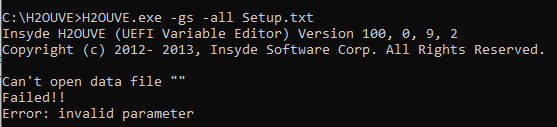I have downloaded and flashed the latest BIOS available in the repo, with H2OEze I can´t do anything.
With H2O Uefi Variable Editor I can change the unlock hidden settings and the settings do appear but the button for save is grayed out.
I would appreciate any help related to this topic because I want to disable the auto-overvolt as well as some other personal tweaks.
Thank you.
BIOS download:
https://repo.palkeo.com/clevo-mirror/P9xxEx/
BIOS 05/29/2019
1. Update BIOS Version 1.07.08
B10708.zip
@Brask - above link does not load here, is that site down, or it’s just me? Ohh! Now I see, malwarebytes is blocking it from loading!
Please rehost that stock BIOS package to some free file host (Not Mega.nz)
Never mind, getting it in Virtual Machine, please wait
This BIOS cannot be edited with H20EZE - manual edit only, at least for the menu/settings etc. Please make a list of the settings you can’t see, but want made visible.
auto-overvolt cannot be one of the settings, please give the exact name, this setting by that name is not found in the BIOS settings (not even overvolt by itself).
* Edit - also, best to carry forward using FPT since flashing mod BIOS with Insyde tools can be a pain -
Check BIOS main page and see if ME FW version is shown, if not then download HWINFO64 and on the large window on left side, expand motherboard and find ME area, inside that get the ME Firmware version.
Once you have that, go to this thread and in the section “C” download the matching ME System Tools Package (ie if ME FW version = 10.x get V10 package, if 9.0-9.1 get V9.1 package, if 9.5 or above get V9.5 package etc)
Intel Management Engine: Drivers, Firmware & System Tools
Once downloaded, inside you will find Flash Programming Tool folder, and inside that a Windows or Win/Win32 folder. Select that Win folder, hold shift and press right click, choose open command window here (Not power shell).
At the command prompt type the following command and send me the created file to modify >> FPTw.exe -bios -d biosreg.bin
Right after you do that, try to write back the BIOS Region dump and see if you get any error, if you do show me image of the command entered and the error given >>
FPTw.exe -bios -f biosreg.bin
If you are stuck on Win10 and cannot easily get command prompt, and method I mentioned above does not work for you, here is some links that should help
Or, copy all contents from the Flash Programming Tool \ DOS folder to the root of a USB Bootable disk and do the dump from DOS (FPT.exe -bios -d biosreg.bin)
https://www.windowscentral.com/how-add-c…creators-update
https://www.windowscentral.com/add-open-…menu-windows-10
https://www.laptopmag.com/articles/open-…ator-privileges
In H2O Uefi Variable Editor I see an option in the advanced menu that says show all options, that one is the one I would like to have enabled, thank you very much.
I would love to have the CPU power options available in the menu, all hidden features if possible like in the H2O Uefi variable editor, thank you.
See my edit above. Show me exactly what you are referring to in UVE, this I also do not see as a BIOS option
Please edit your posts if you want to add more info.
I cannot see your BIOS as it is, so if you are not going to be specific and exact, please take some image of all your current visible BIOS pages (all of them), and put in a zip or 7zip archive for me to look at.
I cant show you because I dont have the tool available to download anymore due to DCMA takedown and I cant find H2OUVE at the moment anywhere, I will keep searching and as soon as I have it I will upload the pictures to imgur. Once more, thank you very much.
https://imgur.com/a/u7xeI4A
The program I use to see the BIOS attached, thank you.
https://gofile.io/?c=aREywb
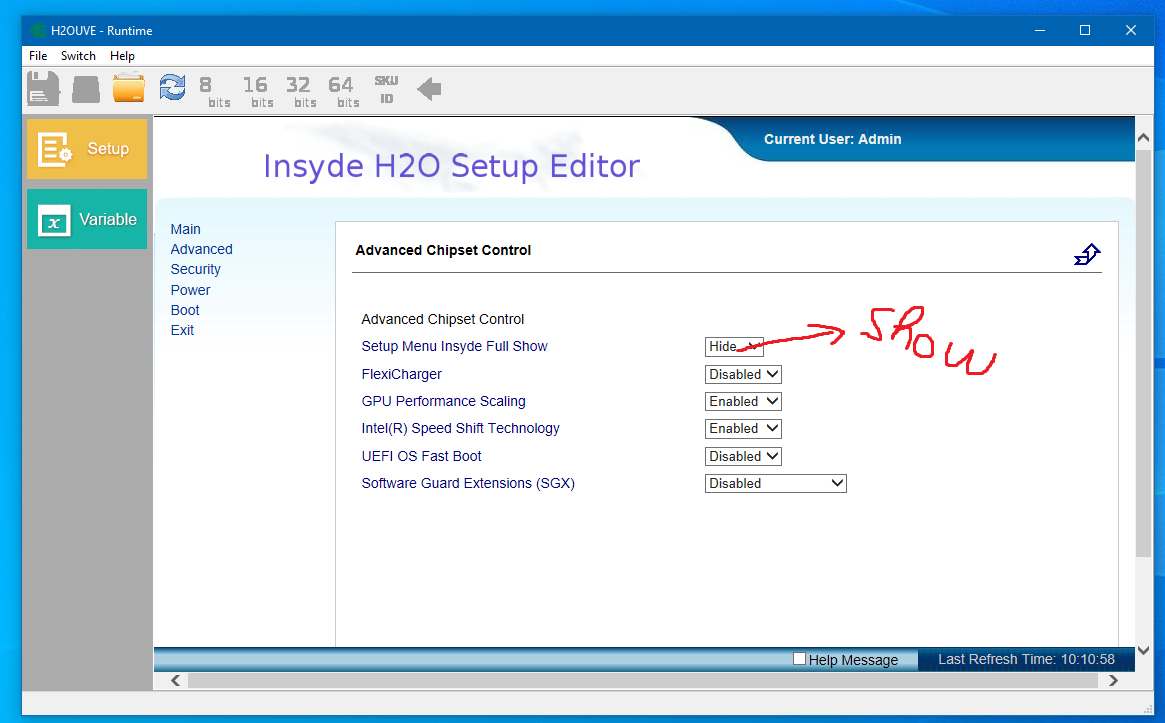
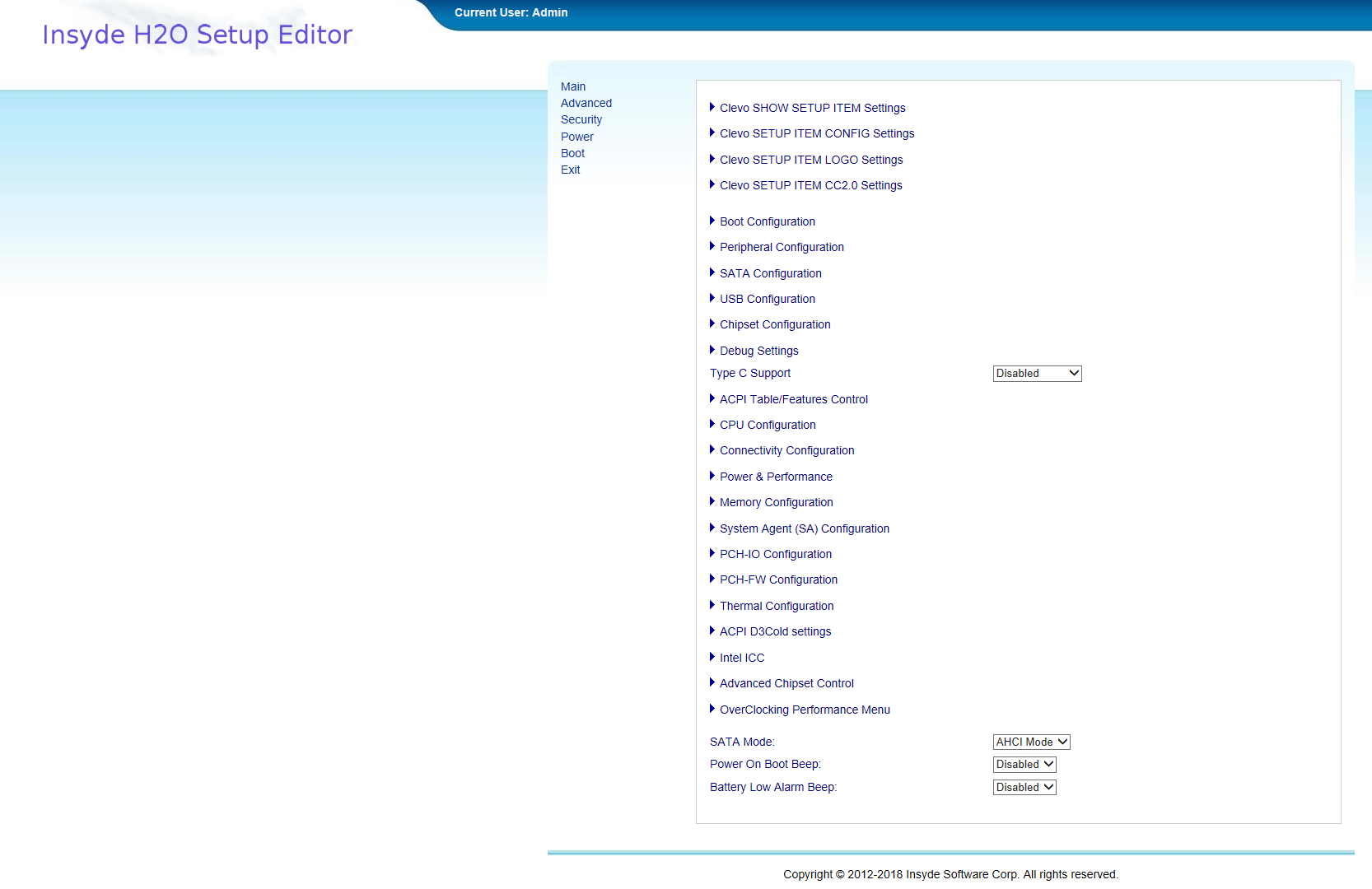
Please edit your posts if you want to add more info, or another reply/thought etc, especially if no one has replied again yet
Also, you do not need to quote me, we are only ones talking here
You do not have to show me tools, or give me links etc, Show me what you are looking at is what I mean, I have all the tools.
Specifically I meant show me this, when I said that above >> "I see an option in the advanced menu that says show all options"
Thanks, I see in your image now, I will check it out. Please do as I mentioned above with FPT
That is easy edit, one byte to change that from Hide to Show. This can be done via direct BIOS mod, or possibly with H20UVE, maybe even with grub and setup_var
Are you familiar with using grub and setup_var? If not, here is a guide, you want to try and change 0x133 to 0x1
[GUIDE] Grub Fix Intel FPT Error 280 or 368 - BIOS Lock Asus/Other Mod BIOS Flash
Alt boot to grub when no boot to EFI on exit page - [Help needed] Hidden Advanced menu Bios HP Z1 J52_0274.BIN (2)
If you get error, show me the error and entire grub screen. If this is case, we’ll have to do mod BIOS, or use H20UVE
* Edit - Please download this package, run the following commands from each version folder and leave all files where they are. Once done, upload the package back to me
H2OUVE.exe -gv vars.txt
H2OUVE.exe -gs -all Setup.txt
http://s000.tinyupload.com/index.php?fil…547143410764588
Then please wait patiently for my reply, otherwise you will brick your system
I am only here once a day usually, so if I’m not replying it’s because I’m not here. Please wait, don’t try moving forward, or brick can happen very easily
@Brask - Still waiting on all the FPT stuff from post #4. Please do exactly as I said with the H20UVE entire package, both commands for all three versions, then rezip and send to me.
Obviously not all versions are going to work for your system, this is why three were sent, and yes, all may fail with the setup command sorry for not mentioning (it’s not important anyway)
Did you test setup_var from grub yet? This cannot be done from normal shell, follow the linked guide, and get the required file from that guide.
Use UVE to open BIOS file and select Setup; use Expot Text file to modify the Setup Menu Insyde Full Show option in text file, change the default [] Hide’'to [*] Show, save Text file, use Import text file to save BIOS file, and then complete the modification
[[File:QQ??20190827182126.png]]
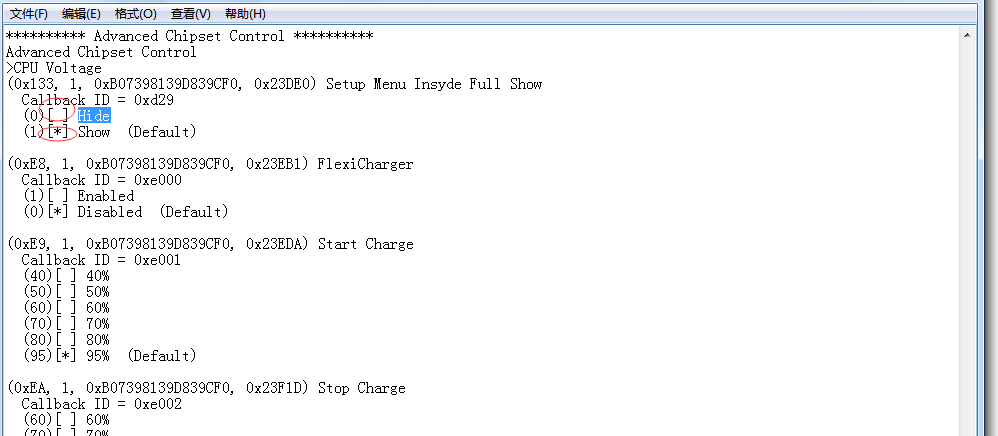
@zr1971jp - thanks for tips, planned to do same with vars instead, assuming that will be less confusing for end user. However, he’s jumping around and not following directions, so who knows what would be easier
I´m sorry, yesterday was not my day and that is why I was jumping around so much and not focused.
I would like to know, what the: https://www.ebay.es/itm/202743647036?has…utorefresh=true is for.
Also I will now do what you told me and I hope to upload them all today, thank you.
When I export I do not get that option…
---------------------------
Done
I can read and write the bios without any problem
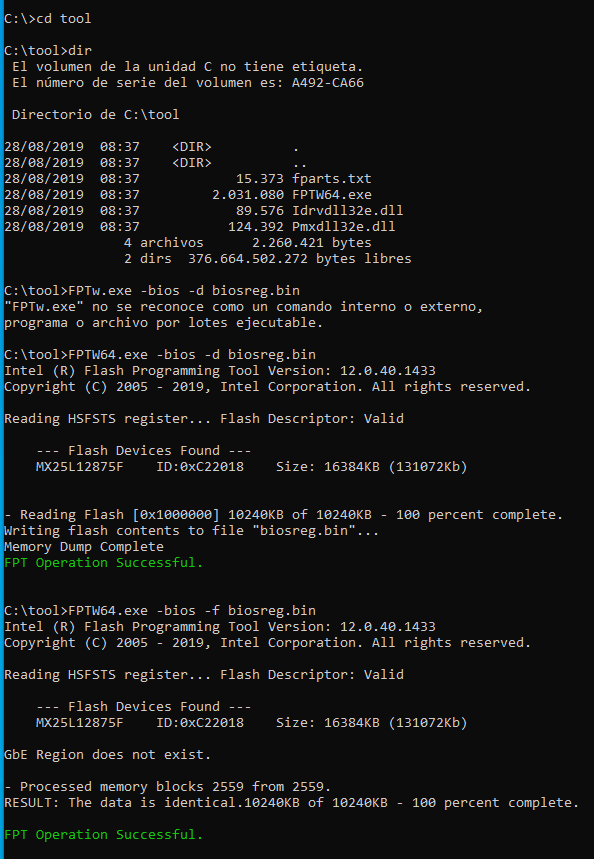
I attach my BIOS, I confirm I can read and write with FPTw
biosreg.zip (4.72 MB)
Only found 1 invalid pair from 1 of the tools, attached. I cant get the Setup from any of the tools.
pair1.zip (22 KB)
In the "File" option in this figure, there are "Export" and "Import" options.
-------------------
biosreg.rar (4.54 MB)
[[File:QQ??20190828142356.png]]
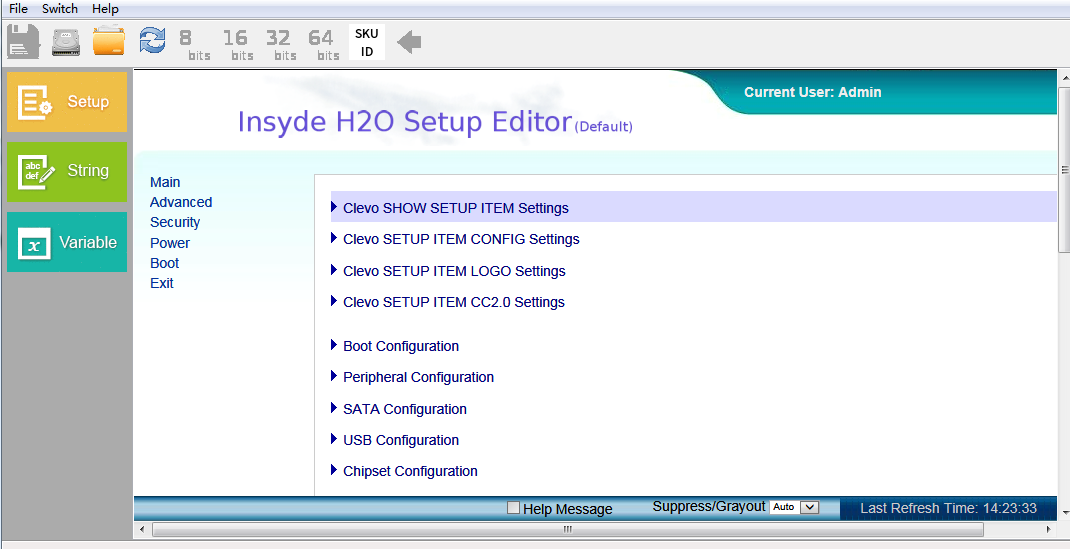
I hope these are correct
-----------------------
Is this the modified BIOS I must flash? Thank you.
setup.txt (7.24 KB)
vars.txt (122 KB)
modified BIOS
You guys both need to edit your posts to add more info, rew replies/comments/thoughts etc, when no one else has replied yet, that was a huge mess when I got here 
@Brask - I can’t help you in the middle of someone else trying to help too, you were already not following what I mentioned, now that will be doubled and we’re both trying to help you do this in different ways.
So for now, I will step back and let zr1971jp help you out.
Good you can read and write BIOS region with FPT, that makes it much easier to put in MOD BIOS if need be, sometimes certain settings can only be changed with a multi-method edited BIOS.
The flash programmer is so you can make a complete BIOS backup first, have someone confirm that is a good valid backup, then proceed. This is in case something goes wrong, in case BIOS bricks, etc, this way you can recover BIOS easily.
You still did not follow what I requested with H20UVE, but for now as I mentioned I’ll let zr1971jp help you out. In case you want to ask, I didn’t need you to tell me what worked or what didn’t, I wanted them all ran as mentioned, and uploaded as a complete set back to me just as I gave to you.
That way I could give you clear directions when I gave you modified files back to insert the changes. I do this all day every day, there is a method to everything I mention/ask to be done and a reason I ask for certain things in certain ways, mainly to do my best to keep your system running and accomplish your goal.