I have a Dell 7080 MFF and want to enable vPro.
I use (CSME System Tools v14.0.20+ r17) fptw64 -d -bios and got the bios file of this machine.
FPTW64.exe -d -bios 7080.bin
https:// mega.nz/file/3P4lmKhD#lYjC_7ir7X2O7c3C4ogPx7gOoeyPmX8Ed8KQICAzdQI
FPTW64.exe -me -d me.bin
https:// mega.nz/file/qPwV3C7K#SpiWEPyaWl_KaM5lDuzNsfthKQX3kraMoMOo3kmrmR0
========================================================
Intel(R) ME code versions:
BIOS Version 1.5.1
MEBx Version 14.0.0.0001
GbE Version 0.4
Vendor ID 8086
MEI Driver Version 2108.100.0.1053
FW Version 14.1.53.1649 H Corporate
LMS Version 2109.0.52.0
Wireless Hardware Version 2.1.77
Wireless Driver Version 22.40.0.7
====================================================
I used Flash Image Tool fit to load the bios file and there was an error
Do you have any feasible suggestions?
My processor i7-10700t supports vPro. I just need to enable vPro?
Thanks in advance!
only thing i can find vpro related is
0x47CE9 One Of: Thunderbolt vPro Dock Connection, VarStoreInfo (VarOffset/VarName): 0x4D4, VarStore: 0x1, QuestionId: 0x516, Size: 1, Min: 0x0, Max 0x2, Step: 0x0 {05 91 C4 17 C5 17 16 05 01 00 D4 04 10 10 00 02 00}
0x47CFA One Of Option: Disabled, Value (8 bit): 0x0 {09 07 04 00 00 00 00}
0x47D01 One Of Option: Dynamic Detect, Value (8 bit): 0x1 (default) {09 07 C6 17 30 00 01}
0x47D08 One Of Option: Forced Enable, Value (8 bit): 0x2 {09 07 C7 17 00 00 02}
vPro is enabled in ME. Follow the guide [Guide] Clean Dumped Intel Engine (CS)ME/(CS)TXE Regions with Data Initialization to get an understanding how to work with FIT/ manage ME settings.
The options that need to get enabled in the ME especially for enabling vpro/ shifting from standard manageability to full vpro/KVM are described several times in the forum.
- From the System Tools folder, go to Flash Image Tool subfolder and run ftoolc.exe. Drag & drop the dumped SPI/BIOS image you want to clean. After it is done loading:
encountered an error on step 5
========================================================
Loading E:\bios\CSME System Tools v14.0.20+ r17\Flash Image Tool\WIN32\bios1.bin
Error 237: Failed to load input file. Invalid input file type.
Error 42: Failed to open with processed commands.
Unable to open file: E:\bios\CSME System Tools v14.0.20+ r17\Flash Image Tool\WIN32\bios1.bin. Reverting to default configuration.
Loading defaults.
=========================================================
FPTW64.exe -d 7080.bin
Intel (R) Flash Programming Tool Version: 14.1.60.1790
Copyright (C) 2005 - 2021, Intel Corporation. All rights reserved.
Reading HSFSTS register… Flash Descriptor: Valid
— Flash Devices Found —
ID:0xEF4019 Size: 32768KB (262144Kb)
- Reading Flash [0x0000040] 0KB of 32768KB - 0 percent complete.
Error 185: FCERR is set. Hardware sequencing failed. Make sure that you have access to target flash area.
FPT Operation Failed.
I’m sorry, I don’t know how to work on a ME region only for ME 12 of ME 14, there’s a difference to versions <= ME11. So you will have to dump a complete image, either by overcoming the access restrictions or by dumping the complete bios with a programmer.
[EDIT]
Post the output of fptw64 -i
Try to run “fpt-w64 -DESC -d FD.bin”, post the result (but it’s possibly that part that you’re not allowed to read)
[/EDIT]
FPTW64.exe -DESC -d FD.bin
Intel (R) Flash Programming Tool Version: 14.1.60.1790
Copyright (C) 2005 - 2021, Intel Corporation. All rights reserved.
Reading HSFSTS register… Flash Descriptor: Valid
— Flash Devices Found —
ID:0xEF4019 Size: 32768KB (262144Kb)
- Reading Flash [0x0001000] 4KB of 4KB - 100 percent complete.
Writing flash contents to file "FD.bin"…
Memory Dump Complete
FPT Operation Successful.
FPTW64.exe -i
Intel (R) Flash Programming Tool Version: 14.1.60.1790
Copyright (C) 2005 - 2021, Intel Corporation. All rights reserved.
Reading HSFSTS register… Flash Descriptor: Valid
— Flash Devices Found —
ID:0xEF4019 Size: 32768KB (262144Kb)
— Flash Image Information –
Signature: VALID
Number of Flash Components: 1
Component 1 - 32768KB (262144Kb)
Regions:
DESC - Base: 0x00000000, Limit: 0x00000FFF
BIOS - Base: 0x01000000, Limit: 0x01FFFFFF
CSME - Base: 0x00103000, Limit: 0x00FFFFFF
GbE - Base: 0x00101000, Limit: 0x00102FFF
PDR - NOT PRESENT
EC - Base: 0x00001000, Limit: 0x00100FFF
Master Region Access:
BIOS - ID: Read: 0x000F, Write: 0x000A
CSME - ID: Read: 0x000D, Write: 0x0004
GbE - ID: Read: 0x0009, Write: 0x0008
EC - ID: Read: 0x0101, Write: 0x0100
Total Accessible SPI Memory: 32768KB, Total Installed SPI Memory: 32768KB
FPT Operation Successful.
thank you for your help @lfb6
Nice! Please post FD.bin or a link to it!
fd.bin
https:// mega.nz/file/re5VSapR#MYVhmlZ75jgq-vJk6HstdLj9N9cT0rRwcgICe-DMcEQ
thank you
You might try the attached file, its a combination of Flash descriptor and ME region as provided and opens in FIT. All other regions are empty => FFed, FIT will treat this file as a complete bios but from the output file only the ME region will be usable!
So procedure would be:
- Clean the ME according to [Guide] Clean Dumped Intel Engine (CS)ME/(CS)TXE Regions with Data Initialization
- Open the created cleaned dummy- bios image with clean ME again in FIT
- Make the changes in ME for enabling AMT (Search the forum, if I remeber right there were 2 or 3 more hidden settings for later ME versions, FIT Tool (CSME) rebuild is the latest I found for ME 11)
- Build a new dummy bios with enabled ME
- Extract the ME region from this second dummy- image
- Flash the ME region (Only the ME region- and check size!) back.
The guide for CSME 11-15 is based on ME 11 examples, I’m not completely sure about the platform integrity section, according to the guide it’s only valid for CSTXE 3-4, but the OEM key is populated in your ME, too?!
As written: This file is just a generated dummy with all regions empty except FD and ME so that FIT will open it. Don’t use it for anything else than working with FIT and don’t flash it to your system!
There’s a quite high chance of bricking your machine! I’d order a programmer (and 1.8V adapter) and try everything to get a valid backup for trying to write anything to the chips!(!!)
7080.zip (5.36 MB)
Thank you for your help and look forward to follow-up progress,I will also order a programmer
I backed up the 7080mff bios through the programmer (ch341A)
https://mega.nz/file/HWZGhD6Y#SB_nq14w4x…yWajnVXstnB_hWI
I ran into some problems when setting up the SMIP signature, and I don’t know how to proceed.
Well, the guide says: "7. If you are working on a CSTXE 3 - 4 SPI/BIOS image, go to “Platform Protection > Platform Integrity” section."
If I understand it right the reason that you are advised to hop over this paragraph is the separation of regions for ‘normal’ MEs/CSMEs while TXE3 and TXE4 brake this separation. Since this is a protection of the bios region no change of the key is needed as long as the bios region doesn’t get changed. Since for TXE3/4 ME and bios region are twined(?) into each other, every change in ME will change the hash of the bios, requesting to do the steps outlined in paragraph 7 of the guide.
If unsure about this explanation you might in addition address Plutomaniac, unsure if he follows all the ME threads…
Intel (R) Flash Image Tool. Version: 14.0.60.1790
Copyright (c) 2013 - 2021, Intel Corporation. All rights reserved.
10/31/2021 - 11:23:41
===============================================================================
Using vsccommn.bin with timestamp 01:58:21 06/20/2021 GMT
Command Line: …\Downloads\bios mod\Intel CSME System Tools v14.0.20+ r17\Flash Image Tool\WIN32\fit.exe
Log file written to fit.log
Loading …\Downloads\bios mod\Intel CSME System Tools v14.0.20+ r17\Flash Image Tool\WIN32\7080ok.bin
Decomposed SKU Value: “Intel(R) CometLake H Series Chipset - CMP-H No Emulation”.
FIT version used to build the image: 14.0.33.1125
Writing map file …\Downloads\bios mod\Intel CSME System Tools v14.0.20+ r17\Flash Image Tool\WIN32\7080ok\7080ok.map
Saving XML …
XML file written to …\Downloads\bios mod\Intel CSME System Tools v14.0.20+ r17\Flash Image Tool\WIN32\70080ok.xml
===============================================================================
Intel (R) Flash Image Tool. Version: 14.0.60.1790
Copyright (c) 2013 - 2021, Intel Corporation. All rights reserved.
10/31/2021 - 11:35:32
===============================================================================
Using vsccommn.bin with timestamp 01:58:21 06/20/2021 GMT
Command Line: …\Downloads\bios mod\Intel CSME System Tools v14.0.20+ r17\Flash Image Tool\WIN32\fit.exe
Log file written to fit.log
Loading …\Downloads\bios mod\Intel CSME System Tools v14.0.20+ r17\Flash Image Tool\WIN32\70080ok.xml
Loading XML file: …\Downloads\bios mod\Intel CSME System Tools v14.0.20+ r17\Flash Image Tool\WIN32\70080ok.xml
Loading XML file: …\Downloads\bios mod\Intel CSME System Tools v14.0.20+ r17\Flash Image Tool\WIN32\70080ok.xml
Start Building Image
Executing pre-build actions
ICC Record Profile Index: 0 - Name: Profile 0 - Type: Standard
Profile flags value: 0x0
Registers:
offset: 0x6280. endpoint_id: 0xAD. mask: 0x20000000. value: 0x1B040000.
offset: 0x6880. endpoint_id: 0xAD. mask: 0x20000000. value: 0x1B040000.
offset: 0x6900. endpoint_id: 0xAD. mask: 0x20000000. value: 0x1B040000.
offset: 0x6980. endpoint_id: 0xAD. mask: 0x20000000. value: 0x1B040000.
offset: 0x6A00. endpoint_id: 0xAD. mask: 0x20000000. value: 0x1B040000.
offset: 0x6600. endpoint_id: 0xAD. mask: 0x20000000. value: 0x1B040000.
Binary Data:
10 27 10 27 19 32 cf 00 10 27 10 27 00 32 00 00
7c 00 01 00 00 00 00 00 ad 80 62 00 00 00 00 20
00 00 04 1b 00 00 00 00 00 00 00 00 ad 80 68 00
00 00 00 20 00 00 04 1b 00 00 00 00 00 00 00 00
ad 00 69 00 00 00 00 20 00 00 04 1b 00 00 00 00
00 00 00 00 ad 80 69 00 00 00 00 20 00 00 04 1b
00 00 00 00 00 00 00 00 ad 00 6a 00 00 00 00 20
00 00 04 1b 00 00 00 00 00 00 00 00 ad 00 66 00
00 00 00 20 00 00 04 1b 00 00 00 00
Unable to set Platform Id in ME configuration. ME provided image does not have support for Platform Id configuration.
Unable to set Platform Id in ME configuration. ME provided image does not have support for Platform Id configuration.
Committing ME configuration.
Building objects
Processing attribute: BuildSettings
Processing attribute: HarnessInfo
Processing attribute: FlashLayout
Processing attribute: FlashSettings
Processing attribute: IntelMeKernel
Processing attribute: IntelAmt
Processing attribute: PlatformProtection
Processing attribute: Icc
Processing attribute: NetworkingConnectivity
Processing attribute: InternalPchBuses
Processing attribute: Power
Processing attribute: IntegratedSensorHub
Processing attribute: Debug
Processing attribute: CpuStraps
Processing attribute: IfwiBinaryLayout
Processing attribute: StrapsDifferences
Processing attribute: FlexIO
Processing attribute: Gpio
Processing attribute: IntelPreciseTouchAndStylus
Processing attribute: (Disabled) FWUpdateImage
Executing post-build actions
Warning: OEM Signing is Disabled
Full Flash Image written to …\Downloads\bios mod\Intel CSME System Tools v14.0.20+ r17\Flash Image Tool\WIN32\outimage.bin
Writing map file …\Downloads\bios mod\Intel CSME System Tools v14.0.20+ r17\Flash Image Tool\WIN32\outimage.map
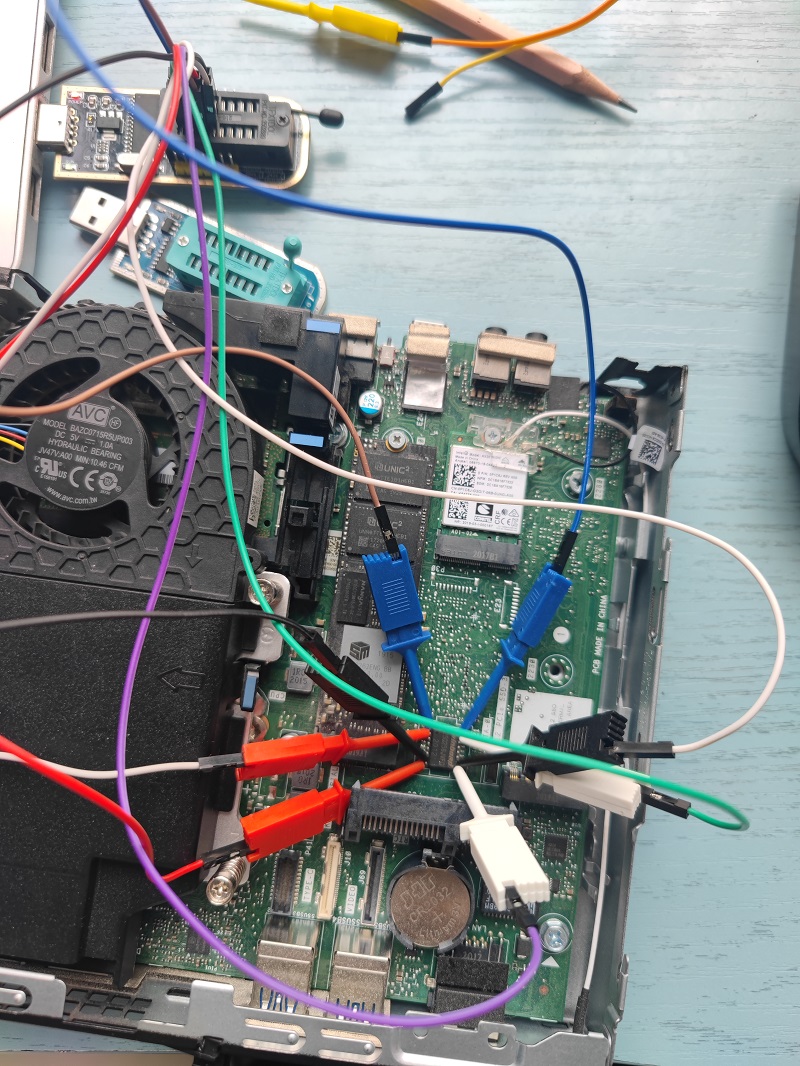
AMT has been successfully unlocked, thank you very much for your help.
 Good to hear- thanks for the feedback! (Interesting setup!)
Good to hear- thanks for the feedback! (Interesting setup!)
@ksw520 Wow i see you managed to figure out how to connect the programmer, would you be able to give me some pointers? i was trying to use an SOIC16 clip and i dont think very many of the pins on the SPI are actually used and im not quite experienced enough to follow the datasheet to know which pins connect where on the programmer, would you be able to tell me which pins i need to use and where they go on the programmer? would help me out tremendously. I have the same machine, 7080 Micro with the i7-10700, Also, does this require a voltage converter or will it work with the stock programmer ?
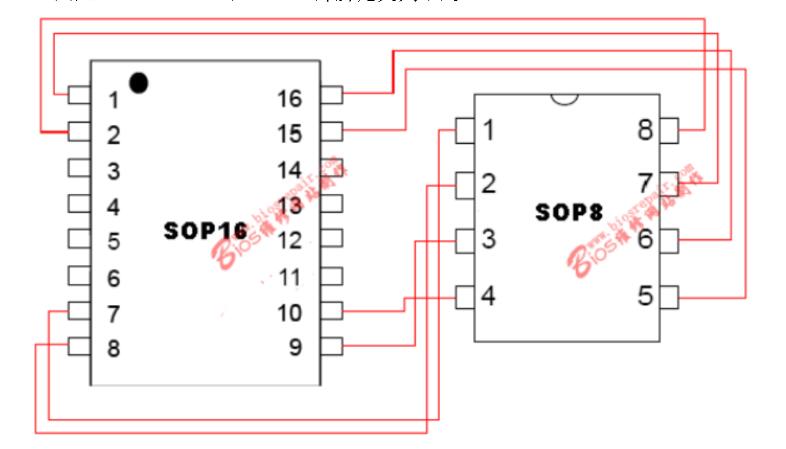
@ksw520 thank you so much! I will be trying this out this week!
@ksw520 Active vpro with the programmer (CH341A),How did you do?Thanks!
im attempting to do something similar with the same exact machine, i’ve got my chip connected to my programmer and im wondering if the ‘detect chip’ function works with this specific winbond chip? i dont see my particular one in the list