As it is pointed several times, the mod of the bios is relativity easy the, risky part is the flashing operation.
In Asus the safest way is Bios Flasback solution but not available in ur model.
So solutions presented here in 1rst post in Asus section, with AFUWIN and ASUS AI Suite methods r used to bypass Asus security in files
modded, since normal Asus flashing methods detect and fails when trying other than oficial bios files.
One or other solution will work but there always risks to a fail operation, that risk is urs to take.
Read careful the instructions and pointed links of success/examples in the post, u will understand the use of original flashing bios version in conjunction with the new mod in order to bypass security.
So I tried with Afuwin and I’m already blocked at step 2: the command prompt says that it does not recognize afuwinx64.exe as a runnable program. What am I missing?
Well…i presume that people follows the advice’s given…so would u like to try again and read and use the rigth tools/advices provided in 1srt post?
A small note…u can run x86 programs in an x64 OS but not the other way around, ring a bell…
I read the post again and I think I have done everything correctly, is there a specific directory I am supposed to extract AWUFIN to?
I also tried to download AI suite but I can’t find it for my motherboard.
Just to be 100%. How do I tell if I should use APTIO 4 or 5?
@Guddu988 :
1. You have to run the Command Prompt with Admin rights.
2. If you are running a DOS command, it is a good idea to put the AFUWIN tool into a freshly created folder with a short name within the root of drive C: (example: C:\AFU).
3. The ASUS AISuite, which you can download from >here<, is usable for all ASUS mainboards.
4. Since all AMI AptioV BIOSes have native NVMe support, your mainboard is an AMI AptioIV one.
Hey I was wondering if anyone could help me flash a stock bios back onto a motherboard? The most recent bios that I updated to(3006) screwed my computer up royally and I cannot do anything but get into bios.
The board is asus tuf x299 mark 2. The CPU is 10920x. This motherboard does not have bios flashback and will not let you rollback the bios inside the UEFI(says not a proper bios file). The only route left to me is to somehow force the older bios to flash to the bios chip. I am aware that this is possible with the right tools. What tools do I need to accomplish this task? I’m pretty sure I have to use one of the AMI branded bios flashers but have no idea which one or how to use them. I assume you would want to do the flashing in a dos prompt or when booted from a usb drive. How would I go about that? I’m not looking to modify the bios file, just get the older version back.
@Fernando - In regards to your BIOS flashing issue, and last comment here [Discussion] UBU Tool related Questions, Reports and Suggestions (58)
That AFU works and allows /GAN, many people use it, and I have personally tested it. That is leaked engineer version. The latest V3 version which supports GAN is for DOS only, it’s version 3.06.01, I’ve sent to you before.
Anyway, yes, seems like this V5 does not work for your particular board, but it does however support use of /GAN option. Seems like only possible way for you to use mod BIOS then will be flash programmer
@jeepkeys1986 - download official BIOS from asus, extract from ZIP, put on USB stick, boot to BIOS and flash via EZ flash. If that’s what you mean that will not work, then the only easy way is via flash programmer and you send me dump of your current BIOS and I then make you old BIOS with your info, NVRAM etc.
What is messed up with the new BIOS exactly? I can possibly help you downgrade to older BIOS version, leaving current updated ME FW in place, it’s not ideal, but we can do that if you think none of your current issues are ME FW related.
To get started on what I said above, please do the following and tell me what error # you get at step #2, and go ahead and upload the created BIOSreg.bin file for me too
If you do not have Intel ME drivers installed, install them now from your system driver download page, then start over here after reboot.
Check your BIOS’ main page and see if ME FW version is shown. If not then > DOWNLOAD HWINFO64 HERE <
Once HWINFO is open, look at the large window on the left side, expand motherboard, and find the ME area.
Inside that section is the ME Firmware version. Take note of the version. (ie. write it down or get a screenshot)
Once you have that, go to the thread linked below, and in the section “C.2” find and download the matching ME System Tools Package for your system.
(ie if ME FW version = 10.x get V10 package, if 9.0-9.1 get V9.1 package, if 9.5 or above get V9.5 package etc)
> DOWNLOAD " ME System Tools " packages HERE <
Once downloaded, inside you will find Flash Programming Tool folder, and then inside that a Windows or Win/Win32 folder (NOT x64).
Highlight that Win/Win32 folder, then hold shift and press right click. Choose “open command window here” (Not power shell! >> * See Registry file below *).
If you get an error, reply to this post with a screenshot of it, OR write down the EXACT command entered and the EXACT error given.
((If “open command window here” does not appear, look for the “Simple Registry Edit” below…))
Now you should be at the command prompt.
You are going to BACKUP the factory un-modified firmware, so type the following command:
Command: " FPTw.exe -bios -d biosreg.bin "
>> Attach the saved "biosreg.bin ", placed into a compressed ZIP/RAR file, to your next post!!! <<
Right after you do that, try to write back the BIOS Region dump and see if you get any error(s).
Command: " FPTw.exe -bios -f biosreg.bin "
^^ This step is important! Don’t forget! ^^
If you get an error, reply to this post with a screenshot of it, OR write down the EXACT command entered and the EXACT error given.
Here is a SIMPLE REGISTRY EDIT that adds “Open command window here as Administrator” to the right click menu, instead of Power Shell
Double-click downloaded file to install. Reboot after install may be required
> CLICK HERE TO DOWNLOAD CMD PROMPT REGISTRY ENTRY <
If the windows method above does NOT work for you…
Then you may have to copy all contents from the Flash Programming Tool \ DOS folder to the root of a Bootable USB disk and do the dump from DOS
( DOS command: " FPT.exe -bios -d biosreg.bin " )
Hi,
I am using latest BIOS J61_0396 and HP Workstation Z620. HP service support is something…
I have tried to modify it using of Fernando’s guide How to get full NVMe support for all Systems with an AMI UEFI BIOS
I have used two versions of UEFITool (0.26.0 & 0.28.0) and three versions of MMTool (4.50.0.23/4.50.24patched & 4.50.0.25) and during reflashing process I always got this message “System ROM Image is invalid” .
It seems that the modified BIOS is not OK. A missing Pad-file issue… see the attachment or HP BIOS has some integrity check and does not allow do reflash the modified BIOS according to Fernando’s guide as well How to flash a modded AMI UEFI BIOS
I am newbie here so I can not to add here a link.
Could you help me with it please?
Thank you a lot.
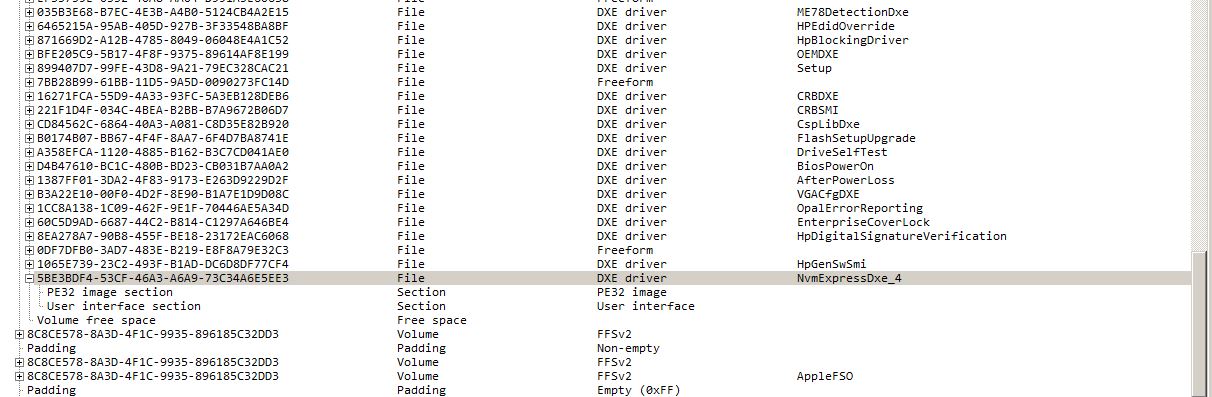
@Rabanik :
Welcome to the Win-RAID Forum!
Since your problem obviously is how to get your modded BIOS properly flashed, I have moved your help request into this already existing thread.
Unfortunately I cannot help you myself, because I don’t have any experience with HP BIOSes, but I hope, that someone else (@Lost_N_BIOS ?) will give you a tip.
Good luck!
Dieter (alias Fernando)
P.S.: I have deleted the other thread, which had been started by you, because it had the same content and title.
@Rabanik - You need either flash programmer, or to finishing testing out this FPT method we discussed here for Z420 - BIOS Mod Requested for HP Z420 with LGA 2011 Socket, Intel C602 Chipset and HP Motherboard
Dump BIOS region via FPT using method below, then at Step #2 when you get error 368 see above work around. If you need me to do steps #1-5 of the guide for you, send me your original biosregion dump (upload to file host, post link here but break the URL like MSN . com)
If you do not have Intel ME drivers installed, install them now from your system driver download page, then start over here after reboot.
Check your BIOS’ main page and see if ME FW version is shown. If not then > DOWNLOAD HWINFO64 HERE <
Once HWINFO is open, look at the large window on the left side, expand motherboard, and find the ME area.
Inside that section is the ME Firmware version. Take note of the version. (ie. write it down or get a screenshot)
Once you have that, go to the thread linked below, and in the section “C.2” find and download the matching ME System Tools Package for your system.
(ie if ME FW version = 10.x get V10 package, if 9.0-9.1 get V9.1 package, if 9.5 or above get V9.5 package etc)
> DOWNLOAD " ME System Tools " packages HERE <
Once downloaded, inside you will find Flash Programming Tool folder, and then inside that a Windows or Win/Win32 folder (NOT x64).
Highlight that Win/Win32 folder, then hold shift and press right click. Choose “open command window here” (Not power shell! >> * See Registry file below *).
If you get an error, reply to this post with a screenshot of it, OR write down the EXACT command entered and the EXACT error given.
((If “open command window here” does not appear, look for the “Simple Registry Edit” below…))
Now you should be at the command prompt.
You are going to BACKUP the factory un-modified firmware, so type the following command:
Command: " FPTw.exe -bios -d biosreg.bin "
>> Attach the saved "biosreg.bin ", placed into a compressed ZIP/RAR file, to your next post!!! <<
Right after you do that, try to write back the BIOS Region dump and see if you get any error(s).
Command: " FPTw.exe -bios -f biosreg.bin "
^^ This step is important! Don’t forget! ^^
If you get an error, reply to this post with a screenshot of it, OR write down the EXACT command entered and the EXACT error given.
Here is a SIMPLE REGISTRY EDIT that adds “Open command window here as Administrator” to the right click menu, instead of Power Shell
Double-click downloaded file to install. Reboot after install may be required
> CLICK HERE TO DOWNLOAD CMD PROMPT REGISTRY ENTRY <
If the windows method above does NOT work for you…
Then you may have to copy all contents from the Flash Programming Tool \ DOS folder to the root of a Bootable USB disk and do the dump from DOS
( DOS command: " FPT.exe -bios -d biosreg.bin " )
I have read that threads but it looks like that it is out of my knowledges ![]() But I have flashed my old AVreceiver via RS-232 cable and DSPs using of burned CD by optical cable… It was something
But I have flashed my old AVreceiver via RS-232 cable and DSPs using of burned CD by optical cable… It was something ![]()
OK. Let me know first if my BIOS was modded correctly. Because I do not see the Pad-file "folders". See the UEFITool.JPG above.
If I understand it well the BIOS is protected and there is no way to flash it using of DOSFlash came with official BIOS.
What I need first please? There is a lot of informations and links for FTP utilites do not work etc.
Please step by step guide. Thank you.
Hi all,
I have a problem with flashing AMI EFI APTIO V5 BIOS in my BRIX system on Skylake (GB-BSi5HT-6200).
Now I have F11 BIOS flashed and want to return to F7, which provides higher performance for CPU and NVMe SSD.
I tried both AfuEfix64.efi (5.12.03) or AFUWINGUIx64.EXE for flashing, but get a error message 18 (secure flash ROM verify fail). I also used options /capsule and /recovery with no success.
It seems ROM layout changed when I updated to F11 from previous BIOS. How could I forcefully flash od F7 BIOS?
The second question is how to flash modified BIOS after unlocking Setup options with AMI BCP (v5.0.1)?
Error is the same (0x18) but without ROM layout changed.
As far as I understand old /gan option do not work or has a replacement in AFU v5. Is it possible to disable security from UEFI Shell command?
P.S. Sorry If I missed similar solved thread.
------------------------------------
My problem is resolved.
Interestingly Intel FTP from Intel CSME System Tools v11 package could easily flash any of my BIOS version, even BCP edited.
Issue with AMI AFU Error 18: Secure flash rom verify fail is overridden by use FPT and command fpt.efi -savemac -f image.bin and it’s works!
Why I missed that in the Guide? …
Sorry for newbing
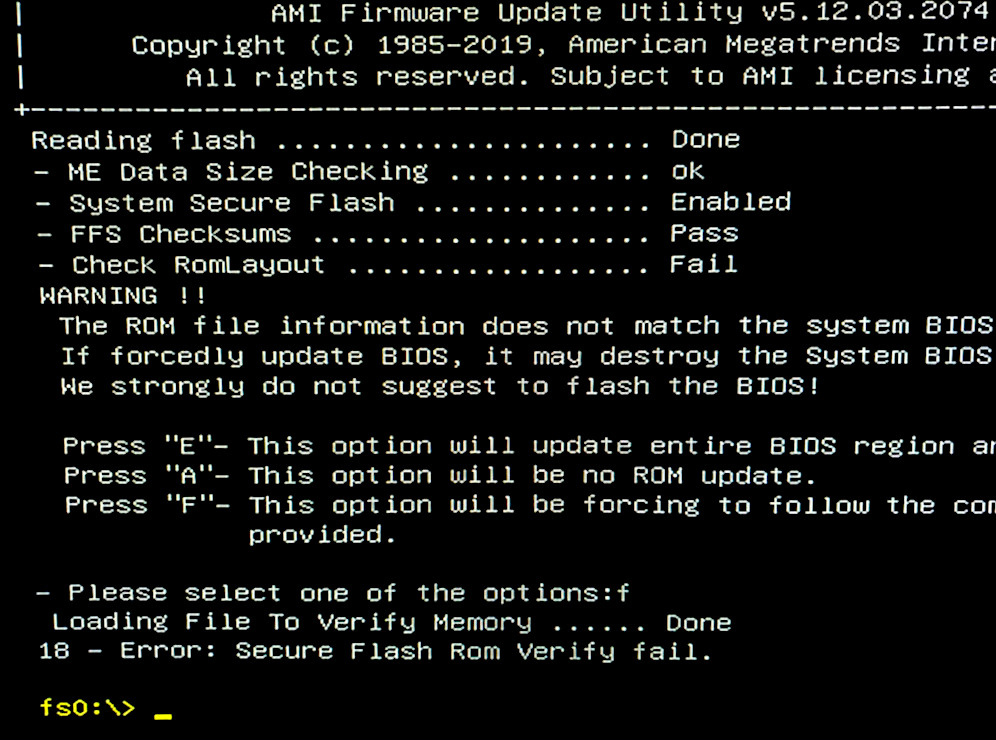
@SoniX :
Yes, it does, but it obviously doesn’t help.
After having executed the command “afuwinx64 backup.rom /O /ATR” I got a 16MB sized backup.rom file again.
Here is the list of the command options and suffixes, which are shown by the currently latest AFUWINx64 tool v5.12.03.2074:
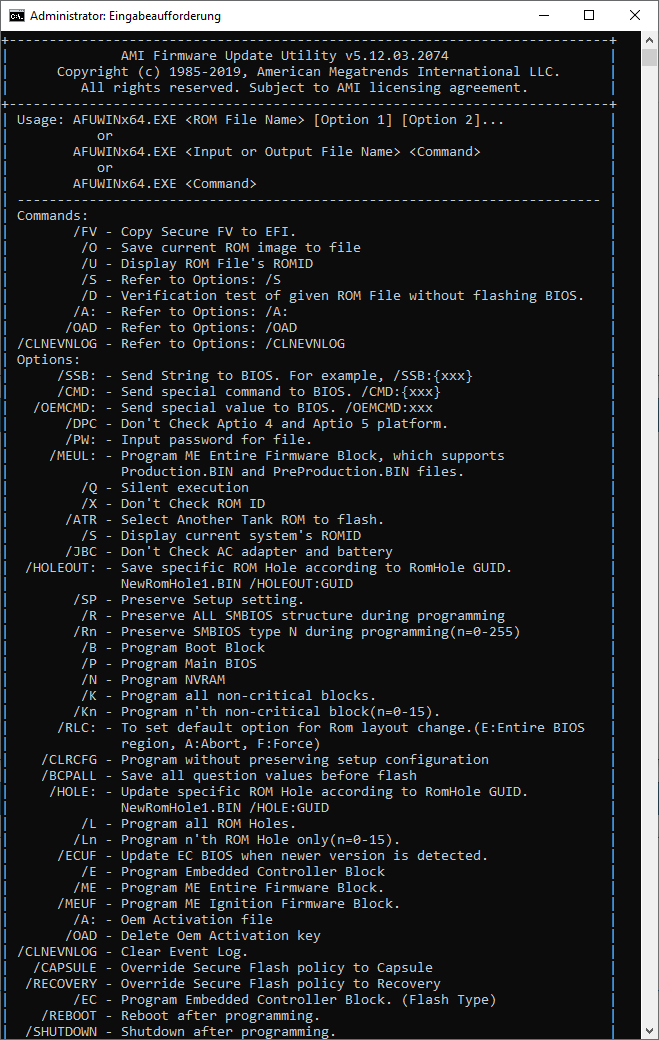
@Fernando
This Option is only for writing data to the chip.
But without the means of full recovery, can’t check how it works. What and where to write to the chip if use a 32MB file
By the way, I remember that you already tried to flash BIOS using the AFU, but I can not find your message about it.
@SoniX :
Until now I have only tried to flash a modded BIOS onto my new ASRock X570 chipset system by using the BIOS own “Instant Flash” option. Result: It always failed.
Since this is the PC I am working with, I didn’t want to risk a broken mainboard by using an absolutely uncertain procedure.
@aGeoM :
Hi Paulo,
your recent advices regarding the usage of the flashrom tool are very interesting and promising for me.
It would be fine, if you would take the time and post
- the links to the source files/utilities, which are required for the “Flashrom” method and
- a short step-by-step guide about the usage of the related tools, especially
- how to get the complete BIOS Region dumped and
- how to get a modded BIOS properly flashed into the SPI chip of modern AMD chipset systems without any “USB Flashback” feature.
Thanks in advance!
Dieter (alias Fernando)
@Fernado
Hello Dieter
No problem:
1- Links: Flashrom Wiki; @TheStilt’s original post @OCN
2-
2.2- Dumping BIOS
2.3- Modding BIOS
2.4- Flashing Modded BIOS
EDIT:
Uploading files.
Ok it is done, was my first video demonstration, hope this will help you and others, credits go to @The Stilt and all guys evolved in Rufus + Flashrom development.
@aGeoM :
Thank you very much for this phantastic tutorial. That helps a lot! 
As soon as I have the required time, I will test it with my X570 chipset system.
Can you please attach the diskcopy.dll file, which is usable with Win10 x64 v2004?
