@gloobox - Not sure, he would have to try, probably not since the board is so old. Maybe via COM or SPI header, but I don’t know about any guides on how to connect to COM for flashrom/BIOS functions.
@pipes80 - See if you can read chip with flashrom using Fernando’s method in “Annex” section of post #1 in this thread
the board not boot nothing and it’s broken now
---------------------------
What di you think of this USB programmer?
https://www.ebay.com/itm/192489430193
@pipes80 - Ohh yes, sorry, I forgot you need to boot the board to use flashrom that way 
Those programmers you linked are highly regarded by many, but I’ve never used. If you can desolder and solder that kind of chip, then it should work once inserted into the adapter.
And, if you can desolder that chip, may be best to solder a PLCC32 socket in it’s place instead of putting the chip back. Use solder paste, not flux, and hot air, to solder socket in it’s place, unless socket has legs on outside too, then either way solder/hot-air could be used.
I have TLC 866 non plus and work fine but no have SPI connettori version
You’d have to make a cable yourself, to connect into programmer like DIP8, then connect to COM port, but I am not sure what wire goes where to COM
@Lost_N_Bios I state that you will think that I am stupid but I wanted to try my luck with this new card to update to the latest version without success on the success and this latest BIOS creates problems in overclocking as the card boots but remains stuck to the tuf image without being able do anything but the PC is not locked … having said that I wanted to go back to version 1407 but I did not understand how to do with flashrom.
Thanks
@pipes80 :
The instructions about how to use the Flashrom tool can be found within the "Annex" of the start post, but to recover a previously working BIOS Region you will need the related Backup.ROM file.
If no have a bacup bios previous version can’t do a flashback?
extracting the uefi image I was able to do a flashback with flashrom tool and return to the more stable version for overclocking the ram
Fernando, how do I know which is the correct option for my machine/bios? thanks
Im including system information if that helps:
System Model G771JW
System Type x64-based PC
System SKU ASUS-NotebookSKU
Processor Intel(R) Core™ i7-4720HQ CPU @ 2.60GHz, 2594 Mhz, 4 Core(s), 8 Logical Processor(s)
BIOS Version/Date American Megatrends Inc. G771JW.211, 10/30/2015
SMBIOS Version 2.7
Embedded Controller Version 255.255
BIOS Mode UEFI
BaseBoard Manufacturer ASUSTeK COMPUTER INC.
BaseBoard Product G771JW
BaseBoard Version 1.0
Platform Role Mobile
Secure Boot State On
PCR7 Configuration Binding Not Possible
EDIT by Fernando: Hardware details put into a “spoiler” (to save space)
@mostfun :
If your ASUS notebook shouldn’t support the “USB Flashback” feature, you will have to use one of the other options (AFUWIN, AISuite, Flashrom) to get the modded BIOS properly flashed. Since I don’t have an ASUS notebook, I cannot give you any specific recommendation.
Don’t forget to save the currently in-use BIOS Region of your system, which is within the BIOS chip of the mainboard, before you try to flash the modded BIOS. This backup can be done with the Flashrom tool.
Good luck!
Fernando, I tried doing the "How to dump the BIOS Region and to flash a modded AMI UEFI BIOS by using the Flashrom tool (valid for mainboards from all manufacturers)" and the processed failed, took a pic, it give some info on the chip, which method can i use? thanks for all your help
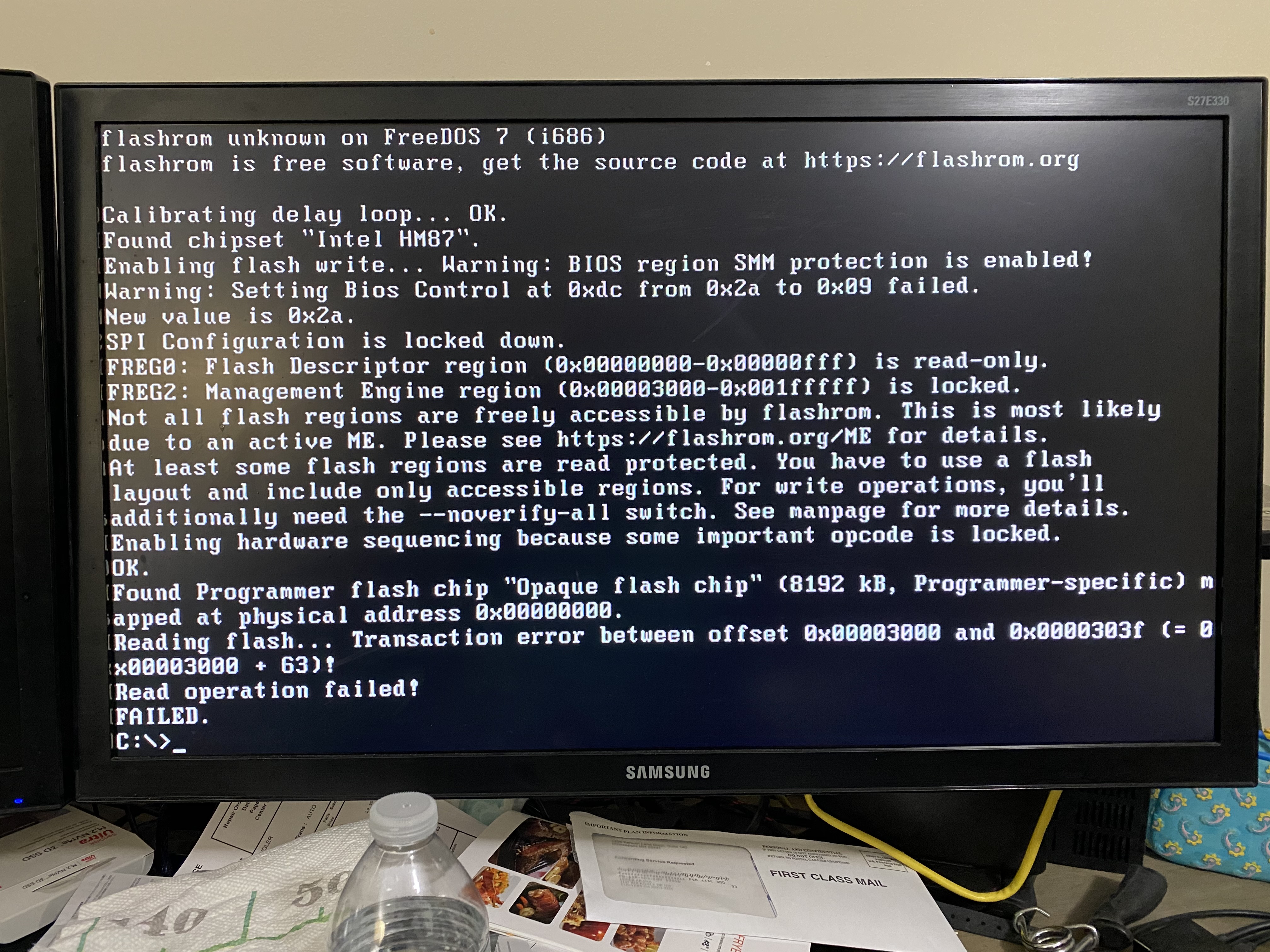
@mostfun :
Since your specific problem to get the modded BIOS properly flashed into the BIOS chip of your ASUS ROG GL771JW notebook has not much to do with the topic “How to get full NVMe support”, I have moved our recent discussion into this better matching thread and hope, that you will get support by a Forum member, who knows much more about this topic than me.
@Lost_N_BIOS :
Can you help? I don’t have any experience about how to flash a modded ASUS notebook BIOS.
Thanks in advance!
@mostfun - Do below, tell me what you error you get at #2 - DO NOT FLASH your already modified stock BIOS, this will not be used, you can delete it!
You will do #1 here, send me the file and tell me what error you get. Then I will help you to bypass that error, then you will make a new #1 file once done, then you will test that file with #2 again, and once success with #2, that new #1 file is what you edit/modify, then flash back.
Additionally, please remove all BIOS passwords, disable secure boot, and disable TPM or Encryption if you have enabled. Do this before moving on to below
If you do not have Intel ME drivers installed, install them now from your system driver download page, then start over here after reboot.
Check your BIOS’ main page and see if ME FW version is shown. If not then > DOWNLOAD HWINFO64 HERE <
Once HWINFO is open, look at the large window on the left side, expand motherboard, and find the ME area.
Inside that section is the ME Firmware version. Take note of the version. (ie. write it down or get a screenshot)
Once you have that, go to the thread linked below, and in the section “C.2” find and download the matching ME System Tools Package for your system.
(ie if ME FW version = 10.x get V10 package, if 9.0-9.1 get V9.1 package, if 9.5 or above get V9.5 package etc)
> DOWNLOAD " ME System Tools " packages HERE <
Once downloaded, inside you will find Flash Programming Tool folder, and then inside that a Windows or Win/Win32 folder (NOT x64).
Highlight that Win/Win32 folder, then hold shift and press right click. Choose “open command window here” (Not power shell! >> * See Registry file below *).
If you get an error, reply to this post with a screenshot of it, OR write down the EXACT command entered and the EXACT error given.
((If “open command window here” does not appear, look for the “Simple Registry Edit” below…))
Step #1
Now you should be at the command prompt.
You are going to BACKUP the factory un-modified firmware, so type the following command:
Command: " FPTw.exe -bios -d biosreg.bin "
>> Attach the saved "biosreg.bin ", placed into a compressed ZIP/RAR file, to your next post!!! <<
Step #2
Right after you do that, try to write back the BIOS Region dump and see if you get any error(s).
Command: " FPTw.exe -bios -f biosreg.bin "
^^ This step is important! Don’t forget! ^^
If you get an error, reply to this post with a screenshot of it, OR write down the EXACT command entered and the EXACT error given.
Here is a SIMPLE REGISTRY EDIT that adds “Open command window here as Administrator” to the right click menu, instead of Power Shell
Double-click downloaded file to install. Reboot after install may be required
> CLICK HERE TO DOWNLOAD CMD PROMPT REGISTRY ENTRY <
If the windows method above does NOT work for you…
Then you may have to copy all contents from the Flash Programming Tool \ DOS folder to the root of a Bootable USB disk and do the dump from DOS
( DOS command: " FPT.exe -bios -d biosreg.bin " )
HI, as per your instructions, here is the file and the error I got when i did step 2
biosreg.zip (2.29 MB)
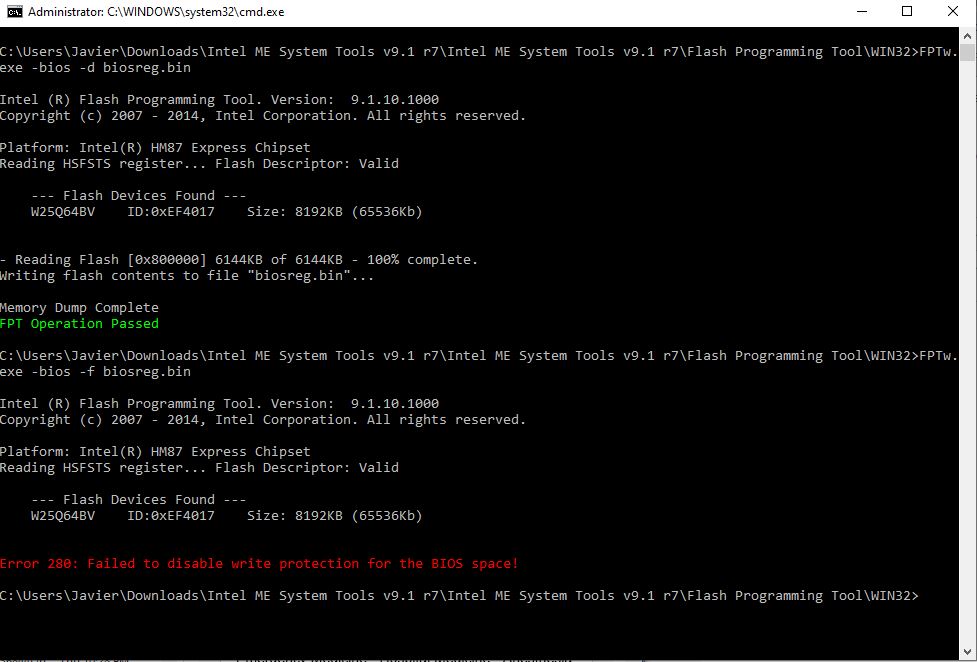
This is the version: https://www.asus.com/ROG-Republic-Of-Gam…/HelpDesk_BIOS/
this board d875pbz has an intel 82802ac firmware, flashroom tool supported this chip https://flashrom.org/Supported_hardware.
but only read mode, i have try to read but cannot read.
![]()
@mostfun - Thanks. Now, follow the guide linked below, but you can start at step #6, I’ve done 1-5 for you and the info is below
[GUIDE] Grub Fix Intel FPT Error 280 or 368 - BIOS Lock Asus/Other Mod BIOS Flash
Rename .efi file to >> Shellx64.efi
SMI Lock Variable to change >> 0xAE
BIOS Lock variable to change >> 0xAF
So, at grub prompt, you will type the following one line at a time, enter between each (case sensitive)
setup_var 0xAE 0x00
setup_var 0xAF 0x00
Then reboot, and do FPT step #1 again with new name (such as BIOSregnew.bin), and then try to write it back via step #2 using the new biosregnew.bin name
If success, then you can now flash in mod BIOS using this method. Edit the new file from this current #1 >> biosregnew.bin, then flash it back.
** If when using grub/setup_var you see error “Can’t set variable via EFI” then you will need to use RU method instead >>
Go to section 2.2 and make bootable USB with RU program, then read 2.3-2.5
http://forum.notebookreview.com/threads/…-issues.812372/
You’ll make same changes at same hex offsets that I mentioned above, in Setup @ GUID - EC87D643-EBA4-4BB5-A1E5-3F3E36B20DA9
@pipes80 - Dump the intel chip with flash programmer, if flashrom + flash programer = read only you may need to use other software with the flash programmer, or pull chip from the board and try that way instead (rarely required)
What you linked and the image are not related, I mean 82802ac is not a BIOS chip I recognize, unless is this maybe the old PLCC32 you mentioned before? If yes, is this chip in a socket or soldered to the board?
If it’s in a socket, I can link you to a programmer that I know will work with it, but you will have to wait for shipment from South Korea
Hi, I successfully FPTw see attached image, what is my next step?
In your previous reply, you stated, "If successful, then you can now flash in mod BIOS using this method. Edit the new file from this current #1 >> biosregnew.bin, then flash it back." what method is that? Thanks in advance.
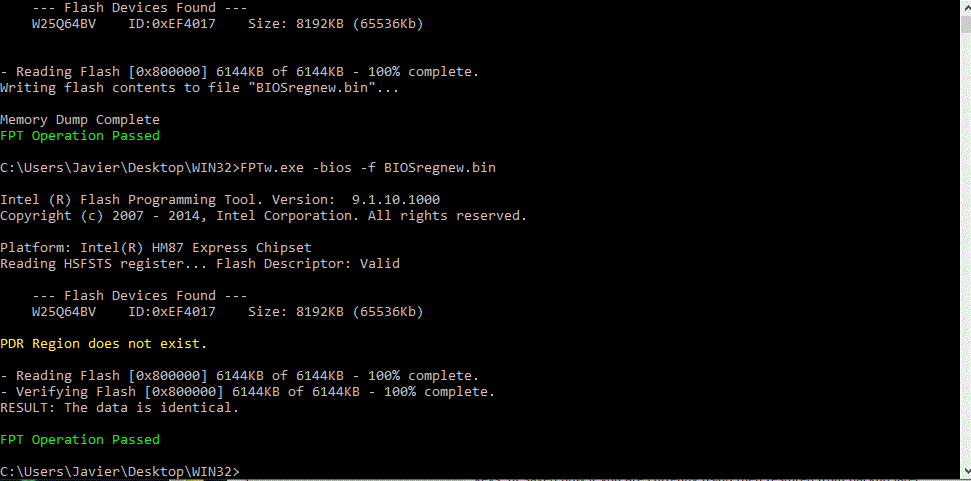
It’s a plcc32 soldered I have dessolder and wait a socket for make that work, I use programmer tlc866cs nd work fine, it’s no good as tlc866II but has a big database chip inside
I think is hard difficulties to edit that bios type, or think it’s possible?
EDIT by Fernando: The biggest part of the fully quoted post, which had been addressed to someone else, has been removed by me (to save space).