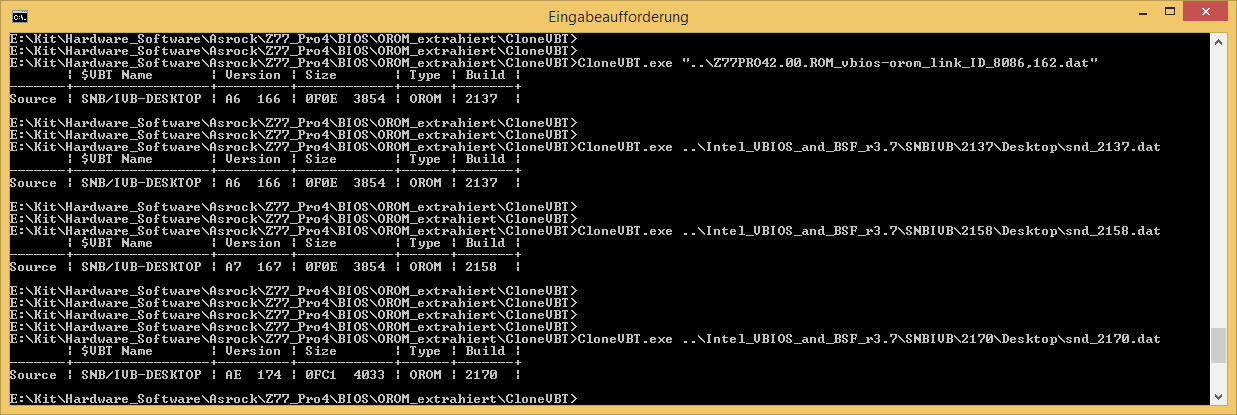Thank you for your fast answer, I am new in this world so i dont know too much about moding, so I have used three vbt and the bfs that you give in the UBU repository.
One extracted using UBU tool: https://www.mediafire.com/file/7ll827e6dii9djj/vbt.bin/file
two using uefitool: https://www.mediafire.com/file/hjtwvnzrj…rsmipi.bin/file and https://www.mediafire.com/file/hjtwvnzrj…rsmipi.bin/file
PD: sorry, I dont know why I cant attach the files to the post so I give you the mediafire links.
@NothingToSay
I suspect the problem is in the BSF script. Incorrect line breaks.
I’ll try to fix it, but not quickly.
At the same time, he sent an error message to Ha Github …
Edit:
Fixed BSF for CherryView.
Updated GOP VBT Archive r4
- Fixed VBT.BSF 195 Braswell/CherryView
- Added VBT 207 CherryView
Thank you for the help, now the bfs works with all the vbt files I have.
This may be a silly question but I have compared all the vbt.bin using hxd and all are diferent so, which file should I use and where should I replace it?
Because I cant find the vbt using hex string in uefitool.
@NothingToSay
It’s easy to find. Use string search:
2
3
4
5
00F82456425420
or/and
00F8........2456425420
as "header amd body"
One option will find all VBT.BIN
It may turn out that the BIOS contains 2-3 VBT.BIN files. It happens.
Will have to experiment.
In turn, we remove the first, edit, return and look.
If you get the desired result, then this is the desired file. If not, then go to the next one.
Thank you for the help. I dont know why it doesnt work because I copy, paste and click OK, but uefitool dont find nothing(I have also tried writing it by myself).
Here are some screenshots:
[[File:Anotación 2020-07-07 142059.png]]
[[File:Anotación 2020-07-07 142201.png]]
@NothingToSay
Then search by word - $VBT
Just do not confuse with OROM VBIOS. You will understand in size that if 65KB, then this is OROM. And you need 4-6kB.
the things i gave you was it usefull?
Thank you, now I have seen the vbt files, but I have other problem.
When I edit the vbt settings(changing resolution to have landscape instead of portrait display) in the raw file that I have extracted(vbt.bin) and replace it; when I flash bios the screen doesnt work, it is all time black.
If you or anyone can help me here are some screenshoots of the settings I have changed:
Old vbt.bin:
[[File:Anotación 2020-07-08 142017.png]]
New vbt.bin:
[[File:Anotación 2020-07-08 142145.png]]
@Sonix
I’m confused you saying to kokett, that legacy OROM for transferring OROM-VBT-settings on (\Intel_VBIOS_and_BSF\SNBIVB\2170\Desktop<u>snd_2170.dat" would be going for Asrock Z77Pro.
Because in the e.g. original Asrock-Z77-Pro4 firmware-file "Z77PRO42.00", the SNB/IVB-VBIOS version 2137 has internal size of 0xF0E (3854 KiBytes), , and not 0xFC1 (4033 KiBytes)! So version 2170 is internally bigger than the group of 2132/2137/2143/2153\2158 (0xF0E=3854 KiBytes)
So I’d conclude last compatible version for ORIM-VBIOS (for Legacy mode, correct?) for the Arock Z77 Pro4 would be "\Intel_VBIOS_and_BSF\SNBIVB\2158\Desktop\snd_2158.dat"
See screenshot
@Sonix
Can I still use 2170 "Intel_VBIOS_and_BSF\SNBIVB\2170\Desktop\snd_2170.dat" for Z77 Pro4, although it’s bigger, and if, I’d be interested in to know why?
(Well I took 2158 OROM update to transfer the settings from original 2137 one, and this works, tested working and booting on my Asrock Z77 Pro4.
I mean, as far I understood you guide, after extracting orom-vbios to open it in hexeditor, and verify that the internal size of the desired updated OROM VBIOS version to choose from, should match to the internal size of the original extracted one.
That’s the thing confusing me a bit.
So does this matter, or doesn’t it? Your guide is not clear to me in this manner.
I mean steps 2) to 12) in the start-post are under "For Aptio 5" headline.
But my Asrock Z77 for Sandy-Bridge and IvyBridge and Haswell BIOSe afaik all have Aptio 4.
You showing step 2) with the picture to look at version and size i hexeditor, to find suitable updated orom, but with an VBIOS OROM example with SNB/VB VBIOS 2143 version, so I’m unsure if yet that was also to do for the extracted OROM 2137 (from an Aptio 4 image),
or if steps 2) 12) were only for later[b] Aptio 5[/u] images with are from later chipsets.
So it’s unsure to me if all Steps 2) to 12) were under AMI Aptio 5 firmwares only, or if it was just step 2) was for Aptio 5 and the rest 3 to 12) also for Aptio 4.
So if there were VBIOS-OROM settings to transfer at all, if it was from an Aptio 4 image, or not, this (a bit) irritating to me.
==>
Am I missing s.th.?
----
Last question:
I also want to update both Intel GOP drivers from Z77 Pro4, update both to Intel-IvyBridge_GopDriver_v3.0.1030 and Intel_SandyBridge_GopDriver_v2.0.1024.
I cannot find any GOP VBT configuration file for SNB/IVB in "Intel_GOP_VBT_r3.7.7z".
Well I have updated Intel GOP driver on my Z77 Pro4, and left out, the BMP-Tool step with transferring any GOP VBT settings, and Z77 Pro4 boots and works fine and can see picture on boot-up via the CPU-iGPU etc.
Do I have to transfer any GOP VBT setttings for updating on Intel-IvyBridge_GopDriver_v3.0.1030 and Intel_SandyBridge_GopDriver_v2.0.1024, because I cannot find any compatible GOP VBT file nor any GOP VBT configuration (.bsf) for Intel-IvyBridge_GopDriver_v3.0.1030 and Intel_SandyBridge_GopDriver_v2.0.1024 in your packages. And I also can’t find anything about SNB/IVB GOP VBT from your "Table VBT OROM VBIOS Version and Size.docx" nor "Table GOP VBT SKYLAKE.docx". I also couldn’t find any other package download offer for SNB/IVB GOP-VBT.
And the maybe closest thing in the package "Intel_GOP_VBT_r3\HSW\165\vbt.bin" and "Intel_GOP_VBT_r3\HSW\165" are not suitable either, (different size, "125Intel(R) HSW Mobile/Desktop PCI Accelerated SVGA BIOS
Build Number: 2125 PC 14.34 10/12/2011 21:48:30[u]
DE etc., not suitable either, I propose.
So aLso for this case, do I have to transfer any GOP VBT setttings for updating from "Z77PRO42.0"-firmware the EFI GOP driver IvyBridge 3.0.1013, and EFI GOP Driver SandyBridge 2.0.1014, to Intel-IvyBridge_GopDriver_v3.0.1030 and Intel_SandyBridge_GopDriver_v2.0.1024 ?
(As I cannot find any GOP VBT configuration file download offered, for transferring original GOP VBT setting to the new GOP VBT for updated Intel SNB and IVB EFI GOP driver,
so I’d conclude, for and/or for EFI mode e.g. I don’t need to transfer any GOP VBT settings (Asrock Z77 Pro4) ??
–
@Vincent12
You can use any version of VBIOS, within your GPU line.
It is only important to transfer the VBT settings from the old version to the new one.
There are 2 ways.
1) If the versions and sizes of the VBT are the same, then we simply use the CloneVBT.
2) Otherwise we use iBMP.
In general, updating OROM VBIOS is good for mobile devices. For desktop, it makes no sense, since there will be practically no difference.
And if the full UEFI mode is used, then the OROM VBIOS is not needed at all, since the GOP driver is used.
Fat marked letters from your wuote, you’re speaking for VBIOS-OROM for legacy mode, (but NOT for EFI GOP VBT?)
And it’s a bit unclear for me what you mean with "version"
Maybe "stupid" question:
When the target VBIOS-OROM version is the same, so when there nothing to update, so why replacing any orom (with transferring any settings)`? So why CloneVBT needed? Just nosy to understand the good reason.
In your CloneVBT example screenshot, the target version is the same, but see a different BUILD-number, so maybe there is still somehow a bit updated target orom-vbios version can be used with CloneVBT, for quick way.
–
For me, as 2158 version is different version than 2137(anyway at least by its name called), transferring the orom-vbios settings using Intel BMP utility was the correct method, correct? (Yes I have had done it this way already correctly afaik according to your guide.
I mean the guide steps was structured a bit misunderstandable, as if transferring any settings was not necessary for Aptio 4.
(There is a big headline above step 2) "For Aptio 5", but it’s not so clear if this headline was meant seperated from steps 3-12…
Example: Headline "For Aptio 5" meant for steps 2)-12): step 2) for Aptio 5, and steps 3)-12) for Aptio 5
…or if it is also meant for steps 2) only
Example: Headline "For Aptio 5" meant for steps 2) only: step 2) for Aptio 5, and steps 3)-12) for Aptio 4+5,
—
@Sonix how do I transfer the EFI-GOP and/or EFI-GOP-VBT settings for SNB-IVB? (Which EFI GOP-VBT file to use ?)
Which EFI GOP-VBT files are compatible? Could you point me to last suitable GOP-VBT version file where to transfer the settings to?
To be clear, I cannot find any new GOP VBT file nor new GOP VBT BSF configuration file for SNB/IVB, neither for original version nor for updated GOP VBT, so how can I transfer the GOP settings? And I cannot find any table.docx for appropriate SNB/IVB-Intel GOP VBT versions to last suitable SNB/IVB Intel EFI GOP driver.
And furthermore as CloneVBT afaik can’t help either here(??)
Was Transferring the VBIOS OROM VBIOS OROM (for the legacy mode mode) only already, sufficient?
There must be a reason, why I cannot find any original nor newer GOP-VBT version to transfer any settings, that for SNB/IVB there was nothing to transfer, e.g. if the newest SNB/IVB EFI GOP driver was compatible to all exisitng SNB/IVB versions of GOP Video-BIOS-tables.
Afaik for Legacy mode we have VBT included within the OROM-VBIOS itself, but for EFI mode, the GOP-VBT is in a seperate file, and not in the EFI GOP driver (EFI GOP driver which afaik is like an option ROM for EFI-mode)
–
Afaik I could follow how principially to proceed further with this:
The problems is I fear I’m stuck at step 5)
Can I use any VBT+VBT-BSF configuration file, even from Haswell, and newer to create a transfer.sff ??
One for SNB GOP-VBT (transfer_IVB.sff):
"\Intel_GOP_VBT_r3\HSW\165\Z77_Pro4_mod_File_Raw_IntelSnbGopVbt_body.raw"
"\Intel_GOP_VBT_r3\HSW\165\vbt.bsf"
, and other one for SNB GOP-VBT (transfer_IVB.sff):
"\Intel_GOP_VBT_r3\HSW\165\Z77_Pro4_mod_File_Raw_IntelIGopVbt_body.raw"
"\Intel_GOP_VBT_r3\HSW\165\vbt.bsf"
And see attachment.
Arock_Z77_Pro4_Z77PRO42.00_EFI-GOP-VBT-SNB+IVB_body_extracted.zip (3.48 KB)
Your motherboard has the GOPs in
Intel GOP VBT GUID 878AC2CC-5343-46F2-B563-51F89DAF56BA
Intel GOP VBT GUID 0F729F33-25C1-41A7-86B2-23A737A91823
UBU gives you the versions:
RAW GOP VBT SNB/IVB-MOBILE - 165
RAW GOP VBT SNB/IVB-MOBILE - 165
Look into “Table VBT OROM VBIOS Version and Size.docx”, find 2124 - 2132 corresponding to 165
Open your GOPs with the corresponding bsf-file (here snd_2132.bsf for desktop)
Create transfer files
Transfer settings to new GOPs 174
(Your motherboard does have a socketed bios chip. Do yourself a favour and buy a cheap CH341 programmer and some empty chips! Testing will be less troublesome!)
[Edit]Sry, too much text from me removed.
—
Yep I had already understood, but thanks for reminding me, if that when you update VBIOS-OROM (which includes an VBT in it),
that you need to transfer the original old OROM-VBIOS-VBT setttings to the new VBIOS-OROM to update to
(which also includes a VBT, but with different and/or no settings, of course).
—
Yes I had followed that already, and works fine.
I’d like to update also the EFI GOP driver (like an EFI-VBIOS?) from my Asrock Z77 Pro4.
As far as I understood, The EFI GOP VBT is in a GUID, but seperated from the GUID with the EFI-GOP-VBIOS (or EFI GOP driver or how to call it).
When I update the EFI-GOP-driver, do I need /always need to update the EFI-GOP-VBT as well?
Because I cannot find any matching update GOP-VBT, because the oldest one is for Haswell Plattform only(!)
And if I need to update the EFI-GOP-VBT for my SNB/IVB platform when updating EFI GOP driver,
could you confirm/explain that also for step 5) from which package (Intel_GOP_VBT_r3.7z" or Intel_VBIOS_and_BSF ?) what you mean with "BSF desire version".
Because it’s more confusing for me now, after I got some "hint" to use "\Intel_VBIOS_and_BSF\SNBIVB\2132\Desktop\snd_2132.bsf" for updating EFI-GOP-VBT"
which is more confusing for me, because had feeling it was NOT correct for updating EFI-GOP_VBT:
I’m not sure if lfb6 and I were talking/not talking about cross purposes:
[
See here:
@Sonix
When I update the EFI-GOP-driver, do I need /always need to update the EFI-GOP-VBT as well?
Because I cannot find any matching update GOP-VBT, because the oldest one is for Haswell Plattform only(!)
And if I need to update the EFI-GOP-VBT for my SNB/IVB platform when updating EFI GOP driver,
could you evaluate that also for step 5) from which package (Intel_GOP_VBT_r3.7z" or Intel_VBIOS_and_BSF ?) what you mean with "BSF desired version".
Hello guys. Can you help me ?
My Laptop is a 7Y30 with HD615, with a Panasonic MEI96A2 screen.
The problem is that in UEFI mode (GOP driver) my Panel is not recognized as MEI96A2, and my refresh rate is locked at 52Hz.
When I boot with the CSM enabled in “LEGACY” mode, the laptop uses the VBIOS, and everything run at 60Hz and the panel is recognized as MEI96A2.
It happen with the only bios I can use. Because in the previous bios, the screen turn ON and OFF (bug fixed in the 2018/Final bios released by the manufacturer).
Do you know how I could see and change the settings of the GOP driver ?
Do you know what could be the problem ?
Here is my post if you want more information :
[HELP] The unsettling bios from an inexperienced manufacturer
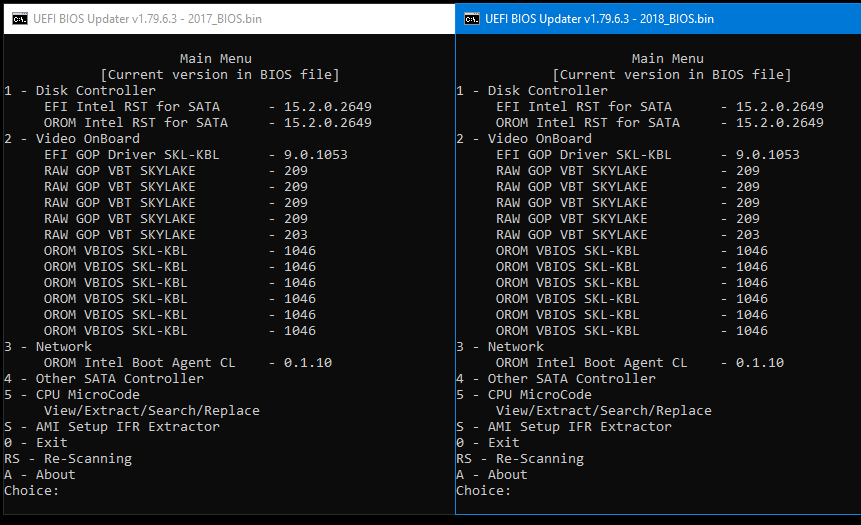
@vigan1
It is hard to say. Have you tried contacting Tech Support for your laptop? With such a problem, it is better to contact them first.
You have 2 BIOS from 2017 and from 2018.
I have not looked at BIOS, so the question is: in both versions of GOP driver 9.0.1053 and GOP VBT 209?
Thank you.
I contacted the manufacturer a lot in the last 2 years, they don’t care.
They are one of the new Chinese laptop brand and don’t seem to care (I asked many times to talk to an engineer and no response).
The bios was probably “outsourced” and they don’t have internal tech I guess.
The last mail I send was last month and the response was :
"Yes, the latest and Final bios lock the refresh rate at 52Hz. Thank you."
So I am alone, sorry. But I decided to do something.
I downloaded Intel BSF, but I don’t know how to extract the files from my 2 bios.
I posted the 2 bios in my thread, please look at them It’s very hard for me.
I can’t understand what I am doing.
@vigan1
Clear.
Good. Let’s go in order.
You have 2 BIOS.
With BIOS 2017 you have no problems at UEFI.
With BIOS 2018, you already have problems in UEFI mode.
I understood you correctly?
Yes Exactly.
But the problem of the 2017 Bios is Screen flicker :
https://www.youtube.com/watch?v=avbKTLrcZVg
The manufacturer fixed screen flicker in the 2018 bios, but now the refresh rate is locked and the screen is not recognized correctly.
Thank you very much.
@vigan1
You have 5 GOP VBT files.
I compared them. 4 files are identical.
Changes in only one file under GUID EFCB9C70-8705-41EF-939D-B7818C80E60E GOP VBT v203 This version is in the archive of the GOP VBT
I think this is your file that works in your laptop.
There are many options. You can try to configure the current GOP VBT.
You can try to update the GfP Driver and GOP VBT.
I hope you can work with UEFITool? And you can also figure out the settings in the iBMP.
Edit/Added:
Attached the source files of the GOP VBT from 2017 and 2018, which did not match.
gop_vbt_201x.rar (2.61 KB)