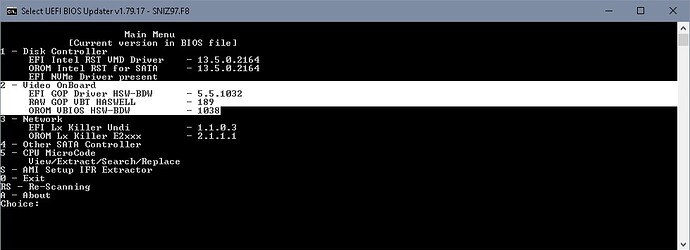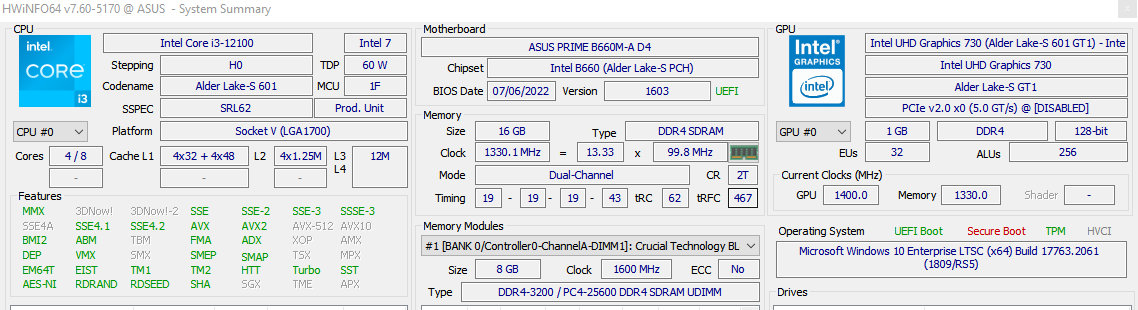Hello! Can anyone help me update my laptop VBIOS? It is Acer 5742 Intel Core i5-480m with VBIOS V1994. Intel BMP Tool was always crashing on me so I can’t update anything. Can anyone help me? I will upload all of the necessary files.
I want to update the GOPdriver of my H170 chipset motherbord (with skylake CPU (6500 desktop model)) to latest version.
The latest version according to the UBU tool is version 9.0.1112 but there is a problem in the UBU tool :
the tool says : "Requires GOP VBT 228 or above - force"
Can anyone give me the steps I need to take to update to GOP VBT 228. I cannot find how I can update GOP VBT to version 228 or later. After this I will do the (force) update to version 9.0.1112 with the UBU tool.
I currently have version 9.0.1080 of the GOP driver.
You can find a screenshot of the UBU tool as an attachment.
To make it as easy as possible for you, I have moved your request into the matching thread.
Advice: Please use the Forum "Search" box before starting a new thread.
Has anyone able to transfer a macbookpro10,1 retina gop rom with bmp tool into a vbios? Thanks
i was wondering if i could directly replace the vbt with the latest one, im on a B560 mobo, and i have 244 vbt but no bsf, current bios stock is 243. could i directly replace the body with 244 vbt without configuring any bsf? all i see is RAW GOP on uefitool, or is there any specific way to do it on intel Binary Config Tool (since iBMP is not compatible)?
bios and vbt 244 tigerlake.rar (8.2 MB)
trying to post in this too … what it mean when a gop only vbt only have intelgraphicsmem magic header and no bios_data_block? thx
maybe im stupid but this guide is impossible to follow, atleast with my bios SNIZ97.F8
Looks like a normal Haswell to me, But you weren’t very specific about your intentions or where things didn’t work out. In addition you didn’t ask any questions but just made a statement.
So your conclusion is correct, might as well be user related or a more difficult bios…
Hello!
I am sure this is not the right place to ask but at the same time I cannot find the correct thread where to ask for help so writing in here.
I have a AMI BIOS that has no Onboard EFI drivers or VBIOS or VBT installed.
However, this laptop that has this BIOS installed has an integrated Intel GPU.
The BIOS also has all the options necessary for Intel IGPU to work, even shows the GOP driver version (even though at the moment it shows N/A as it is not installed in BIOS).
My question then: Is it possible to manually insert VBIOS, VBT and GOP driver in my BIOS as an attempt to try and ressurect my Intel IGPU? At the moment everything is hardwired only to RTX 2080 but I would like to revive my Intel IGPU if possible.
I already tried UBU Tool, but it only lets the user to replace the existing ones and not insert brand new files in BIOS.
Hopefully someone can help me out.
Thanks!!!
not must works .,.,some is locked by EC fw
and setup is very dangerous “PEG port + SA domain” for switch igpu or customized EC fw
what have ? no OPTIMUS ,.,. MUX switch ? ,.,.only direct D-gpu on this notebook ?
edit,
may be disabled for CPU functionality “some models had it banned i-gpu”
It can be a mobo design ,.,.too much power draw around cpu or heat ,.,.etc
I will add that editing the video output on a laptop is extremely risky !!
possible to get a black screen forever! cmos reset does not help
Only direct gpu.
I have a bios flasher. Still dangerous?
Laptop model is P775TM1-G.
I was just wondering what would happen if I could insert the necessary modules in BIOS and tried to boot using Switchable Graphics or something in BIOS.
Or atleast get it recognized in Device Manager.
do not risk for unnecessary igpu ,.,.your notebook is premium “better than lot another” for direct d-gpu
if you need better ECO setup - AFTERBURNER / cpu low profile
not must helps HW flasher “EC fw or pcie detection sometimes stuck” and is very hard switch notebook back to life !
I also only use d-gpu ![]() ,. igpu has no advantages “no performance / screen quality is bad ,.,.CPU is limited etc.”
,. igpu has no advantages “no performance / screen quality is bad ,.,.CPU is limited etc.”
I guess you are right.
But there is one advantage for Intel IGPU:
4K UHD Blu-ray playback only possible using Intel GPUs.
Otherwise I guess no point of it.
Thanks!
I’m not sure about this issue ![]() but why not works on NVIDIA ?? “HDCP status” or you using custom drivers ??
but why not works on NVIDIA ?? “HDCP status” or you using custom drivers ??
edit
rtx2080 i think is compatible ,.,.uefi mode / clean drivers ,…,but sometimes must contact manufacture for vbios “by default is HDCP disabled” -MSI for example
try luck ![]()
has anyone able to edit “bdb block”? thx
I purchased Chinese gm45 motherboard it’s have lvds display output, my requirement is 800x600 18bit but it have 800x600 24bit so the image size is good but there was garbage display due to bit issue
I want to change display color bit
I uploaded my bios understand attachment
bk gm45-3.rar (437.7 KB)
Hi all,
am i dreaming of …, or is possible somehow implement vga bios in new bios for +12th gen processors with “Intel UHD Graphics 730” ?
Another q: same thing but is about network driver “Intel(R) Ethernet Connection (17) I219-V” that is available just as UWP driver, im
dreaming to downgrade bios driver to some older network driver that was working in win7, xp, …etc
thx in advance and sorry for stupid noob questions
Theres no more recent sources of more recent tools or config files for modern chipsets/vbios, past the SKL/KBL/CFL/AML platforms skus.
Irrelevant for users using a PURE UEFI system, vbios is legacy only.