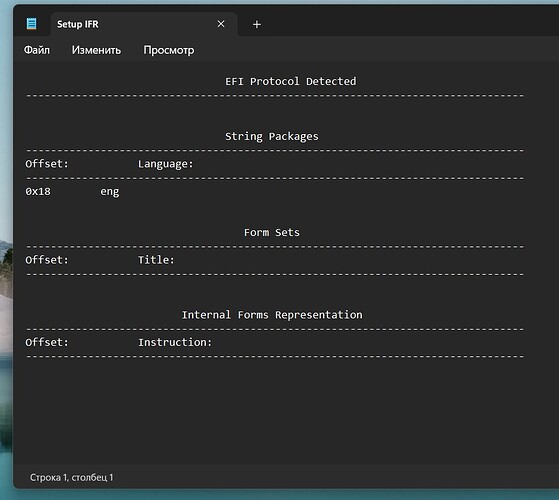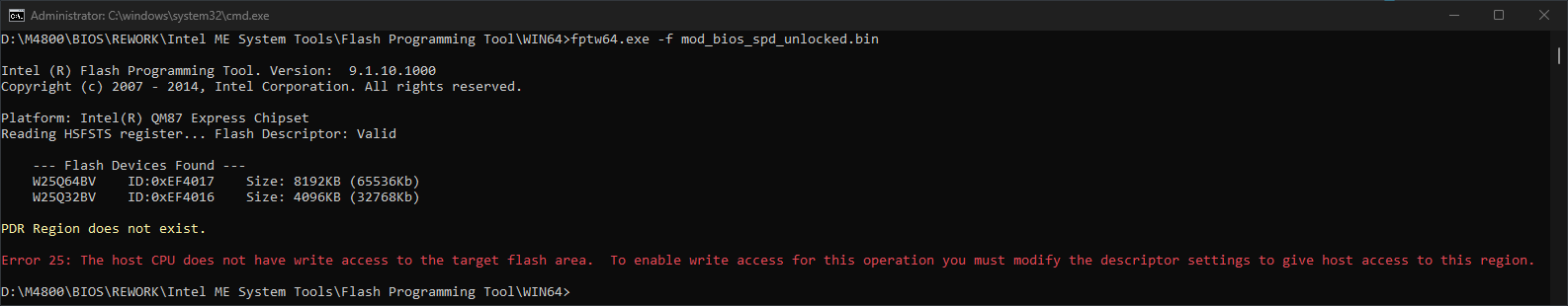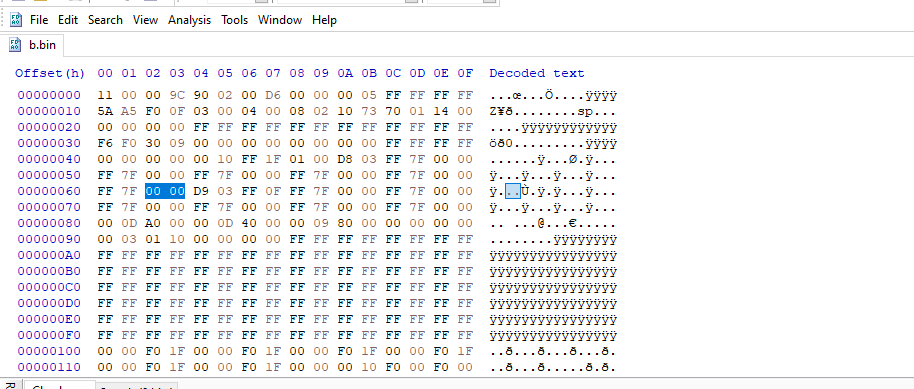@qiangge
What software?
FPT and phoenix-uefi-winflash-1.5.66
The Phoenix is backuped by programming device,how can I flash it use FPT or phoenix-uefi-winflash? My laptop is made by the elitegroup computer system.
BenQG41SUS45INE1MB8L.rar (3.26 MB)
I changed the hidden bios setting named Me FW Reflash(…)
And it worked. (only for ME region)
But how does it give the permission needed for flashing?
It’s locked by intel descriptor too, isn’t it?
Can bios override descriptor’s read/write permissions?
Hello!
Please, i need help. I have Dell Latitude E6410 laptop and i need unlock bios write access permission.
I backuped bios (i’m new user and can’t attach, but will add link), i can open it in UEFITool 0.28 or UEFITool_NE_A59, it’s Ok. I found GUID - 899407D7-99FE-43D8-9A21-79EC328CAC21 (Setup), exported it as is and as body.
But then with Universal IFR Extractor v0.5 i can’t extract it, in one case Extractor tell: “Protocol: Unknown”, in another case it extract blank txt without significant data, only headers…
Maybe i need another IFR Extractor or what?
link to bios: Dell Latitude E6410 Compal NCL01 LA-5472P nvidia Bios + EC.rar - Google Drive
Hello, I’ve tried to unlock my DELL Precision M4800 to flash a modded BIOS (enabled SPD write, tried to also unlock hidden settings), I have unlocked ME Reflash (setup_var 0x2BC 0x1, HWINFO64 shows that ME section is completely missing after that though), but FPTW64.exe outputs Error 25.
No miracles here and what you want is a very risky operation on this OEM machines, even worst on a laptop workstation, they do usually contain various security, TPM/EC spare chips etc…
The error is due to bios region is locked and all the info regarding this operations on certain motherboards/systems is in the forum. Also HWinfo not showing ME information is not sign of a good “unlocked ME” work…
Radical users, that can spare a machine, have SPI programmer and has advance user skills, have been seen to do manual edits to the FW with the Intel FIT tool/HEX edit to the SPI/FW FD…but very few and very few cases of success.
And nothing more i can add, wait for another user opinion, good luck.
I feel like previous owners were doing something with it, before I received it. I have original BIOS dumps though, and I also have a CH341A (3.3V mod). Why I am trying to do it in a “software” way? Because this machine is tough to disassemble completely (Well, it is not, actually, it is all because of a place where I live, but that’s for another conversation). So that’s the reason why I am doing it this way. It also has a little “ME DISABLED” sticker under a battery.
Who can tell me which FD v I have 1,2, or 3 ??? and where is it ?
@plutomaniac can you help me with it please ?
FD v2-3… now lets try to use that “brain mass” a bit more…
EDIT: No need to be a pro… but need to pay attention to guides and visual examples.
i am not really pro so i am trying learning if you don’t want help so you can don’t replay me thanks …
finally i understand it because of this comment
@MeatWar
this website really lost when @lost_N_BIOS left it ![]() fell so sad
fell so sad
I’ll be direct on my words…
this forum is not, in any way lost without the very appreciated user Lost_N_BIOS, we do all regret his absence.
You’re not the first one to express such comments, but i do miss him for his skill… but users like you and a bunch of them that expressed the same opinion, aren’t being true enough… what old and new users miss… is his more than good will and time, for doing all the hard work to all users requests, i do not consider the Win-Raid forum a “gift” shop, never did and never will, i joined here for the source of information and shared resources, it is a lack of respect for all that come with such ideias in their mind, against all the guides written, shared development information, shared free tools developed, the lost time provided by users trying to help and explaining “how to” etc etc etc…
If it was a “gift” shop this forum was doomed and would become a “zombie forum” without any interests…
Any way, this is all just my opinion and my stand.
A merry Christmas and a Happy New Year, good luck.
I just created an account to thank the Author, this helped me a lot with my issue svf15213cdw r0250da ME version 0.0.0.0. My laptop shuts off after about 30 mins, although I am no longer able to login to bios after re Flashing the ME region of my laptop but I can now use it for hours and it does not shut off. I may continue to troubleshoot but for the meantime as long as I am able to use the laptop with no issues I am good with it, and thats all thanks to this thread. If anyone is curious I used the “pinmod” method described in E1 of this thread .
Again thanks to this thread I am able to use my laptop properly with the exception of no bios access but I am ok with it for now.
You might want to attach your original dump and the ‘fixed’ firmware, I might have a look into it.
Is this a 2nd or 3rd gen Intel machine Sony Vaio?
Sure I will attach it later when I get home. I think this is a 3rd gen but will verify when I get home.
@ lfb6
So since I am a new user I am not allowed to upload any files over here but if you need the file I have uploaded it on my google drive and the link is below.
https://drive.google.com/drive/folders/1cJkHBZ6SOdQ_b8QCIda6-eUinr-OlYMI?usp=drive_link
I made the folder viewable by anyone who has the link. A Picture of the “Pin Mode” is also inside the folder for your reference and a screenshot of the command prompt when I did the whole dump of the current bios. The zip file has the original spi which is the faulty bin file where it shut offs after 30 mins and the “fixed spi”. I also included a cpu z screenshot for your reference.