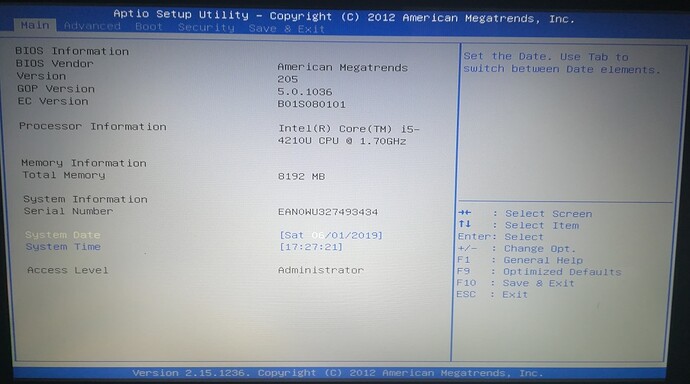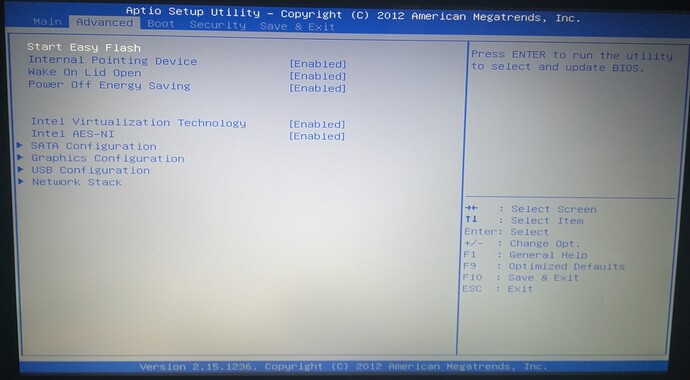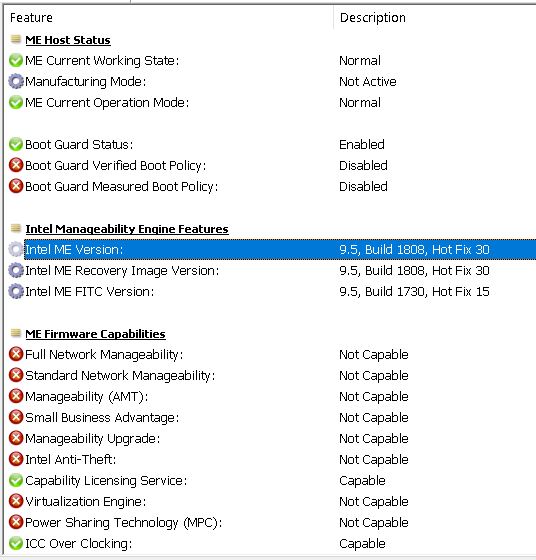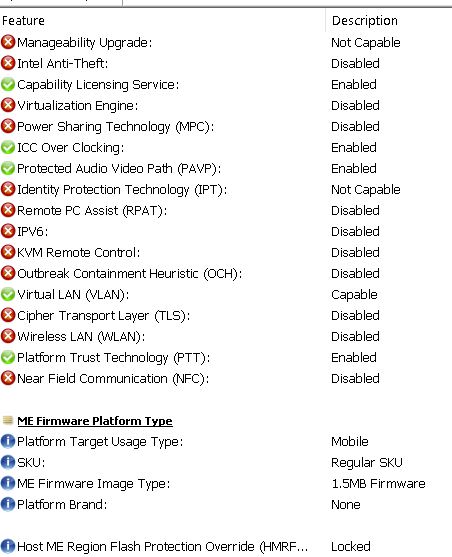Hello, I’m new on this board and on BIOS mod as well. I came here as asus left me alone on trying to get WOL working on my asus X455LD laptop with i5-4210U and AMI APTIO BIOS 2.15.1236 (Ver 205 GOP 5.0.1036). I read the following threads for trying to understand the BIOS Mod process and the possible caveats/risks, however even with them I don’t feel ready enough to go ahead:
BIOS Modding: Introduction and Preparations
[Guide] Manual AMI UEFI BIOS Modding
[Tool Guide+News] “UEFI BIOS Updater” (UBU)
For this I want to ask you some guidance to successful Mod my BIOS for only get WOL working, and which could be the best and safer method according to above guides (Manual/Easy)
Regards
@radw62 - I checked BIOS 301, so if you are not using that BIOS let me know which you are using in case anything is different.
For this, if you want, and if all variable changes work, you do not have to flash in mod BIOS, you can make these changes via grub using setup_var.
Here is a guide on doing that, I wrote this for another reason, but you can use it the same way to make the changes you want, you can start at step 6 because I’ve gathered the possible variables you need to edit below
[GUIDE] Grub Fix Intel FPT Error 280 or 368 - BIOS Lock Asus/Other Mod BIOS Flash
Rename your .efi file to >> Shell.efi
Wake on WLAN Enable, VarStoreInfo (VarOffset/VarName): 0x8A
Default: DefaultId: 0x0, Value (8 bit): 0x0 {5B 06 00 00 00 00}
One Of Option: Disabled, Value (8 bit): 0x0 (default MFG) {09 07 59 06 20 00 00}
One Of Option: Enabled, Value (8 bit): 0x1 {09 07 58 06 00 00 01}
One Of Option: Auto, Value (8 bit): 0x2 {09 07 57 06 00 00 02}
Wake on WLAN Enable From DeepSx, VarStoreInfo (VarOffset/VarName): 0x8B
Default: DefaultId: 0x0, Value (8 bit): 0x0 {5B 06 00 00 00 00}
One Of Option: Disabled, Value (8 bit): 0x0 (default MFG) {09 07 59 06 20 00 00}
One Of Option: Enabled, Value (8 bit): 0x1 {09 07 58 06 00 00 01}
One Of Option: Auto, Value (8 bit): 0x2 {09 07 57 06 00 00 02}
Wake on LAN, VarStoreInfo (VarOffset/VarName): 0x89
One Of Option: Enabled, Value (8 bit): 0x1 (default) {09 07 58 06 30 00 01}
One Of Option: Disabled, Value (8 bit): 0x0 {09 07 59 06 00 00 00}
SLP_LAN# Low on DC Power, VarStoreInfo (VarOffset/VarName): 0x8C
One Of Option: Disabled, Value (8 bit): 0x0 (default) {09 07 59 06 30 00 00}
One Of Option: Enabled, Value (8 bit): 0x1 {09 07 58 06 00 00 01}
At grub prompt you type commands like this >> setup_var (VarOffset/VarName value) desired setting
Example for the SLP_LAN setting, to change it from default of disabled (0x0) to enabled (0x1) >> setup_var 0x8C 0x1
So, using those examples above, make the changes you want to each of the above settings, I’m not sure which you need to enable so I provided all that looked relevant.
Wake on LAN is already enabled by default, but as you can see the other probably relevant settings are disabled.
If you would rather go ahead with mod BIOS let me know, I will give you further instructions so we can do that instead
@Lost_N_BIOS Thanks your your promptly and comprehensive answer. Here are my answers:
I attach bios screenshots so you can see it properly
I’m glad to read that its not necessary to mod to get WOL enabled on bios. In order to avoid any issue I prefer following variable changing process
I tested WOL on asus without success , even changing to default and enabling/disabling all power available params on BIOS (image 2), and activating all win10 power and nic parameters according to this guide that worked for enabling WOL on my HP ProBook 440 G2 (https://windowsreport.com/windows-8-wake-on-lan-problem/). I’m interested on enabling WOL only.
Regards
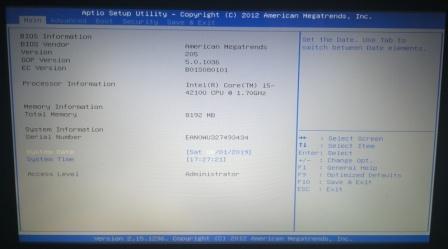
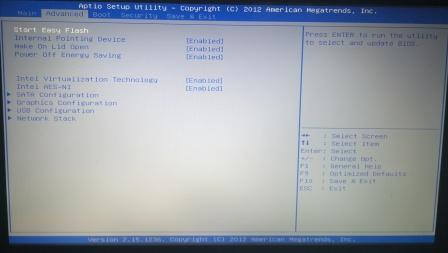
For WOL you also need other options enabled that it may rely on, that is why I gave you the others above too. WOL is already enabled in your BIOS, as you can see in the above (This is LAN = Ethernet), you’ll have to enable WLAN and have compatible device if you want wireless Wake on LAN.
I can’t see anything on your images, they’re to small and when I enlarge the quality is lost so it’s all blurry. You don’t need to attach 2-5MB image, but a small 200-500KB or so jpg around 800-1000px would be fine
Power saving options etc have nothing to do with this, only the items I showed you above.
@Lost_N_BIOS Thanks again for your feedback, here are my answers:
I attach both images again in higher doc resolution.
Of course, I understand that enabling WOL should require modifying more than one parameter and I appreciate that you highlighted those related with WOL in variable changing process.
The LAN NIC is a Realtek GbE and of course I enabled all WOL parameters in win10 device manager and even changed those specific to Realtek updating drivers and S5WakeOnLAN/PowerDownPll registry entries according to link I shared. Up now I’m not interested on enabling WLAN-WOL.
Because I’ve already exhausted all possible win10 params to make WOL work, the only thing that remained for me were BIOS settings, that as you can see (and in contrast to other vendors) WOL is not an explicitly defined enable/disable parameter on current AMI BIOS
Yes, I understand this within variable changing process. I already changed win10 power options that should make/help WOL work but them were unsuccessful, so the only thing that remains is changing the variables you showed.
Regards
I can unlock BIOS for you, or you can edit the setting >> SLP_LAN# Low on DC Power to enabled as I mentioned at post #2, rest not important since you do not need WLAN Wake. Never mind, I think this does not need to be enabled, only “can be if you want” - Per this
Please also confirm your BIOS already has Wake on Lan enabled, like the stock BIOS I checked by running this at grub prompt without setting change at end, it will then read back to you current value >> setup_var 0x89
If you get report back that 0x89 is 0x0, then type this command back to enable it >> setup_var 0x89 0x1
Let’s go ahead and have you dump BIOS via FPT too, so I can check all NVRAM variables for this and be sure it’s enabled there too, if not you’ll have to flash mod BIOS
Download HWINFO64 and on the large window on left side, expand motherboard and find ME area, inside that get the ME Firmware version.
Once you have that, go to this thread and in the section “C” download the matching ME System Tools Package (ie if ME FW version = 10.x get V10 package, if 9.0-9.1 get V9.1 package, if 9.5 or above get V9.5 package etc)
Intel Management Engine: Drivers, Firmware & System Tools
Once downloaded, inside you will find Flash Programming Tool folder, and inside that a Windows or Win/Win32 folder. Select that Win folder, hold shift and press right click, choose open command window here (Not power shell).
At the command prompt type the following command and send me the created file to modify >> FPTw.exe -bios -d biosreg.bin
Right after you do that, try to write back the BIOS Region dump and see if you get any error, if you do show me image of the command entered and the error give >> FPTw.exe -bios -f biosreg.bin
Please also see if you can dump ME region and send to me for checking if you can >> FPTw.exe -me -d me.bin
If you are stuck on Win10 and cannot easily get command prompt, and method I mentioned above does not work for you, here is some links that should help
Or, copy all contents from the Flash Programming Tool \ DOS folder to the root of a USB Bootable disk and do the dump from DOS (FPT.exe -bios -d biosreg.bin)
https://www.windowscentral.com/how-add-c…creators-update
https://www.windowscentral.com/add-open-…menu-windows-10
https://www.laptopmag.com/articles/open-…ator-privileges
Can you confirm the Ethernet LAN port is actually currently functioning in windows? To me, if looks like it might be disabled in BIOS??? PCH LAN controller = disabled at failsafe and optimal defaults
Surely this must not be onboard NIC LAN as it sounds, or it wouldn’t be disabled by default, unless maybe they disabled this and meant for this system to use WLAN only? But, I assume if that was the case they’d remove the Ethernet port.
@Lost_N_BIOS : Sorry for delay, I was pretty busy this weekend
I just send you via PM the link where I uploaded dump BIOS via FPT according to you instructions. "FPTw64.exe -bios -d biosreg.bin" operation completed successful but following commands returned errors:
"FPTw64.exe -bios -f biosreg.bin" returned error 280
"FPTw64.exe -me -d me.bin" returned error 26
I read about error 280 on [GUIDE] Grub Fix Intel FPT Error 280 or 368 - BIOS Lock Asus/Other Mod BIOS Flash but I didn’t do anything else rather that download and viewing UEFITool_0.26.0_win32 and UEFITool_NE_A55_win32 waiting further instructions (As I don’t understand all the process yet)
Of course LAN NIC is enabled and working on win10 (Realtek PCIe GbE Family Controller - v10.34.307.2019). On bios according to image2 there only an option called "network stack" that either enabled/disabled didn’t make WOL work after sending multiple magic packets
Regards
@radw62 - I’m always behind too, no worries, that or I’m slow… 
FPTw64 was never mentioned to be used, FPT can brick your board in an instant, please follow directions as I give them, to be safe 
For the 280 error, sometimes this is a PAIN! First, lets test the easy way and see if you have bugged BIOS  Put system to S3 Sleep for one minute, then wake it up and try >> FPTw.exe -bios -f biosreg.bin
Put system to S3 Sleep for one minute, then wake it up and try >> FPTw.exe -bios -f biosreg.bin
I assumed LAN is working, just odd BIOS setting I found, probably that one is not used and other enabled on is pulled from NVRAM or AMITSE/Setupdata instead.
Network Stack is loaded during boot process, so this wouldn’t matter enabled/disabled to the system when it’s off - unrelated to WOL - however, I see some systems it may be needed due to fast boot >> So this >> Enable Network stack (w/ FastBoot) or disable Fast Boot and Enable network stack
Probably best I unlock full BIOS and you can play with it all until you find working config!
If sleep test does not let you write via FPT then you will need to follow the guide you linked, but you can start at step 6, I’ve done 1-5 for you below
Rename .efi file to >> Shellx64.efi
Variables to unlock -
SMI Lock >>> 0xA9
BIOS Lock >>> 0xAA
So at grub prompt you will type the following one line at a time
setup_var 0xA9 0x0
setup_var 0xAA 0x0
I see you are using very old BIOS, so your WOL issue could simply be old BIOS bug, bets you update to latest BIOS before we do anything else (Then send me new FPT Dump)
Never mind! Very sorry!! All info I have given you in this thread is wrong values! I was using LDB BIOS previously when I gave you all the info. I must have downloaded wrong one from Asus before and didn’t notice until now, sorry 
Correct variables above 
@Lost_N_BIOS here are my answers:
Ok, a relief to know about FPTw64 before as I could generate issues. For this I just send to you again via PM the dump requested on FPTw win32
I did what you said, put laptop on win10 sleep but FPTw.exe -bios -f biosreg.bin persists on return error 280 again
Yes, I’m thinking the same however asus webpage don’t offer a newer bios version , so I don’t know if there is a newer and compatible asus or non-asus bios version to upgrade that could make WOL to work (I don’t know even how as current bios only has an easy flash tool that don’t recognize other bios on usb drive apart from those for asus model, I tested it)
Today I just opened bios dump on both UEFITool_0.26.0_win32 and UEFITool_NE_A55_win32 to try to understand where are located the .efi file and variables you mentioned. I’ll wait your check of the bios dump before doing anything else
Thank you
@radw62 - Sometimes error 280 is a real pain, if above does not get it with setup_var then only option is flash programmer or pinmod to unlock FD (see Section E1 here)
If you do the E1 pinmod, boot directly into windows and dump FD via FPTw.exe -desc -d fd.bin and edit it according to second spoiler in section “B” of above guide (image one or two, whichever matches your FD looks)
Do not reboot until you flash edited FD back, otherwise you have to do pinmod again.
As for the BIOS version, see my comment below that, I had models confused so was looking at wrong BIOS versions/downloads (LD vs LDB) Sorry for any confusion caused… by my confusion 
I don’t need to check your dump (But I did), only I will modify it for you if we deem that is necessary, and if you can flash back in mod BIOS (beat error 280), otherwise you will need flash programmer or pinmod to flash in mod BIOS
Wake on LAN Is enabled >>
Wake on LAN, VarStoreInfo (VarOffset/VarName): 0x9B
One Of Option: Enabled, Value (8 bit): 0x1 (default) {09 0E DA 03 30 00 01 00 00 00 00 00 00 00}
One Of Option: Disabled, Value (8 bit): 0x0 {09 0E DB 03 00 00 00 00 00 00 00 00 00 00}
However, again, twice, in debug and main BIOS settings, I see PCH LAN Controlled = disabled by default and this is directly above Wake On LAN.
So I think, even if LAN is working somehow mysteriously, this setting needs to be enabled as it’s directly related to Wake on LAN and should by default be enabled or no LAN should be working
PCH LAN Controller, VarStoreInfo (VarOffset/VarName): 0x9A
One Of Option: Enabled, Value (8 bit): 0x1 {09 0E DA 03 00 00 01 00 00 00 00 00 00 00}
One Of Option: Disabled, Value (8 bit): 0x0 (default) {09 0E DB 03 30 00 00 00 00 00 00 00 00 00}
UEFITool has nothing to do with any .efi file I mentioned. If you are still trying to do the setup_var stuff I mentioned to get around error 280 you have to follow the guide I linked, the .efi file is attached to that guide, and the variables you need are in post #8
And now I see I forgot to add the link to the guide above, so sorry!!! Here is the guide I mentioned linking at post #8  (SORRY!) - [GUIDE] Grub Fix Intel FPT Error 280 or 368 - BIOS Lock Asus/Other Mod BIOS Flash
(SORRY!) - [GUIDE] Grub Fix Intel FPT Error 280 or 368 - BIOS Lock Asus/Other Mod BIOS Flash
Also, always be sure you are running FPT from an Admin CMD Prompt, not power shell and not normal CMD Prompt, it MUST say Administrator at the window title - see above links at post #6 for how to get that back if you currently do not have the option
@Lost_N_BIOS Hello, I just performed the following steps you described here and on [GUIDE] Grub Fix Intel FPT Error 280 or 368 - BIOS Lock Asus/Other Mod BIOS Flash post. I took me last days as I was carefully reading and understanding every step multiple times on both sources for try not to make any major mistake:
1) I copied bootx64.efi to my USB drive and renamed it to Shellx64.efi
2) I disabled secure boot deleting all keys and disabling secure boot control, finally saving changes. However even I tried to launch EFI and bios detected, GRUB not opened and continuing boot to Win
3) I formatted my USB drive to fat32, put Shellx64.efi and finally GRUB opened after selecting launch EFI on filesystem
4) I modified the following variables you mentioned here on posts #10 and #8:
setup_var 0x9A 0x1
setup_var 0xA9 0x0
setup_var 0xAA 0x0
I arrived up here, but I want to confirm with you how to proceed safely as:
1) On [GUIDE] Grub Fix Intel FPT Error 280 or 368 - BIOS Lock Asus/Other Mod BIOS Flash , Step 18 says flash .rom bios file with "fptw -bios -f " command , however on 1st red note it says to “FPTw -bios -d backup.bin” output file will be the file to reflash. ¿In my case should be my “FPTw.exe -bios -d biosreg.bin” taken, right? (I made a copy of this file on other location just in case)
2) I tried “FPTw.exe -me -d me.bin” but return me error 26 again, ¿Is this due because I have not flash bios with modified variables, right?
Sorry if I’m too slow on catch all procedure, but I prefer to avoid problems and asking first on every step I don’t understand easily
Regards
@radw62 - You made changes in grub already, so live BIOS changes.
No flashing of BIOS needed, nor would that help here unless you have a modified BIOS. For #1 - anytime you flash BIOS with FPT, you should have taken a backup, then modified it, only then can you reflash mod BIOS via FPT. No mod BIOS here, thus nothing to flash.
#2 - some BIOS do not allow you to dump ME FW due to locked FD. What are you trying to dump ME For?
Sounds like you have - Enabled PCH LAN, Disabled SMI + BIOS Lock - so you may now be able to dump BIOS region via FPT in windows and then flash back that same dumped BIOS region via FPT, and now you shouldn’t get error 280 (hopefully  ).
).
This is useful only if you want me to mod BIOS. I could try to confirm and check all Wake On LAN and PCH LAN is enabled in NVRAM and other places that may not be set when we check grub or setup variables.
So if you can flash FPTw and not get error 280, then send me your FPT dump and I will send you back mod BIOS, if I find Wake on LAN disabled anywhere (NVRAM, SetupData etc)
@Lost_N_BIOS Hello, thanks again for your answer and guidance:
1) I finally got "FPTw.exe -bios -d biosreg.bin" and "FPTw.exe -bios -f biosreg.bin" without errors (I sent you via PM the link)
2) However, "FPTw.exe -me -d me.bin" didn’t work (returned error 26)
I was trying to follow you request on this thread at post #6
I’ll be waiting you answer to go on with procedure
Regards
FPT ME Dump is not necessary, so it’s OK. Ohh, I see I did ask you for that  Maybe I wanted to check about WOL there, I don’t think anything there has anything to do with it, but I wanted to check.
Maybe I wanted to check about WOL there, I don’t think anything there has anything to do with it, but I wanted to check.
Try to dump BIOS with this and lets see if ME gets included or not >> https://www.majorgeeks.com/files/details…up_toolkit.html
This program window can’t be moved, and it may set off virus apps, so disable before you download. Open the program, read BIOS and once it’s done you’ll be able to push a backup button, then close it and send me the file.
I will check all this in your BIOS dump and send back once I’ve changed it all in NVRAM and other regions.
* Edit @radw62 - WOL was enabled in 15+ instances in NVRAM + Setup + AMITSE/SetupData for standard and debug folder settings (no instances of it disabled anywhere)
PCH LAN Was disabled in all but three of the above mentioned instances, I found it enabled 3 places in NVRAM (It should always be enabled, in all instances otherwise no LAN) - so maybe the other x15 or so of it disabled is what’s causing the issue?
Hard to say, but I still need to see ME FW to be sure nothing there is causing it too.
How long has it been since you did a standard stock BIOS reflash? Lots of mess in the NVRAM area is why I ask, I guess that could happen quickly, but I was assuming maybe not and this is build up from long time since last BIOS flash
Next BIOS I send you, I will enable PCH LAN at all instances, and make these settings visible to you, which also has to include the entire chipset menu
Hello @Lost_N_BIOS , my answers:
I performed the bkp you requested (I sent you via PM), according to this guide (https://www.reddit.com/r/hackintosh/comm…xtracting_dvmt/) as I was giving me this error "can not identify the bios" and I didn’t know how to proceed
I don’t understand about those disabled. Do you need ME FW from me?
I updated BIOS with EZ flash file found in asus webpage 2-3 days before I opened this post
Regards
Sorry, that guide isn’t related here, did you mean you just used that method to dump BIOS? If yes, great and thanks for thinking outside the box to find a way to dump it.
You’re PM mentioned the backup was made with Universal BIOS backup Tookit, yet above post seems to say it wouldn’t work for you, so which was it?
I don’t know why so many instances of PCH LAN Disabled either, it should be enabled at all instances, yet even the main instances it was disabled which we noticed early on.
I am not sure on this, but it could be why WOL is not working, even though PCH LAN is currently working/enabled for you, there may be some WOL setting seeing one of those PCH LAN disabled and then stopping/not working.
All just a guess to try and figure why it’s failing, I assume it would need to be enabled at any/all instances otherwise LAN would not work, so those disabled I see may be causing the problems.
Thank you for the answer about how long since you updated via stock BIOS / EZ Flash
I don’t need ME FW, but I do want to see ME FW dumped from your system, hopefully that is included in the BIOS backup you just sent via PM - off to check now.
* Edit - I checked, that isn’t full dump either, just added padding (Empty space) to fill the areas it couldn’t dump.
What do you get with FPT full backup dump attempt? FPTw.exe -d spi.bin
What happened was that at first run Universal BIOS backup Tookit returned "can not identify the bios" and I found that guide that said this error could be ignored and go ahead with read/bkp process, that’s how I managed to get file you requested
However, if you said that it isn’t the full dump you need, ¿Maybe was not the right tool as error "can not identify the bios" actually block dump file correctly?
I get error 26…
Regards
That makes sense then, thanks. It didn’t dump entire BIOS though, so no luck there. No, it just dumped what it was allowed to dump I guess, rest it filled with FF (Blank space)
What is the ME FW version, I can just grab the stock FW file and look at all the settings and see if anything in there can be related or not, then if not I will go ahead and make you BIOS as mentioned.
What is your LAN Controller? Intel?
I see default setting in ME FW for "Intel Integrated Wired LAN = False = Internal MAC is powered down. And "This should be set to TRUE if the platform is intending to use Intel integrated Internal LAN"
Seems to be similar to the LAN MAC I found disabled so many times too! Sloppy BIOS engineering I say! 
This may only apply though, if you are using Intel Gigabit Lan (ie has and can dump GbE via FPT >> FPTw.exe -gbe -d gbe.bin) However, you’d think it would specify that in the help info I gave above, like only applies to Gigabit Intel LAN if that was the case.