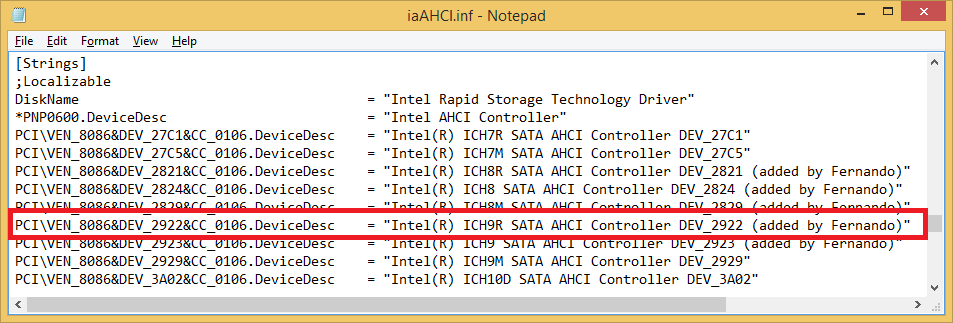Esteemed Fernando (Dieter) –
I’m having troubles, because the whole reason I want to enable AHCI on my current XP SP3 system is to let me make a dual-boot system with Win 7 on a newly added SSD without reinstalling windows XP afresh. This is my main computer, with 4 HDDS, on which I do many different tasks, with files created and software installed over many years. I want to migrate from XP to 7 gradually (maybe over a month’s time.) I have successfully enabled AHCI and done such a migration on a different computer built on an Asus P5K-E (Intel ICH9R) following approximately the method shown in
http://www.blah-blah.ch/it/how-to-s/enable-ahci/ and
http://superuser.com/questions/427340/ho…ut-reinstalling
I’d hoped to do the same with the Gigabyte EP45-UD3L (Intel ICH10 – not 10R!) But am having big trouble doing the driver updates through device manager, as shown in those pages, which worked fine on the ICH9R MB. In IDE mode, the controllers show different hardware IDs than included in your universal .inf. So the update process involves guessing which of your DEV_3A03 or DEV_3A23 to associate with the 2-port 3A26 and which with the 3A20. That may not be the whole problem, though – I just don’t know.
Right now, the boot drive is inaccessible (famous STOP 7B) as I’ve managed to put a wrong driver in. This persists no matter what mode the BIOS SATA is in. (There are both AHCI enable/disable and Native SATA Mode enable/disable switches in the BIOS setup.)
Next I plan to try use the StoreageCraft Recovery Environment to insert working drivers. (I did a complete image of the system drive before mucking with the drivers.) I could go back to IDE drivers, I suppose, but would really like to just put the correct AHCI driver (device type) in while the BIOS is in AHCI mode + native SATA mode.
Is there a more-standard way to enable AHCI without doing a fresh install of XP? I suppose that means replacing the IDE drivers with AHCI drivers without making the system drive inaccessible at the next startup. I’m not very afraid of changing the registry, as I have done some of that with success in the past.
Is there any way to change drivers in a “repair” installation of XP? I have an XPSP3 CD.
Again, thanks for the help you give to so many!
drgary83
I think, that the correct DeviceID of your on-board Intel SATA AHCI Controller is DEV_3A23.
The standard way is to load or integrate the AHCI driver from scratch and not to switch the SATA mode from within an already running OS, which may end with an unbootable system.
The "Repair" option only will help, when the boot sector is corrupt, but will not work, when you have installed a wrong mass storage driver for your system drive.
Hi,
I am a little confused. I have an EVGA X58 system with raid device 8086-2822 and have 12.9 original rst software install. Is there an advantage I’m not seeing using modded drivers? Or is my X58 hardware id on the support list still?
Thanks
As long as your Intel SATA Controller is running in RAID mode, there is no need to use any modded Intel RST or RST(e) driver, because the Intel SATA RAID Controllers with the universal DeviceID DEV_2822 are natively supported by the original drivers.
Although you will get the Intel RAID drivers v12.9.x.x.xxx or v13.x.x.xxxx installed, I do not really recommend the usage of the newest Intel RAID driver versions for your X58 chipset system, which has an Intel ICH10R Southbridge. The better choice would be the "classical" Intel RST driver v11.2.0.1006 WHQL (look >here<).
Hi Fernando,
Excuse lame question but just came off work & tired not been around in a while, im running Asus Rampage III Extreme ZioMod Bios 1601_S02 looking to upgrade to latest S17 before fresh load whats the latest for Intel RST software as DL page seems to have changed am i DL’ing from •B. Intel RST(e) Drivers from v11.5 up and their RST(e) Software: and the latest Intel RST(e) AHCI/RAID Drivers & Software Set v14.0.0.1095? thanks in advance (Don’t even ask my cell number im too tired to remember,lol)
Fernando,
last time i was on here i was inquiring about amd raid drivers. Now, I am using a intel z97 mb with a core i5 4460. Anyhow, I was wondering if you mod beta drivers like 14.0.0.1095 rst drivers or do you only stick with doing whql’s?
Usually I don’t modify Beta drivers, because we can expect very soon a WHQL version and nobody will be interested in getting the outdated Beta driver installed.
Anyway there is no reason for you to wait for a modded Intel RST(e) driver v14.0.0.1095, because you new Z97 system is natively supported by the original driver.
Hi Fernando,
i had download driver Universal 32bit Intel RST AHCI & RAID driver v11.2.0.1006 mod by Fernando.
i using method connect USB floppy drive as below:
-insert windows xp pro SP3 into CD-ROM
-Set SATA mode as AHCI at bios, save
-Restart PC, press any key to boot into CD-ROM
-Press F6 for additional SCSI or RAID driver install
-boot to screen for driver selection
-Press “S” to specify driver
after press “S”, by normal should come out a list of driver to choose, but in this case there are no list even box to choose driver.
it just hang there and can’t doing anything except restart PC.
i had retry for many time but the result still same.
could u pls advice on this.
thanks,
Remark: my motherboard is X10SAE, compatible driver should be intel(r) 8 series/c220 series sata ahci controller i guess.
Regards,
Sin
@ Stephen1182:
Welcome at Win-RAID Forum!
It is better to integrate the AHCI driver into the XP CD according to >this< guide instead of loading the driver via F6.
Which one of the on-board USB ports did you use? USB 3.0 ports will not work, because XP Setup doesn’t recognize them.
To be sure, you should check the DeviceID of your on-board Intel SATA AHCI Controller.
@ all users of my modded drivers:
As you probably know, there is just 1 single disadvantage, if you are going to replace an original driver by a modded one: The installation of a modded driver usually has to be forced by hitting the “Have Disk” button and navigating to the suitable INF file. Furthermore the procedure to disable the in-box “Driver Signature Enforcement” of the latest Windows Operating Systems is quite uncomfortable. That is why I thought already some years ago about the possibility to give my modded drivers a digital signature.
It was at least the >this< excellent guide written and posted by mrces2, which gave me the needed kick to start doing it. Today I am able to present the first modded drivers, which have gotten a digital signature and can be installed smoothly even while rnning Win8.1 or Win10. As soon as I have the needed time, I will add the digital signature to the other drivers, which I have already modified or will modify in the future.
Update of the Start Post:
Changelog:
- new: “Universal 32/64bit Intel RST AHCI & RAID drivers v11.2.0.1006 mod & signed by Fernando”, originally dated 05/30/2012 and re-customized by me at 04/28/2015
- new: “Universal Intel RST Drivers & Software Set v11.2.0.1006 mod & signed by Fernando”, originally dated 06/13/2012 and re-customized by me at 04/28/2015
Good luck with these freshly customized and digitally signed Intel AHCI/RAID drivers!
Dieter (alias Fernando)
@Fernando
Thanks for publishing the signed modded drivers (also thanks for @mrces2 for posting the elaborate guide). Today I’ve encountered a weird AHCI device from an old Dell OptiPlex 755 which isn’t present in the official & modded driver sets:
2
3
4
5
6
PCI\VEN_8086&DEV_2922&SUBSYS_02111028&REV_02
PCI\VEN_8086&DEV_2922&SUBSYS_02111028
PCI\VEN_8086&DEV_2922&CC_010601
PCI\VEN_8086&DEV_2922&CC_0106
https://pci-ids.ucw.cz/read/PC/8086/2922
Can it be possible to add this one??
Tito
@ Tito:
Zitat von Tito im Beitrag #333These HardwareIDs are already present since several years within my modded Intel RST drivers v11.2.0.1006.
Today I’ve encountered a weird AHCI device from an old Dell OptiPlex 755 which isn’t present in the official & modded driver sets:
Can it be possible to add this one??1
PCI\VEN_8086&DEV_2922&CC_0106
Look here:
So the Intel ICH9R SATA AHCI Controller DEV_2922 should be fully supported by the 32/64bit "Universal Intel RST AHCI & RAID drivers v11.2.0.1006 mod & signed by Fernando".
What lets you think, that it isn’t? Did you run into a problem while trying to install/integrate the driver?
@Fernando
Sorry, brain fart! ![]()
I’ve somehow mixed the WHQL one with your modded one; again sorry for the mishap.
@ Tito:
You are welcome!
Update of the Start Post:
Changelog:
- new: “32/64bit Intel RST(e) AHCI & RAID drivers v14.0.0.1095 mod & signed by Fernando”, originally dated 02/03/2015, digitally signed by me at 04/29/2015
- new: "Universal 32/64bit Intel RST(e) Software v14.0.0.1095 dated 02/19/2015
- digitally signed: “32/64bit Intel RST(e) AHCI & RAID drivers v12.9.4.1000 mod & signed by Fernando”, originally dated 04/24/2014, signed by me at 04/29/2015
- digitally signed: “32/64bit Intel RST(e) AHCI & RAID drivers v13.6.2.1001 mod & signed by Fernando”, originally dated 01/27/2015, signed by me at 04/29/2015
Good luck with these freshly customized and digitally signed Intel AHCI/RAID drivers!
Dieter (alias Fernando)
Hello Fernando,
Thank you for the new modded Intel drivers, much appreciated. Just installed latest 14.0.0.1095 AHCI modded driver for my ICH10 onboard SATA2 controller, and now there is an entry in the Safely Remove Hardware and Eject Media tray icon for my Samsung 840 Pro series SSD. Is there any way to not have this show up in the eject media options, while keeping any other removable media devices (USB, E-SATA) available for removal?
Thanks!
I don’t know any, but I ask you: What is the disadvantage to get the system drive listed as "safely removable"? When you try to remove it, you probably will get the message, that this drive is "in use and cannot be removed".
BTW: sorry I know this is off topic but is there any option to variate the displayed order of the safely removable Devices?
since I have connected a HW-Raid on my eSATA and it’s shown on the bottom, many times I accidentally remove this because usualy my USB Flash drive’s was the last ones…
I don’t know, whether and - if applicable - how this can be done by the user.
Today I have added the support of the Intel 9-Series Chipset SATA AHCI Controllers DEV_9C82 and DEV_9C83 to some modded Intel RST and RST(e) drivers, where the related HardwareIDs wer missing (look >here<).
Update of the Start Post:
Changelog:
- customized: “Universal 32/64bit Intel RST AHCI & RAID drivers v11.2.0.1006 mod & signed by Fernando” (now with support of the 9-Series Chipset SATA AHCI Controllers DEV_9C82 and DEV_9C83)
- customized: “Universal Intel RST Drivers & Software Set v11.2.0.1006 mod & signed by Fernando” (now with support of the 9-Series Chipset SATA AHCI Controllers DEV_9C82 and DEV_9C83)
- customized: “32/64bit Intel RST(e) AHCI & RAID drivers v12.9.4.1000 mod & signed by Fernando” (now with support of the 9-Series Chipset SATA AHCI Controllers DEV_9C82 and DEV_9C83)
Good luck with these freshly customized and digitally signed Intel AHCI/RAID drivers!
Dieter (alias Fernando)
I don’t know any, but I ask you: What is the disadvantage to get the system drive listed as "safely removable"? When you try to remove it, you probably will get the message, that this drive is "in use and cannot be removed".
Yes, I do get that message. The issue is that others use this computer with USB removable drives, and they could click on the wrong item in the list and pull the USB device without actually having it safe to remove; ie not checking message that pops up telling user that the drive is not able to be removed, then mistakenly pulling USB device before it’s ready to be removed. (Others get in a hurry doing things with computers sometimes; I try be a bit more methodical)
I have been researching how to force the SSD to not show up in removable list, tried 2 or 3 different types of solutions involving DisableRemovable and TreatAsInternalPort dword registry entries, but no luck yet.
I have been comparing the new modded Intel driver .inf install file with my Areca ARC-1224 raid card .inf install file and found this entry in the Areca file that has no corresponding entry in the new modded Intel .inf install file:
[arcs_a64_Removal_Addreg]
HKR, , "RemovalPolicy", 0x00010001, REMOVAL_POLICY
This evidently adds a RemovalPolicy dword registry entry in HKLM\SYSTEM\CurrentControlSet\Enum\PCI<DeviceID> but this value is not able to be added to the registry of the Intel device via RegEdit. I assume the entry is added when the device is installed via .inf install file.
There are 2 other removal entries in the Areca file concerning removal, and I am not confident that I could make the necessary changes to the modded Intel .inf install file to enable the drives on the Intel controller to show a removal policy of 1 instead of 2 in device manager details list. Anyone up for the challenge?
And thanks to any and all who respond to this post with corrections, suggestions, etc.