@FrankB @maxbox @TJJ @poisonknife @deejaytnk @hexem @Lost_N_BIOS
minor updates to Network EFI’s, see first post
Great, thanks! Will try tomorrow ![]()
solved it
thanks for this!
@hancor :
Thanks for the pre-patched and renamed BIOS for the Asus Z87-PRO. I had already done a patch myself but 1) it didn’t have the proper naming convention for Asus Flash restore and 2) it looks like your patch has additional functionality. Now running W10 on an M.2 on an 8-year old MB.
Thanks so much!
Can I buy you a beer?
-Dog
Network EFI ROM updates Sept 15 2020 see post #1
Cheers
Please help to modify BIOS for ASUZ Z87-Expert.
@watersteampro
You’ll find your fully modded and NMVe enabled BIOS/UEFI here:
[OFFER] Asus Z87 Expert BIOS/UEFI v2103 mods
Enjoy and cheers
Network EFI ROM updates Jan 04 2021 see post #1
Cheers
Hans
on bios v2103 NVMe mod for Z87-DELUXE, memory G.Skill RipjawsX, DDR3, 16 GB, 2133MHz, CL9 (F3-2133C9D-16GXH) cannot be set to 2133MHz in bios without modifying the old 1504 works on both xmp profiles. Is it possible to run it in v2103 NVMe mod
@KC42
I’m running 2400Mhz G.Skill Trident X 32GB (F3-2400C10Q-32GTX) without issue on the same bios/uefi. I didn’t bother with XMP settings and ran it with the regular 2400Mhz setting unlinking it from automatic overclocking as I can overclock my i7-4470K to 4.8Ghz at single core settings. If you set the overclocking from AUTOMATIC to MANUAL you can independently run the memory and CPU without the BLK hook. Give that a try…
Hope that helps.
Cheers
Hans
I don’t know much about that, there are a lot of settings here.
‘’ Ai Tweaker menu ‘’ I set Ai Overclock Tuner to Manual, DRAM Frequency DDR3-2133Mhz did nothing
@KC42
Okay here are my upload BIOS/UEFI settings for the AI Tweaker page your mileage may vary…I had no trouble enabling XMP settings.
[[File:Asus Z87_Deluxe_HWINFO.png|none|auto]]
Here are my settings for AI Tweaker page, you may have to dial them back depending on whether you want to overclock your CPU, CPU cache, CPU cache voltage, RAM.
[[File:210112154531.png|none|auto]]
I am running the UEFI version with CSM = DISABLED on the Boot Tab.
Also verify your memory is on the QVL (Qualified Vendors List) which you can find on the Asus support page for this board:
https://www.asus.com/us/Motherboards/Z87DELUXE/HelpDesk_QVL/
@KC42
OK resized pics
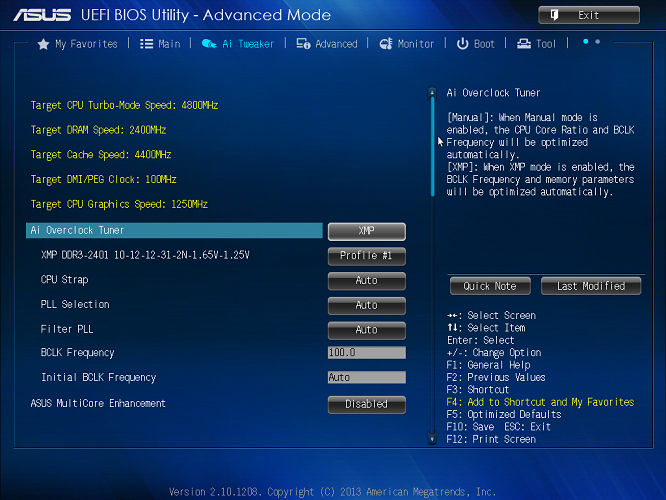
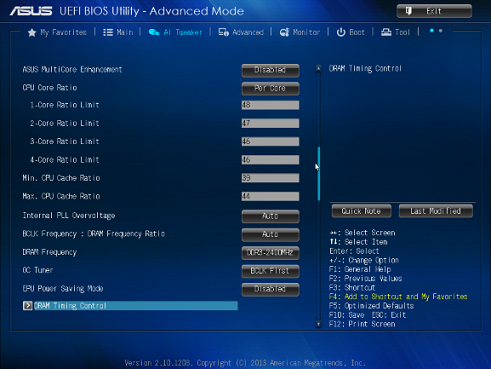
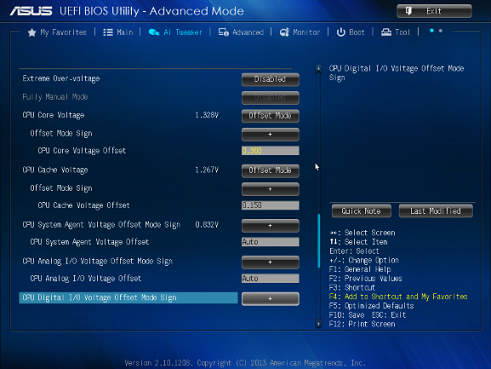
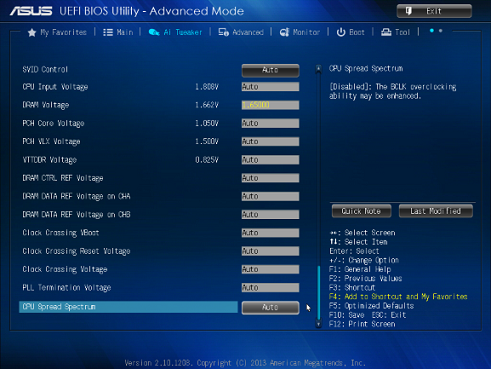
You may have to adjust for your CPU, RAM settings…so of course these aren’t gospel.
If you are still having troubles, you may have to reflash…
Edit: BTW your memory (F3-2133C9D-16GXH) isn’t on the QVL list which is why the XMP profile isn’t coming up in the bios.
F3-2133C11Q-32GZL(XMP) however is listed among others on the QVL list. You may have better luck with a different memory modules
that are actually on the QVL list.
Cheers
Hans
thanks for the help, it is not possible to set the memory on bios 2103, I checked again on bios 1504 and it can be set, I tried to modify bios 1504 but I can not convert rom to cap at the end.
greetings
@KC42
Yes likely outcome when memory is non-QVL. With QVL memory you may have better luck, but then you have to spend some money to swap out the memory…
Cheers
Hans
@KC42
Okay I’ll try a mod on the 1504 bios if that may help your particular situation; but that is 5 (FIVE) bioses out of date… stay tuned.
@KC42
Below is the modded version of BIOS/UEFI 1504 which is really dated…so I will leave this posted and once you’ve tried it to verify if it helps or not I will delete it.
This is an attempt at a “Band-Aid” solution, for a temporary fix, which is far less than ideal, until you find some decent memory on the QVL list.
Did I mention Happy New Year?!
EDIT: Temporary BIOS file deleted
Cheers
Hans
thanks for the bios, why they removed this memory from newer bios, I will look for another memory.
about the new year no, thanks each other.
Hello, my name is Jose. After much reading and research I came to this forum.
I have the asus z87 deluxe motherboard and I would also like to install a nvme pcie with the operating system.
I would like to know which is the correct file to install.
And I’m scared if something goes wrong Would it be possible to return to the original bios, or once modified, nothing else can be done?
Using Asus Bios Flashback operation ONLY.
Update to the latest 2103 officially.
Prepare a USB with the mod 2103 bios file and another with the original 2103 asus bios file in case of recovery. Both files must use the name Z87D.CAP for correct use of Asus Bios FlashBack operation.
After mod flash, load default bios values, set CSM OFF (Pure UEFI), SecureBoot OFF/Other OS, plug ur NVMe and disconect all other storage/systems drives, run USB windows install (RUFUS GPT ISO W10).





