@Fernando
Thanks again for replying. Before directly addressing your questions, these are my motherboard’s USB ports:
ASMedia® USB 3.1 Gen 2 controller:
1 x USB 3.1 Gen 2 front panel connector port
ASMedia® USB 3.1 Gen 2 controller:
2 x USB 3.1 ports (2 at back panel)
Intel® Z270 Chipset:
6 x USB 3.0 ports (4 at back panel, 2 at mid-board)
Intel® Z270 Chipset:
6 x USB 2.0 ports (4 at back panel, 2 at mid-board)
Out of those, the single 3.1 Gen 2 front panel connector port and the two 2.0 mid-board connector ports are disconnected and, therefore, not being used or available for testing.
As for your questions:
1. My mobo does, in fact, have two identical ASMedia USB 3.1 controllers, as you can see. Before I’d installed your drivers, I tried uninstalling those controllers, and Windows would just automatically reinstall them after scanning for hardware changes. I ran the WPInstall once and the prompt at the end informed that it had successfully installed drivers for two identical items.
2. I’m not near the PC right now. I’ll check that later and report back.
3. Also before installing your drivers, I had disabled that problematic device and tested all the 12 aforementioned USB ports that were available. They all worked while that particular controller was disabled.
4. Ah, that makes sense. The wireless receivers for my Corsair keyboard and Logitech mouse are connected to the USB 3.0 ports at the front panel of my case (internally connected to the mobo’s mid-board connector).
5. I don’t understand. The USB 3.0 Root Hub devices are managed by a 3.1 controller? As I mentioned, I only have two devices connected via USB: the wireless keyboard and mouse.
Yes, the specific name of the Hub devices may be irritating, but that is normal.
As you can see here, the ASMedia USB 3.1 Controller of my Z170 system uses the USB Root Hub (3.0) as well:
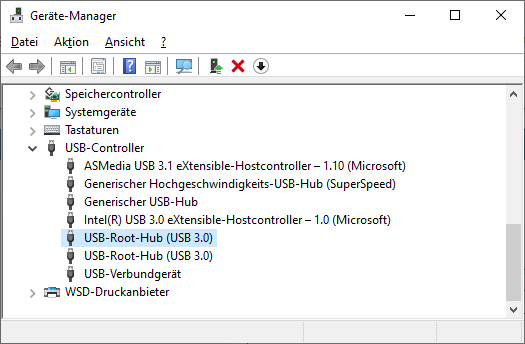
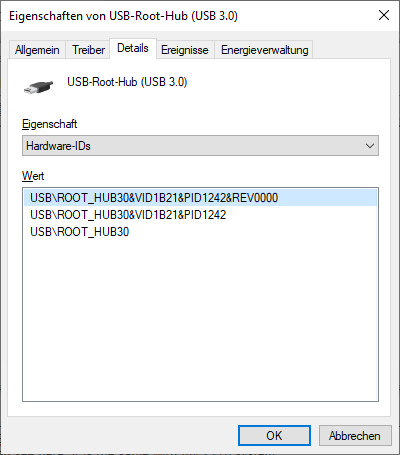
@Fernando
I see. But what does it all mean, then? Did I successfully update the drivers?
The USB 3.0 controllers show your drivers, but the 3.1 controllers (and the 3.0 Root Hubs managed by them) all show the same Microsoft drivers as before, even after correctly installing the new ones. Also, what exactly are those Root Hub devices, and why are there two of them, when there are only two 3.1 ports in total?
And what about the “unknown USB device”? The only difference is that it went from being labeled as “Unknown USB Device (Device Descriptor Request Failed)" to “Unknown USB Device (Device Failed Enumeration)", without the yellow attention triangle.
You obviously installed the Intel USB 3.0 drivers for the Intel Controller and Hub device correctly. What I don’t know is, whether the Intel "Switch" driver has been installed at all. I am still waiting for the answer to my second question.
Regarding the ASMedia USB 3.1 drivers you got a failure resp. an automatic return to the generic MS drivers done by the OS. I suspect, that you didn’t update the drivers of both ASMedia Controllers and Hub Devices at once. That means, that you have to update the drivers of both ASMedia Controllers before you are going to reboot.
Since the Device Manager doesn’t show its HardwareIDs and I don’t know the USB devices, which are connected to your system, I cannot answer this question. I do not even know, whether it is managed by the Intel USB 3.0 or by one of the ASMedia USB 3.1 Controller.
@Fernando
I haven’t forgotten about your question. I’ll let you know as soon as I’m back home, with access to the PC.
Regarding the installation of the ASMedia drivers, I went with the WPInst method, as I mentioned. That installed drivers for the two ASMedia controllers, according to the information displayed by the installer at the end of the process.
Before that, I’d tried installing the drivers manually, but Windows gave me the option to choose between three devices: “ASMedia USB 3.0 eXtensible Host Controller Driver”, “ASMedia USB 3.1 eXtensible Host Controller Driver” and “ASMedia USB 3.1 eXtensible Host Controller Driver (ASM1142)”.
My device is listed simply as “ASMedia USB 3.1 eXtensible Host Controller Driver”, but I still wasn’t sure of the right option, between the regular one or the one with “(ASM1142)”, so I just went with WPInst, instead, as it was fully automated.
If I install those drivers manually and individually, for each controller, which device should I choose during installation? What is the difference between “ASMedia USB 3.1 eXtensible Host Controller Driver” and “ASMedia USB 3.1 eXtensible Host Controller Driver (ASM1142)”?
Lastly, I literally only have two USB devices connected to my PC, like I said before: a wireless Corsair keyboard and a wireless Logitech mouse.
The wireless receivers are connected to the only two USB 3.0 ports at the front panel of my case (connected internally to the internal mid-board port related to the Intel Z270 chipset).
Since the latter driver obviously has been designed by ASMedia for the USB 3.1 Controller with the DeviceID DEV_1142 and your 2 on-board ASMedia USB 3.1 Controllers have the DeviceID DEV_2142, you should use the "ASMedia USB 3.1 eXtensible Host Controller Driver".
@Fernando
Here’s the rest of the information you requested:
All devices listed under “System devices” in Device Manager (I highlighted in blue the ones you mentioned).
Here are the hardware IDs of all PCI Express Root ports:
Hardware Ids:
PCI\VEN_8086&DEV_A290&SUBSYS_872F1043&REV_F0
PCI\VEN_8086&DEV_A290&SUBSYS_872F1043
PCI\VEN_8086&DEV_A290&CC_060400
PCI\VEN_8086&DEV_A290&CC_0604
Port #17 - A2E7
Hardware Ids:
PCI\VEN_8086&DEV_A2E7&SUBSYS_872F1043&REV_F0
PCI\VEN_8086&DEV_A2E7&SUBSYS_872F1043
PCI\VEN_8086&DEV_A2E7&CC_060400
PCI\VEN_8086&DEV_A2E7&CC_0604
Port #2 - A291
PCI\VEN_8086&DEV_A291&SUBSYS_872F1043&REV_F0
PCI\VEN_8086&DEV_A291&SUBSYS_872F1043
PCI\VEN_8086&DEV_A291&CC_060400
PCI\VEN_8086&DEV_A291&CC_0604
Port #5 - A294
PCI\VEN_8086&DEV_A294&SUBSYS_872F1043&REV_F0
PCI\VEN_8086&DEV_A294&SUBSYS_872F1043
PCI\VEN_8086&DEV_A294&CC_060400
PCI\VEN_8086&DEV_A294&CC_0604
Port #7 - A296
PCI\VEN_8086&DEV_A296&SUBSYS_872F1043&REV_F0
PCI\VEN_8086&DEV_A296&SUBSYS_872F1043
PCI\VEN_8086&DEV_A296&CC_060400
PCI\VEN_8086&DEV_A296&CC_0604
Port #9 - A298
PCI\VEN_8086&DEV_A298&SUBSYS_872F1043&REV_F0
PCI\VEN_8086&DEV_A298&SUBSYS_872F1043
PCI\VEN_8086&DEV_A298&CC_060400
PCI\VEN_8086&DEV_A298&CC_0604
They all share the same driver:
Driver files: C:\Windows\system32\DRIVERS\pci.sys
Provider: Microsoft Corporation
File version: 10.0.18362.1 (WinBuild. 16101.0800)
Digital Signer: Microsoft Windows
As for the PCI bus device, these are the hardware IDs:
ACPI\VEN_PNP&DEV_0A08
ACPI\PNP0A08
*PNP0A08
And there are the drivers associated with it:
Driver files:
C:\Windows\system32\DRIVERS\iusb3hcs.sys
Provider: Intel Corporation
File version: 5.0.4.43 built by: WinDDK
Digital Signer: Win-RAID CA
C:\Windows\system32\DRIVERS\pci.sys
Provider: Microsoft Corporation
File version: 10.0.18362.1 (WinBuild. 16101.0800)
Digital Signer: Microsoft Windows
C:\Windows\system32\WdfCoInstaller01009.dll
Provider: Microsoft Corporation
File version: 1.9.7600.16385 (win7_rtm.090713-1255)
Digital Signer: Win-RAID CA
Hope that is of help to you, so you can further assist me with my issue.
Now I’m just waiting for your instructions.
EeK:
Thans for the additionally requested details.
My conclusion:
1. All 3 Intel USB 3.0/3.1 devices (Controller, Hub and Switch) are now using the latest Intel USB 3.0 drivers, which have been modded by me. Everything seems to be perfect regarding the Intel USB 3.0/3.1 ports.
2. Regarding the ASMedia USB 3.1 devices I cannot help you. I don’t know the reason why you were not able to get the original ASMedia drivers properly installed.
@Fernando , thanks again for replying.
That’s good to hear!
Since I didn’t have any luck with the WPInst method, I uninstalled those devices and tried again, this time, manually installing the drivers via Device Manager (after you confirmed which version I should select).
Installed the drivers for the two controllers first, individually. Rebooted, then installed the drivers for the two hubs - again, one at a time. I believe the installation process went without issues this time.
This is the ASMedia USB 3.1 eXtensible Host Controller, after the manual installation (both look identical).
This is the ASMedia USB Root Hub, after the manual installation (again, both look identical).
What do you think? Looks good, right?
Also, you may have noticed that the "Unknown USB Device" has disappeared from Device Manager. After some more googling, I found reports of users who had success in getting rid of that issue after removing the power supply plug from their PCs. I had tried that already back when the issue first started (after updating to Windows 10 version 1803, last year). Now, I tried again after clean installing 1903 and all of your drivers, and it worked!
P.S.: That mass storage device wasn’t connected before, so don’t be alarmed, it had nothing to do with the issue.
Yes, now everything regarding your USB 3.0/3.1 devices seems to be as perfect as possible.
Great! Thank you so much for all of your help and for being so patient with me. I really appreciate it. Have a wonderful week!
Thank you guys!
@ all:
Update of the Start Post
Changelog:
- new: Fresco Logic USB 3.0 Drivers Installer Set v3.8.35514.0 dated 06/04/2019 Thanks to Pacman resp. Station-Drivers for the source package!
Good luck with these new USB 3.0 drivers!
Dieter (alias Fernando)
@Fernando
Fresco Logic USB 3.0 Drivers v3.8.5514.0 (pure drivers - extracted).
Fresco Logic USB 3.0 Drivers v3.8.5514.0 32bit.rar (3.91 MB)
Fresco Logic USB 3.0 Drivers v3.8.5514.0 64bit.rar (4.21 MB)
This usb-c driver?
http://uploadoss.smxdiy.com/forum/201906…1rnt7rx9gt.jpeg
EDIT by Fernando: Since the related thread has been merged with this one, I have added the quoting to make clear to which post canonkong had answered.
@racerxnet @omicron
The thread with your USB drivers related posts from February 2019 has been merged by me with this already existing generic “USB 3.0/3.1 Drivers” thread.
You can find your contributions now within >this< page (posts #1969 resp. #1971).
Since the USB drivers problems with new chipset systems running Win7 meanwhile have been solved, the latest posts regarding this specific topic can be found within >this< freshly created thread.
@canonkong
To make clear to which specific contribution your recent reply belonged, I have added the related quoting.
Hi. Nice work here guys. Is it possible to install USB type C (UCSI) under Windows 7?
谢谢楼主,晚点试试看
Hey, thanks for the guide but I have some troubles for properly understand this guide.
I currenty have this USB Controller : https://i.imgur.com/e6vC7y8.png
The problem is that in your guide you list this specific controller as for windows 7 only while I have window 10.
What should I do ?? When I try I got this message https://i.imgur.com/pjxbuIv.png
Should I import the Win-RAID CA Certificate and proceed ??
Can anyone confirm ?
Thanks !
Hi. Is it possible to just install (DEV_AF12) USB 2.0 driver instead of USB 3.0 on 7th gen boards?
I checked the bios and found that there are no settings that I can convert USB 3.0 to USB 2.0.