Im trying to find it myself but i dont know which package is correct one and i dont want to risk bloating my system with wrong package please link me the correct package for msi h110m pro-d.
@podkaracz :
The choice of a matching driver for a specific device (here: USB 3.0/3.1 Controller) doesn’t depend on the manufacturer and model of the mainboard or system, but just on
- the HardwareIDs of the specific on-board device and
- the used Operating System.
So if you want to know, which USB 3.0/3.1 drivers are compatible with your specific system, you should post the HardwareIDs of the on-board USB 3.0/3.1 Controller and the OS you are using.
eXtensible Host Controller Driver 3.0
PCI\VEN_8086&DEV_A12F&SUBSYS_79961462&REV_31
PCI\VEN_8086&DEV_A12F&SUBSYS_79961462
PCI\VEN_8086&DEV_A12F&CC_0C0330
PCI\VEN_8086&DEV_A12F&CC_0C03
(idk how to translate) Intel(R) USB 3.0 root hub driver
IUSB3\ROOT_HUB30&VID_8086&PID_A12F&REV_0031&SID_79961462
IUSB3\ROOT_HUB30&VID_8086&PID_A12F&REV_0031
IUSB3\ROOT_HUB30&VID_8086&PID_A12F
@podkaracz :
The only drivers, which natively do support your on-board Intel USB 3.0 Controller and Hub devices while running Win7, are the Intel USB 3.0 drivers of the v4 platform (latest: v4.0.6.60 WHQL dated 06/20/2016) and v5 platform (latest: v5.0.4.43 WHQL dated 05/11/2017).
The "pure" v4.0.6.60 drivers for Win7 x64 are attached, the v5.0.4.43 ones are linked within the start post of this thread.
Good luck!
64bit Win7 Intel USB 3.0 Drivers v4.0.6.60 WHQL.rar (2.08 MB)
Fernando
Can you make driver with low buffer size ?
Default 16 i think , so made someone with 8 !
I want to test it
( intel driver )
@100pier you forgot to link the source
Drivers ASMedia ASM1041/ASM1042/ASM1142/ASM2142/ASM3142 v1.16.58.1 WHQL
Support for: ![]() ASM1041
ASM1041![]() ASM1042
ASM1042![]() ASM1042A
ASM1042A![]() ASM1042AE
ASM1042AE![]() ASM1142
ASM1142![]() ASM1143
ASM1143![]() ASM2142
ASM2142![]() ASM3142
ASM3142
Microsoft WHQL.
File name: ASMedia_USB3_1.16.58.1.zip
>Link to the Source<
@ all:
Update of the Start Post
Changelog:
- new: “pure” 32/64bit ASMedia USB 3.0/3.1 Drivers v1.16.58.1 WHQL dated 06/14/2019 for Win10 (with DPInst option)
- new: “pure” 32/64bit ASMedia USB 3.0/3.1 Drivers v1.16.58.1 WHQL dated 06/21/2019 for Win7-8
- new: ASMedia USB 3.0/3.1 Drivers & Software Set v1.16.58.1 WHQL dated 08/013/2019 for Win7-10
Thanks to N607 resp. TousLesDrivers for the source package.
Good luck with these new ASMedia USB 3.0/3.1 drivers!
Dieter (alias Fernando)
Fernando, friend help!
I encountered such a problem; there is a computer on hand:
Name: HP 290 G2 Microtower Business PC
Model: TPC-W043-MT
Initially, upon purchase, Windows 10 was installed on it, but I like working on Windows 7, without hesitation I decided to reinstall, during the OS installation process, an absurd situation arises, the keyboard and mouse stop working, I understand that the distribution does not have the appropriate drivers for USB 3.0 / 3.1. To overcome this problem, I downloaded several versions of Windows 7 with integrated drivers for USB, but the keyboard and mouse did not work with these OS images either.
To understand what devices are installed on the motherboard itself, I installed Windows 8.1, I started looking at which chipset is installed, and it turns out Intel® H370 with the following parameters for USB devices:
USB device \ VID_8564 & PID_1000 \ 58F54TNTE11UXLDT
Driver Name: usbstor.inf
Class GUID: {36FC9E60-C465-11CF-8056-444553540000}
Driver Date: 06/21/2006
Driver Version: 6.3.9600.18224
Driver Provider: Microsoft
Driver Section: USBSTOR_BULK.NT
Driver Rank: 0xFF2000
Corresponding device ID: USB \ Class_08 & SubClass_06 & Prot_50
USB device \ VID_8564 & PID_1000 \ 58F54TNTE11UXLDT
Driver Name: usbstor.inf
Class GUID: {36FC9E60-C465-11CF-8056-444553540000}
Service: USBSTOR
Version 6.3.9600.18088
The USB device \ ROOT_HUB30 \ 4 & 2eb72873 & 0 & 0 is configured.
Driver Name: usbhub3.inf
Class GUID: {36FC9E60-C465-11CF-8056-444553540000}
Driver Date: 10/10/2015
Driver Version: 6.3.9600.18088
Driver Provider: Microsoft
Driver Section: Generic.Install.NT
Driver Rank: 0x800002
Corresponding device ID: USB \ ROOT_HUB30
USB device \ ROOT_HUB30 \ 4 & 2eb72873 & 0 & 0 is running.
Driver Name: usbhub3.inf
Class GUID: {36FC9E60-C465-11CF-8056-444553540000}
Service: USBHUB3
Version 6.3.9600.17797
The PCI \ VEN_8086 & DEV_A36D & SUBSYS_843C103C & REV_10 \ 3 & 11583659 & 0 & A0 device is configured.
Driver Name: usbxhci.inf
Class GUID: {36FC9E60-C465-11CF-8056-444553540000}
Driver Date: 09/04/2015
Driver Version: 6.3.9600.17797
Driver Provider: Microsoft
Driver Section: Generic.Install.NT
Driver Rank: 0x802005
Corresponding Device ID: PCI \ CC_0C0330
PCI \ VEN_8086 & DEV_A36D & SUBSYS_843C103C & REV_10 \ 3 & 11583659 & 0 & A0 has started.
Driver Name: usbxhci.inf
Class GUID: {36FC9E60-C465-11CF-8056-444553540000}
Service: USBXHCI
[Solution] Win7 drivers for USB 3.0/3.1 Controllers of new Intel chipset systems
I downloaded and implemented the drivers in a clean distribution of the Windows 7 OS via NTLite. But for some reason this option did not fit.
I searched and found this page:
USB 3.0/3.1 Drivers (original and modded)
I also took advantage of these drivers, but as a result, nothing happened, the keyboard and mouse do not want to work.
I ask you, find a solution to this problem and tell me what you need, what files to download and how to run it all, so that everything works
P.S. translated my text through translate.google.
@Eroll_999 :
Welcome to the Win-RAID Forum!
I am sorry, but I cannot help you. None of the available Intel USB drivers do support your on-board Intel USB 3.1 Controller and the modification of the related *.INF file doesn’t solve the problem. For details look >here<.
If you don’t want to return to Windows 10, whose generic MS in-box USB drivers definitively will work with your system, you should look into >this< thread and install the USB drivers, which are offered there.
Good luck!
Dieter (alias Fernando)
@Nawafwabs :
Welcome to the Win-RAID Forum and please forgive my late reply (I am sorry, but I missed your post)!
No. I don’t even know how to do it.
Regards
Dieter (alias Fernando)
@Fernando
Is there any remote chance that we can still use Secure Boot with the >"pure" 64bit Intel USB 3.0/3.1 Drivers v5.0.4.43 re-mod+signed by me (with DPInst option)< drivers installed? Are these drivers better than the generic MS drivers in Windows 10?
@kevindd992002 :
Why don’t you test it yourself and report here about your results?
It is very safe, if you set a “Restore Point” before starting your tests.
Yeah, the problem is that without a restore point I don’t understand why reverting to the MS driver and then enabling secure boot back does not fix it "right away". The same thing happened to me before when I tried the NVMe driver here. It broke secure boot for a while and then after a few days, I enabled secure boot back and then started working again. There’s got to be a way to fix secure boot right away if you want to revert to the default drivers and I’m not sure how to do that.
I don’t know it either.
Your problem can easily be solved by disabling the "Secure Boot" option before setting the "Restore Point".
@Fernando :
Right but that’s too late for me now. I did not create a Restore Point after disabling Secure Boot.
I am trying to fully run Windows 7 on an HP 800 G4 SFF computer. There are various problems that I manage to solve somehow. Still, I can’t handle the USB ports. The problem is that I can’t boot USB completely (and thus the keyboard and mouse do not work). Thus, each attempt is to compile new drivers into the system image on the virtual machine and restore the image on the computer. Maybe someone will be able to help me and point out some drivers where there is a chance that they will work.
System: Windows 7
ID: DEV_A36D
@KSRhaziel :
Welcome to the Win-RAID Forum!
Unfortunately none of the Intel USB 3.0/3.1 drivers, which are listed within the start post of this thread, do support your on-board Intel USB 3.1 Controller while running Win7.
Nevertheless you can solve your problem by using the mod+signed Intel USB 3.1 driver, which is offered >here< by our Forum member canonkong.
Good luck!
Dieter (alias Fernando)
Hi @Fernando , first of all many thanks for all the great info! I spent hours on your forum for the last 2 days. I thought that I could find the solution to my problem myself but… I’m giving up…
I have two Dell Precision 5600 workstations running Windows 10 64 Pro. Both have exactly the same issue, so im pretty sure its not hardware related : the two USB 3.0 ports run at USB 2.0 speeds. I tried almost everything that I could read here or online in general.
The motherboard is a Dell Intel C600 / X79
The USB 3.0 ports are Renesas uPD720200a (I use the last Renesas firmware 4021)
My current Driver are : 2.1.39.0 (the ones on this thread but I also tried the official Dell version)
I tried to change the settings in the bios of course : front pannel activated, deactivated, USB 3 activated or deactivated. When I disable USB 3, the Renesas don’t show up anymore of course.
I also did a bios downgrade from A19 (last 2019 version) to A14.
I also tried all the recommended Windows tricks to deactivate the Power management settings or cache optimization etc.
Of course, the drives I am using are USB 3.0 (on my other PC or Mac).
Here are some AIDA64 screens, as you can see the USB 3 ports are stuck at USB 2 speeds.
If you have the time to give it some thoughts, what would you try next?
Thanks in advance,
Mizou
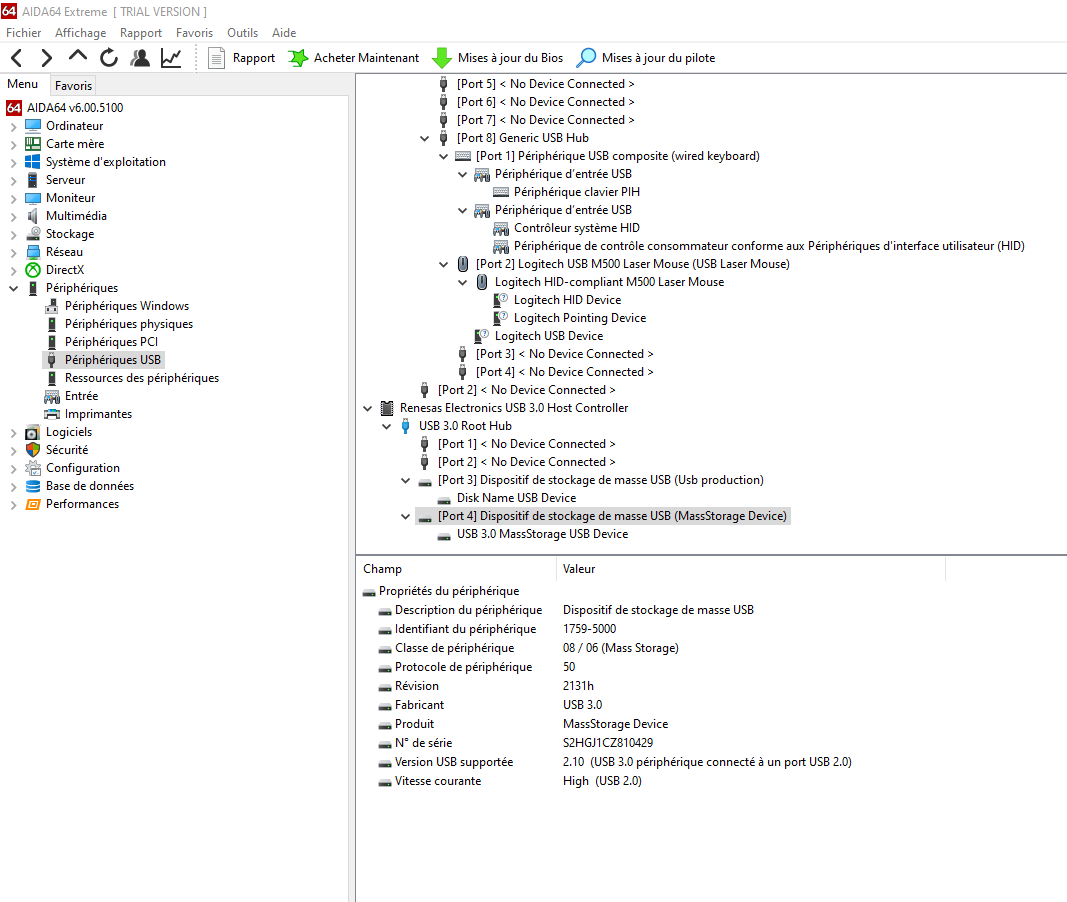
@Mizou_Mizou
Welcome to the Win-RAID Forum!
Since I am currently travelling, I don’t have the required time to answer your question instantly. Please give me up to 2 days time for a reply.
Regards
Dieter (alias Fernando)