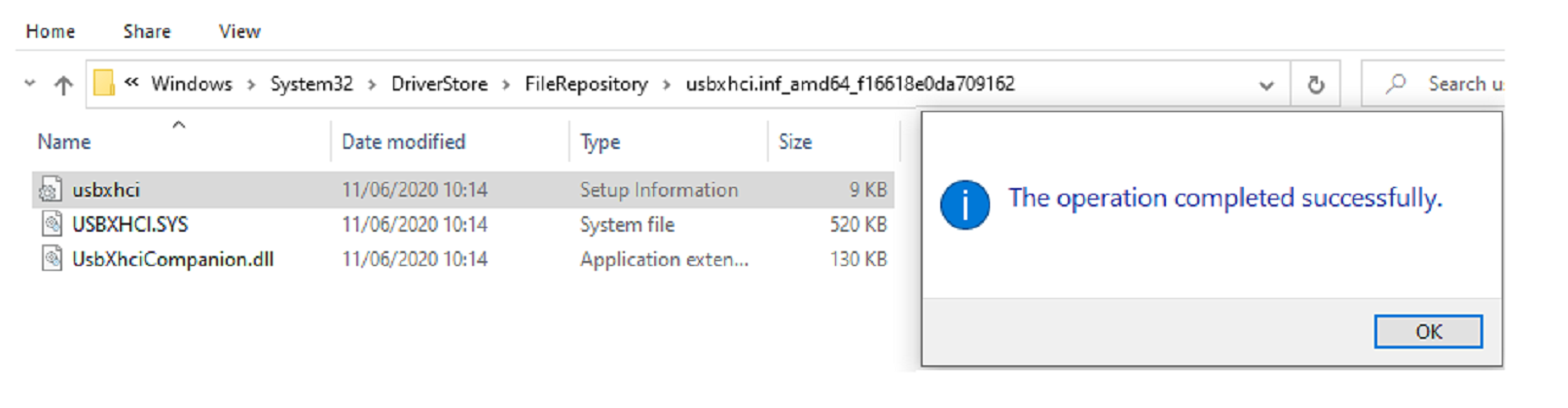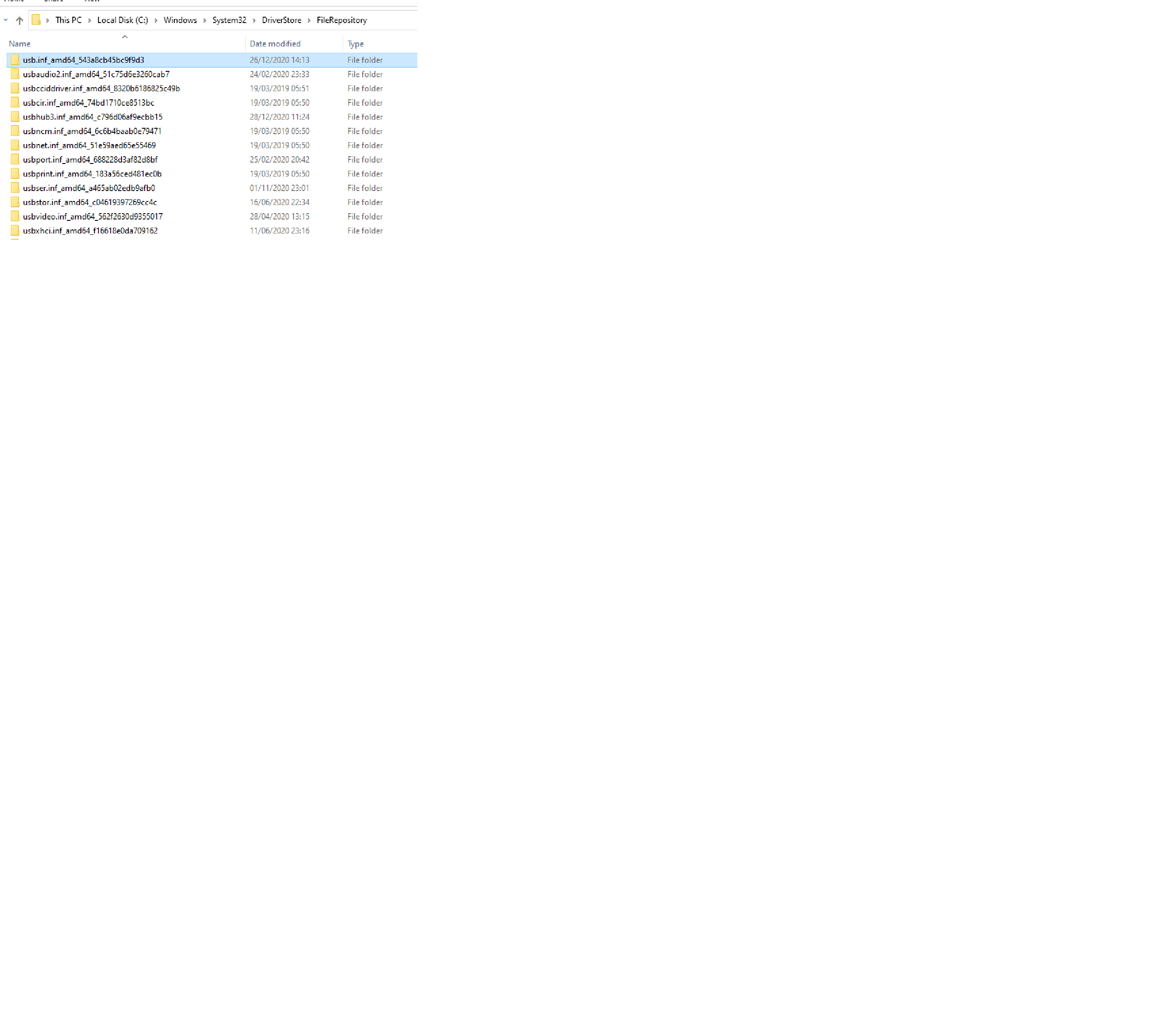Hello,
what about Nvidia? My new Dell 5590 notebook has some Nvidia USB3 controller in Windows 10 its using generic MS drivers, but i would like to make it working in Windows 7 64 bit, if its possible…
Nvidia USB 3.10 xHCI Extensive Host Controller
PCI\VEN_10DE&DEV_1ADA&SUBSYS_00001028&REV_A1
@ruthan :
You will not be able to get the generic MS Win10 in-box USB 3.1 drivers working with Win7 (no support of the OS, not even a digital signature).
@Fernando meanwhile, i have found that there some Windows 7 generic driver mod from CanonKong, there is even link for Intel USB 3.1 in first post, but it would be nice to mention Nvidia too:
[Solution] Win7 drivers for USB 3.0/3.1 Controllers of new Intel chipset systems
@ruthan :
There is a big difference between the support of USB 3.1 Controllers, which had been manufactured by Intel and NVIDIA. Contrary to NVIDIA Intel has developed and released specific Win7 drivers for their USB devices.
By the way - the generic MS USB 3.0/3.1 drivers do support USB 3.0/3.1 devices from all manufacturers. Why should I mention NVIDIA within the start post? I don’t offer there any generic USB 3.0/3.1 driver.
@Fernando : Its already mentioned for Intel, which is also not generic MS driver… i dont thing that users too much cares about who actually is driver developer, or who modded from and if they are from vendor or ms, they just searching for working drivers for their OS… and if is topic named USB 3.0 drivers, it make sense for such drivers be here.
@ruthan :
This thread has been designed for officially supported Windows Operating Systems. Only if such drivers do support older Operating Systems as well, I have mentioned it within the start post.
Win7 users, who are searching for USB 3.0/3.1 drivers, should look into >this< Sub-Forum and post their request there.
Hello Fernando,
I using windows 8.1 pro on my dell 5580 with kaby lake 7th generation processor, usb is PCI\VEN_8086&DEV_9D2F. I tried your modded driver for intel, succeeded in installing them, but… problem, when I connect an external usb drive, I have a “surge peak” alert on the usb port. So I reverted to generic windows 8.1 3.0 usb drivers, and now it’s ok. But it’s true, me too I don’t like “generic” usb drivers shipped with the OS. Do you have a suggestion? I was careful to install the correct driver including the PCI\VEN_8086&DEV_9D2F hardware id. Thanks.
@muzungu - thanks for your feedback!
Not really.
My advice: Ask Intel for updated USB 3.0/3.1 drivers, which do fully support the latest MS Operating Systems from Win8.1 up.
Asking Intel… hum… they won’t do it for me so… no solution. Thanks anyway.
Hi guys,
For a very long time, I have been trying to find a solution to make my laptop’s USB 3.0 ports work but never succeeded but the only USB 2.0 port always worked. I hope I will be able to find a solution in this forum.
I believe the problem started after updating to Windows 10 from Windows 7. USB 3.0 Drivers from Intel or the Dell website did not work at all and it supports till Windows 8 only.
In the bios, the options "External USB ports, USB emulation, USB Wake Support, USB powershare"
are already enabled. I did not find any specific USB 3.0 Controller settings.
After showing hidden items in Device manager, I did not find “Unknown devices” under Universal Serial Bus Controllers. I did find one unknown device related to usb under “Other devices”.
The hardware Id is below:
USB\VID_090C&PID_1000&REV_=088
USB\VID_090C&PID_1000
Another unknown device seems to be located on PCI Express Root Complex.
Below is my laptop specs:
Dell Inspiron 14Z-N411Z
Intel Core i5-2430M, Sandy Bridge
Intel HM67 motherboard
Intel 6 series/C200 Chipset
USB ports : 1 x USB 2.0, 2 x USB 3.0/3.1 Gen1
Microsoft Windows 10 Home (64-bit), Version 20H2
BIOS version : A06
I see that I need to install driver software of the USB 3.0/3.1 controller first but not sure which one is the right one from the first page of this thread. Also, is the hardwareID from the device manager same as the deviceID?
Any guidance will be very helpful ![]()
Thanks in advance.
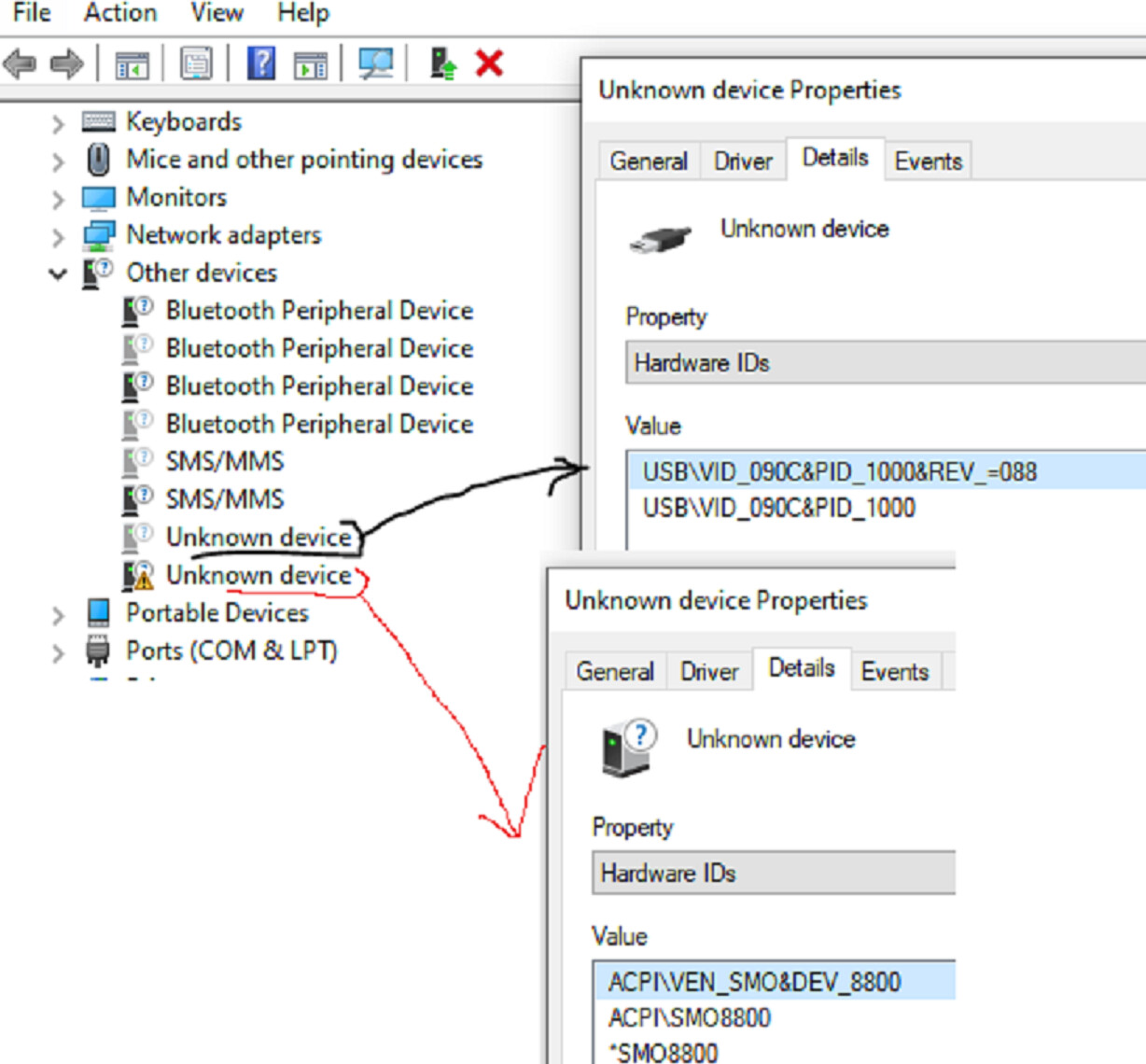
@RBRB-5000 :
Welcome to the Win-RAID Forum!
To be able to answer your most important questions I need the name(s) and the HardwareIDs of the on-board USB 3.0/3.1 Controller(s), which are listed within the "USB Controllers" section of the Device Manager.
The HardwareIDs contain the details about the vendor and the exact model of the related device and consist at least of
a) the VendorID (=VEN_XXXX or VID_XXXX) and
b) the DeviceID/ProductID (=DEV_XXXX or PID_XXXX).
Good luck and a Happy New Year wishes
Dieter (alias Fernando)
Hello Fernando,
Thanks for your quick reply.
Unfortunately, there is no "USB 3.0/3.1 Controllers" listed under "USB controllers" section of the Device Manager.
For all the gray coloured listed devices, the message under its "Properties > General > Device status" mentions that "Currently, this hardware device is not connected to the computer. (Code 45).To fix this problem, reconnect this hardware device to the computer."
Have attached a screenshot showing hidden devices.
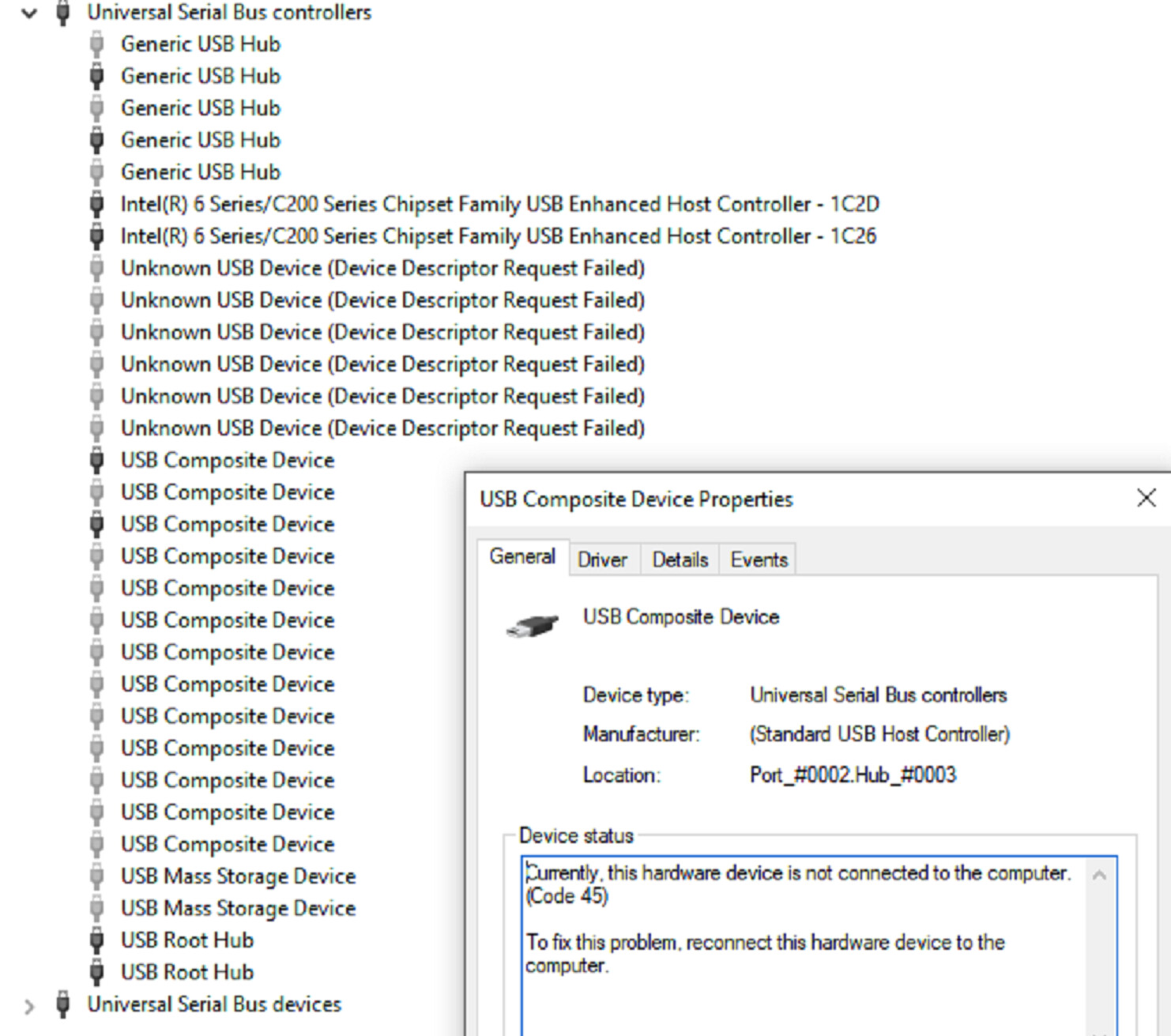
@RBRB-5000 :
Your problems are obviously caused by the fact, that your currently used OS Win10 cannot use the matching brandnew generic Win10 in-box USB 3.0/3.1 drivers from Microsoft, because the old and not 100% compatible Intel Win7 drivers for your on-board Intel USB 3.0 Controllers are still installed.
According to >this< page the solution is easy: Do a right click onto the listed 2 devices named “Intel(R) 6 Series/C200 Series Chipset Family USB Enhanced Host Controller - 1C2D” and " - 1C26" from the devices list of the Device Manager and choose the option “Delete” (inclusive driver software). Then restart the computer.
A far better solution would be to backup your important personal data and to do a clean install of the latest Win10 Edition (after having deleted all existing partitions of your currently used system drive).
@Fernando :
As you have mentioned, I did the option “Delete” on both the Intel(R) 6 Series/C200 Series Chipset Family USB Enhanced Host Controller - 1C2D" and “- 1C26”. After restarting the computer, I see both the drivers (“1C2D” and “1C26”) installed. Now, even with the selection “Show hidden devices”, I don’t see any gray coloured listed devices as before (attached screenshot).
But unfortunately, still there is no “USB 3.0/3.1 Controllers” listed under “USB controllers” section of the Device Manager.
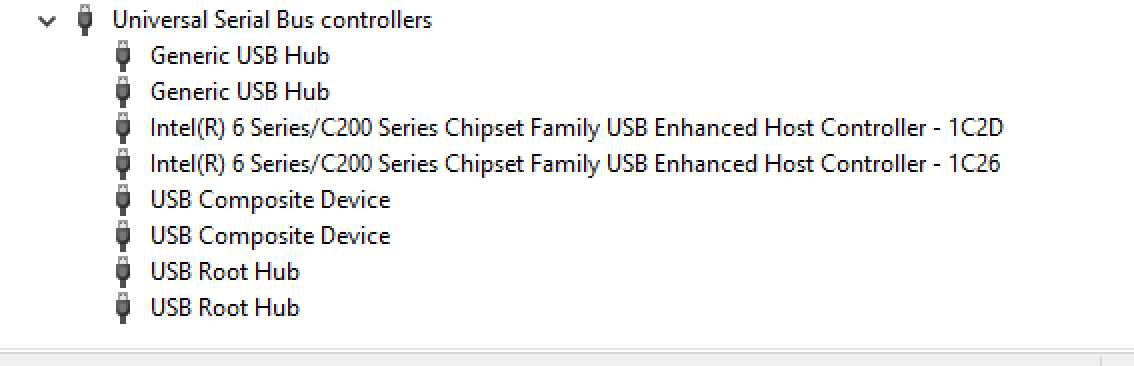
@RBRB-5000 :
Thanks for your report. Microsoft’s solution seems not to be perfect.
If you don’t want to do a clean install of Win10 and to get rid of all the Win7 upgrade garbage, I recommend to try the following:
1. Do a right-click onto one of the listed Intel(R) 6 Series/C200 Series Chipset Family USB Enhanced Host Controllers and choose the options “Update driver” > “Browe my Computer…” > Let me pick…".
2. Look into the list of the “Compatible Hardware” for an entry “Intel USB 3.0 eXtensible Host Controller - 1.00 (Microsoft)”.
3. Choose it and let it install, but don’t reboot now.
4. If the second “Intel(R) 6 Series/C200 Series Chipset Family Enhanced Host Controller” should still be listed in the section “USB Controllers”, restart with point 1 and update the related driver as well.
5. Reboot
Good luck!
@Fernando :
Thanks again for proposing alternate solutions. For the moment, I don’t prefer to do clean installation of Win10.
For the step 2, with “Compatible Hardware” selected, I didn’t find any entry mentioning “Intel USB 3.0 eXtensible Host Controller …” for both the controllers (1C2D and 1C26). Attached screen shot.
Even with non selection of “Compatible Hardware”, I didn’t find any entry mentioning “Intel USB 3.0 eXtensible Host Controller …” under Intel.
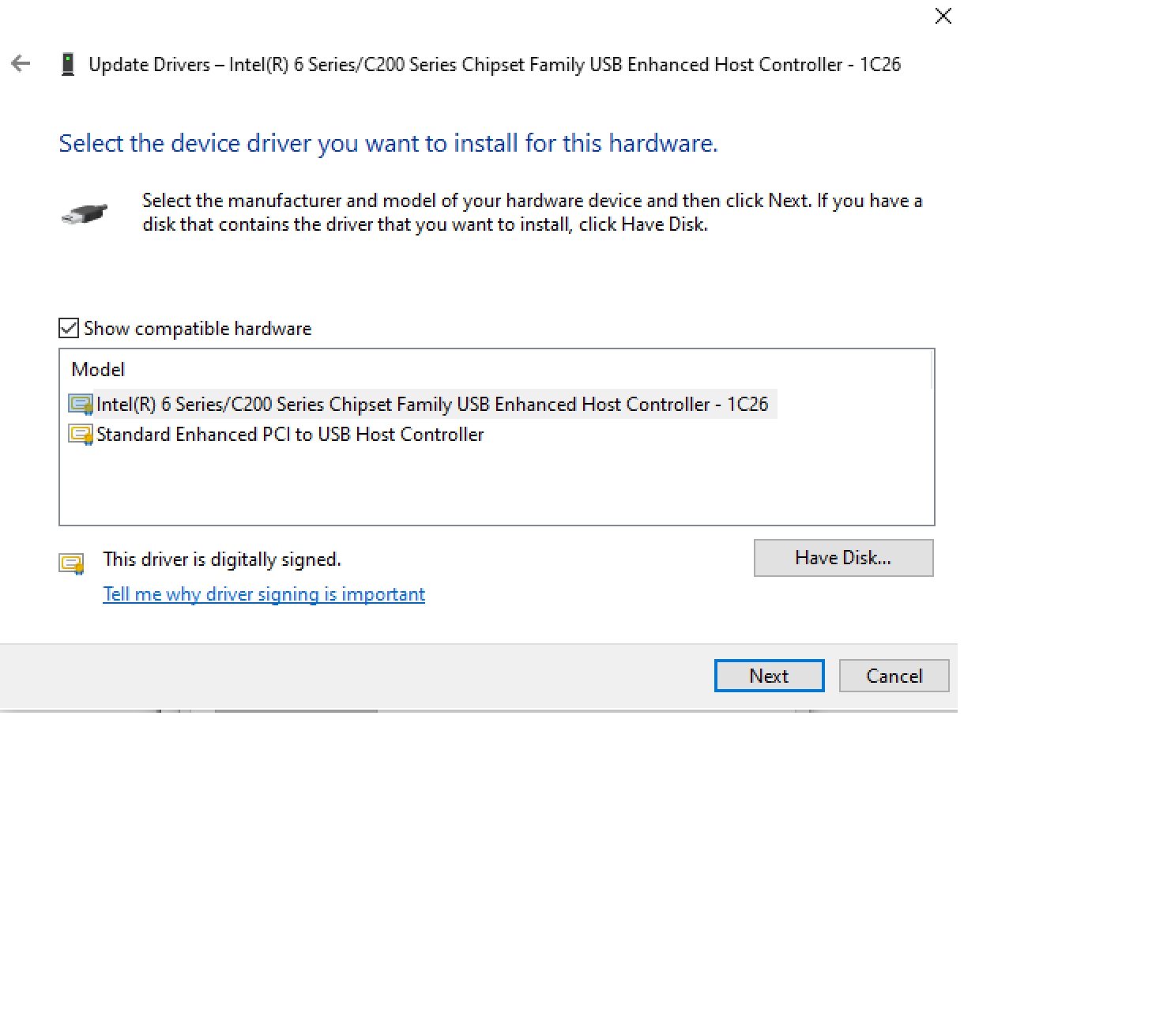
@RBRB-5000 :
Have you ever tried to update the driver for one of the listed "Intel(R) 6 Series/C200 Series Chipset Family USB Enhanced Host Controllers" by using the "Search automaticly for drivers" option?
If yes, what happened?
@Fernando :
I updated the drivers for both (1C2D and 1C26) by using the option "Search automatically for drivers" and it seems the new driver date is of 2016 and before updating it was 2006 (attached "DevMgr-DriversUpdatedFrom2006To2016.png"). I restarted my PC and did not find an entry "Intel USB 3.0 eXtensible Host Controller - 1.00 (Microsoft)" with "Compatible Hardware" selected and also did not find "USB 3.0/3.1 Controllers" listed under "USB controllers" section of the Device Manager.
But now, I did find "Intel(R) 6 Series/C200 Series Chipset Family USB Enhanced Host Controller - 1C2D (Microsoft)" with "Compatible Hardware" selected. Attached screenshot (DevMgr-DriversUpdated-CompatibleHardware.png"). I installed the driver of Microsoft version of both controllers (1C2D and 1C26) and restarted my PC but still cannot find an entry "Intel USB 3.0 eXtensible Host Controller - 1.00 (Microsoft)" with "Compatible Hardware" selected and also did not find "USB 3.0/3.1 Controllers" listed under "USB controllers" section of the Device Manager.
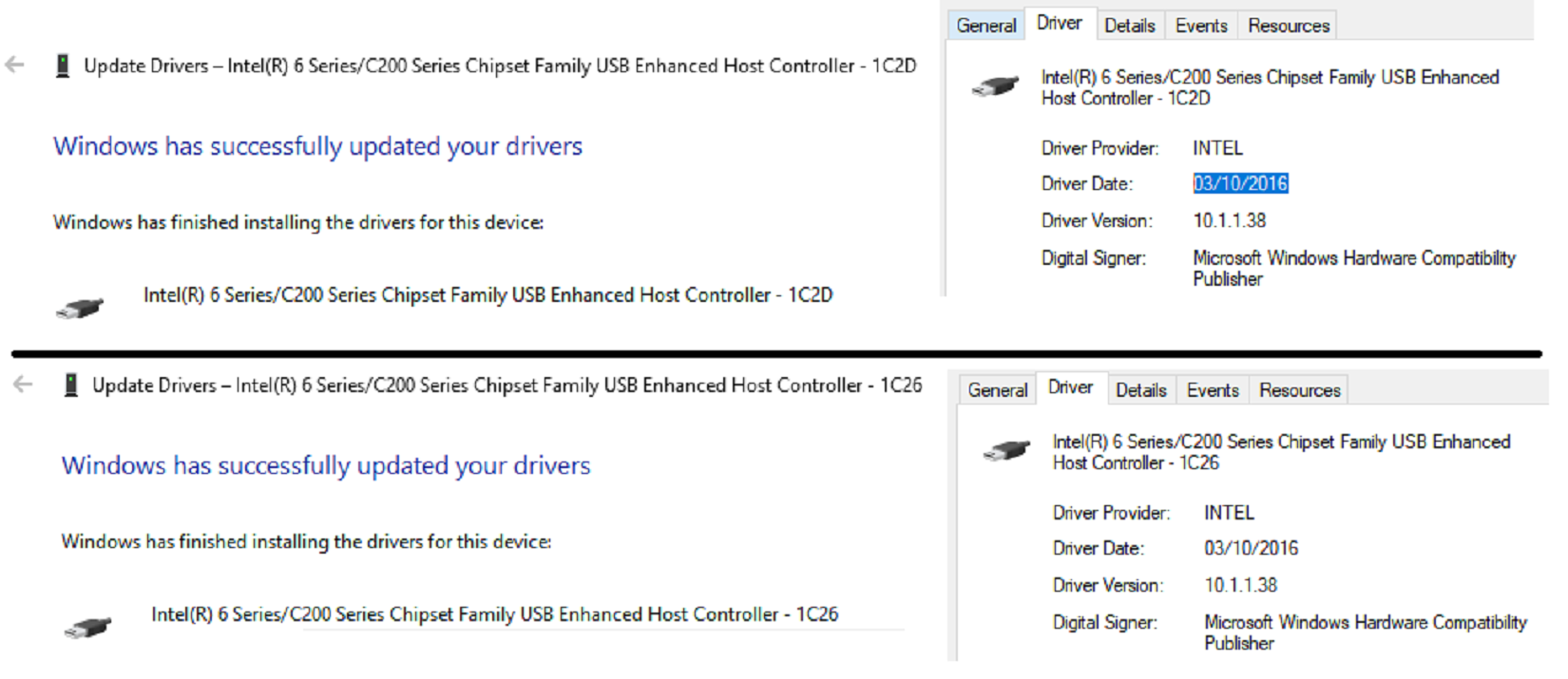
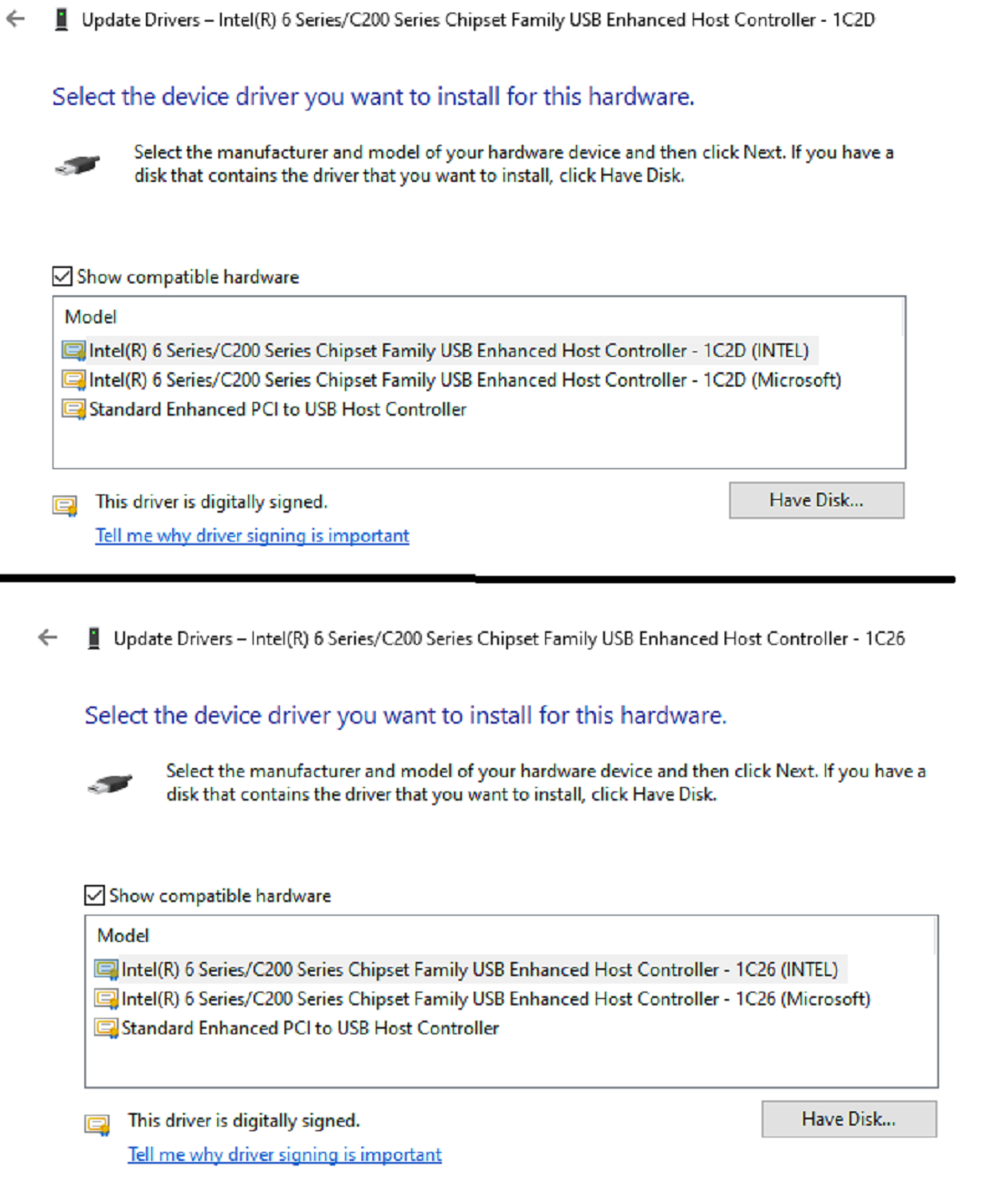
@RBRB-5000 :
Meanwhile I found the Intel "driver", which was or is used by your on-board USB 3.0 Controller. It is the attached text file named CougarPointUSB.inf v10.1.1.38 dated 10/03/2016, which is part of the old Intel Chipset Device Software Set v10.1.1.38. I suspect, that you have installed this Intel Chipset Device Software Set already a long time ago. You can open the INF file with the Windows Editor.
This find verifies, that the on-board USB 3.0 Controller of your mainboard is currently not using any real driver. That is the reason why your USB connected devices do not work properly and the reason why the MS Win10 in-box USB 3.0 driver is not shown as being compatible.
Nevertheless you can try to get the generic MS Win10 in-box USB 3.0/3.1 drivers installed onto your current system.
Do the following:
1. Open the Windows Explorer and navigate to the C:\Windows\System32\DriverStore\FileRepository subfolder.
2. Scroll down to the subfolder named usbxhci.inf_amd64_5960ed00554ffa4c and open it.
3. Do a right-click onto the file named usbxhci.inf and choose the option "install".
4. Cross your fingers and wait about what happens.
5. Reboot.
CougarPointUSB_INF-filev10.1.1.38.rar (1.22 KB)
@Fernando :
Firstly, I am not sure if I need to do anything with your attached file "CougarPointUSB.inf".
Secondly, I followed your 5 steps (install operation was successful) and did reboot (attached file "DevMgr-usbxhci.png"). But still like before I cannot find an entry "Intel USB 3.0 eXtensible Host Controller - 1.00 (Microsoft)" with "Compatible Hardware" selected and also did not find "USB 3.0/3.1 Controllers" listed under "USB controllers" section of the Device Manager.
I see many subfolders starting with usb in the path "C:\Windows\System32\DriverStore\FileRepository" (Attached picture "OtherFolders-usbINF.png"). I am not sure if I need to do anything with those subfolders.