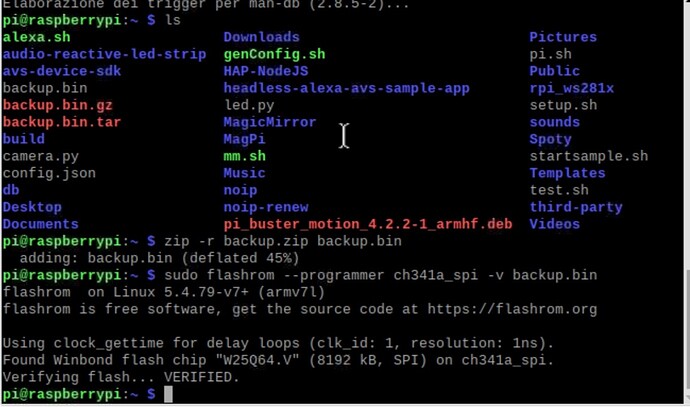The site may give you different R2 version BIOS, depending on how you look at the site, but one of the ways you can pull up all BIOS for R2 latest and then all down to oldest.
So that may be why you see different versions. I will look at your dumped BIOS region and see if I can find for sure what model BIOS you are currently using. Or, have you already flashed in the exe you linked, without issue?
Can you install the 15 R2 17 R3 BIOS (1.11)? Sounds like you cannot use the 15 R2 17 R2 (?) A12 BIOS, correct? If not, what did you flash that gave you current A12 version?
Sleep mod issue can be a BIOS settings/internal issue, which I can’t fix unless you knew the exact setting causing issue, or it can be as simple as a ME FW update that I mentioned.
Please look on the board itself, for a 2-3 pin jumper (may be 2, or 3), that says Service, Management, FD, FDO, or ME. Do you see anything like that anywhere on the board?
If your ME FW is healthy, then this is not critical, we can update it via ME FW update tool.
Using HWINFO64 as shown below, can you currently see ME FW version properly, or do you see N/A or 0.0.0.0 (or nothing here).
You will have to install ME drivers from the driver download page first, before you’d see this
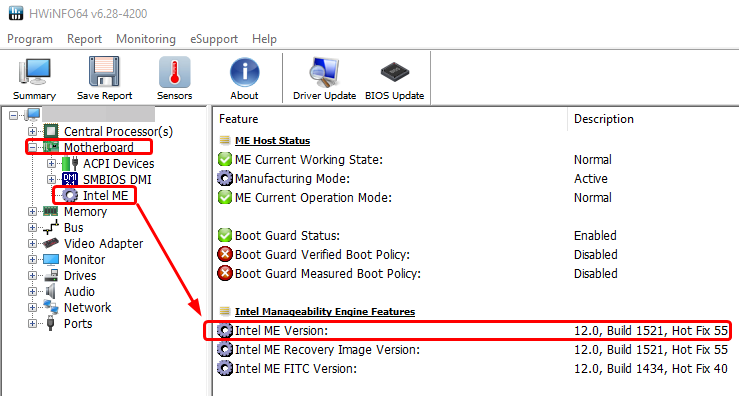
** Also - you never replied to this >> I see you attached “biosreg.bin” is that from FPT dump? If yes, what error do you get, if any, when you try to write back the dump (without modifying it)?
* Edit - I checked BIOS, and yes, you have 15 R1 - same as this users thread - Alienware 15 R1 corrrupt ME firmware Help.
And for that A10 is latest BIOS, I’ve unlocked this BIOS for several users too.
All drivers/downloads are here, but you need to look at this page in browser that wont allow a redirect (Dell auto-redirects) - http://downloads.dell.com/published/pages/alienware-15.html
A10 is here - https://www.dell.com/support/home/en-ca/…&driverId=RTRRK
Is that the one A12 version that you cannot install, the 15 R2 17 R2? If yes, that is not correct A12, so that’s why it’s failing. I will see if I can find A12 for 15 R1 (No luck there, seems it’s not an actual thing, only A12 is for the 12 R5 17 R2 (15R1, but oen that is not same as your 15R1, what a mess dell!)
I’m not sure how you got A12 on your system, but it shouldn’t have been able to flash, at least not the A12 that is currently out there (I can’t find A12 for your correct 15 R1 type)
But, no worries, I can unlock your BIOS as it is, and we can mess with ME FW to see if that fixes the issue with sleep.
Out of curiosity, can you flash back to A10 I linked above, or it tells you no? That BIOS may be better for you to use if you can flash it, due to it may not have sleep issue, and I have already unlocked for many users.
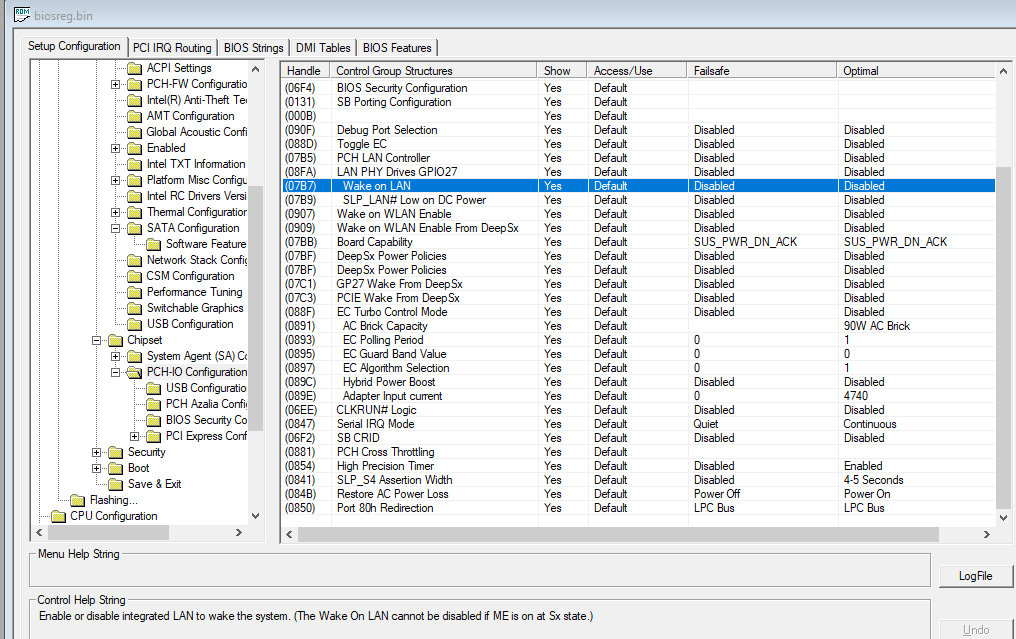

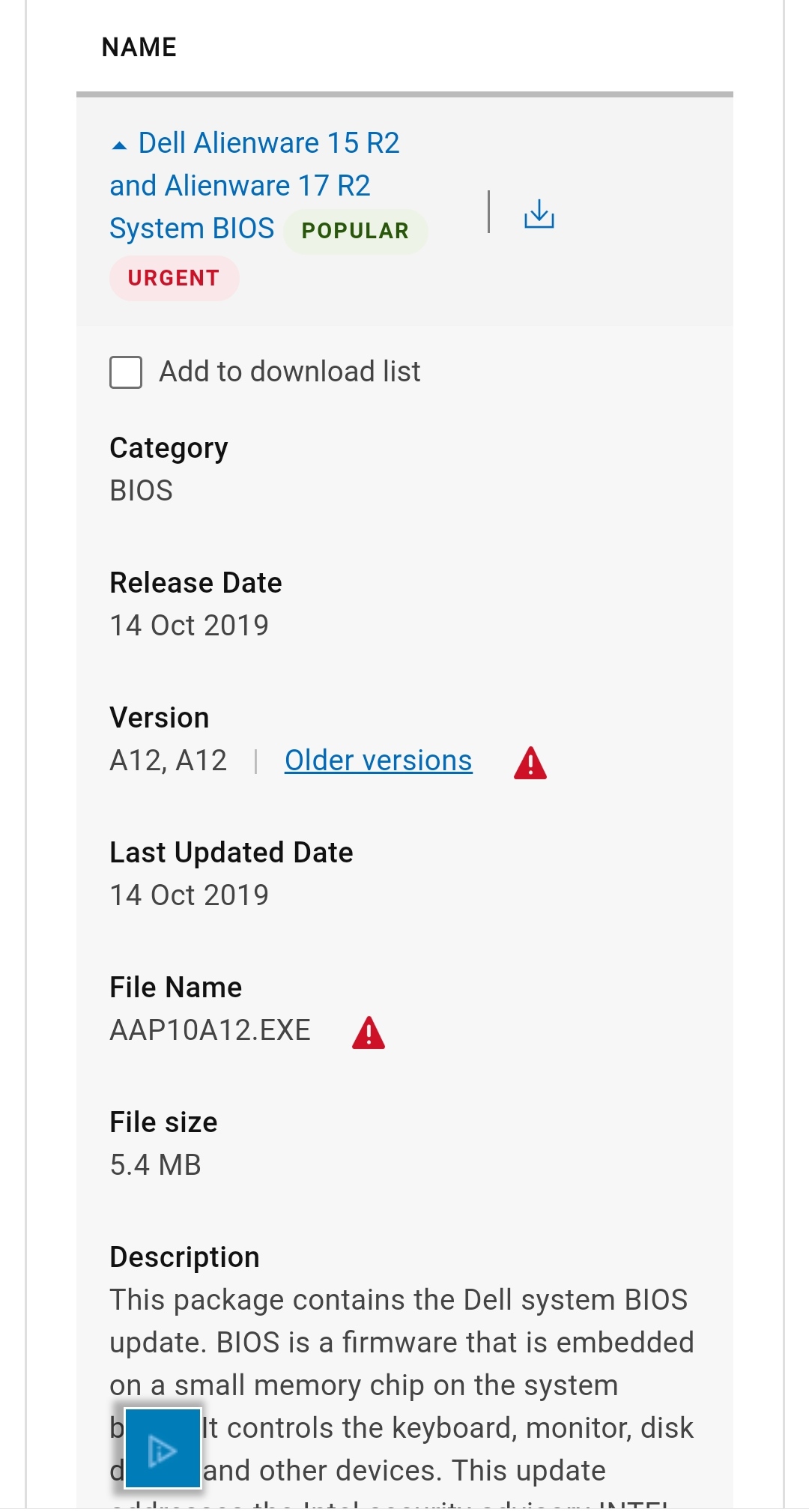
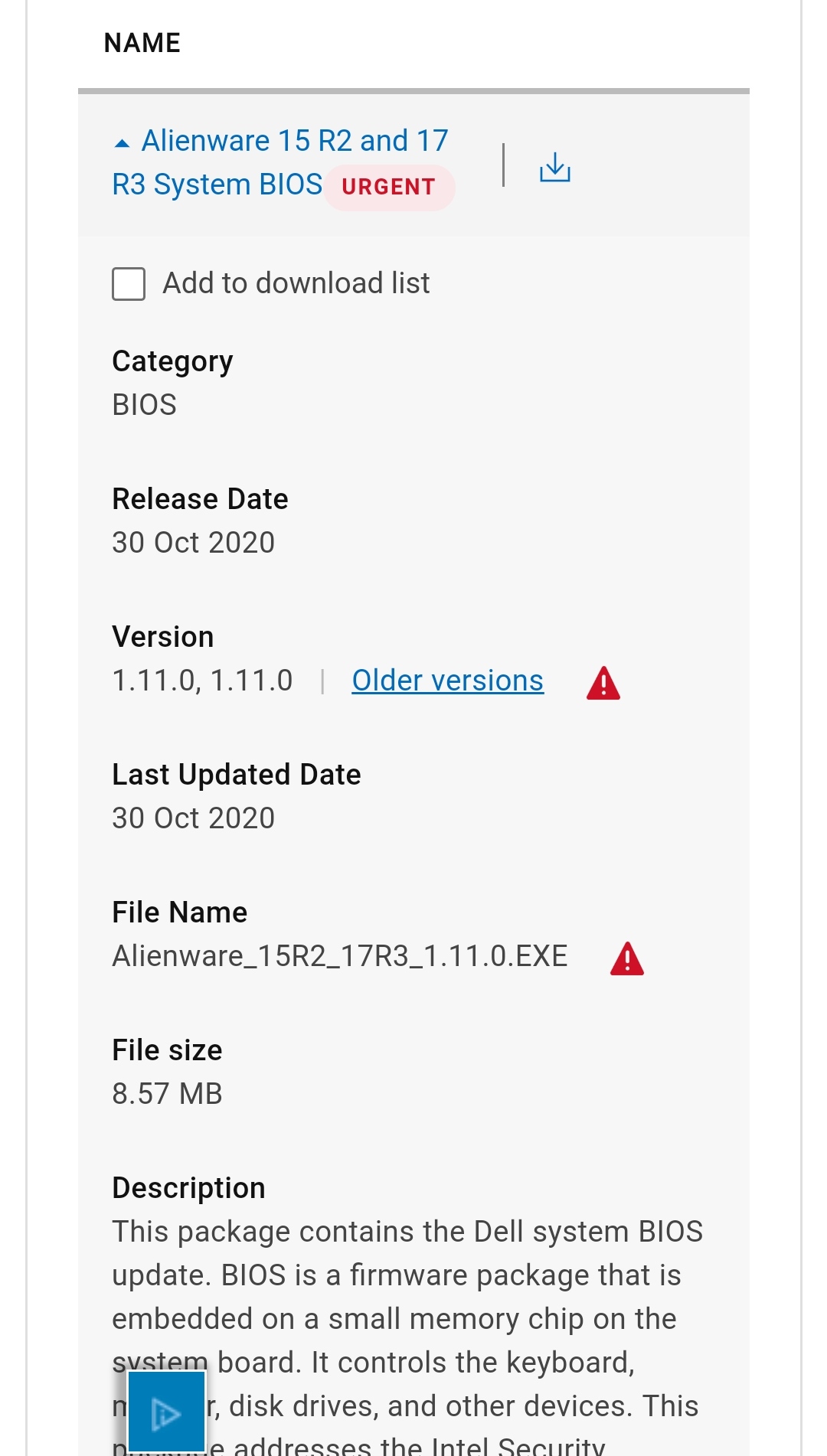
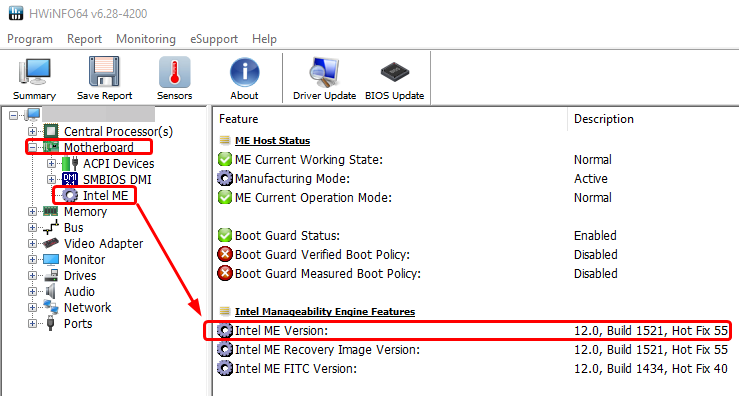
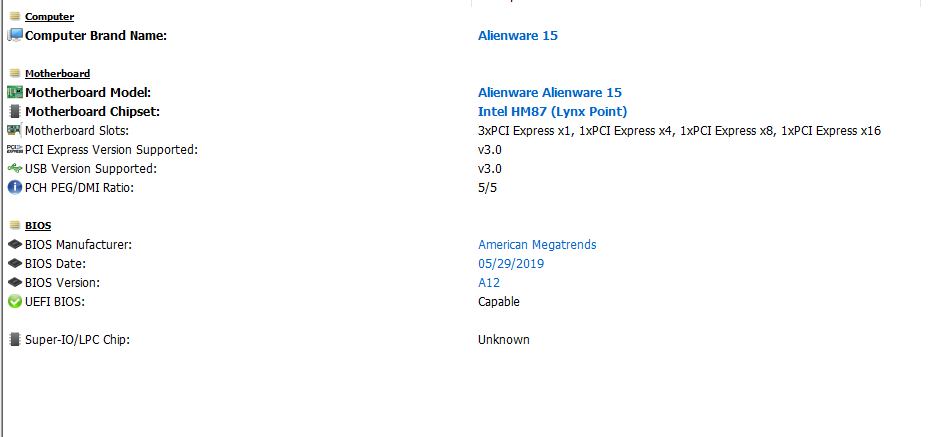
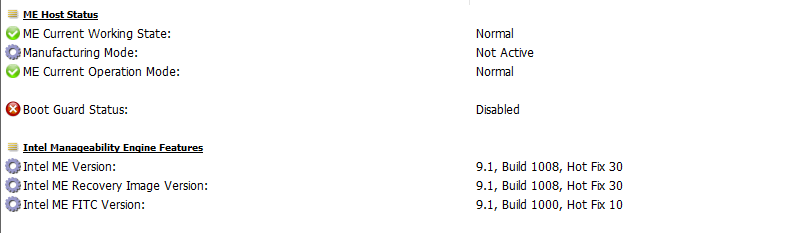
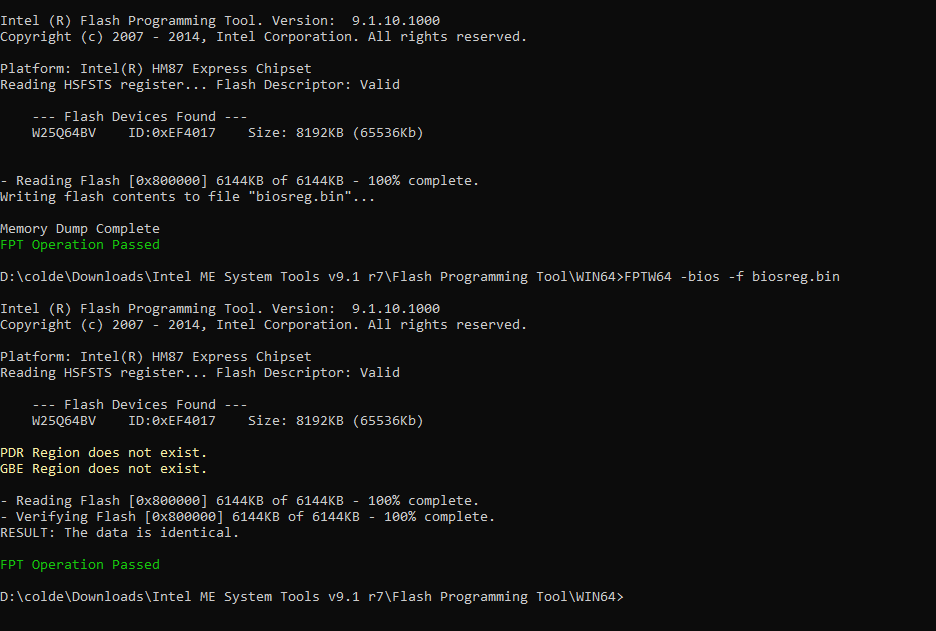
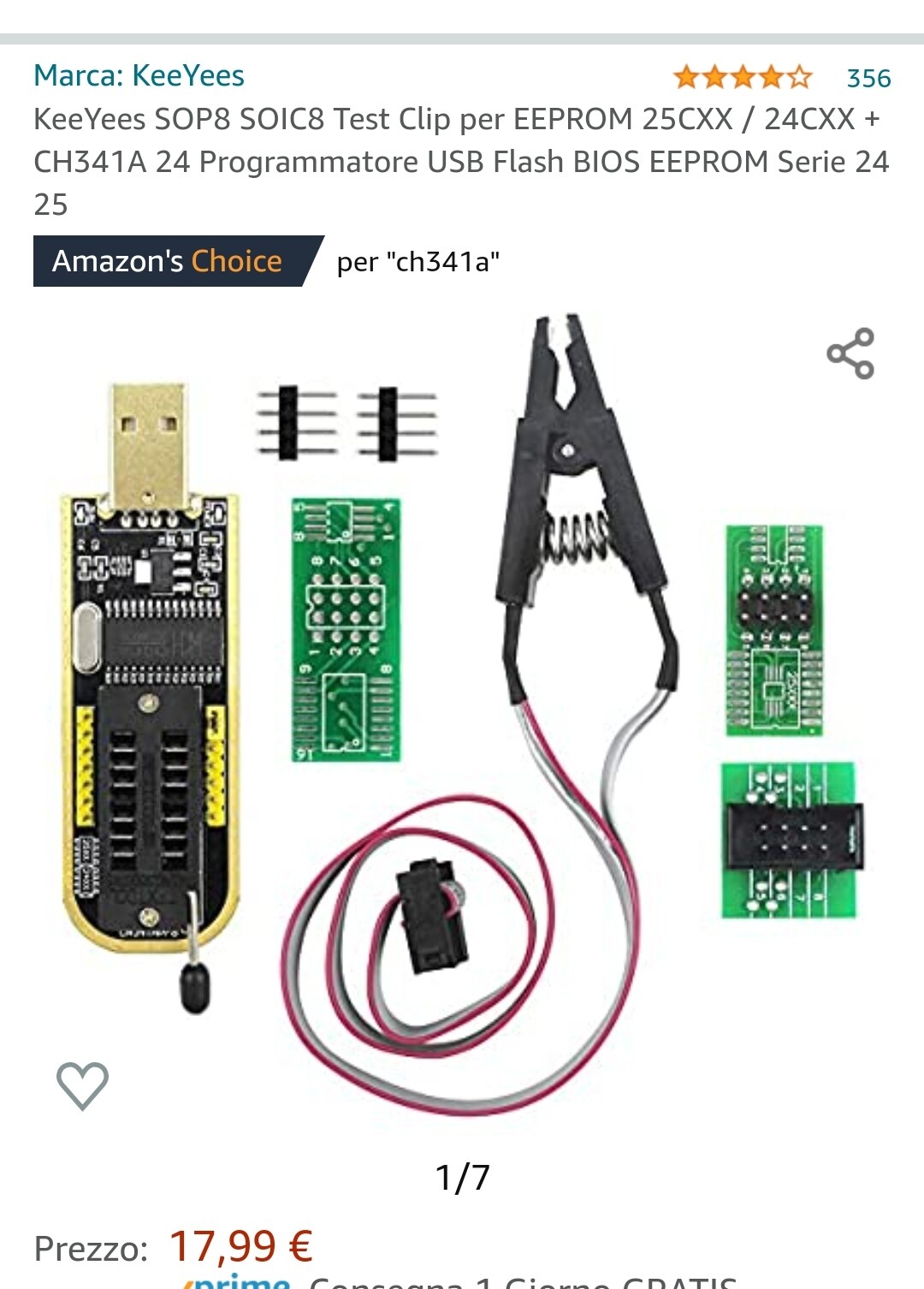
 )
)