@Lost_N_BIOS is there an option to enable XMP?
Many thanks in advance.
@RS201 - You may need to change setting in BIOS to enable XTU, but not sure as I don’t use it myself. But I know others do use it, even with unlocked BIOS, so it should be working.
Or maybe need to uninstall/reinstall, or go back to stock BIOS, use it how you were, make sure working, then remove any applied settings and uninstall it. Then flash in mod BIOS and try install it again.
* Edit - Make sure this is enabled >> Advanced >> Overclock Performance Menu >> XTU Interface (Disabled by default) and you may need to enable OverClocking Feature above that first (if you cannot see OverClocking Feature, let me know)
@nepeuwu - Yes, if your memory has XMP
I change from 01 to 00 BIOS Lock, VarStoreInfo (VarOffset/VarName): 0x17. Also I write back the BIOS Region dump without errors.
I prefer to learn how to unlock the BIOS but I’m scared about breaking it. I open it with AMICBCP.
I want to show both menu versions.
I don’t want to waste your time. So maybe I should attach the file directly.
These are the images and he file. Show both menu versions if you can please.
Many thanks in advance.
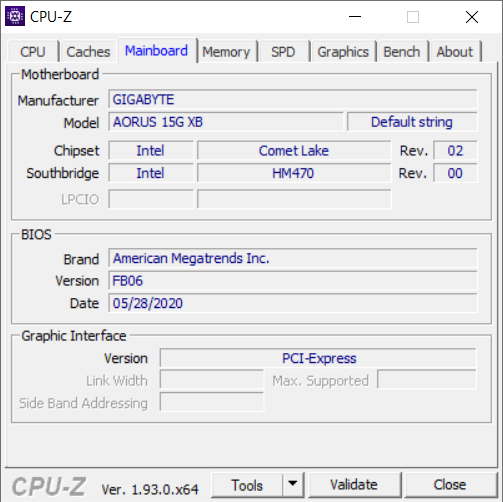
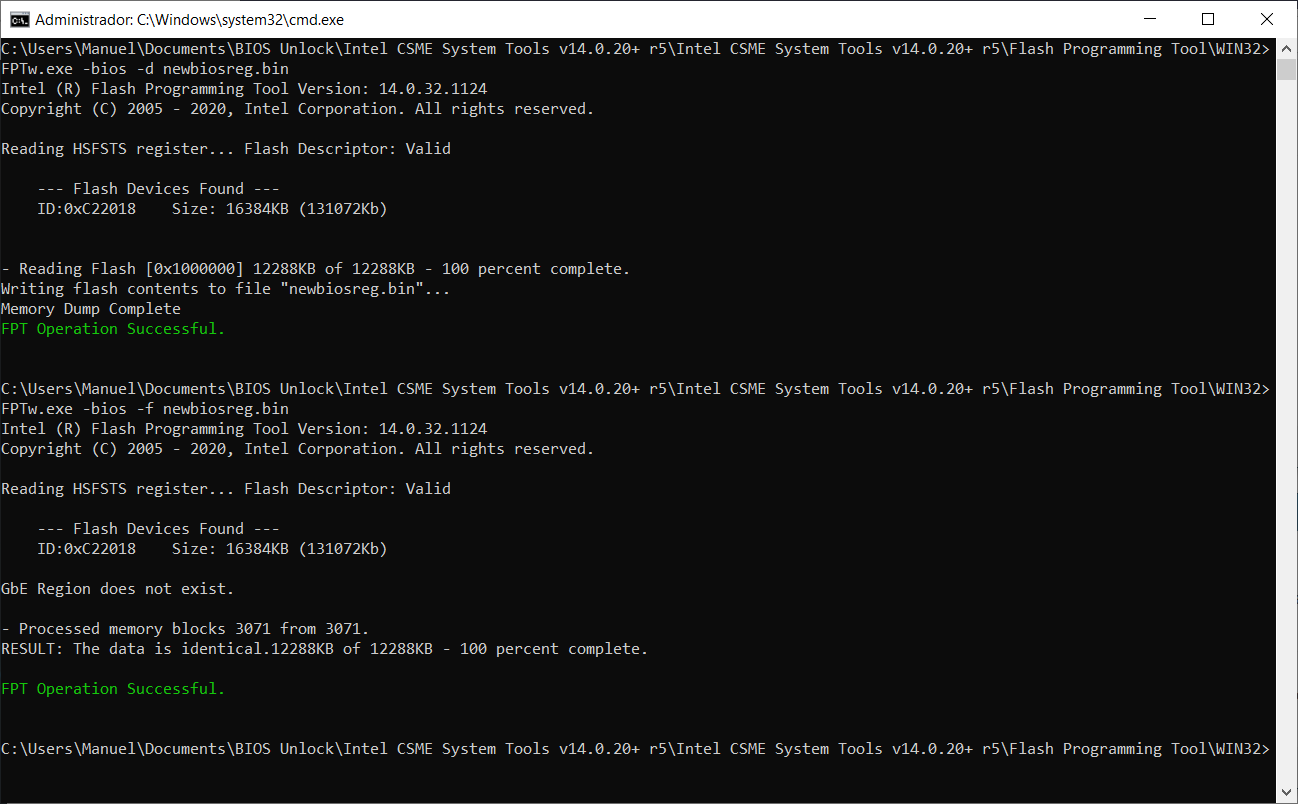
newbiosreg.zip (5.95 MB)
@nepeuwu - I will give you unlocked BIOS, files, and show you how to do the edit yourself, but AMIBCP is not used, only UEFITool 25.0 and hex editor+notepad 

For general “How-to Guide” see this thread, at bottom of post one, inside spoiler “How-2-Rip-It-Open-Yourself”. There you will find general info on how to do edit like this, how to extract setup & AMITSE, create IFR, and edit AMITSE, then insert back.
This guide has more info/editing in AMITSE than you need for this BIOS, so only use this guide as a “general” how to do similar edit kind of information. For the actual edits on your BIOS, see my notes included with your BIOS download
OverPowered TONGFANG CyberPower Machrevo MACHENIKE - Unlocked BIOS Guide W/ Files
Here is unlocked BIOS + my edit noted + Before/After edited file, so you can see how to do the edit yourself. Flash back via >> FPTw.exe -bios -f newbiosregUnlocked.bin
http://s000.tinyupload.com/index.php?fil…769031285262898
*** WARNING - To ANYONE with laptop and unlocked BIOS!!!
DO NOT try to enable this graphics card or disable that card, switch cards etc. Otherwise you will end up with no display output (ie black screen) and no way to recover except by blind flash or with flash programmer.
You can change graphics related settings, like changing memory sizes, or core speeds etc, just don’t try to disable one card or change which is main etc.
Additionally, be very careful when trying to undervolt CPU, you can leave BIOS unbootable due to CPU voltage too low (Sometimes even 0.05 is too much)
WARNING *** - This BIOS is user specific! If you are not user nepeuwu at Win-RAID.com forum, DO NOT USE THIS BIOS!!
If you do, and you are not nepeuwu, then you will loose your serial, UUID, OG NVRAM, and possibly LAN MAC ID as well.
You have been warned!!!
Remarks on XTU
I enabled inside MOD BIOS >> Advanced >> Overclock Performance Menu >> XTU Interface
and it was working fine until XTU undervolting crash (-110mv)
So I entered Bios again and use
Reset to default values
and re-enabled >> Advanced >> Overclock Performance Menu >> XTU Interface
After boot to windows
I can’t change in XTU PL1 PL2 anymore (VC Curve editor missing) and undervolting only with reboot.
Maybe the crash recovery from bios did some strange initialisation to my i9-10980HK
Now i’m back on OEM Bios.
It’s possible to add only >> Advanced >> Overclock Performance Menu
to the mod bios ?
@RS201 - Hence my warning! Also, if you are using XTU, do not OC in BIOS, I believe they conflict, only use one or the other. AND, if you plan to use the BIOS to OC at all, I suggest you uninstall XTU and reboot first, to be sure anything it applied is removed.
If you think you are back on some older BIOS, you can just reflash BIOS I sent you. You’d be able to tell though, because you wouldn’t have unlocked BIOS if it flashed/recovered to some other BIOS.
I don’t think these have dual BIOS, but I’m not 100% sure. Maybe you are on “Fail Safe”, if you crashed and or do not load optimized defaults then fail safe is usually applied.
Overclock Performance Menu could maybe be added on it’s own, but your use of XTU + OC in BIOS is going to cause these same conflicts and issues for you.
Adding that by itself would not be any different to functionality either, other than you’d navigate to it differently. But, if you want me to make you BIOS like that, let me know and I will do/try
@Lost_N_BIOS
In always only use XTU.
I think if I make some mistakes inside bios config the laptop won’t boot anymore.
Then I have to open the laptop remove battery and CMOS buffer battery in hope that the Bios go to failsafe on next boot.
You wrote in your tutorial OverPowered TONGFANG CyberPower Machrevo MACHENIKE - Unlocked BIOS Guide W/ Files
that you keep the original Menus and add the new unlocked ones cause we also need the init values from the original menus.
My experience with your mod was
flash bios, reboot and enter bios enable XTU, reboot start windows XTU ok.
shutdown, reboot and enter bios load optimised defaults & enable XTU, reboot start windows xtu running but values can’t be applied and PL1 45W fixed
So if we maybe try to add only the Advanced >> Overclock Performance Menu
Loading optimised default will skip some modded init values which disturbed the xtu handling
For the MSI GS66 Laptop there is a key code (Right Shift+ Right Control + Left Alt + F2 ) where you can switch inside the BIOS to Advanced BIOS mode.
Is there similar already inside our OEM bios?
Hey, how did you Manage to disable Secure Boot?
@RS201 - That is a general guide, and or comments about those specific systems, you can only leave old and add new on some BIOS that has room to do such.
No matter what, old menus are left as-is, at their defaults. Your above comments enabled XTU twice in the BIOS, why would you have to do that?
And, why would you touch XTU in BIOS, if you’re using in OS as mentioned? It’s always disabled by default in BIOS, and if you are using in OS, no need to touch in BIOS maybe?
But yes, I can try to make you BIOS adding only OC Performance menu, but that will introduce you to the same visible settings as it does now, so you will still tinker
PL1/PL2 are in BIOS, you can change those there without issue
Anyway, I will make you BIOS with only Overclock Performance Menu added, see if that works better for your style of doing things vs everyone else 

@hobbebobbe - Set boot mode to legacy
@Lost_N_BIOS
If i go into the Bios -> Boot -> OS Type it only has UEFI OS as option and in any other section of the Bios i cant find the an Boot Option with Legacy (Or maybe im Blind?).
Edit: Using the Aorus 15G XB with Bios: FD06
@hobbebobbe - What is your full model, and check with CPU-z in motherboard tab, or main BIOS page, what BIOS version does it show as being currently in use?
You should be able to set secure boot mode to disabled at Security page. If not then on Boot page set OS Type to Legacy (select this option, then enter or click to change it)
It should show legacy option unless they removed it in the BIOS you are using - if so, seems pointless they’d leave the option visible to you
@Lost_N_BIOS
Its the Aorus 15G XB with i7 10875H and 2070 Super. Using the same Bios as the Starter.
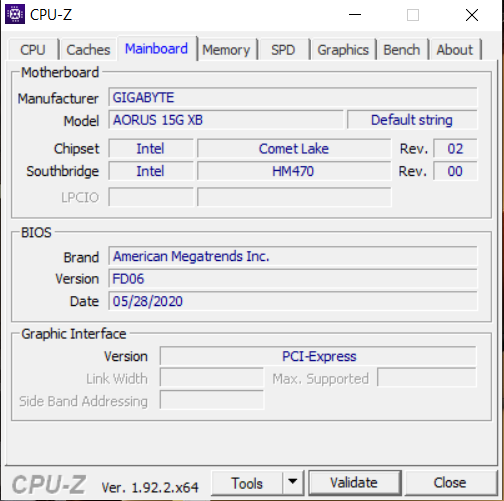
Yes, I seen your edit above, after my reply posted already, thanks.
@hobbebobbe - If you can’t get it figured out, this may help - https://github.com/ValdikSS/Super-UEFIinSecureBoot-Disk
@Lost_N_BIOS
Thanks im going to try it !
@Lost_N_BIOS
Just to be sure would this be the right value to change?
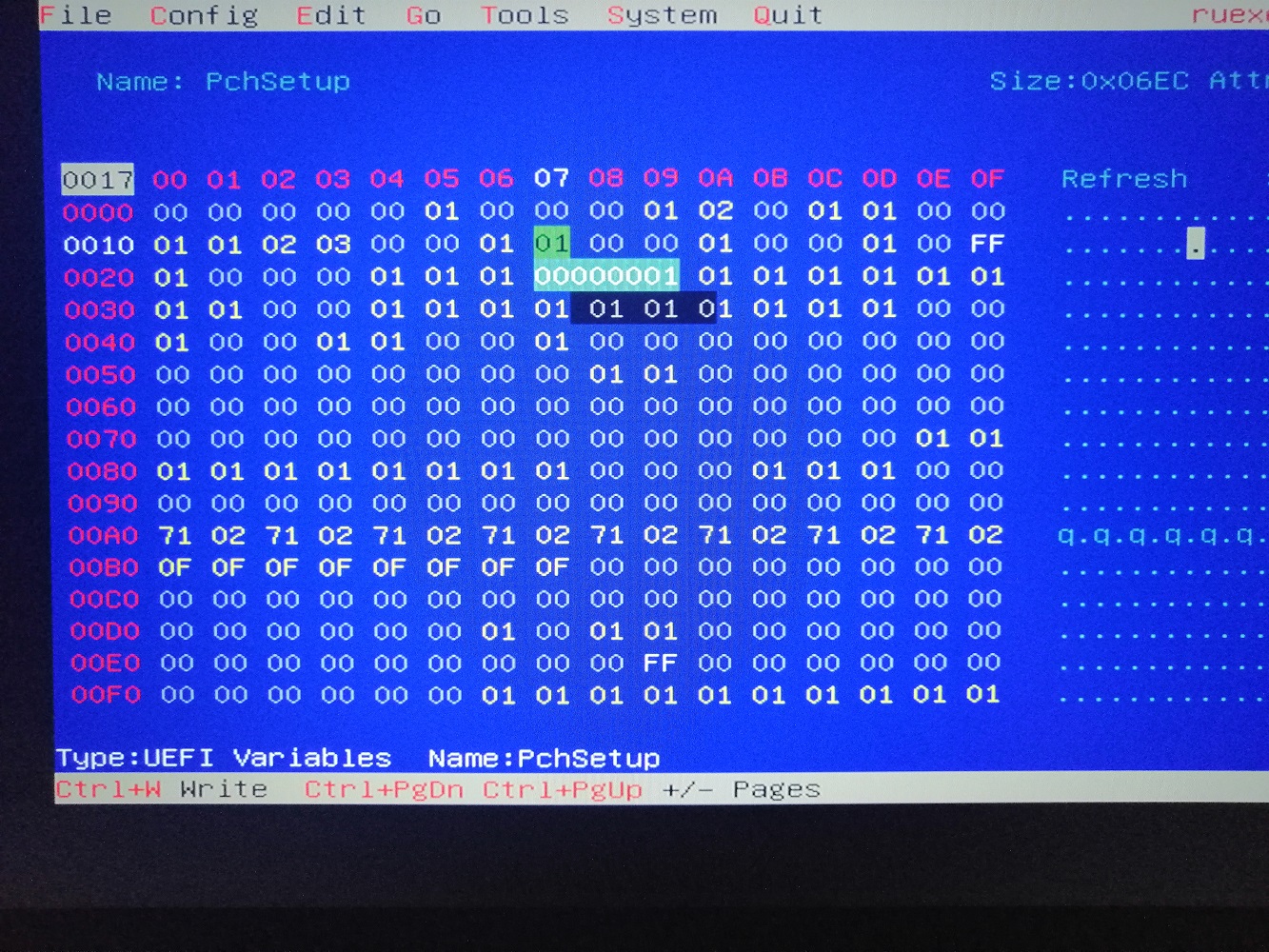
@hobbebobbe - Yes 
@RS201 - Here, please test, this is first attempt to add Overclock Performance Menu ONLY - http://s000.tinyupload.com/index.php?fil…233296635344886
If you cannot enter BIOS, boot to DOS and FPT reflash other previous dumped BIOS region
@Lost_N_BIOS
Bios unlock Successful. Attached the file you need.
And thanks alot for your help.
biosregnew-hobbebobbe.zip (5.94 MB)
@hobbebobbe - Nice to see you got it sorted out! 

Here is your unlocked BIOS, flash it back via >> FPTw.exe -bios -f hobbebobbem.bin
http://s000.tinyupload.com/index.php?fil…156588191954959
*** WARNING - To ANYONE with laptop and unlocked BIOS!!!
DO NOT try to enable this graphics card or disable that card, switch cards etc. Otherwise you will end up with no display output (ie black screen) and no way to recover except by blind flash or with flash programmer.
You can change graphics related settings, like changing memory sizes, or core speeds etc, just don’t try to disable one card or change which is main etc.
Additionally, be very careful when trying to undervolt CPU, you can leave BIOS unbootable due to CPU voltage too low (Sometimes even 0.05 is too much)
WARNING *** - This BIOS is user specific! If you are not user hobbebobbe at Win-RAID.com forum, DO NOT USE THIS BIOS!!
If you do, and you are not hobbebobbe, then you will loose your serial, UUID, OG NVRAM, and possibly LAN MAC ID as well.
You have been warned!!!
@Lost_N_BIOS
Thanks man. I tried to do it on my own but with lack of knowledge i wasnt able to do it x)

