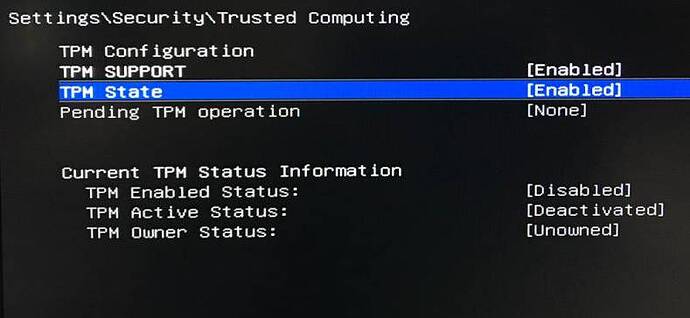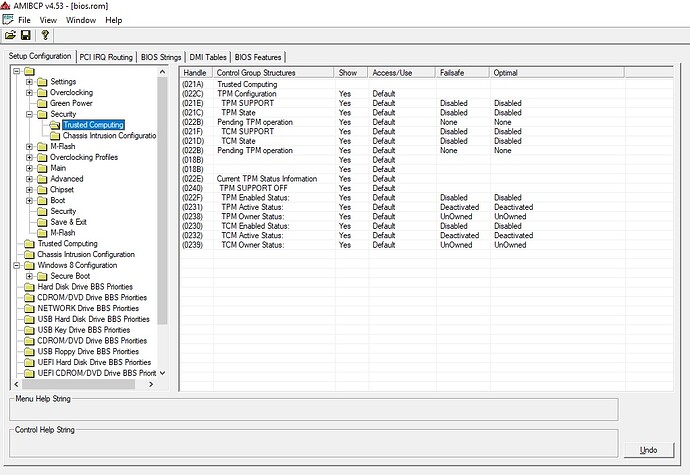Hello,
My board is a MSI 970A-G43 PLUS. I bought a 14-1 pin TPM 2.0 module.
BIOS see it, but not windows.
MSI’s not shows very clear if the board is TPM 2.0 compatible or not.
There is an option to make a mod in the BIOS and get it working?
Bottom options (see BIOS attachment photo) can’t modified, but AMIBCP shows options (activated, owned…) to mod the file. I don’t know how to modify, it’s risky to me.
Thanks a lot!
Almost sure ur board only supports 1.2, who gave u the ideia that a TPM2.0 module would work?
TPM1.2 differs a lot from current 2.0 specs/features.
[Request] Asus x79-Deluxe with CPU ratio and TPM adjust problems
@MeatWar :
MSI sells TPM 2.0 module and it fits perfectly. Since it doesn’t sell TPM 1.2, I think that it is possible to use in my motherboard. Here is it:
us-store.msi.com/TPM-Module?product_id=607
Edit by Fernando: Fully quoted post replaced by directly addressing (to save space)
Of course it sells… like all other vendors, for recent chipsets or didnt u read the the product description, does i t says it supports older chipsets?
Or u just like to ignore provided info and bet that it will work on AMD900???
It may work only to Intel 100 Series.
EDIT: Yes TPM 1.2 modules are rare in market by now… there is nothing on manual because there was no TPM2.0 specs on the time.
As u see with AMIBCP, those are settings for TPM1,X support only. OverNout.
Wot bios detects is the presence of a module… why the surprise if u take it out? I see death people…lol
Bios mod and flash have always risks… urs only to take it and no one can assure u nothing. With AMIBCP u can change related TPM menu under Advanced to USER instead of default.
Flashing always as possible with M-Flash.
@MeatWar :
Sorry, on my board product description/manual it doesn’t say nothing. No version mentioned. Not in the user manual, not in the web specs.
I can’t find TPM 1.2 module for it, not in MSI website. On the web not TPM 1.2 14-1 pin version…
@MeatWar :
But… If I move away the TPM 2.0 module, then it is not visible on BIOS, all TPM options disappear. So BIOS see it, system see it… There is not a remote possibility to make it working? I’m not an expert on BIOS programming, I know the basic…
And… can you make me a BIOS mod with the other three options enabled by default? It is risky to flash with a mod with this options enabled?
Thanks again
Infineon TPM Firmware Update Tools and Design drawing of TPM module
TPM2.0 B.7z.zip (4.72 MB)
Got it, UEFI is updated to the latest, BIOS see the module, windows not. This is the issue, but not mine only…
I’m thinking on search similar UEFI BIOS from MSI (other AMD board or similar) and extract the TPM module, but I don’t know how to do…
I will read more on the forum…
Maybe the TPM firmware version is incompatible, try to use the above Infineon TPM Firmware Update Tools if your TPM moudle use Infineon TPM SLB 9665 TPM2.0 FW5.51.2098.0 or FW5.60.2677.0 or FW5.61.2785.0
or FW5.61.2789.0 or FW5.62.3126.0
@maxdarksol :
Thanks! OK but last question, how can I flash this firmware? I need an adaptor? Windows don’t see it, can you describe the process?
@snowind :
this is TPM firmware,you can downgrade firmware to 1.2 via efi shell or winPE. Infineon 9665 firmware included.
We haven’t found a way to make the legacy motherboard compatible with tpm2.0
EDIT: I’m working on it with your info! Thanks
EDIT2: Flashed from TPM20_5.0.1089.2_to_TPM20_5.62.3126.2.BIN but now can’t upgrade with TPM20_latest.cfg (Error Code: 0xE0295518 Message: Could not find a firmware image to update the configured target firmware version.) So can’t downgrade too… any help?
@maxdarksol @MeatWar how can I mod TPM20_5.62.3126.0_to_TPM12_4.43.258.0.BIN to make possible downgrade?
Mine is on TPM20_5.62.3126.2.BIN firmware. .2 extension is FIPS 140-2 compliant version and .0 extension is Common Criteria certified.
Documentation says that can’t be go from .2 to .0 firmware.
Renaming it not solve because flasher see the difference.
Can you help me to mod this file and get the support?
Once the TPM has been updated to the FIPS firmware the TPM firmware can no
longer be updated to a Common Criteria certified version.
Return your module as soon as possible, unless you can get firmware supporting tpm2.0 from MSI.
And there isn’t a possibility to mod this file? I assume the risk of flashing
Hello, I’m thinking of adapting a tpm infinion SLB9665TT2.0 in ASUS rock Z97 anniversary.
The board only supports TPM 1.2, what is the best way to adapt TPM SLB9665TT2.0? It will update firmware 2.0 or firmware 1.2. Thanks
To the moment there is no report of successful mods (at least to my knowledge) on bioses with TPM1.2 for supporting 2.0, only a report from a Gigabyte user that Gigabyte passed him a bios for it on his H97.
EDIT: It means exactly what the user says… that bios was given by Asrock to him, what dont you understand…english? Then read it again…slowly this time.
Thanks for your response. in this post the mod bios says support tpm 2.0. what you mean? See fix 4.
It means that as rock provided me an bios that support tpm2.0 module.
If you have a module that is compatible with the pins of the motherboard. You can check the pdf, it will work.