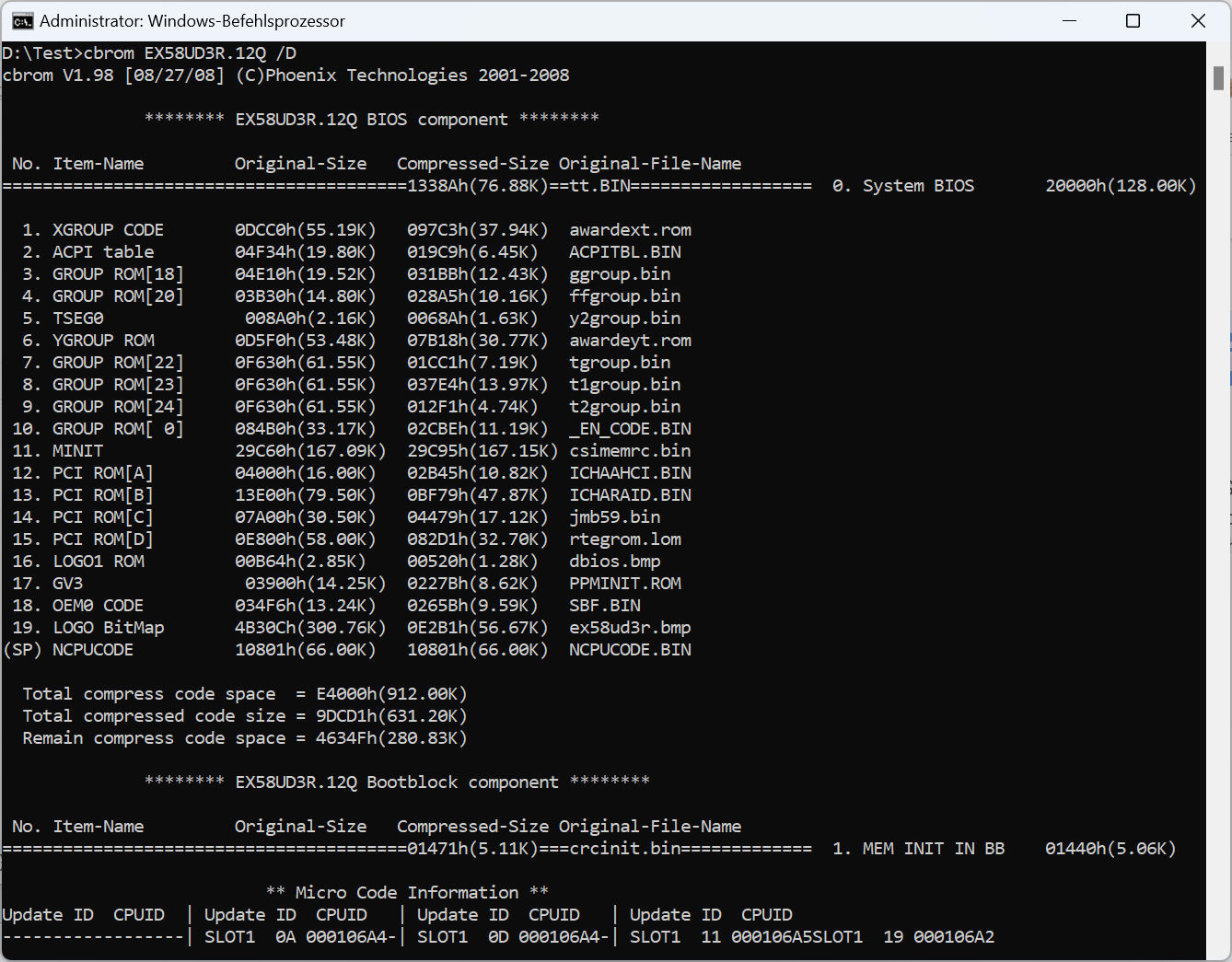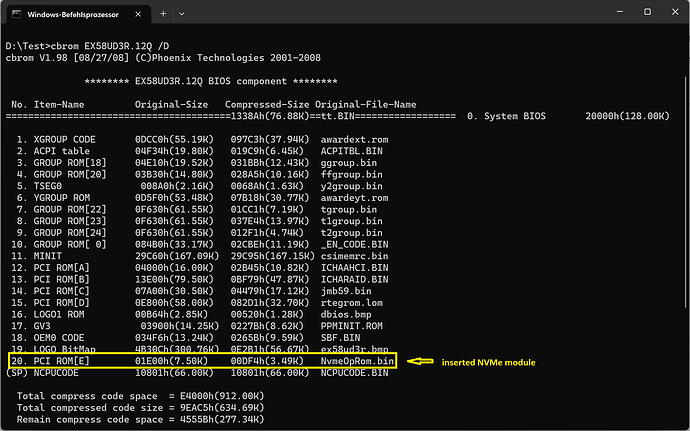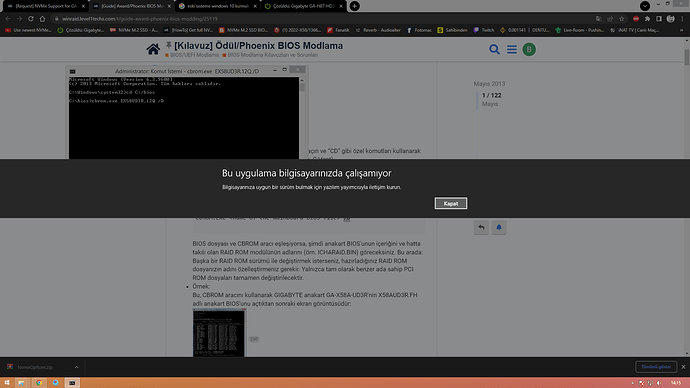fernando merhaba dostum benim yardımına ihtiyacım var GA-EX58-UD3R (rev1.0) NVME SSD bios sorunum var. Benim için bir tane bios modlaması yaparmısın? Benden daha bilgili olduğun kesin. Ben konuda başarısızım. yardım edersen beni çok mutlu edersin ![]()
Edit by Fernando: (Translated by using the Google Translator)
fernando hi mate i need your help i have GA-EX58-UD3R (rev1.0) NVME SSD bios problem. Can you do a bios mod for me? You sure know more than me. I am unsuccessful at it. it will make me very happy if you help me.
The forum uses English International language, no Turkish or any other language, read the rules. There plenty of web translators to use and its not the forum users who have to do it.
To address to a user of the forum use “@username”
I am sorry. I didn’t know the rules. Thank you for your answer, the solution you provided did not help me. PC keeps rebooting. I have to revert to the original bios. There are users with knowledge and skills. i’m clumsy at this so i need a new nvme bios i asked for help ![]() @MeatWar @Fernando
@MeatWar @Fernando
The mods provided by that user seems to be confirmed and theres the same thread on techpowerup website, now regarding everyone abilities to make it work after the flash thats another story.
I dont think you need “another” bios… you just dont know how to use it…my opinion.
We dont know what your doing, installing a clean OS, cloning, what NVMe disk/pcie adapter, what slot implemented etc etc, also every motherboard bios setup has its own settings and this is a forum with in a remote message system, not a live session to do the job for others, so you can try to provide more info of hw devices/user actions or search for a user that has done the same, here on this forum or around the web.
EDIT: “I think the bios is incompatible” i dont think that user would be wrong in doing such mods and made them public and im not sure what you mean with it or incompatible.
There 3 mod revisions for that model 1.0, 1.6 and 1.7
I will not do such mod, besides i believe in that shared post files also its a legacy (non-UEFI) bios that takes too much of my time.
I also believe that with all brand/models of NVMe disks/PCIe adapters around the global market, no one can assure you of a motherboard compatibly of ALL them.
Note from the author:
“The BIOS MOD Files published here do not contain the Universal Module.
Because each X58 model motherboard needs to be added one by one NVMe_Module.
For this, you need to provide the X58 motherboard model and NVMe SSD Device hardware IDs you are using.
For example: PCI/VEN_144D&DEV_A809 it should be something like this.”
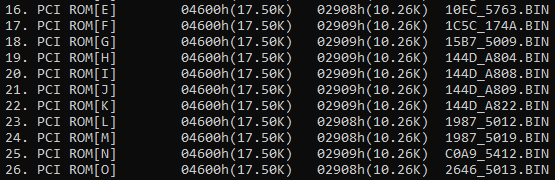
His bios already contain several NVMe controllers, as you can see in the capture…of course not all from global market.
So post your request/help on the related thread.
There is no problem with the setup about the settings. I have enough information. I think the bios is incompatible, it does not open. I’m inexperienced in bios modding. I looked at the forums you mentioned, I need a new bios. If you can help with this, I can give you my motherboard model and nvme ssd information.
EDİT The system’s GA EX58 UD3R rev1.0 ismailTPChannel, which makes these modes, has stated on its page, it has been tried and (failed) so I asked for help with a new bios and if you can help me ![]() There is an error in the bios
There is an error in the bios ![]() @MeatWar
@MeatWar
And what is that ERROR in the bios?
EDIT: Then stop saying is a BAD bios mod, understood, already explained so read my edits and his notes.
If the bios show us the drive, then its OS setup/boot related.
EDIT: I see, sorry for dont understand you, its difficult to see specific “issues/situations” from all users, contact the author here on this forum or in TPU thread or wait for another user forum opinion, over_n_out, good luck.
I guess you don’t understand me
The author is unfortunately not interested. I wrote to see if anyone else can edit the bios. I’m running the original bios, no problem. but when i install modded bios the system won’t boot. thank you for taking the time.
Translating may translate some words differently, I’m sorry about this, what I mean may not be understood
@Burhan294 Welcome to the Win-RAID Forum!
Since your request has nothing to do with the topic of the thread where you posted it (your old mainboard doesn’t have an AMI UEFI BIOS), I have moved it into the better matching “BIOS Moddig Requests” section and started a new thread.
Although you had addressed your request (in turkish language) personally to me, I cannot help you due to missing own experience in your requested BIOS modification.
The easiest way to get full NVMe support with your LEGACY mode mainboard is to buy a Samsung 950 Pro. This specific NVMe SSD has a LEGACY mode NVMe Option ROM in the box, which will allow you to boot off it without the need of any BIOS modification.
Good luck!
Dieter (alias Fernando)
@MeatWar Just for your information
I have read the bios edit posts. but I still couldn’t. As far as I know, you are talented at this. I would really appreciate if you can help with this. Or someone who can. I can give you the necessary information, if you are interested, motherboard, nvme ssd information @Fernando
If you want help, you should have given all required information within your first post:
- The details about your mainboard (isn’t it a Gigabyte GA-EX58-UD3R Rev.1.0?)
- The manufacturer and model of your NVMe SSD
- The HardwareIDs (VEN_XXXX&DEV_XXXX) of the NVMe Controller, which is inside of the SSD
Motherboard -GA-EX58-UD3R rev1.0
NVMe SSD - WD Green WDS480G2G0C-
PCI\VEN_15B7&DEV_5019&SUBSYS_501915B7&REV_01
PCI\VEN_15B7&DEV_5019&SUBSYS_501915B7
PCI\VEN_15B7&DEV_5019&CC_010802
PCI\VEN_15B7&DEV_5019&CC_0108
@Fernando
@Burhan294
If you want to be able to boot with your old mainboard directly off the WD NVMe SSD, you have to insert a matching NVMe Option ROM into the latest BIOS, which is offered by Gigabyte for your specific mainboard. It seems to be the BIOS version F12Q, which has the Phoenix BIOS architecture and can be opened by a tool named CBROM.
Here is the content of the original BIOS:
This is what has to be done:
-
Download the universally usable NVMe Option ROM. You can find the download link within the start post of >this< thread. It is recommended to read all posts of that thread!
-
Unzip the package named NvmeOpRom and customize the HardwareIDs, which are within the Option ROM named NvmeOpRom.bin, by using the tool named OpRomCfg.exe. You can check your work by opening the original and the customized Option ROM with any Hex Editor (I prefer the tool named HxD).
-
The next step is the insertion of the customized NVMe Option ROM into the original BIOS by using the appropriate Phoenix BIOS tool named CBROM.EXE. >Here< is a guide how to do it.
The modded BIOS should look like this:
-
The last and risky step is flashing the modded BIOS into the mainboard’s BIOS chip.
Good luck!
Unfortunately I can’t. I’ve been reading for 3 hours. I try everyhing. Would you do this for me? You’d be doing me a huge favor. You make me happy @Fernando
What did you try and where are the results? Into which problems did you run?
As you may have realized, I have written a lot of detailed and pictured Guides about how to modify a mainboard BIOS. My intention was to give interested users a basic help, but not to do the requested BIOS modification myself. In the latter case all days/weeks I have spent for my Guides would have been wasted time.
Tools (CBROM.EXE and other tools) are not working on my system. my computer is windows 8.1
Tools like CBROM are running fine with all Windows Operating Systems from XP up.
The only precondition is, that you have to run the Command Prompt with Admin rights (right-click onto the cmd.exe and choose the option “run as Admin”).
I’ve read all the manuals but I can’t, the tools give errors. can you do this for me ![]() you are much more knowledgeable than me
you are much more knowledgeable than me
Post a screenshot showing the error message.