@trithang.ng You can’t use Q-Flash with a modified BIOS, you need to use the modified version of EFIFlash with a MS-DOS bootable USB stick.
I have successfully flashed Giga Z270x gaming K5 bios, and want to install i3 9100f (stepping B0). when I turn on the power, the fan turns on for a while and then continues to turn off, again turns on and off
Can anyone help?
@hasandoel2 Can you boot the board with a Skylake or Kaby Lake CPU and check which version of Intel’s ME firmware is on the board?
ME Firmwire 11.8
how to downgrade intel ME?
Great. It has run efficiently on 9100F - U1.
I do not know how to connect the pins. I can only do isolation pin. But it still works. I wonder if he has any problems.
Thanks for your help.
Sorry. My English is not good.
@trithang.ng No need to connect SKTOCC pins on quadcore Coffee Lake CPU.
@hasandoel2 What motherboard do you have, is it msi b250m mortar? You can try Intel FPT but you need to check if you have any BIOS locks by first backing up the current BIOS. e.g.
fptw64.exe -d backupbios.bin
If you get any error message post it here.
@chinobino So is it necessary to isolate the pins? I’m using sticky tape to isolate the pins CPU. And I’m feeling it’s not really OK. If the CPU heats up the melt glue, it will affect SK on the motherboard. Thank you very much.
@trithang.ng The 9100F B0 (s-spec SRF7W) does not need isolation because it is CPUID 906EB, which has a true quadcore textolite/PCB.
The 9100F U0 is CPUID 906EA (s-spec SRF6N) and is actually a cut-down hexacore CPU and therefore requires isolation.
Hope that helps.
I have gigabyte z270x gaming k5. Downgrade bios official to F2, still read ME 11.8
And how step to downgrade Me?
fptw64.exe -d backupbios.bin
Can i use this from dos?
Thank you
Thank you…
I’ll report soon. So this tool for gigabyte.
thank you…it is work now
@hasandoel2
Yes, you can use Intel Flash Programming Tool (FPT) which you can download from this page.
For ME v11.x you need to download Intel CSME System Tools v11 r29 on that page.
You can check if you have any BIOS locks by attempting to do a full BIOS backup by running this from a command prompt;
fptw64 -d backup.bin
If you get an error message, make note of the number as it will help you work out what type of lock(s) may be present.
So if running from dos ,
Fpt -d backup.bin
Is this right?
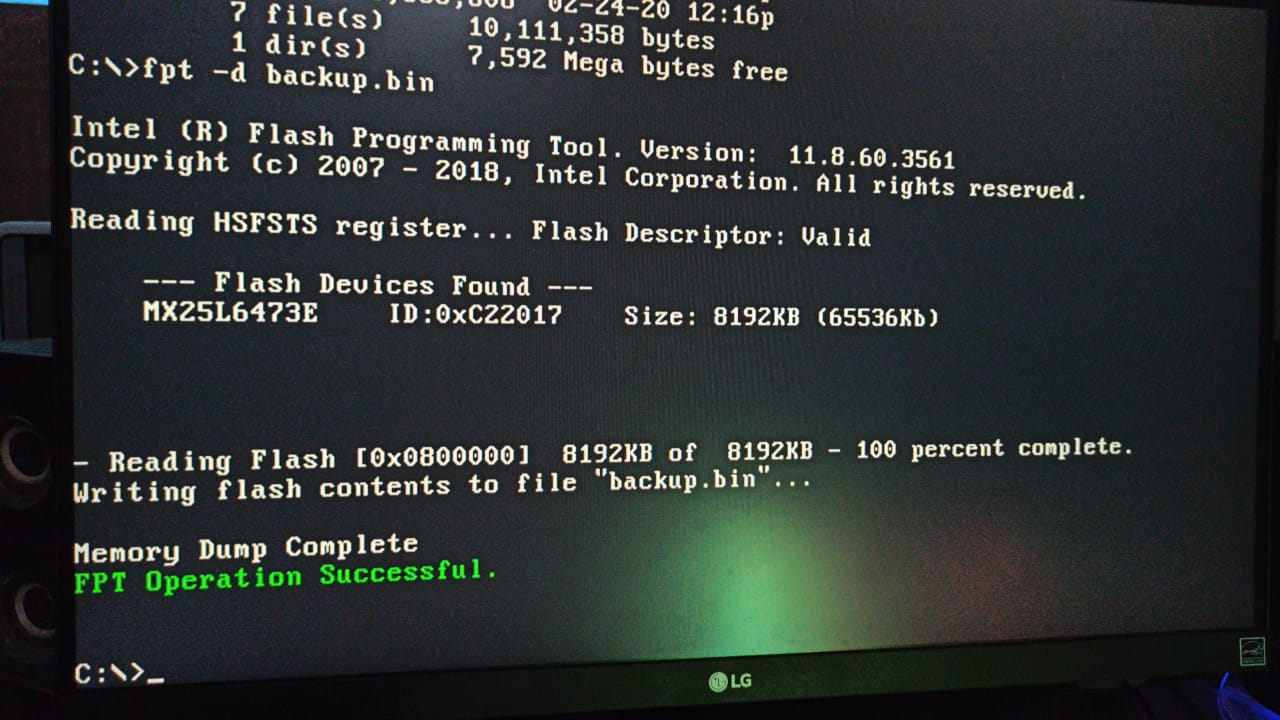
@hasandoel2 Yes, it completed without error and dumped the entire EEPROM - there are no locks present.
So…it means just flash biosmod?
Yes you can try flashing a modified BIOS with FPT in DOS by using;
fpt -f modbios.bin