So basically when the backup.bin command has no errors the bios doesn’t lock ME. all that’s left is the flashbios with fpt -f
First of all; thank you for sharing your efforts to all of us!
Now; I have an Asus ROG STRIX Z270H GAMING board that I have flashed with a BIOS generated from your tool. The board was untouched with bios 0906. I downloaded 0906 and run it through your application. Now, after using afudos.exe bios.bin /GAN directly from a bootable DOS USB I have a new bios burned in. I could tell it lapsed over some area very quickly which I suspect was non-writable when burning the bios.
When run ‘dmidecode | less’ in Debian I get:
System Information
Manufacturer: MOD By revlaay’s AIO Tool
–which tells me that the bios has been burned but not all parts?
Bios tells me I still got ME version 11.6.0.1126. I’m I good to go with CPU mod (i5-9600k) or is it mandatory that I desolder and use a programmer?
Thanks.
@Lasselagom AFUOS /GAN method is not recommended on newer Intel motherboards as it can erase NVRAM, mobo serial, UUID, LAN MAC ID as well as potentially brick your motherboard.
You should download Intel FPT (Flash Programming Tool) in this package Intel CSME System Tools v11 r29 from this thread.
You should then try to backup your current BIOS (and check for BIOS locks at the same time) using this command from a command prompt in Windows;
fptw64 -d backup.bin
If you get an error due to Asus BIOS locks then you should read this thread on how to disable the locks.
After booting from an efi shell and disabling the locks in grub you should then complete a full BIOS backup and only then then try to flash the modified BIOS.
Note that there is still risk with this method if you don’t have a programmer and that you must also isolate/connect some CPU pins before you insert the 9600K.
@chinobino Thank You for responding! I will go through those things and report back!
@chinobino When running ‘fptw64 -d backup.bin’ I get:
Reading HSFSTS register… Flash Descriptor: Valid
— Flash Devices Found —
MT25QL128ABA ID:0x20BA18 Size: 16384KB (131072Kb)
Error 318: The host CPU does not have read access to the target flash area. To enable read access for this operation you must modify the descriptor settings to give host access to this region.
FPT Operation Failed.
When running ‘fptw64 -bios -d backup.bin’ I get:
Reading HSFSTS register… Flash Descriptor: Valid
— Flash Devices Found —
MT25QL128ABA ID:0x20BA18 Size: 16384KB (131072Kb)
- Reading Flash [0x1000000] 13824KB of 13824KB - 100 percent complete.
Writing flash contents to file “backup.bin”…
Memory Dump Complete
FPT Operation Successful.
I’m guessing the descriptor lock is not the case you described?
@Lasselagom If FD (Flash Descriptor) is locked you will need to either do the HDA_SDO pinmod described in section E1 on this page or buy a cheap programmer like the ch134a (green pcb version not black).
Can you check ME lock with;
fptw64 -me -d me.bin
and check FD lock with;
fptw64 -desc -d desc.bin
@chinobino Aha, yes. I read about that pin-mod before. Should be fairly easy to do.
‘fptw64 -me -d me.bin’ gives me:
— Flash Devices Found —
MT25QL128ABA ID:0x20BA18 Size: 16384KB (131072Kb)
Error 318: The host CPU does not have read access to the target flash area. To enable read access for this operation you must modify the descriptor settings to give host access to this region.
FPT Operation Failed.
‘fptw64 -desc -d desc.bin’ gives me:
- Reading Flash [0x0001000] 4KB of 4KB - 100 percent complete.
Writing flash contents to file “desc.bin”…
Memory Dump Complete
FPT Operation Successful.
I suspect the descriptor lock is needed to be opened before we know if more is locked?
I get on the pin-mod right after work today and report back. Again, thanks for helping out. ![]()
@Lasselagom Hold off on doing the pinmod or flashing anything until we can get a complete backup otherwise you could potentially lose your UUID, motherboard serial and MAC address.
It would be a good idea to get the UUID, motherboard serial and MAC address from your system and record them somewhere.
If needed they can be inserted using CoffeeTime.
I have asked @Lost_N_BIOS for some input as to whether we can get around the ME lock without a programmer so just wait a bit longer please.
@chinobino Ok, I will hold back on that. This board is a special version of Asus Strix Z270-h Gaming that was made only for a few scandinavian resellers. STRIX-Z270H-GAMING-K1 they named it. It got it’s own bios strain as well which kinda gives me hope considering how little information they have entered in the OEM fields… If sloppy with naming on a very small series with own bios strain perhaps sloppy on locks as well… ![]()
Motherboard serial is a ‘unique’ MB-1234567890 and MAC is 88:88:88:88:87:88. Not very crafty naming scheme… ![]()
@Lasselagom - Those are “generic” placeholders, not your actual serial or MAC etc. Send me your original FPT BIOS region dump (Before you flashed anything), I will get you your serial, UUID etc, and send to you in text, that way you can keep this info safe no matter what.
If your MAC is really already 88:88:88:88:87:88 in the dumped (onboard) GBE region, then it’s very likely you already messed this up by flashing in stock BIOS with FPT or other than Asus tools, and lost your MAC ID in GBE region
Dump GbE with FPT to confirm >> FPTw.exe -gbe -d gbe.bin
* Edit - reading back a page, I see you used old AFU + GAN 
Hopefully you have some old BIOS backup, somewhere. If not, you will need to give me images of ALL the stickers on your motherboard, don’t forget the one in side of 24 pin and top/bottom side of PCI/PCIE slots, also don’t forget the long white skinny one on side of actual board PCB
@Lasselagom Being that you have already used the afudos GAN method and going by that MAC address it looks like you may have already overwritten some info, can you please upload;
1̶.̶ ̶T̶h̶e̶ ̶o̶r̶i̶g̶i̶n̶a̶l̶ ̶0̶9̶0̶6̶ ̶B̶I̶O̶S̶ ̶b̶e̶f̶o̶r̶e̶ ̶y̶o̶u̶ ̶m̶o̶d̶i̶f̶i̶e̶d̶ ̶i̶t̶ ̶(̶o̶r̶ ̶p̶o̶s̶t̶ ̶a̶ ̶d̶o̶w̶n̶l̶o̶a̶d̶ ̶l̶i̶n̶k̶ ̶f̶r̶o̶m̶ ̶t̶h̶e̶ ̶s̶u̶p̶p̶l̶i̶e̶r̶)̶
2. The earliest BIOS dump(s) you have, even if incomplete.
3. If you have the original Asus motherboard box check for a sticker with the motherboard serial number (don’t post here send in PM)
[Edit] Ok So I have found the official BIOS links for the K1 version;
STRIX-Z270H-GAMING-K1-ASUS-0906.zip
STRIX-Z270H-GAMING-K1-ASUS-1009.zip
STRIX-Z270H-GAMING-K1-ASUS-1203.zip
STRIX-Z270H-GAMING-K1-ASUS-1301.zip
Yes, serial, UUID, DTS Key, and LAN MAC ID will need put back into BIOS, generally into 2-3+ places (not just FD44 GUID either, usually there is padding file that holds this info as well + GbE for MAC too)
@chinobino & @Lost_N_BIOS :
Yes, my bad. I did not backup bios before using old AFU + GAN from bootable usb. I flashed back the original bios (0906) yesterday from Easyflash 3 (without any protests) which I downloaded from same source as you found . I will take it out from chassis and go through it to see what kind of stickers and whatnot I can find. Is the serialnumbers and such important for the burningprocess?
I have g5400 U0, if you want to attach to gigabyte h110m ds2, is it mandatory to isolate the red and blue pins like in the picture?
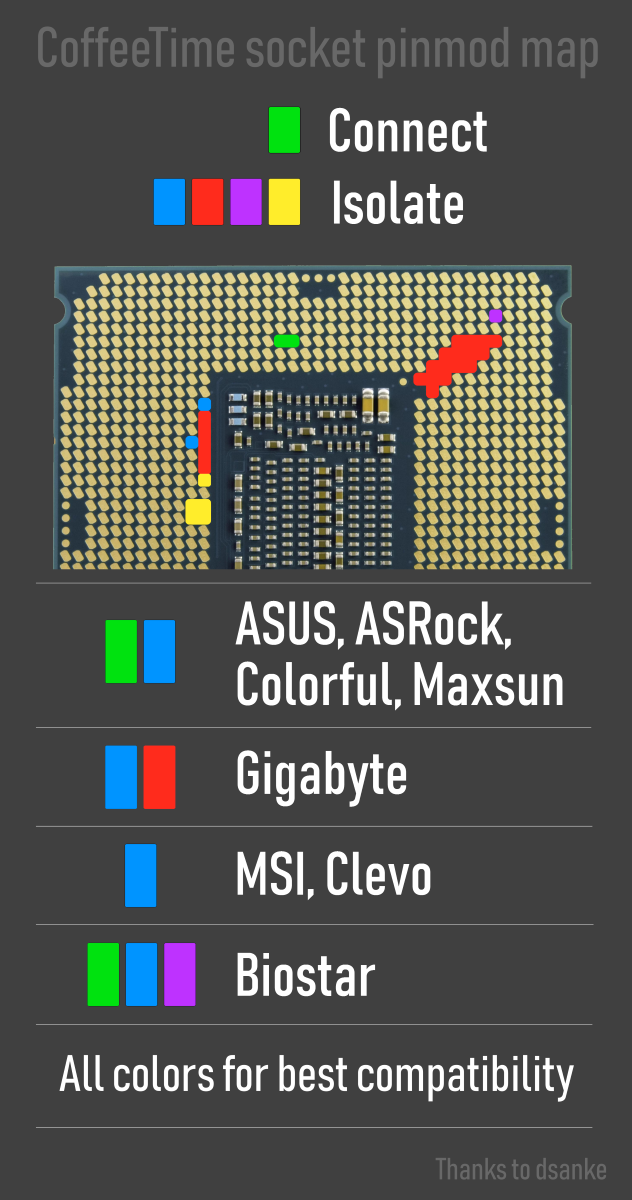
@hasandoel2 Yes it is.
@Lasselagom - I assumed you hadn’t 
EZ Flash will always flash the stock BIOS from Asus, that’s expected. This doesn’t help anything.
Serial is only important for warranty purposes, UUID and serial “can” be tied to windows activation, but isn’t always used for this.
Most important is LAN MAC ID, without this your Ethernet LAN will not function. The sticker for this is usually on side of 24 pin, or top/bottom side of PCI/PCIE port
None of this matters for “burning” I assume you mean flashing BIOS? If yes, no, none of that matter for flashing BIOS.
@Lost_N_BIOS No, it was a new unpack. I hade the board in storage for a long time and just got the time and idea of utilize it. I rushed it, I know. ![]()
I’ve been running Linux on it since a week (now Windows) and before burning bios and are pretty sure I can grab MAC from old logfile in the Linux OS.

MAC is on sticker, don’t worry about finding that in logs 
@Lost_N_BIOS I have managed to dig up bios dumps from PREflash and POSTflash via dmidecode that runs default in debian when installing it to gather hardwareinfo. In the PREflas biosdump sourced from logfiles I see serial, UUID and such which ofcourse has been erased when I later flashed the bios… I also have photos of stickers for MAC, serial (not same as in biosdump?) and another random sticker. I have PM’ed you as per your advice with all info I gathered.
I’m very grateful for your help. 
That info you sent is DMI info, useful but not what I needed most.
Hopefully you can find BIOS dump (actual BIOS backups) from before you flashed, if not it’s OK will just take me longer to redo and I will need to find a BIOS dump from running system for this model to be sure info goes back into modules in correct structure (it’s not straight forward and varies between Asus series)
Yes, please send me photos of all stickers, thanks (none are “random”)
You’re welcome, I’m happy to help! 