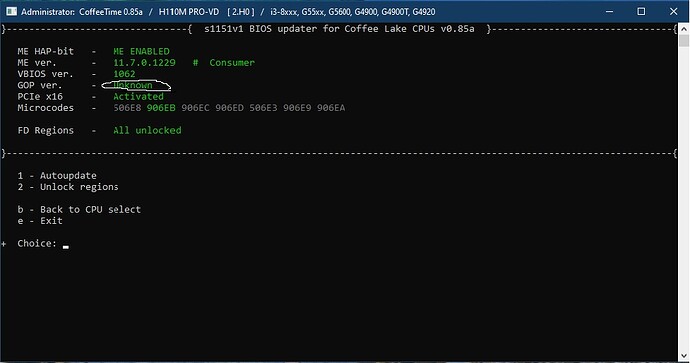@kazp3r - Maybe you do not have adapter or cable into adapter connected correctly. Adapter goes into same socket as clip, but clip into programmer does not, when you put clip into adapter it needs to go into the back slot nearest the lever
Yes! I looked at both PDF’s, and yes, maybe you have the 3v version! I can’t tell for sure by PDF info, not without having a 1.8V for sure one to look at, but I think second line would have 11 instead of 13 for 1.8v, so sorry for telling you that you needed the adapter
Dump looks good now 
 BIOS coming in a bit, give me about 10 minutes, unless there is any issue
BIOS coming in a bit, give me about 10 minutes, unless there is any issue 
* Edit @kazp3r - Do you have ANY previous BIOS backup, can be made with any tool, from BEFORE you did any type of BIOS modding, editing, flashing?
I ask because your LAN MAC ID is missing from GbE and all system details areas are blanked as well (as if you flashed in stock BIOS with programmer or FPT etc)
If you have, upload for me, and I will fix this stuff all at same time too
* Edit 2 @kazp3r - Please confirm what is your coffee CPU SSPEC? You said SRF6M + P0, but that is not correct/matching info >> SRF6M = U0/906EA and SRFAH = P0/906EC
I may be able to put all Coffee in there, so it may not be an issue, but in case I cannot I need to know for sure what CPU you have.
Never mind, this is not an issue, I was able to keep 506E3 + ALL Coffee inserted without spacial issue
Mod BIOS coming shortly, wrapping it up now! 
I am not sure Why mi MAC ID and SN are not there but I believe this is the BIOS backup prior to making any modifications to it
Afuwin Backup
@kazp3r - Yes, all board specific data wiped, and secondary NVRAM volume too, so at some point you flashed or programmed in stock BIOS region + stock GbE (possibly).
I can’t confirm GbE on this model stores MAC ID, since I do not have anyone else’s full dump, but generally if GbE region is there then MAC ID is stored in it, especially if/when the board uses Intel Gigabit LAN
Does your Ethernet LAN function properly right now? * Edit - I assume not! >> Your AFUWin backup has MAD ID in GbE, so I assume it’s required or no Ethernet
Coffee mod done! But, now redoing edits to fix all this stuff, give me about 10min and I’ll have BIOS for you to program in 
…
Ethernet works fine, I actually don’t have a wireless adapter on that PC
here you are.thanks ![]()
https://mega.nz/file/Ho8lAJyb#hwoTsCvfEA…4qjPNRtn1pgOtZQ
@kazp3r - Here is your fixed Coffee Mod BIOS  Program in by erase chip first, then blank check, then open BIOS file and write/verify.
Program in by erase chip first, then blank check, then open BIOS file and write/verify.
Once done, remove clip from board, remove power cables or shut off PSU at switch, then press and hold case power on switch or short pins for 10-15 seconds, then clear CMOS via pins, then wait one full minute with no power to the board.
Then start system with Coffee CPU, enter BIOS, load optimal defaults, save and exit/reboot back to BIOS to make all other changes you need.
http://s000.tinyupload.com/index.php?fil…572819247523450
Does both Ethernet work before you flash in the BIOS above?? if yes, that is odd, since MAC ID is missing from GbE, I assume one or both Ethernet should not work
*** WARNING *** - This BIOS is user specific! If you are not user kazp3r at Win-RAID.com forum, DO NOT USE THIS BIOS!!
If you do, and you are not kazp3r, then you will loose your serial, UUID, OG NVRAM, and possibly LAN MAC ID as well.
You have been warned!!!
@ArashMiniStar - Very nice, you have unlocked FD! Can you confirm, you can do this now too, correct >> FPTw.exe -desc -f fd.bin
So, you can dump entire BIOS with FPT >> FPTw.exe -d SPI.bin
Then use one of the Coffee AIO tools on your SPI dump, it will downgrade ME FW to version you want. Then you flash in the downgraded ME FW version, and the coffee Mod FD like this using Coffee Modified BIOS
>> FPTw.exe -ME -f CoffeeBIOSName.bin
>> FPTw.exe -desc -f CoffeeBIOSName.bin
>> FPTw.exe -greset
When you do -greset, be ready, it should auto reboot system
Then you can flash in your Coffee Mod BIOS using M-Flash. Or, if possible, and no BIOS lock, you can just directly flash the entire Coffee mod BIOS with FPT
>> FPTw.exe -f CoffeeBIOSName.bin
>> FPTw.exe -greset
I have dumped entire bios (SPI.bin file)
so i should give these commands with my SPI.bin file that i have dumped from my biosin flash programming tool?
FPTw.exe -ME 11.7.0.1229 -f SPI.bin
FPTw.exe -desc -f SPI.bin
FPTw.exe -greset
*11.7.0.1229 is for the file from CoffeeTime_0.85a.i dont know if it is valid for me to flash?
thanks
@ArashMiniStar - You have to modify BIOS first 
You have to drag and drop your BIOS (SPI.BIN) onto coffetime EXE to modify the BIOS, then once done you flash like below
FPTw.exe -ME -f SPICoffeeModName.bin
FPTw.exe -desc -f SPICoffeeModName.bin
FPTw.exe -greset
Then M-Flash SPICoffeeModName.bin BIOS, renamed first to stock BIOS name and extension.
Or
FPTw.exe -f SPICoffeeModName.bin
FPTw.exe -greset
If you want me to make you Coffee Mod BIOS, upload your SPI.bin for me, and tell me your old CPU model, and your new Coffee CPU SSPEC (printed on top of CPU)
so in order to double check :
i give my SPI.bin file to CoffeeTime_0.85a and edit it for my coffeelake cpu.
then
FPTw.exe -f SPICoffeeModName.bin (the file from Coffetime)
FPTw.exe -greset
it is ok??
and other question.Can i use M-FLASH instead of 2 line of commands above? or because of downgrading ME i should use FPTw.exe?
and why i have to dump my BIOS file instead of using MSI site?
thanks
@ArashMiniStar - Yes, if it will let you flash entire BIOS at once with FPT Like that. But, it may not, if BIOS lock is be enabled, so you may not be able to flash entire BIOS with FPT like that, this is why I gave you the split commands above to flash FD/ME with FPT, then M-Flash the mod BIOS to flash in the mod BIOS region itself.
You can M-Flash mod BIOS first, but before you use Coffee CPU you must FPT flash the mod BIOS FD and ME, M-Flash isn’t going to flash those in.
You use your dumped BIOS instead of MSI Download because it has your specific system details in it, serial, UUID, MAC ID etc, and if you flash stock BIOS from MSI with FPT those will be erased.
i used coffetime.i get this error :
Traget cpu microcode patch data does not exist.
-------------------------
i used AllinOne.exe and it created file successfully !
Hi, bad news@Lost_n_bios
So I flashed the BIOS and now is not booting up with neither one of them, however the have different behavior
When I tried to turn on the computer with the coffelake cpu the same thing happened the fan will just start spinning and then stops after a few seconds
And then I switched back to the 6500 and this one seems like is booting however I do t get am imagine on the screen
https://drive.google.com/file/d/1OYI4NGC…ew?usp=drivesdk
https://drive.google.com/file/d/1OOrv8gu…ew?usp=drivesdk
my new bios file from AllinOne.exe doesnt have GOP ver! (SPI backup has it!)
it is ok to be like this?? (I used coffeetime app just to check my new file …)
thanks alot
@kazp3r - Sorry, I forgot some Asus BIOS you can’t use dumped BIOS, not sure why, this is 2nd or 3rd time I’ve seen this happen, I guess I will have to start using only stock for Asus and copy over details 

That, or it may be the tool I used for main Coffee changes, sometimes one works better than the other on certain BIOS. BIOS removed above, here is new to test, this should work with both CPU’s, but for sure with older one if Coffee one fails.
If Coffee fails, and then you try older CPU and it doesn’t work too, then that means there must be a write issue (programmer write I mean), and you probably can’t write back your original dump and start the board either.
In that case, please confirm that is the issue before we try other software to write instead. Please erase then write in BIOS again, do not start board, close program, open it again and read/verify, then save file.
Then compare that to what you wrote in hex editor, if it’s not 100% match then = write issue and we’ll have to try the previous CH341A version you used before (select correct size) << If it comes to that, test first BIOS I sent you
Test CTTWOALL First 
http://s000.tinyupload.com/index.php?fil…551391695080411
Love the white theme 

@ArashMiniStar - Stop, slow down, before you brick your board since you do not have programmer, one wrong flash with FPT will = brick BIOS. Coffeetime CPU patch error, Not sure, sounds like you are doing something wrong, but it’s not my program so I can’t say for sure.
Make sure you are using latest version and updates to it, I say this because all CPU microcodes should be there unless you deleted them or files not up to date etc. No, you cannot use BIOS without GOP, unknown does not mean no GOP, check version with UBU if you don’t know how to check manually.
Either tool can cause issue/problematic BIOS in some cases, so I can’t really comment on either one for your board, unless I know what motherboard and BIOS version you are using so I can test build BIOS myself to see outcome file from each.
Hi @Lost_N_BIOS
I woke up a little bit earlier and I flashed the back up made with asprogrammer and the same thing happened, so my guess is that I am not able to write in it, I will try to do what to mention above and confirm in hex editor, I will edit with the outcome
@kazp3r - Ahh yes, then that means the write is the issue, so first BIOS I sent you may be OK 
Please try programming in the first BIOS I sent you again, but use the CH341AFree and pick correct size. Be sure to erase, then blank check first, then open BIOS file and write/verify.
Sadly, you got in hurry and never made, or never sent me, clean EZ Flashed backup made with CH341Afree, so hopefully ASProgrammer dump was OK and it’s just writes that fail
If it all fails, then we’ll have to fix you a BIOS with your AFU backup, program that in and get booting, then reflash stock BIOS again with EZ flash and make a proper dump with CH341AFree this time around as initially intended
I have one dump made with CH341AFree after the EZ Flash with the correct file size I just didnt upload it since we were working with the asprogrammer, I am flashing with CH341AFree right now I will let you know the outcome.
Edit 1: After I flash, when I click verify a message says Chipwith the contents are in disagreement, this was using the fist BIOS and the CH341AFree programmer
Edit 2: If I erase and then check the blanks I get an error message that says chipare not null
I am not sure if this thing is doing what I am telling it to do
@kazp3r - No, you sent me that dump, it’s corrupted, look at it in hex editor vs any other or stock, you’ll see the corruption/repeating mess right from the start
Yes, those messages are normal.
#1 - This means write was not proper. Did you erase first, then blank check? If not, do that always, before any write, and with this software ALWAYS pick correct size of chip before you do anything
#2 - This means it’s not erasing properly. Did you pick correct size before you started? If yes, then this also is not compatible, or there is an issue with the clip etc (This version confirmed by others to be best one to use - the 1.31(1.4)Free one, so should be compatible)
You’re steps with this software should always be >>
Read - Pick correct size, read, verify, save
Write - Pick correct size, erase chip, blank check, open BIOS file, write, verify
If you continue to not get anywhere with this version, go back and do an erase, blank check, write cycle with ASProgrammer, then close app, open again and dump contents then compare with what you wrote (do not try to power on system before doing this, or it changes data)
If that is 100% match then ASProgrammer is writing correctly, but your dump I built first file with is corrupted. If this is case, then use last BIOS set I sent you, it’s built from stock BIOS so would not be corrupted (try CTTWOALL first)
* Edit - Always refresh page when you come back to look, I’m often always putting in edits
i will upload my SPI.bin from my bios.if you can convert it to right bios file if it is possible?
https://mega.nz/file/C81C2KiA#ejY5517MVe…_h5HvthY9YlmU7Q
my mainboard model : MSI H110M-PRO-VD
https://www.msi.com/Motherboard/support/H110M-PRO-VD.html
my current CPU : i3 7100 - 906E9
coffeelake : i3 9100F - srf7w B0
*I dont know why my dumped file is ok but i cant convert it correctly! (pls see the attachment for my file after convert)
Thanks a lot