@Petoparac
1 -Do you think the problem with these two pins is? Or do you just suggest I test it?
2 - And isn’t that dangerous?
3 - Do you think the purple pinmod is necessary?
Thanks ![]()
@WannaBeOCer : several days ago, I checked that cpumppei and ACPI tables. They are all correctly modified.
You do not have to do it by hand, since Coffeetime will patch it automatically.
@MrCjxer - Possibly bad mod BIOS as I mentioned. And of course, you should connect and isolate pads on CPU as outlined for BioStar in the above image (Purple, Green, Blue should be done by you)
Green connect is not dangerous, and is a must of the mod (SKTOCC) is not done by BioStar internally inside the board (you can test with DMM, continuity on the pins or not, but THAT is dangerous as you may bend the pins)
Tape off all other pads in that area when you go to connect, if using solder or liquid metal etc, that way ONLY those two pads can get connected
Here is proper BIOS, in case the BIOS you made is not done correctly. Hopefully this is correct board and BIOS, your link above is not BIOS download link, it’s some BIOS Update installer program (not BIOS)
This is >> Biostar B250GT3 >>> BIOS >> B25AR504.BSS >> Coffee Mod (906EA only - For anyone reading later, if needed, others can be added, if some OG removed)
http://s000.tinyupload.com/index.php?fil…280465032411941
https://ufile.io/elb2av2w
https://www.sendspace.com/file/4fl0jl
How are you flashing/programming in MOD BIOS? You should not flash it in with BIOS update tool, or built in BIOS flashing method, it should be flashed in with flash programmer or FPT (ONLY once FD unlocked FIRST)
Is your FD locked on this system still, or did you do pinmod to unlock it already? For BioStar, you need to do pinmod to unlock FD, or use flash programmer and unlock FD/Flash in mod BIOS all at once, otherwise modified FD and ME region cannot be flashed in (And this = FAIL for Coffee Mod)
If you do not have flash programmer (like CH341A or other), you will have to do pinmod and unlock FD first.
Let me know if you need help on this, I will make you out little guide to follow for what to do after you do pinmod, to dump FD, edit FD, program back in FD, and then how to flash in MOD BIOS as a whole with FPT once FD unlocked
@WannaBeOCer - Thanks, but that info is not helpful for the board he’s using (H270), that guide is same as doing normal Coffee mod to BIOS but manually. The reason it works for you is your board is not H270
As for 128GB, official spec say 64GB, I checked BIOS and you need this mod, let me know if you need me to do
Make 22nm PCH LGA1151 motherboard like Z370 compatible with 128GB RAM
Your edits are two bytes in each module (same module, but it’s in BIOS twice, once in two volumes)
0x31D8E: 80 >> Change to >> 00
0x31D8F: 00 >> Change to >> 10
Then you need to do ME FW Hap bit mod (set Reserved = Yes, using FITc program, it’s in ME Kernel section at bottom)
Then you need to flash in mod ME FW as well as edited BIOS region. So, you either need flash programmer, or to do pinmod to unlock FD, so you can flash in the mod Disabled ME FW
@Lost_N_BIOS - first thaaank you so much
i flashed built in BIOS flashing method .
and i thinl i will need help with FD locked ![]() i did not know about it .
i did not know about it .
i ont have flash programmer but i can find it . what i should do with it ?
thanks again
** Edit :
initial BIOS B250GT3 :
https://www.biostar.com.tw/upload/Bios/B25ARB16.BSS
@MrCjxer - You’re welcome! Mirrors added above
Built in flash tool will not work for coffee mod BIOS, you have to do as I mentioned above because FD and ME need flashed as well, which built in tools cannot do.
So, you either need to do pinmod and unlock FD, so we can then flash all via FPT, or you need to order flash programmer (CH341A + SOIC8 test clip with cable if BIOS is soldered to board, or U Type Flat IC Extractor if BIOS is in socket)
So, for now, mod BIOS will only work with older CPU, due to original FD/ME region will remain as it was before flash.
Here is how to unlock FD via pinmod - See “E.1” section of this guide - [Guide] Unlock Intel Flash Descriptor Read/Write Access Permissions for SPI Servicing
Then download V11 ME System Tools package from section “C2” of this thread - Intel Management Engine: Drivers, Firmware & System Tools
Once you do pinmod, DO NOT reboot until you’ve dumped FD, edited it, and flashed it back. Otherwise you will have to do pinmod again
Once you do pinmod, dump FD using FPT (Flash Programming Tool) from the ME System Tools package, inside the Win/Win32 folder. This must be ran as Admin, registry edit linked below to add “Open CMD Window here as Admin” to make this easier on you
From the Win/Win32 folder, right click and choose “Open CMD Window as Admin Here” And run this command >> FPTw.exe -desc -d fd.bin
Then, edit fd.bin following section “B”, spoiler two, image two, of the link above (same link as E.1 Pinmod guide), save as fdmod.bin
Then once you’ve edited the FD, flash it back using FPT via this command >> FPTw.exe -desc -f fdmod.bin
Then you can reboot, and FD will be unlocked so you can write to FD and ME regions of the BIOS. Be VERY careful with FPT, you can brick your board with one wrong command and enter
For now, before you do anything, please do the following with FPT and keep this file safe for later in case you need due to some accident etc.
FPTw.exe -gbe -d gbe.bin
FPTw.exe -bios -d biosreg.bin
Once you have unlocked FD, here is how you flash in the mod BIOS I sent you. First, flash in the BIOS region via built in BIOS flash tool, like you’ve been doing already. You can do that with i3-7100 CPU and it should still work fine after
1. FPTw.exe -desc -f B25AR504CFFDuCMM52.bin
2. FPTw.exe -me -f B25AR504CFFDuCMM52.bin
3. FPTw.exe -greset << Here, be ready in advance, system should auto reboot.
If it does not auto-reboot after #3 above, shut down, turn PSU off at it’s switch in back or remove 24/8pin cables, then press and hold case power on switch for 10-15 seconds, then let system sit for 1+ minute without power, then start system normally once power drain wait time is over.
Here is a SIMPLE REGISTRY EDIT that adds “Open command window here as Administrator” to the right click menu, instead of Power Shell
Double-click downloaded file to install. Reboot after install may be required
> CLICK HERE TO DOWNLOAD CMD PROMPT REGISTRY ENTRY <
* Edit >> To your edit, sorry, I don’t know why you are linking old BIOS??
@Lost_N_BIOS Thanks, I haven’t had success modifying ACPI tables with any bios. I’m lucky since the Asus 100 series boards bios 2202 supports 16 threads. I have the same problem as they described when using any other bios.
Thanks for informing me which bios edits I’ll need to perform. I’ll order a 128GB and test it out and let you know if I run into any issues.
@WannaBeOCer - No problems here with that step using CoffeeTime, did you try it instead of manually editing?
You’re welcome! If you need help once you get to the 128GB edit, let me know 
@Lost_N_BIOS
oh oh and wooow
pinmod in motherboard ?! i think i can’t do this ![]() i scare damage my MB
i scare damage my MB
i think i should flash the BIOS file with CH341A http://s12.picofile.com/file/8404405950/…mer_500x500.jpg
my BIOS not soldered to board and it is dual bios
1 - if i flash with CH341A programmer then no need to pinmod motherboard and unlock FD ?
**2 - and can i connect two pins with 8B 8b pencil ?
i did see this in a youtube video
@Lost_N_BIOS yep, I used CoffeeTime to mod bios version 3801, just tried it again and I’m getting the same issue with HT enabled. It flashes the post screen and reboots. The system works with HT off using the 3801 bios.
Bios 2202 works perfectly with HT enabled. I had a few odd issues with clock speeds before but newer microcodes fixed my previous problems.
If you want to mod a 3801 bios I’ll try it for the Maximus VIII Formula.
@MrCjxer - Yes, if you are scared to do pinmod, maybe best you don’t and order flash programmer instead. You can use electric tape, to tape off all other pins on the chip you do pinmod on, so that only the pins you want to short are exposed, less chance to damage the audio chip that way
DO NOT flash the BIOS I sent you with flash programmer, first you need to dump GbE and BIOS region for me with FPT as outlined above, then I will make you new BIOS for flash programmer, that way your system details are in there (serial, UUID if in BIOS, and LAN MAC ID for ethernet)
Yes, if you have flash programmer, then you do not need to do pinmod at all. For pinmod, no, you can’t use pencil, you have to use thin metal wire like paper clip or needle tipped tweezers, or a tiny wire.
@WannaBeOCer - But, did you get errors on 3801 when doing the edit? If not, then it’s not a CoffeeTime issue, just as noted in the info in guide here section “4.1”, some CPU’s you need to user certain BIOS version
My mod would be same as your CoffeeTime mod, except I do the microcode part separately and not with CoffeeTime. I also do Coffeetime edits all advanced mode only, one by one
But, if you want me to make you a test BIOS just in case it may work, tell me BIOS version, old CPU model or CPUID and new CPU SSPEC
Also, send me dump of your original BIOS region from before you did any coffee BIOS flashing, that way I can put all your system info back in all places properly
@Lost_N_BIOS
i sended this two GbE and BIOS region in PM
**i mean connect this two green pin on CPU with pencil
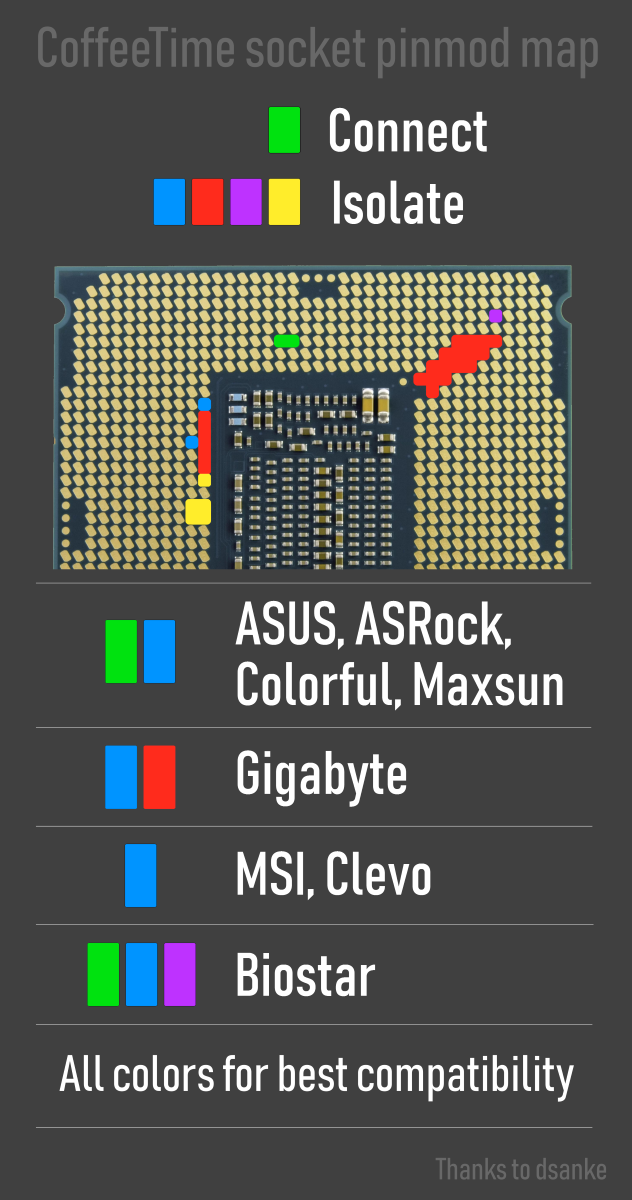
@MrCjxer - That needs done, and is not related at all to the “pinmod” stuff I’ve been talking about, just in case any confusion
Pencil may work for that, if you have heavy/dark pencil (not 2B), but it’s not ideal at all. Best to use solder, double side foil tape, or liquid metal pen etc.
Or, you may be able to find SKTOCC point on your board PCB, look close front and back, it would be tiny print if it’s labelled. If you find, then you can solder a wire to this point and to any ground point (metal dot on mounting circles) and this makes so you do not have to modify CPU
@Lost_N_BIOS
you told on this post " no connect pads needed either "
[TOOL] Easy automated Mod tool for Coffee Lake bios (79)
its just for Gigabyte ?
what about biostar ?
i should do all RED/GREEN/PURPLE for biostar ?
hi. what is the best way to flash a bin file created from cap using the mod tool ? asus board.
--------
ok…did it… asus prime z270 a + i3 9100 f. first 2 times didnt work.i dont know why. the one rom that worked was the latest found on oficial asus site.
i was confused also that sometimes uefi toll do not reed the cap file normaly after the moding of original rom with mod tool. at the end i just flashed the mod rom as bin file,not the rom as it should be. i used afuwin 3.05.04 with the GAN comand.
i3 9100f is b0.
@MrCjxer - That is me talking to someone else, not you 
For BioStar you need to do as the image shows, mod CPU for BioStar >>> Green, Blue, Purple  (you can do Red if you want, but it’s not required)
(you can do Red if you want, but it’s not required)
@filip1404 - Lucky you did not brick board with AFU/GAN  Hopefully you put in your board specific info (Serial, UUID, LAN MAC ID etc)
Hopefully you put in your board specific info (Serial, UUID, LAN MAC ID etc)
* Edit - @MrCjxer - Here redux BIOS >> Coffee Mod Biostar B250GT3 504 BIOS, with 906EA/B/C added, 506E4/8 removed (original CPUID remain is 906E9/506E3) -
This is stock BIOS mod, anyone can use this BIOS (change .fd extension to .bin for programmer/FPT)  * Confirmed working, post #1235 >> [TOOL] Easy automated Mod tool for Coffee Lake bios (83)
* Confirmed working, post #1235 >> [TOOL] Easy automated Mod tool for Coffee Lake bios (83)
http://s000.tinyupload.com/index.php?fil…606552042225496
https://ufile.io/e5szh7o6
thaaaaaaaaaaaaaaaanks a lot bro . you are GOD
its a .fd file .
not problem ?
@MrCjxer - You’re welcome! Sorry, please change .fd to .bin - it’s all same/same, I just forgot to change back once MMTool was done with it.
@Lost_N_BIOS
I have a question about CPU pinmod.
Is it not possible to disable the motherboard socket pins with BIOS or software? Or connect two pins?
This is just a question😅
![]() so if my physical adress is 88-88-88-88-87-88 lost it right ? jup…lost it… next time without gan comand ?
so if my physical adress is 88-88-88-88-87-88 lost it right ? jup…lost it… next time without gan comand ?
got back my mac adress. found it on the 24 pin on the board 
@MrCjxer - Please clarify, what “Pinmod” are you talking about? The only thing “Pinmod” mentioned here has nothing to do with CPU socket or pins
If you are talking about the connect pads on the CPU you’re supposed to do (Green in the image), then yes, it’s possible you can do on board IF you can find a connection point labelled SKTOCC (connect this to ground via wires/solder), otherwise no, you must do the isolate and connect pads as shown for BioStar in the image.
@filip1404 - Yes, that means MAC was wiped, your MAC is stored in three areas of the BIOS (only one matters to Ethernet function), but serial, UUID and MAC ID are also then stored in two other areas of the BIOS, which would also be wiped if you used /GAN and stock modified BIOS.




