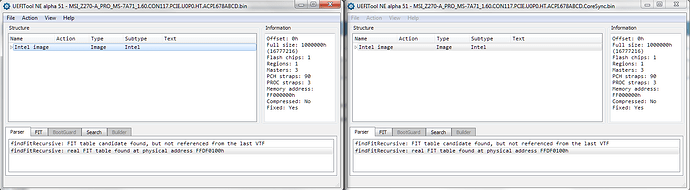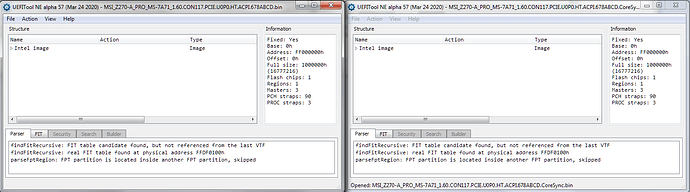@wqco510 - Please do side-by-side, top/bottom is hard to compare (and there should only be two comparison/BIOS open side by side, not four). I went ahead and look, bottom BIOS is not good (BOTH), do not flash (see the missing Non-UEFI-Pad file, this often causes brick)
OK, for your first discussed mod, about UEFI Boot, is that tested and booting/working? If yes, leave that out of this discussion, it adds to the pile unnecessarily. If that is not tested, by itself already, do that now.
This thread is about one tool, Revlaay’s AIO Tool, and for that only ONE SINGLE EXE is used to do the coffeemod. You are not supposed to use anything other than the ALLInOne.exe, drop BIOS on that to modify.
So, summary as I see it here, BIOS in image #3 is proper BIOS modified by Revelaays AIO Tool, but may (read probably) = brick. So you need new proper BIOS.
Please link me to the BIOS download page (not BIOS) you want modified, and tell me your old CPU model, and your new CPU SSPEC or CPUID if you already know it (If 9700F (R0), OK, tell me that + old + BIOS download page when you reply)
Modern CPU’s can’t Bclk overclock, maybe to 102 as you mentioned, but all may not be able to do that… So you already have booted and working 9700F? If yes, then what are these posts about if you already have working BIOS?
To answer your last question, NO, coresync has nothing to do with Bclk.
Sounds like broken BIOS, as I mentioned, but at least it didn’t brick on you. How are you flashing in the mod BIOS, via Programmer, or already unlocked FD and using FPT?
Is your FD Unlocked? If not, how did you flash in the mod ME and mod FD? Both need flashed in, at very least mod ME FW, even if your original ME FW was old enough version to be compatible still mod one needs flashed in.
Yes: I’ve been using that BIOS for years.
(EDIT: for future readers: I misread the above; my mistake: )
But… it’s the top two that say "missing Non-UEFI-Pad file", not bottom:
These are 1. (topmost) MSI’s original BIOS (I doubt this would be broken) and 2. that UEFI-boot-mod (given 1. (which it was made from) already had the UEFI-pad-missing message, not surprising), which I’ve been running for years
Assuming, out of the possibilities, you’re interested in 1. just AIO and 2. AIO + x.SyncAllCoreRatio.exe:
A51 (1. left & 2. right):
A57 (1. left & 2. right):
That’s all I did: used the previous BIOS with the AIO tool. I am using that (AIO) BIOS right now.
I would have used BIOS -> AIO -> x.SyncAllCoreRatio.exe but because of the checksum message from x.SyncAllCoreRatio.exe ("Data checksum: CAh, invalid, should be CEh"), I did not flash/use that.
7700 could run 102+ before the AIO-mod but not after (after, it (7700) only ran at 100 despite the in-BIOS setting, just like it is doing now, with 9700F: this is why I have been posting). So, I’m pretty sure it’s something to do with the AIO-mod BIOS, rather than the CPU.
To be clear of the order of things:
1. I was running 7700, no Coffee Lake mod, 102+ bclk
2. I applied the AIO to the same BIOS I was using (and flashed that), still 7700: 102 bclk didn’t apply anymore (always posts at 100)
3. I changed CPU (no further BIOS change): 9700f: still always posts at 100 bclk
The board’s built-in "M-Flash" utility (it’s an option in the BIOS-screen: restarts, then lets user select the file from a USB-drive, then flashes that).
I have (almost) no idea what any of that means ![]() All I did was use that "M-Flash" to apply the AIO-modded BIOS (and isolated/connected the relevant CPU-pins, according to P0, since the image doesn’t separately show R0).
All I did was use that "M-Flash" to apply the AIO-modded BIOS (and isolated/connected the relevant CPU-pins, according to P0, since the image doesn’t separately show R0).
Since that UEFI-boot-modded BIOS (I couldn’t use the OS with my current storage setup without that mod) is from another forum (and invisible to guests), I’ve been hesitant to directly link there. I think I’ll pass – given the AIO-modded BIOS currently works for me (apart from bclk), this seems more trouble than it’s worth (it’s just for a tiny OC (+~120MHz) after all), sorry =]
Thank you for the assistance attempt this far though!
—
Edit: Digging around in the BIOS-es, I found that SiInit thing x.SyncAllCoreRatio must’ve been referring to; and interestingly enough, in the output BIOS from x.SyncAllCoreRatio, the data checksum in fact is CEh, according to UEFITool A57. And the same checksum of the AIO-d BIOS was CAh. So, could this ("Data checksum: CAh, invalid, should be CEh") rather be just a notification about the previous checksum, rather than a double-check of its own work, say? In which case it (the resulting BIOS) might actually be valid, I suppose… I didn’t expect to see that message, especially given a guide of sorts that I followed didn’t happen to have that particular line show up.
@wqco510 - Still talking image from 1241 here >> Bottom two are the ones missing “Non-UEFI-Pad file”, unless you’re looking at some other image than the one you posted above for me to look at? 
Original MSI (Top BIOS #1, top-most) is NOT missing the Non-UEFI-Pad file, #1-2 are the ONLY ones WITH the non-UEFI pad file. Only the bottom two are missing this, as I mentioned above. Sorry, not sure how that is confusing??
This >> x.SyncAllCoreRatio.exe Toss, for two reasons, one it’s missing Non-UEFI Pad file, and two, you are not supposed to use those tools in this manner.
AIO (#3 in original image) is the only valid “Coffee Mod” BIOS here, but as mentioned, it may brick, due to missing non-UEFI Pad file (and may have other issues we’ve not discussed, I can’t tell I do not have BIOS to check)
If you are using AIO BIOS right now (#3 in image from post #1241) then you’re all good, well, bootable at least. But both those issues, and some I may find but can’t see from just an UEFITool image, may be what’s causing the current issues you describe
That and or other issues with your AIO BIOS (Such as padding added/removed that are not mentioned in "parser), not sure, I have not looked at the BIOS. But from what I can see in the images above I would still suggest NOT using that BIOS, and to make a properly edited Coffee BIOS.
Send me the BIOS in PM then if you don’t want to link it, otherwise explain what “UEFI Boot” change you need, and I can do that on stock BIOS for you and create a proper coffee mod BIOS for you.
Checksum of modules will change sometimes if you edit them, SyncAllCoreRatio is already done to the BIOS you are using, since you used AIO.exe,
This tool calls ALL the other tools in that folder as it does it’s thing, that’s the only way those other tools are meant to be used.
Oh wow, I misunderstood/-read the UEFI pad-file part, sorry
I assumed AIO to not already do x.SyncAllCoreRatio.exe since the opening post said:
I’ve PM-ed you
@wqco510 - Sorry, I did not know that about x.synccoreratio, thanks 

I’ll make you fresh BIOS that’s done properly, from stock BIOS, once you explain this mod they did for you at MDL. I don’t see any UEFI Boot related changes, nor should any ever be needed to boot UEFI mode, unless you simply wanted some defaults changes or something (which I checked, and do not see any changed)
@wqco510 - This BIOS has ME FW 11.8, does not work with Coffee - What is your ME FW on the board now, check with HWINFO64 if you are not sure
How are you flashing in mod BIOS, and did you already downgrade the ME to 11.7 previously?
---------------------
I tested build like you mentioned with Revlaays single x.coresyncratio tool, and yes, that checksum message from x.coresyncratio is corrected on rebuild, so that BIOS should be OK too 
Just so it doesn’t look awkward for other readers – Problems were resolved thanks to the hero above! ;D
@wqco510 - Thanks 
 Yes, we just talked more in PM after here due to discussing other unrelated stuff, then carried on there
Yes, we just talked more in PM after here due to discussing other unrelated stuff, then carried on there
@Lost_N_BIOS - After testing with various programs and some games I noticed that the graphics card works on x8 instead of x16. Could this be a problem in the modified BIOS?
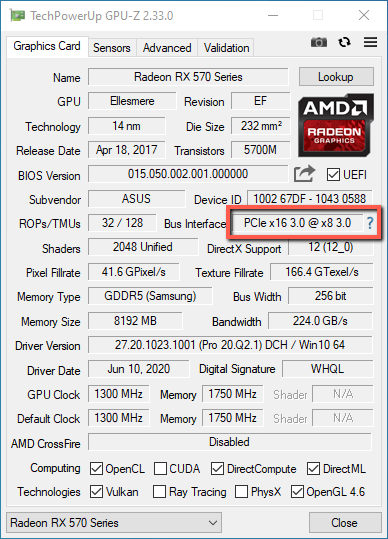
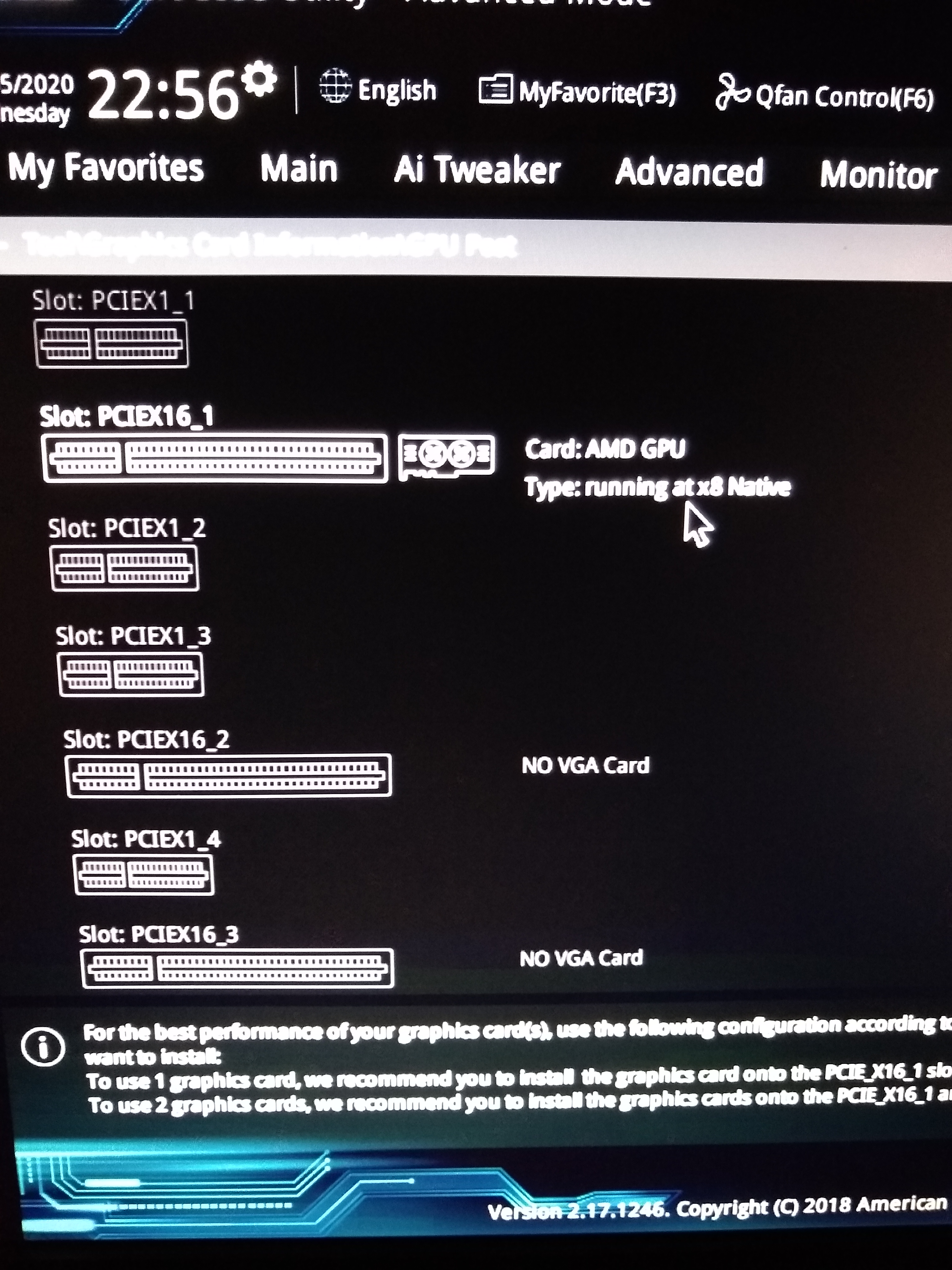
hi i want i3 9100f (SRF7W) work with Intel ME Version: v11.8, Build 3399, Hotfix 50? msi h110m pro vh - plus. Bios 7A15v1C . G4400 (SR2DC)
@Petoparac - it’s been so long, what exact BIOS file that I sent you are you using so I can check it out. Did you already remove card, clean gold fingers, blow out slot, reseat card?
Does it go up to x16 if you open 3D test in GPU-z (ie hit that ? mark)
@prodan - You need flash programmer to downgrade ME FW, or do pinmod (E.1 here) so you can dump FD with FPT, unlock all regions, then flash it back, then you can downgrade ME FW with FPT
Do you have flash programmer, like CH341A or similar?
@Lost_N_BIOS - Yes, I clean the slot and pins on the graphics card but nothing has changed. It’s always on x8 1.1 to 3. This is the bios you sent me
https://mega.nz/file/Sjo32RwZ#yWE9fsFMcC…u3lsBR_El1JW8Tc
Hello, I have Asus Prime Z270-A motherboard, bios version 1203, 2017-12-25, running G4400 currently.
I just got 8600K and would like to mod the Z270-A to run it.
I’m new to win-raid and would appreciate any guidance in doing this mod, if anybody can please point me in a right direction I would definitely be more than happy to donate for their time.
pd : in the video we can see g4560 + i3 9100f (srf7w) + msi h110m pro vh / sorry for spam video !
@Petoparac - Thanks. I have a TON of files in folder where I did you work, did we have issues initially, or were you in bricked state and we recovered your BIOS first or something?
Can you see ME FW version properly in BIOS main page, or with HWINFO64, or do you see N/A or 0.0.0.0
BIOS Looks OK generally, for coffee mod, and in comparison to stock. Do you still have your G3900 CPU? If yes, please put it in and see if PCIE lane width instantly changes or not. If it does, then check the isolated pads and be sure none slipped and maybe covering other pins too.
@lkadlcek - What is your current ME FW version, check with HWINFO as shown below, or you may be able to see on BIOS Main page
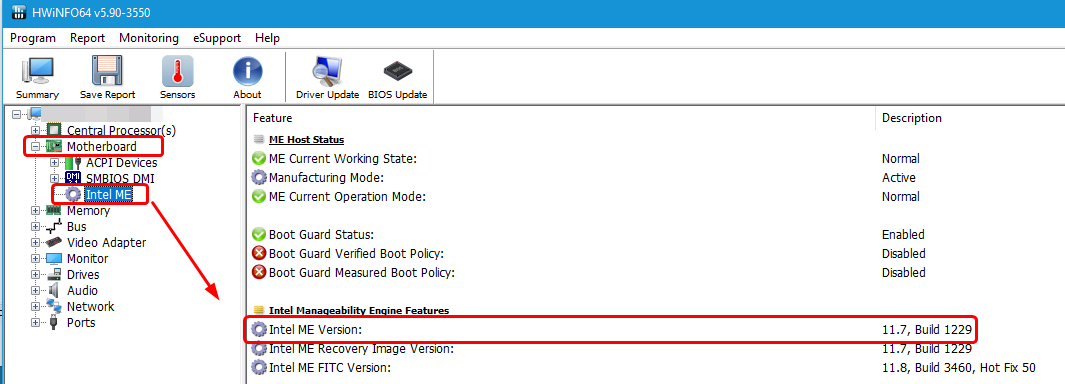
Do you have flash programmer, like CH341A? If not, best to order one now and wait for delivery.
You need CH341A + SOIC8 test clip with cable if BIOS is soldered to board, or U Type Flat IC Extractor if BIOS is in a socket
@prodan - Sorry, I’m not watching video, and you have not provided enough info for anyone to advise you (motherboard model, CPU’s and their SSPEC etc)
In general - pinmod required for any CPU except Revision B0 CPU
my sspec Intel ME Versión: v11.8, Build 3399, Hotfix 50? msi h110m pro vh - plus. Bios 7A15v19. G4400 (SR2DC) upgrade i3 9100f (srf7w) . in the video it doesn’t pinmod but I’m not sure .
@Lost_N_BIOS
@prodan - B0 CPU ( i3 9100f (srf7w) does not need anything done to the pads on the CPU, but you do need flash programmer or to do pinmod to unlock FD, since your ME FW is updated too high version now (need downgrade to 11.7.0.1229)
So, you need flash programmer (CH341A + SOIC8 test clip with cable), or follow “E.1” method in this link - [Guide] Unlock Intel Flash Descriptor Read/Write Access Permissions for SPI Servicing
Once done, DO NOT reboot until you flashed in unlocked FD, or you will have to do pinmod again.
To dump FD use V11 ME System tools package from this thread in the C.2 section - Intel Management Engine: Drivers, Firmware & System Tools
Once downloaded, inside you will find Flash Programming Tool folder, and then inside that a Windows or Win/Win32 folder (NOT x64).
Highlight that Win/Win32 folder, then hold shift and press right click. Choose “open command window here” (Not power shell! >> * See Registry file below *).
((If “open command window here” does not appear, look for the “Simple Registry Edit” below…))
Here is a [b]SIMPLE REGISTRY EDIT that adds “Open command window here as Administrator” to the right click menu, instead of Power Shell
Double-click downloaded file to install. Reboot after install may be required
> CLICK HERE TO DOWNLOAD CMD PROMPT REGISTRY ENTRY <
Run this command: " FPTw.exe -desc -d fd.bin "
Then edit FD via hex editor to unlock it, per section “B” of the first link above, see section “B” Spoiler #2, image #2
Then flash it back in via >> FPTw.exe -desc -f modfd.bin
Then let me know once you are done, I will make you mod BIOS and show you how to first flash in the mod ME FW.
Otherwise, get programming tools, then once you have let me know and I will help you to dump BIOS to send to me, so I can make you a mod BIOS to program back in
@Lost_N_BIOS ,
Intel ME Version: 11.7, Build 1229
I do not currently have a flash programmer.
Please see in the attached picture, is the Winbond chip in the center the bios chip? If so, than I need the CH341A + SOIC8 test clip with cable, correct?
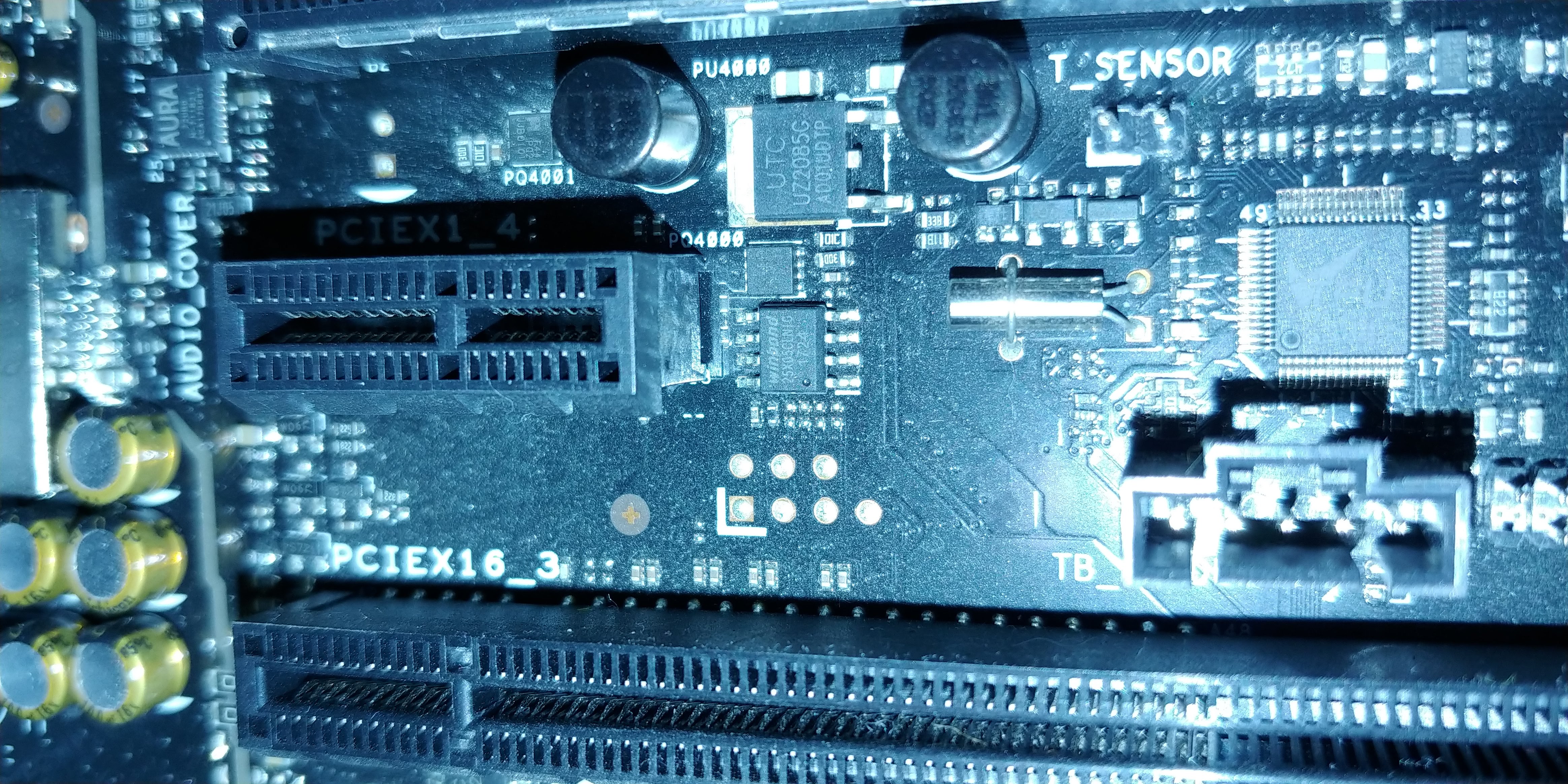
@lkadlcek - Great, at least you do not have to downgrade ME FW, but none of that matters anyway if you get a programmer
No that is not it, the BIOS chip is to the right of the chip on the right in your image, if the chip matches what is on stock images at Asus site (ie not in a socket), then yes you need SOIC8 test clip
@Lost_N_BIOS On the pic, it’s the one in the center, on the right of the TPU chip, correct?
@lkadlcek - Yes, the one in between M2 screw hole and TPU chip.
This is Micron 25Q128A and it’s 13 on 2nd line so 3.3V chip - However, this chip may be an issue, unless it was just issue with specific situation/board for
@kazp3r here page 73-76 [TOOL] Easy automated Mod tool for Coffee Lake bios (76)
kazp3r - whatever happened there, looks like you gave up, or did we carry on in PM’s etc?
I’ve seen others read and write to this chip, so not sure what the issue was in his case, but it’s last one I helped with on that same chip ID
But, if you can’t get it working with clip, then we can program directly through the SPI header on the board, but you’ll have to make some cables to do that.