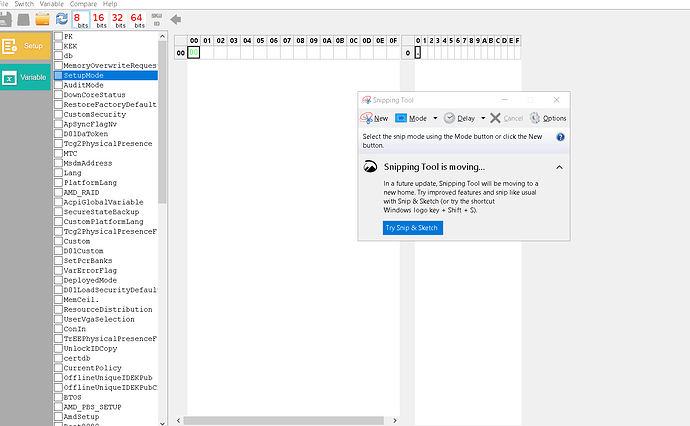this 2016 version H2OEZE f***** up! it can’t support newer version of “lnsider bios Setup section” because it use now isflash BIN image, not Fb. Is there anyother way to change the setup menu using this old 2016 version?
@ZKLKSDD - Do you still need? Sorry, I missed your post until now!
@thewizardoz - Please make a thread and I will help unlock BIOS for you, I assume you mean BIOS menu, if not you’ll have to explain in your thread.
@superb123 - bin/rom/fd/fb all same (bin/bin straight hex file), rename extension as needed.
I can’t answer the rest of your question, due to no BIOS, model, or info given, so you are asking people to read your mind there
Yes, I still need.
@ZKLKSDD - Latest EZE I have is 100.00.03.04, not sure there is a version 200 for that? I do have UVE_200.00.01.00, did you mean this?
I’ll upload package for you once you confirm what you meant for sure about the above
@Lost_N_BIOS
this is dell bios version Alienware g-series-15-5505,bios file https://dl.dell.com/FOLDER06316080M/1/G5_5505_1.3.0.exe it using Insyde bios system
I manage to change settings from original stock bios to mod bios but did not flashed it yet
Any changes need in Insyde flash programmer platform.ini for successfully flash the mod.bin bios one without security check?
@superb123 - Sorry, I am not real familiar with editing platform.ini and it’s usually hit or miss if you can even make a mod BIOS flash by editing that (near 0% if system reboots before flash, because platform.ini inside the main fd is used, and if you edit that then signature is broken, so fail either way then)
If this is intel system, best to dump BIOS region with FPT, get past the locks blocking flashing it back via UVE vars edit, then flash back with FPT. I suspect you will have zero luck flashing in the mod BIOS without doing it this way, or with flash programmer.
@Lost_N_BIOS About INSYDE BIOS I’d like to asking you some question.
1. Could we flash modded INSYDE BIOS without flash programmer ?
2. If I want to update microcode on INSYDE BIOS only but don’t use flash programmer. possible ?
3. Do you have any method to update microcode for Acer INSYDE BIOS without modify ?
Thank you.
I have a Compaq CQ61 H20 Rev 3.5 , I’ve dumped to rom but I can’t open it with EZE, it just says failed, I’m planning to unlock advanced tab but I wanted to check what doing that would let me do first to see if it’s worth trying
@Lost_N_BIOS
0 luck 
For variable changes in bios I still don’t know which section need to change to what for bypassing the protection, because I have no idea about that. bellow is the pic(as attachment) which it showing current runtime vars options
@Santa2017 -
1. - Yes, sometimes you can modify platform.ini or other modules inside the stock BIOS package and reflash via stock method.
Other times you can dump vars with UVE, then edit to unlock blocks stopping you from flashing in mod BIOS, then dump BIOS region with FPT, then edit dumped BIOS region and flash it back with FPT.
2. Yes, see above
3. That does not make any sense, maybe I don’t understand what you mean? If you want to modify microcodes you need to edit the BIOS in some way and then flash in the new microcodes
This can be done directly at the microcode area only, if you wanted, if that is what you meant? If this = yes, see #1 - FPT would be used to dump BIOS region, then microcode area would be modified, then extracted, and then programmed back in directly with FPT
@windows8rtmuser - How did you “Dump rom” maybe its a bad dump? Not all versions of EZE are compatible with all BIOS. It also may not be Insyde BIOS, unless you are sure it is, then if so it’s probably just not compatible version you’re trying to use
@superb123 - Sorry, no, FPT method only works for Intel. For AMD, your only options are risky AFU /GAN method, or flash programmer, or possibly flashrom if this method is compatible with that system (See Annex at end of this guide, ignore 32MB/Asus comment and try anyway)
Other than that, you will need to find some pre-edited flash package for exact model, that someone already modified before to allow mod BIOS flash. Maybe @airstars can make one for you (for this Insyde BIOS package)
There is no need to change variable to bypass protection in this BIOS, that wont help you with flashing mod BIOS. But, you can use RU and setup IFR info, to change any setting you want, directly in place in the NVRAM
I used ch341a, I know the dump is good because I cleared the chip and flashed the dump and it works.
I know it’s an insyde bios because it says so on the menus that it’s Rev 3.5, and the update files use the fd extension.
Universal ifr tool should show me all the options in the bios right?
@windows8rtmuser - Then you’re good to go for that chip on this board
Yes, if you extract setup from the BIOS then you can generate IFR that will show you all the BIOS settings possible (hidden or visible)
Upload your dump for me, I will see if any EZE are compatible, and if so I will send you the compatible one. However, I don’t advise using EZE to edit a BIOS, it often will break it.
If you need something visible I can make it visible for you, provided it’s in an already visible to you menu (if not, you need full menu unlock type of mod, which I can also do, sometimes, on some Insyde BIOS)
Here you go, My hope is that I can unlock some memory settings and just the whole rom in general, I’ve done a PLL unlock mod to this laptop and the highest my FSB can go is 217 from 200, I want to reduce the memory frequency to see if its the CPU that’s unstable or the Memory
Thank you for your time
Compaq CQ61-300SV.zip (840 KB)
@windows8rtmuser - I checked this BIOS, it’s not compatible with any EZE versions I have, at least not to edit the menu, but it opens in several versions of EZE to do other stuff.
So, you Need Debug menu visible, that is where Chipset >> memory stuff is
Memory freq can be changed without BIOS mod, if you wanted? This can be done using grub/setup_var possibly, or RU program, or by dumping vars and editing, then flashing back.
If you’d rather me try to unlock the menu for you first, please tell me what all menus across the top you can see now.
Actually, here, you can try this already modified BIOS in this thread, see the “mod by ByCamiloml” linked at post #4, it’s same version as your current dumped BIOS.
I see someone said Debug menu is there, if you cannot see Chipset inside there, or the memory stuff you see in IFR inside there, let me know and I will further edit this for you
https://www.bios-mods.com/forum/Thread-H…-330SS-BIOS-MOD
It’s from this thread, post #13, if you wanted to see their discussion as they modified it - https://www.bios-mods.com/forum/Thread-T…en-Menus?page=2
Just flashed mod by ByCamiloml, I now have access to the power tab for cstates and other stuff, no debug menu for memory options though.
Tabs are Main, Security, Power, System Configuration, Exit.
would appreciate it if you can unlock the debug menu
As a side note do I need to learn x86 assembly to start really moding BIOSes? And where would you recommend looking for resources to learn? aside from this forum of course
@windows8rtmuser - Did you test both BIOS there? Someone said debug menu was visible
Ohh! I see what happened, at first page of the actual mod thread (2nd link above), he said that mod with debug was buggy and couldn’t save settings, so he made 2nd mod, sounds like the one you are using now.
Did you try the BIOS posted on last page, of the long thread (2nd link above)
Sorry, I don’t know any places to learn assembly, I need to learn it myself too, I know very little! 

I can see if I can unlock debug for you, but if I can then it may be same as when he did originally, and users could not save/exit (no one mentioned trying to save/exit via hotkey, so if it comes to that, see if you can save via hotkey)
If we can’t make it proper, I can show you how to change any setting you want in that menu, by using H20UVE to dump vars, edit, and flash back.
This is not ideal if you need to make multiple changes many times as you test stuff, but if you make a list out, and only need things changed once then it will be a painless process
Good you have flash programmer, so we can play around, test some things etc! 
What is the default menu list across top?
@Lost_N_BIOS
I have absolutely no idea how to change variables of NVRAM using RU setup IFR, is there any full guide available about RU tools? I already seen IFR extractor guide of yours
Offtopic request:
do you have AMI Setup Control Environment(AMISCE) tool? it is the tool of change bios variables for AMI, I searched it everywhere but no where I found
@superb123 - ON the NVRAM, I will show you, it’s easy to do. RU method is really not needed here, since we can use H20UVE for Insyde BIOS. But, here is info on how to use setup_var and IFR, or RU and IFR, for your general learning
Setup_var/Grub guide (this made to change a certain setting, but you use it to change any setting in same manner)
[GUIDE] Grub Fix Intel FPT Error 280 or 368 - BIOS Lock Asus/Other Mod BIOS Flash
RU method is here, Go to section 2.2 and make bootable USB with RU program, then read 2.3-2.5
http://forum.notebookreview.com/threads/…-issues.812372/
How familiar are you with editing hex, counting in hex (ie know how to go to address 0x41F for example)? This is how vars dump is edited, using Setup IFR variables to then change the current applied value at a set hex location in the vars >>
Made up example >> CAS Latency is at 0x21A and is set to 0A (which is 10 in hex), would you know how to go to 0x21A and change it to 0B (11)? If yes, I can show you how to edit vars using setup IFR info, but if not you’d need to make out a list of the changes you want (settings by exact name and what you want set)
Then I could make the edits for you.
Yes, I have AMISCE, but you don’t want that, it’s VERY OLD tool, to do stuff on 2005 era BIOS 
WinSCE changes NVRAM like I was saying to do with grub/setup_var or RU method, or via H20UVE dump/edit of vars, but it’s not compatible with all systems, especially not Insyde BIOS (I’m not looking at the BIOS we’re talking right now, only the topic title)
If you still want it, let me know.
@windows8rtmuser
Please test these BIOS, do either one give you debug menu? Please test both, even if first one gives you the debug menu. And, if either do, can you save and exit BIOS via selecting exit and hitting enter, or maybe via exit hotkey like F10 etc?
http://s000.tinyupload.com/index.php?fil…951522335530771
Be ready for recovery via programmer, either BIOS may brick 
@Lost_N_BIOS
I want to change "Secure Boot" option to disable.After extracted via IFR I found these type of values which I don’t know which value need to what change
Full IFR txt file uploaded as attachment
My goal is to change the AMI bios Variables staying with in Windows, because sometime I don’t have USB drive and sometime I have to stay away from pcs where I have very less chances to physically appear at PCs desk. If WinSCE can change variables within windows, that would be great
IFR.txt (20.9 KB)
@superb123 - To change “Secure Boot” with RU or setup_var you use the variable following the setting name >> ie 0x05 change to 00 or 01, but you need to make sure you are changing this in the correct GUID/varstore, not all settings are in “Setup” in NVRAM/VSS.
However, the above is not in the BIOS you sent me, so not sure where you grabbed that IFR. So, I can’t check the IFR myself and give you more info about what GUID this is in
None of this can be done “In Windows” using setup_var or RU method. The only way to do it and remain in windows is by using H20UVE and dump vars, edit, then reflash. This is not possible to do with AMI BIOS, at least not with H20UVE.
Why are we talking AMI in Insyde thread, you’re loosing me here, I don’t even know what BIOS you’re talking about now << Maybe that’s why I don’t see the stuff you mentioned in IFR, I was looking at CQ61-300SV’s setup/IFR
Yes, I know you attached a IFR, but I do not need/did not look at it, since I do not know what BIOS/model you are talking about, so I wouldn’t know what folder to stick that in as I read it and replied (and I’d make my own anyway)
Here is SCEWin package (Sorry, I wrote the name wrong before), run run the command below from each versions folder that directly contains it’s exe.
Once done, copy the entire folder somewhere, delete everything but any created nvram.txt and then repackage this and send to me and I will let you know which version is best to use (if any created nvram.txt)
If none of these create useful nvram.txt then this method is out and only option would be RU, grub/setup_var, or mod BIOS
SCEWIN /o /s nvram.txt /h Hii.db /v /q
http://s000.tinyupload.com/index.php?fil…889536382510481
Any test result yet from the BIOS I sent you above?