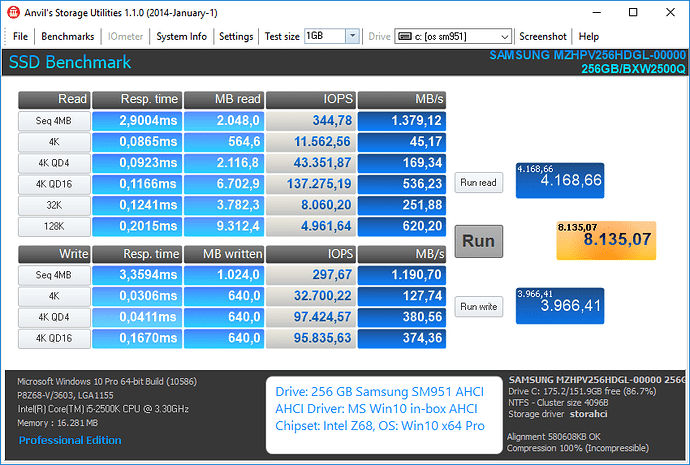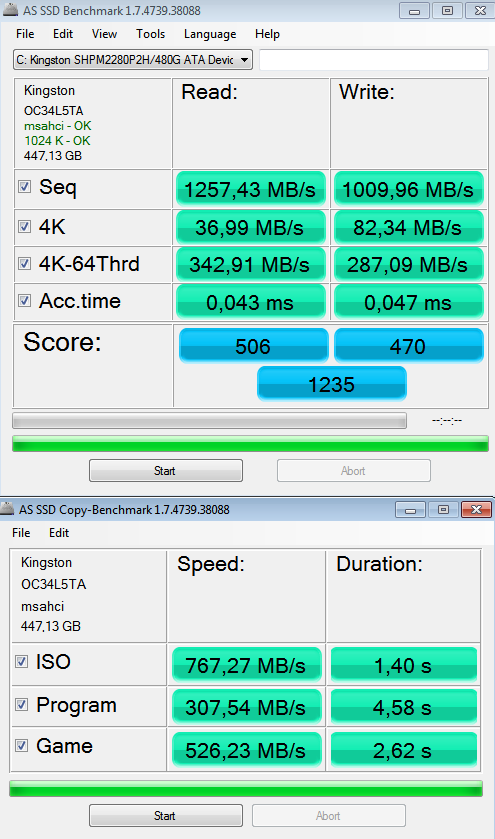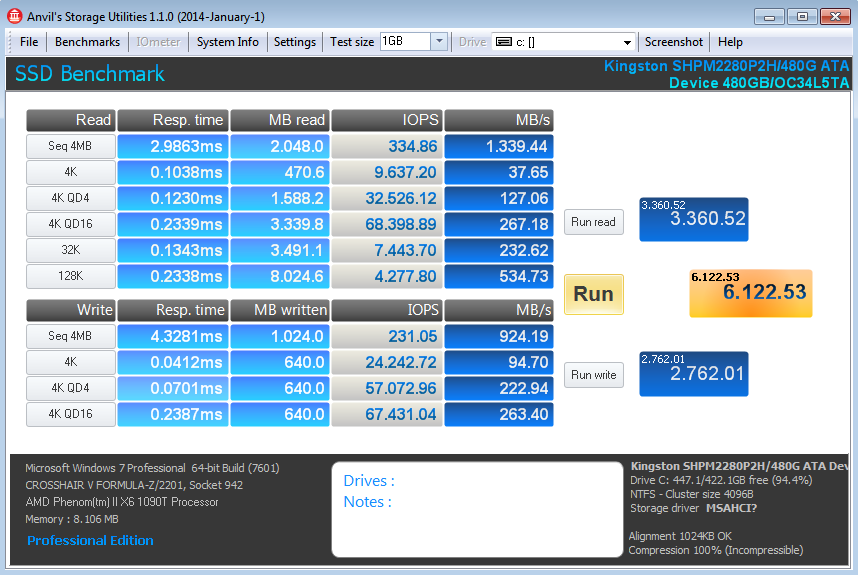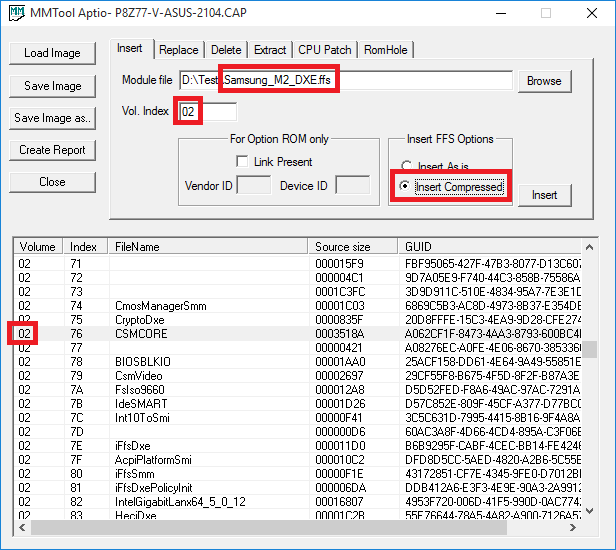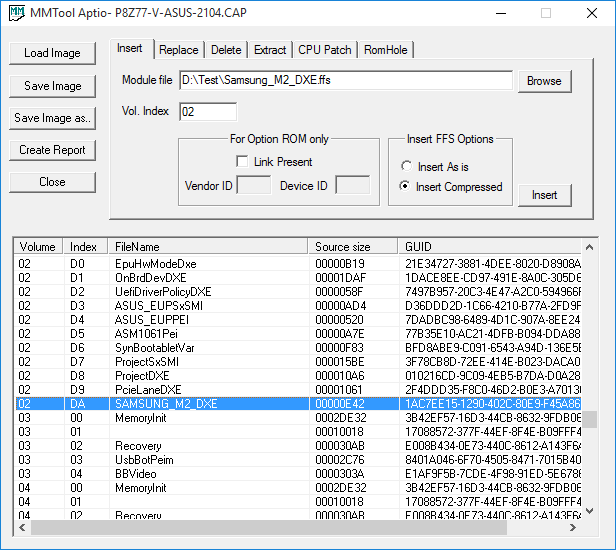Introduction:
Originally this thread had been started by our Forum member felix, who was not able to get his Samsung SM951 AHCI SSD bootable with his AMD Chipset mainboard Crosshair 5 Formula-Z (you can find his post within the Annex part of this post).
Since we meanwhile know how to solve this problem, I decided to hijack his start post and to offer here some informations, which may be useful for users with a similar problem.
The problem:
Generally it is possible to use a PCIe or M.2 connected SSD with older PC systems with an UEFI BIOS, but as soon as the user tries to boot off such SSDs to get benefit from their performance potential, the frustration begins: The SSD is not available as bootable drive disk, because the required BIOS modules are missing within the original BIOS versions and the mainboard manufacturers usually are not willing to add them.
The solution
The simple solution is, that the user adds the missing BIOS module himself.
After having searched a long time for a universally usable Samsung EFI module, which is compatible with the big majority of UEFI BIOS systems, it was our Forum member xelanaiznac, who found a module named SAMSUNG_M2_DXE within a BIOS, which had been modded by the ASRock Support, and tested it successfully with his ASUS Rampage IV Extreme. You can find his report >here<.
According to several reports given by other users and according to my own test results (look >here<), the simple insertion of this special Samsung M.2 BIOS module into the UEFI BIOS of the user’s mainboard will solve all the boot problems.
Download Link
You can download the already on various systems successfully tested Samsung M.2 EFI module from here:
Note: This special module has been found, successfully tested the first time and delivered to the Forum by our Forum member xelanaiznac. Big thanks to him!
Guide how to get the Samsung M.2 AHCI module into the BIOS
A detailed guide about what you need (except the Samsung module) and how to do it, can be found >here<.
The preparation and insertion of the related BIOS modules (there: NVMe, here: Samsung AHCI) is absolutely similar. That is why there is no separate guide needed here.
The Goal you may get
Here are the benchmark results I got with my ASUS P8Z68-V running Win10 x64 on a 256 GB Samsung SM951 AHCI after having inserted the above linked Samsung M.2 DXE module into the BIOS:
If you have any questions or additional remarks, please post them into this Forum!
Good luck!
Dieter
------------------------------------------------------------------------------------------------------------------------------------------------------------------------------------
Annex:
This was the original start post written by our Forum member felix (Note: To save space I have shortened the text and removed the big sized picture.):
And this was my reply:
@ felix:
Thanks for your interesting report.
Questions:
1. How and at which place did you insert the BIOS modules?
2. What did you do to avoid the MSI mainboard BIOS security scan failure?