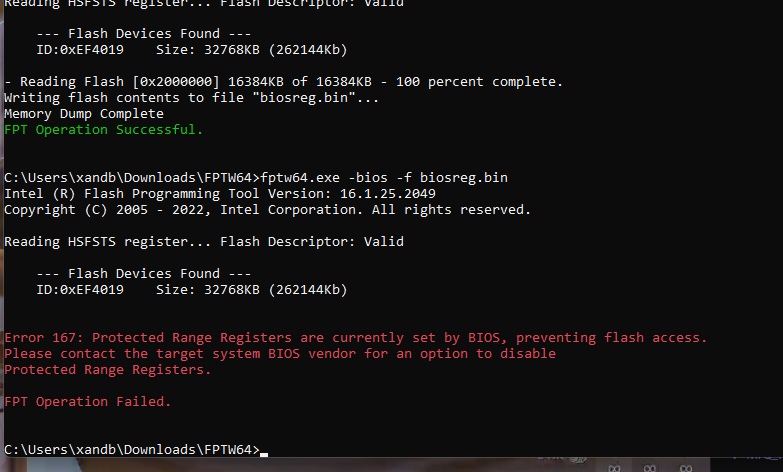I have an Asus UX481FL Laptop with AMI Bios. How do I dumb my bios to file? Major Geeks tool doesn’t recognize my bios. I also tried downloading the bios from Asus’s webiste but all I get is a .305 file. Any help is appreciated.
What is your goal?
If you do not have Intel ME drivers installed, install them now from your system driver download page, then start over here after reboot.
Check your BIOS’ main page and see if ME FW version is shown. If not then > DOWNLOAD HWINFO64 HERE <
Once HWINFO is open, look at the large window on the left side, expand motherboard, and find the ME area.
Inside that section is the ME Firmware version. Take note of the version. (ie. write it down or get a screenshot)
Once you have that, go to the thread linked below, and in the section “C.2” find and download the matching ME System Tools Package for your system.
(ie if ME FW version = 10.x get V10 package, if 9.0-9.1 get V9.1 package, if 9.5 or above get V9.5 package etc)
> DOWNLOAD " ME System Tools " packages HERE <
Once downloaded, inside you will find Flash Programming Tool folder, and then inside that a Windows or Win/Win32 folder (NOT x64).
Highlight that Win/Win32 folder, then hold shift and press right click. Choose “open command window here” (Not power shell! >> * See Registry file below *).
If you get an error, reply to this post with a screenshot of it, OR write down the EXACT command entered and the EXACT error given.
((If “open command window here” does not appear, look for the “Simple Registry Edit” below…))
Now you should be at the command prompt.
You are going to BACKUP the factory un-modified firmware, so type the following command:
Command: " FPTw.exe -bios -d biosreg.bin "
>> Attach the saved "biosreg.bin ", placed into a compressed ZIP/RAR file, to your next post!!! <<
Right after you do that, try to write back the BIOS Region dump and see if you get any error(s).
Command: " FPTw.exe -bios -f biosreg.bin "
^^ This step is important! Don’t forget! ^^
If you get an error, reply to this post with a screenshot of it, OR write down the EXACT command entered and the EXACT error given.
Here is a SIMPLE REGISTRY EDIT that adds “Open command window here as Administrator” to the right click menu, instead of Power Shell
Double-click downloaded file to install. Reboot after install may be required
> CLICK HERE TO DOWNLOAD CMD PROMPT REGISTRY ENTRY <
If the windows method above does NOT work for you…
Then you may have to copy all contents from the Flash Programming Tool \ DOS folder to the root of a Bootable USB disk and do the dump from DOS
( DOS command: " FPT.exe -bios -d biosreg.bin " )
I want to mod the bios to change the tri point temperature (the point where the fans spin 100%).
You need V14.0 ME System tools, link in above spoiler. Then do dump as mentioned above, but DO NOT do step #2
Before you do that, we need to use MEINFO from the system tools package to see if Boot Guard is enabled at chipset side, if key is burned into FPF PCH Fuses then you cannot edit much of the BIOS in the way you wanted
Due to some things I see, I assume it’s enabled. YOu will be able to tell if you see Measured or Verified Boot enabled at left/FPF side of report below
From MEINFO folder, run this command and show me image of bottom of the report >> MEINFOWin.exe -verbose
However, you may be able to change what you want using grub and setup_var, using variables below and this guide (Start at step #6, variables are below for your BIOS and the settings you want to mess with) - [GUIDE] Grub Fix Intel FPT Error 280 or 368 - BIOS Lock Asus/Other Mod BIOS Flash
0x24A6D Default: DefaultId: 0x0, Value (8 bit): 0x77 {5B 06 00 00 00 77}
0x24A73 One Of Option: 15 C, Value (8 bit): 0xF {09 07 D1 11 00 00 0F}
0x24A7A One Of Option: 23 C, Value (8 bit): 0x17 {09 07 D2 11 00 00 17}
0x24A81 One Of Option: 31 C, Value (8 bit): 0x1F {09 07 D3 11 00 00 1F}
0x24A88 One Of Option: 39 C, Value (8 bit): 0x27 {09 07 D4 11 00 00 27}
0x24A8F One Of Option: 47 C, Value (8 bit): 0x2F {09 07 D5 11 00 00 2F}
0x24A96 One Of Option: 55 C, Value (8 bit): 0x37 {09 07 D6 11 00 00 37}
0x24A9D One Of Option: 63 C, Value (8 bit): 0x3F {09 07 D7 11 00 00 3F}
0x24AA4 One Of Option: 71 C, Value (8 bit): 0x47 {09 07 D8 11 00 00 47}
0x24AAB One Of Option: 79 C, Value (8 bit): 0x4F {09 07 D9 11 00 00 4F}
0x24AB2 One Of Option: 87 C, Value (8 bit): 0x57 {09 07 DA 11 00 00 57}
0x24AB9 One Of Option: 95 C, Value (8 bit): 0x5F {09 07 DB 11 00 00 5F}
0x24AC0 One Of Option: 100 C, Value (8 bit): 0x64 {09 07 DC 11 00 00 64}
0x24AC7 One Of Option: 103 C, Value (8 bit): 0x67 {09 07 DD 11 00 00 67}
0x24ACE One Of Option: 111 C, Value (8 bit): 0x6F {09 07 DE 11 00 00 6F}
0x24AD5 One Of Option: 119 C (POR), Value (8 bit): 0x77 {09 07 DF 11 00 00 77}
0x24ADC One Of Option: 127 C, Value (8 bit): 0x7F {09 07 E0 11 00 00 7F}
0x24AE3 End One Of {29 02}
0x24AE5 End If {29 02}
0x24AE7 Suppress If {0A 82}
0x24AE9 QuestionId: 0x1F9 equals value 0x1 {12 06 F9 01 01 00}
0x24AEF One Of: Active Trip Point 0, VarStoreInfo (VarOffset/VarName): 0x392, VarStore: 0x1, QuestionId: 0x1FB, Size: 1, Min: 0xF, Max 0x7F, Step: 0x0 {05 91 CB 11 CC 11 FB 01 01 00 92 03 10 10 0F 7F 00}
0x24B00 One Of Option: Disabled, Value (8 bit): 0x7F {09 07 04 00 00 00 7F}
0x24B07 One Of Option: 15 C, Value (8 bit): 0xF {09 07 D1 11 00 00 0F}
0x24B0E One Of Option: 23 C, Value (8 bit): 0x17 {09 07 D2 11 00 00 17}
0x24B15 One Of Option: 31 C, Value (8 bit): 0x1F {09 07 D3 11 00 00 1F}
0x24B1C One Of Option: 39 C, Value (8 bit): 0x27 {09 07 D4 11 00 00 27}
0x24B23 One Of Option: 47 C, Value (8 bit): 0x2F {09 07 D5 11 00 00 2F}
0x24B2A One Of Option: 55 C, Value (8 bit): 0x37 {09 07 D6 11 00 00 37}
0x24B31 One Of Option: 63 C, Value (8 bit): 0x3F {09 07 D7 11 00 00 3F}
0x24B38 One Of Option: 71 C, Value (8 bit): 0x47 (default) {09 07 D8 11 30 00 47}
0x24B3F One Of Option: 79 C, Value (8 bit): 0x4F {09 07 D9 11 00 00 4F}
0x24B46 One Of Option: 87 C, Value (8 bit): 0x57 {09 07 DA 11 00 00 57}
0x24B4D One Of Option: 95 C, Value (8 bit): 0x5F {09 07 DB 11 00 00 5F}
0x24B54 One Of Option: 103 C, Value (8 bit): 0x67 {09 07 DD 11 00 00 67}
0x24B5B One Of Option: 111 C, Value (8 bit): 0x6F {09 07 DE 11 00 00 6F}
0x24B62 One Of Option: 119 C (POR), Value (8 bit): 0x77 {09 07 DF 11 00 00 77}
0x24B69 End One Of {29 02}
0x24B6B End If {29 02}
0x24B6D Numeric: Active Trip Point 0 Fan Speed, VarStoreInfo (VarOffset/VarName): 0x394, VarStore: 0x1, QuestionId: 0x1FC, Size: 1, Min: 0x0, Max 0x64, Step: 0x1 {07 91 EE 11 EF 11 FC 01 01 00 94 03 00 10 00 64 01}
0x24B7E Default: DefaultId: 0x0, Value (8 bit): 0x64 {5B 06 00 00 00 64}
0x24B84 End {29 02}
0x24B86 One Of: Active Trip Point 1, VarStoreInfo (VarOffset/VarName): 0x391, VarStore: 0x1, QuestionId: 0x1FD, Size: 1, Min: 0xF, Max 0x7F, Step: 0x0 {05 91 C9 11 CA 11 FD 01 01 00 91 03 10 10 0F 7F 00}
0x24B97 One Of Option: Disabled, Value (8 bit): 0x7F {09 07 04 00 00 00 7F}
0x24B9E One Of Option: 15 C, Value (8 bit): 0xF {09 07 D1 11 00 00 0F}
0x24BA5 One Of Option: 23 C, Value (8 bit): 0x17 {09 07 D2 11 00 00 17}
0x24BAC One Of Option: 31 C, Value (8 bit): 0x1F {09 07 D3 11 00 00 1F}
0x24BB3 One Of Option: 39 C, Value (8 bit): 0x27 {09 07 D4 11 00 00 27}
0x24BBA One Of Option: 47 C, Value (8 bit): 0x2F {09 07 D5 11 00 00 2F}
0x24BC1 One Of Option: 55 C, Value (8 bit): 0x37 (default) {09 07 D6 11 30 00 37}
0x24BC8 One Of Option: 63 C, Value (8 bit): 0x3F {09 07 D7 11 00 00 3F}
0x24BCF One Of Option: 71 C, Value (8 bit): 0x47 {09 07 D8 11 00 00 47}
0x24BD6 One Of Option: 79 C, Value (8 bit): 0x4F {09 07 D9 11 00 00 4F}
0x24BDD One Of Option: 87 C, Value (8 bit): 0x57 {09 07 DA 11 00 00 57}
0x24BE4 One Of Option: 95 C, Value (8 bit): 0x5F {09 07 DB 11 00 00 5F}
0x24BEB One Of Option: 103 C, Value (8 bit): 0x67 {09 07 DD 11 00 00 67}
0x24BF2 One Of Option: 111 C, Value (8 bit): 0x6F {09 07 DE 11 00 00 6F}
0x24BF9 One Of Option: 119 C (POR), Value (8 bit): 0x77 {09 07 DF 11 00 00 77}
0x24C00 End One Of {29 02}
0x24C02 Numeric: Active Trip Point 1 Fan Speed, VarStoreInfo (VarOffset/VarName): 0x393, VarStore: 0x1, QuestionId: 0x1FE, Size: 1, Min: 0x0, Max 0x64, Step: 0x1 {07 91 F0 11 F1 11 FE 01 01 00 93 03 00 10 00 64 01}
0x24C13 Default: DefaultId: 0x0, Value (8 bit): 0x4B {5B 06 00 00 00 4B}
0x24C19 End {29 02}
0x24C1B Suppress If {0A 82}
0x24C1D QuestionId: 0x1F9 equals value 0x1 {12 06 F9 01 01 00}
0x24C23 One Of: Passive Trip Point, VarStoreInfo (VarOffset/VarName): 0x395, VarStore: 0x1, QuestionId: 0x1FF, Size: 1, Min: 0xF, Max 0x7F, Step: 0x0 {05 91 CD 11 CE 11 FF 01 01 00 95 03 10 10 0F 7F 00}
0x24C34 Default: DefaultId: 0x0, Value (8 bit): 0x5F {5B 06 00 00 00 5F}
0x24C3A One Of Option: Disabled, Value (8 bit): 0x7F {09 07 04 00 00 00 7F}
0x24C41 One Of Option: 15 C, Value (8 bit): 0xF {09 07 D1 11 00 00 0F}
0x24C48 One Of Option: 23 C, Value (8 bit): 0x17 {09 07 D2 11 00 00 17}
0x24C4F One Of Option: 31 C, Value (8 bit): 0x1F {09 07 D3 11 00 00 1F}
0x24C56 One Of Option: 39 C, Value (8 bit): 0x27 {09 07 D4 11 00 00 27}
0x24C5D One Of Option: 47 C, Value (8 bit): 0x2F {09 07 D5 11 00 00 2F}
0x24C64 One Of Option: 55 C, Value (8 bit): 0x37 {09 07 D6 11 00 00 37}
0x24C6B One Of Option: 63 C, Value (8 bit): 0x3F {09 07 D7 11 00 00 3F}
0x24C72 One Of Option: 71 C, Value (8 bit): 0x47 {09 07 D8 11 00 00 47}
0x24C79 One Of Option: 79 C, Value (8 bit): 0x4F {09 07 D9 11 00 00 4F}
0x24C80 One Of Option: 87 C, Value (8 bit): 0x57 {09 07 DA 11 00 00 57}
0x24C87 One Of Option: 95 C, Value (8 bit): 0x5F {09 07 DB 11 00 00 5F}
0x24C8E One Of Option: 103 C, Value (8 bit): 0x67 {09 07 DD 11 00 00 67}
0x24C95 One Of Option: 111 C, Value (8 bit): 0x6F {09 07 DE 11 00 00 6F}
0x24C9C One Of Option: 119 C (POR), Value (8 bit): 0x77 {09 07 DF 11 00 00 77}
0x24CA3 End One Of {29 02}
0x24CA5 End If {29 02}
Sorry, but which one is step #2?
Here is the report.
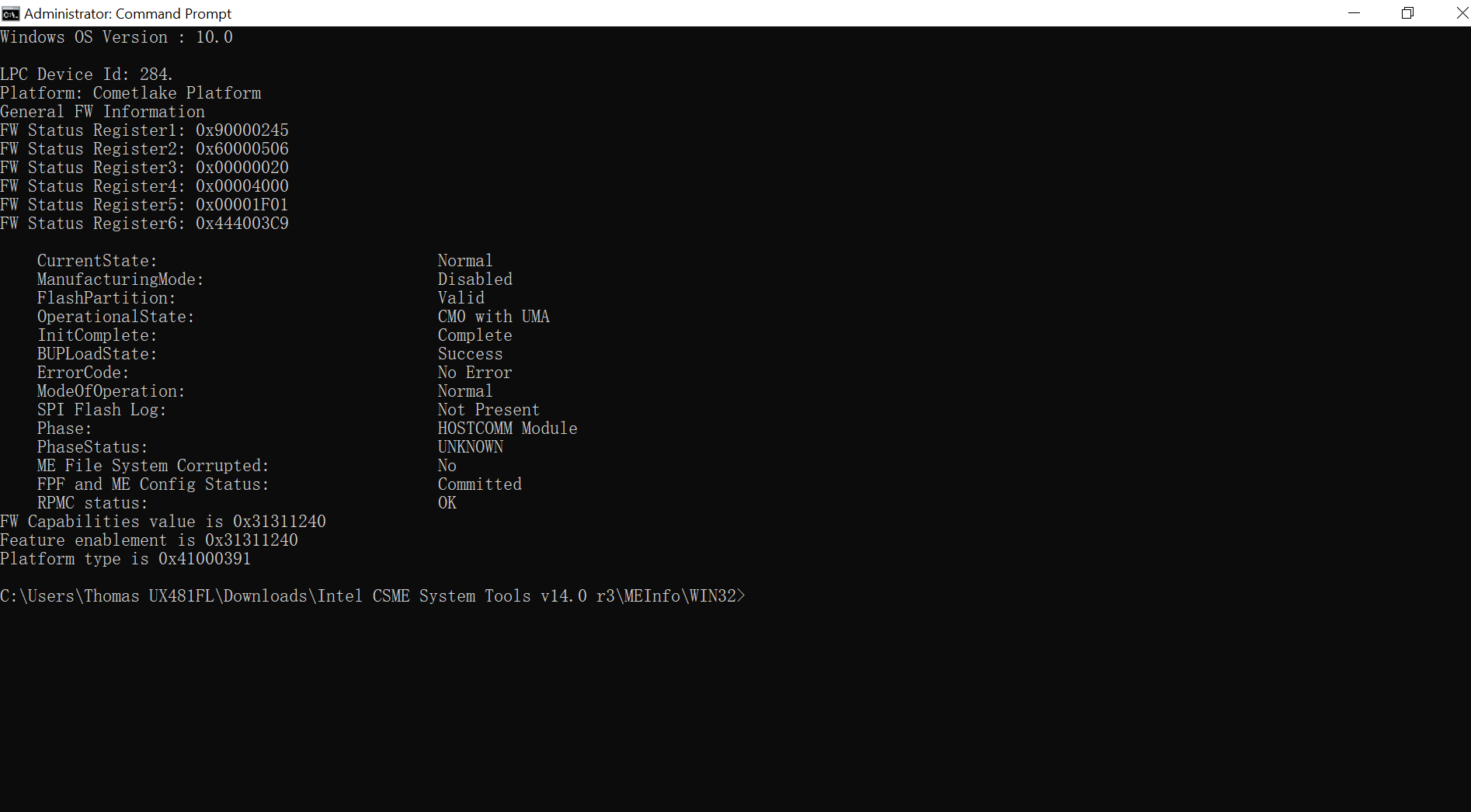
Following your first response, here is my biosreg.bin file. But an error occurred when I tried to write back the bios region dump.
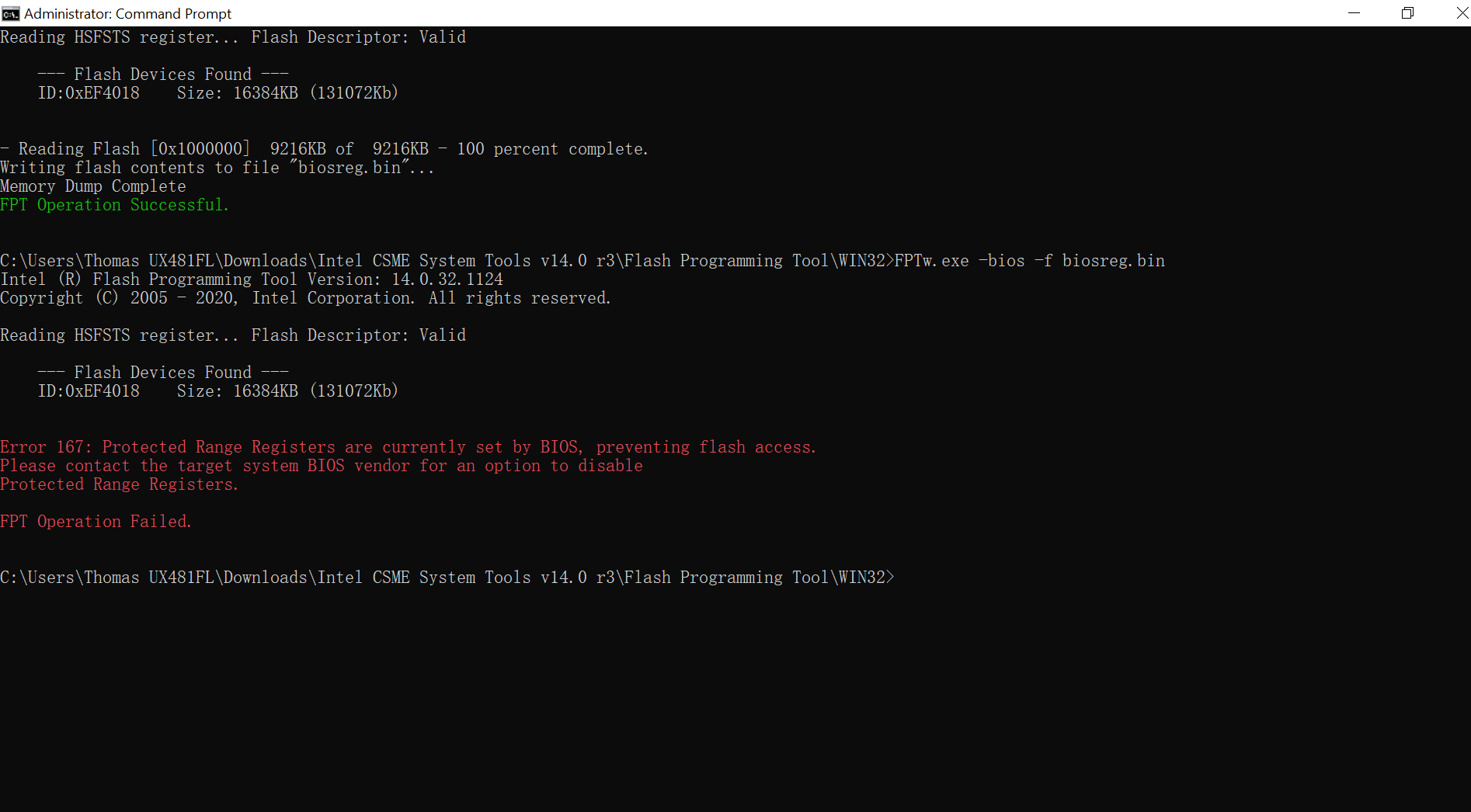
biosreg.zip (3.66 MB)
What should I do next?
how do you fix that plz
This is not a “FIX”… its a lock feature that is described here and the possible paths to follow.
Careful with the FPT tool, cause is doesn’t care what’s told to write or how (switches)