Good day. Is it possible to unlock for me hidden menu for my laptop. I read a lot but still scaring to make a brick.
DUMP
@Alitsie - Yes, I can unlock for you. I did the GL753VD here for your reference - Help to unlock hidden menu in ASUS GL753VD (unlocked BIOS image posted at post #7)
Check BIOS main page and see if ME FW version is shown, if not then download HWINFO64 and on the large window on left side, expand motherboard and find ME area, inside that get the ME Firmware version.
Once you have that, go to this thread and in the section “C” download the matching ME System Tools Package (ie if ME FW version = 10.x get V10 package, if 9.0-9.1 get V9.1 package, if 9.5 or above get V9.5 package etc) The GL753VD used 11.6, so yours probably similar unless very old BIOS
Intel Management Engine: Drivers, Firmware & System Tools
Once downloaded, inside you will find Flash Programming Tool folder, and inside that a Windows or Win/Win32 folder. Select that Win folder, hold shift and press right click, choose open command window here (Not power shell).
At the command prompt type the following command and send me the created file to modify >> FPTw.exe -bios -d biosreg.bin
Right after you do that, try to write back the BIOS Region dump and see if you get any error, if you do show me image of the command entered and the error given >> FPTw.exe -bios -f biosreg.bin
If you are stuck on Win10 and cannot easily get command prompt, and method I mentioned above does not work for you, here is some links that should help
Or, copy all contents from the Flash Programming Tool \ DOS folder to the root of a USB Bootable disk and do the dump from DOS (FPT.exe -bios -d biosreg.bin)
https://www.windowscentral.com/how-add-c…creators-update
https://www.windowscentral.com/add-open-…menu-windows-10
https://www.laptopmag.com/articles/open-…ator-privileges
Normally I would ask you for BIOS images, but I assume it’s basically same as the VD model, so I can use those to do the edit here.
Yes. I checked already that thread. Version of bios in that post is 307. My version is 308. The last one on asus website. Visually same as VD version
Yes, that is different model too, and the BIOS is user specific, so you wouldn’t want to use it for those two reasons anyway. I only linked that to show you that yes, I already have unlocked this series of BIOS type.
I don’t need BIOS from Asus, probably already have it anyway I didn’t check, but it’s not used for this process anyway.
So is it enough dump only for you?
@Lost_N_BIOS
Hello buddy, I can’t get those menu should I extract AMISE and Setup module from your GL753VD modded and unlocked ROM and use those module to replace the same module in my GL753VE locked (hidden menu) to unlocked it ?
it’s been 4 days trying in vein and I think I need your help
biosreg.zip (3.58 MB)
@Alitsie - Yes, do as you see below, then I will help you past error, then you make BIOS region dump again and send me that final one (after unlock from error in step #2)
@alecours - NO, that will = brick! 
Please do as below, at step #2 if/when you get error show me image, then we get past that, then you make new FPT dump and send to me as mentioned above
Check BIOS main page and see if ME FW version is shown, if not then download HWINFO64
Then on the large window on left side, expand motherboard and find ME area, inside that get the ME Firmware version.
Once you have that, go to this thread and in the section “C” download the matching ME System Tools Package
(ie if ME FW version = 10.x get V10 package, if 9.0-9.1 get V9.1 package, if 9.5 or above get V9.5 package etc)
Intel Management Engine: Drivers, Firmware & System Tools
Once downloaded, inside you will find Flash Programming Tool folder, and inside that a Windows or Win/Win32 folder.
Select that Win folder, hold shift and press right click, choose open command window here (Not power shell).
At the command prompt type the following command and send me the created file to modify >> FPTw.exe -bios -d biosreg.bin
Right after you do that, try to write back the BIOS Region dump and see if you get any error >> FPTw.exe -bios -f biosreg.bin
If you do get error, show me image of the command entered and the error given
^^ This is important step, don’t forget ^^
If you are stuck on Win10 and cannot easily get command prompt, and method I mentioned above does not work for you, here is some links that should help
Or, copy all contents from the Flash Programming Tool \ DOS folder to the root of a USB Bootable disk and do the dump from DOS (FPT.exe -bios -d biosreg.bin)
https://www.windowscentral.com/how-add-c…creators-update
https://www.windowscentral.com/add-open-…menu-windows-10
https://www.laptopmag.com/articles/open-…ator-privileges
Or here is simply registry edit that adds “Open command window here as Administrator” to the right click menu
Double-click to install, reboot after install may be required
http://s000.tinyupload.com/index.php?fil…134606820377175
Will do as soon as I get back home, thanks alot ![]()
@Lost_N_BIOS here no error (capture.png to double check me :x)
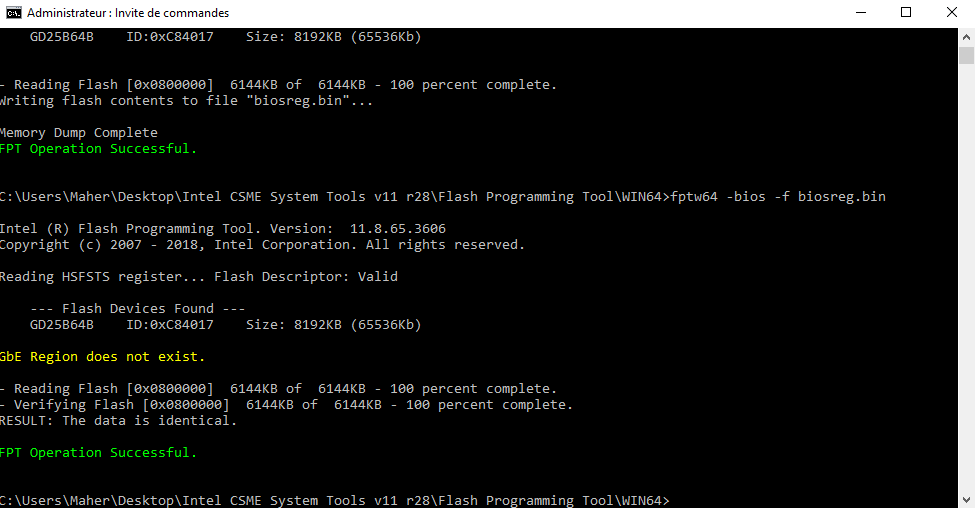
my biosreg.bin is located inside the biosreg.zip
command used :
fptw64 -bios -d biosreg.bin
thanks you alot <3
biosreg.zip (3.58 MB)
@alecours - You’re welcome! Be careful, FPT can be a dangerous tool, please follow directions (@ FPTw64)
Good to see you already disabled BIOS/SMI Lock 
This is poorly modified BIOS, messy etc 
Please flash stock BIOS using stock method (ie EZ Flash in BIOS I think), and then send me new dump (after you again unlock BIOS/SMI Lock w/ grub first)
there stock BIOS 308 dump still no error with fptw
biosreg.bin inside biosreg.zip
@Lost_N_BIOS
biosreg.zip (3.56 MB)
Nice, so BIOS Lock disabled by default on this model you mean? If yes, that’s nice, less you have to mess with
Sorry, leaving now, but I will get this done and back to you first thing tonight 
No problems buddy thank you very much
No it’s lock by default had to setup_var 0x8aa 0x0 in bios before, I thought it was worth mentioning that I had no error still with stock bios, cause I repeated the exact same step after reflashin with EzFlash3 the original bios from asus ![]() (flashed stock bios > unlock bios (var 8AA to 0x0) > dumped with fptw > flashed back the dump i did, got no error > then i dumped again with fptw and uploaded the file)
(flashed stock bios > unlock bios (var 8AA to 0x0) > dumped with fptw > flashed back the dump i did, got no error > then i dumped again with fptw and uploaded the file)
Again thanks you very much <3
incorrect modification are from me it’s my very first MB bios mod, it’s the first time for me, im used to VBIOS mod for RX GPU for mining OC and get more hashrate per GPU, but bios mod have so much stock in it, and I don’t know if i have a dual bios on this MB if i fuck shit up (a bit why I asked your help, after seeing you on many forums helping people)
Not so important and not really related to this thread that make me feel so noob after 15 years of modding/rooting/jailbreak/and everything in this vein, but I wish to understand the file Menu Info.txt that you put in the GL753VD bios mod (linked in post #2) if never you want ^^
I feel like it’s note you wrote down working on thi mod, I searched the main set of ID in the setup peiimage 32 .sct from your mod and in mine but when I realized that I could found multiple time in the section i got confuse I understand that you need to change and link hidden tabs in the bios file (like any other GUI right) but i don’t get how you know what to change/add/remove in HEX and HxD text side in a such file happenned to me before and I want to learn and understand how where you got that info and know what to change.
My question is: do you have any link to share with me so i can really understand this kind of stuff or could you record yourself doing the GL753VE mod (i don’t even need you to talk if you don’t want i learn only by seeing how things are done
Main Form Set ID - 4A 10 59 7B 0D C0 58 41 87 FF F0 4D 63 96 A9 15
Hidden >>
Setup, FormId: 0x2710
Main - 0x2711 - Hidden
Advanced - 0x2712 - Hidden
Chipset - 0x2713 - Hidden
Security - 0x2714 - Hidden
Boot - 0x2715 - Hidden
Save & Exit - 0x2716- Hidden
-----------------------
Visible >>
Main - 0x292C
Advanced - 0x292D
Security - 0x2939
Boot - 0x2936 (Null/not used + Also 27BC) >> 0x2934 actual
Save & Exit - 0x294D
@000018ec - block list, short ID’s + footer
4a 10 59 7b 0d c0 58 41 87 ff f0 4d 63 96 a9 15 11 27 00 00 07 10 00 00 << Remove
4a 10 59 7b 0d c0 58 41 87 ff f0 4d 63 96 a9 15 12 27 00 00 08 10 00 00 << remove
4a 10 59 7b 0d c0 58 41 87 ff f0 4d 63 96 a9 15 13 27 00 00 09 10 00 00 << remove
4a 10 59 7b 0d c0 58 41 87 ff f0 4d 63 96 a9 15 15 27 00 00 0a 10 00 00 << remove
4a 10 59 7b 0d c0 58 41 87 ff f0 4d 63 96 a9 15 14 27 00 00 0b 10 00 00
4a 10 59 7b 0d c0 58 41 87 ff f0 4d 63 96 a9 15 16 27 00 00 0c 10 00 00 << Remove >> Swap(Add) 294D Instead
@00003694 - Main List, all Used ID’s
4a 10 59 7b 0d c0 58 41 87 ff f0 4d 63 96 a9 15 11 27 00 00 00 00 00 00 00 00 00 00 00 00 00 00
4a 10 59 7b 0d c0 58 41 87 ff f0 4d 63 96 a9 15 12 27 00 00 00 00 00 00 00 00 00 00 00 00 00 00
4a 10 59 7b 0d c0 58 41 87 ff f0 4d 63 96 a9 15 13 27 00 00 00 00 00 00 00 00 00 00 00 00 00 00
4a 10 59 7b 0d c0 58 41 87 ff f0 4d 63 96 a9 15 14 27 00 00 00 00 00 00 00 00 00 00 00 00 00 00
4a 10 59 7b 0d c0 58 41 87 ff f0 4d 63 96 a9 15 15 27 00 00 00 00 00 00 00 00 00 00 00 00 00 00
4a 10 59 7b 0d c0 58 41 87 ff f0 4d 63 96 a9 15 16 27 00 00 00 00 00 00 00 00 00 00 00 00 00 00
4a 10 59 7b 0d c0 58 41 87 ff f0 4d 63 96 a9 15 2c 29 00 00 00 00 00 00 00 00 00 00 00 00 00 00
4a 10 59 7b 0d c0 58 41 87 ff f0 4d 63 96 a9 15 2d 29 00 00 00 00 00 00 00 00 00 00 00 00 00 00
4a 10 59 7b 0d c0 58 41 87 ff f0 4d 63 96 a9 15 34 29 00 00 00 00 00 00 00 00 00 00 00 00 00 00
4a 10 59 7b 0d c0 58 41 87 ff f0 4d 63 96 a9 15 39 29 00 00 00 00 00 00 00 00 00 00 00 00 00 00
4a 10 59 7b 0d c0 58 41 87 ff f0 4d 63 96 a9 15 4d 29 00 00 00 00 00 00 00 00 00 00 00 00 00 00
4a 10 59 7b 0d c0 58 41 87 ff f0 4d 63 96 a9 15 4e 29 00 00 00 00 00 00 00 00 00 00 00 00 00 00
List @ 00021c04 - Main Blocked list
4a 10 59 7b 0d c0 58 41 87 ff f0 4d 63 96 a9 15 11 27 00 00 00 00 00 00 00 00 00 00 00 00 00 00 << Remove
4a 10 59 7b 0d c0 58 41 87 ff f0 4d 63 96 a9 15 12 27 00 00 00 00 00 00 00 00 00 00 00 00 00 00 << remove
4a 10 59 7b 0d c0 58 41 87 ff f0 4d 63 96 a9 15 13 27 00 00 00 00 00 00 00 00 00 00 00 00 00 00 << remove
4a 10 59 7b 0d c0 58 41 87 ff f0 4d 63 96 a9 15 14 27 00 00 00 00 00 00 00 00 00 00 00 00 00 00
4a 10 59 7b 0d c0 58 41 87 ff f0 4d 63 96 a9 15 15 27 00 00 00 00 00 00 00 00 00 00 00 00 00 00 << remove
4a 10 59 7b 0d c0 58 41 87 ff f0 4d 63 96 a9 15 16 27 00 00 00 00 00 00 00 00 00 00 00 00 00 00 << Remove >> Swap(Add) 294D Instead
4a 10 59 7b 0d c0 58 41 87 ff f0 4d 63 96 a9 15 4e 29 00 00 00 00 00 00 00 00 00 00 00 00 00 00
----------------- >> Edits >> -------------------------
@000018ec
4a 10 59 7b 0d c0 58 41 87 ff f0 4d 63 96 a9 15 14 27 00 00 0b 10 00 00
4a 10 59 7b 0d c0 58 41 87 ff f0 4d 63 96 a9 15 4d 29 00 00 0c 10 00 00
00 00 00 00 00 00 00 00 00 00 00 00 00 00 00 00 00 00 00 00 00 00 00 00
00 00 00 00 00 00 00 00 00 00 00 00 00 00 00 00 00 00 00 00 00 00 00 00
00 00 00 00 00 00 00 00 00 00 00 00 00 00 00 00 00 00 00 00 00 00 00 00
00 00 00 00 00 00 00 00 00 00 00 00 00 00 00 00 00 00 00 00 00 00 00 00
@00021c04
4a 10 59 7b 0d c0 58 41 87 ff f0 4d 63 96 a9 15 14 27 00 00 00 00 00 00 00 00 00 00 00 00 00 00
4a 10 59 7b 0d c0 58 41 87 ff f0 4d 63 96 a9 15 4d 29 00 00 00 00 00 00 00 00 00 00 00 00 00 00
4a 10 59 7b 0d c0 58 41 87 ff f0 4d 63 96 a9 15 4e 29 00 00 00 00 00 00 00 00 00 00 00 00 00 00
00 00 00 00 00 00 00 00 00 00 00 00 00 00 00 00 00 00 00 00 00 00 00 00 00 00 00 00 00 00 00 00
00 00 00 00 00 00 00 00 00 00 00 00 00 00 00 00 00 00 00 00 00 00 00 00 00 00 00 00 00 00 00 00
00 00 00 00 00 00 00 00 00 00 00 00 00 00 00 00 00 00 00 00 00 00 00 00 00 00 00 00 00 00 00 00
00 00 00 00 00 00 00 00 00 00 00 00 00 00 00 00 00 00 00 00 00 00 00 00 00 00 00 00 00 00 00 00
Rest @ AMIBCP 5.02.0031 (Add missing options from default visble pages)
+ Set User Access Level to User for New menus at Root/Setup (Main, Advanced, Chipset, Boot, Save & Exit)
* Unlock FD (User already did!) + BIOS Lock >> Disabled
@alecours - You’re welcome! The BIOS setting lock disabled shouldn’t have carried over when you reflash BIOS, but I guess maybe if how you flashed didn’t reset NVRAM then it might be (especially if same BIOS version I guess).
It’s OK about the incorrect edits, there’s so much info out there on how to edit an AMI BIOS, and all are very different, so each one needs inspected and possibly few things tested, before you can know which method apply to what BIOS.
So, I can understand how incorrect edits get done often by people trying to figure things out after reading about “Some” AMI BIOS unlock methods.
What you have in the spoiler above is an actual edit for unlocking menus, it’s my notes, from a previous BIOS edit for that other model.
Here, this guide (See end, spoiler) will explain the AMITSE/SetupData edit info above - OverPowered TONGFANG CyberPower Machrevo MACHENIKE - Unlocked BIOS Guide W/ Files
I will give you same edit notes from GL753VE BIOS 308 once I am done, then you can use above guide, and the edit note info, to compare extracted modules before/after and see how the notes/edits are applied (I’ll include before/after mod files, so you can quickly see)
Doing edit now 
* Edit @alecours - Mod BIOS done, here is your mod BIOS and package with notes and edited before/after files so you can learn (notes in spoiler below as well, for anyone wanting reference later)
https://ufile.io/m72lowmd
Flash via >> FPTw.exe -bios -f biosregmod.bin
*** WARNING *** This BIOS is user specific, if you are not alecours, do not flash this BIOS!!!
If you do, you will loose all your board specific details such as serial, UUID, LAN MAC ID etc. - You have been warned!
BIOS Lock >> 0x8AA (currently disabled by user, default status unclear)
Exit to shell for grub, rename .efi to >> Shell.efi
For all BIOS module extraction/insertions use UEFITool version 25
Setup PE32 (AS-IS) IFR text output
Setup, FormId: 0x2710 {01 86 10 27 07 00}
Main, VarStoreInfo (VarOffset/VarName): 0xFFFF, VarStore: 0x0, QuestionId: 0x1, FormId: 0x2711 {0F 0F 09 00 02 00 01 00 00 00 FF FF 00 11 27}
Advanced, VarStoreInfo (VarOffset/VarName): 0xFFFF, VarStore: 0x0, QuestionId: 0x2, FormId: 0x2712 {0F 0F 1F 00 02 00 02 00 00 00 FF FF 00 12 27}
Chipset, VarStoreInfo (VarOffset/VarName): 0xFFFF, VarStore: 0x0, QuestionId: 0x3, FormId: 0x2713 {0F 0F 20 00 02 00 03 00 00 00 FF FF 00 13 27}
Security, VarStoreInfo (VarOffset/VarName): 0xFFFF, VarStore: 0x0, QuestionId: 0x4, FormId: 0x2714 {0F 0F 3B 00 02 00 04 00 00 00 FF FF 00 14 27}
Boot, VarStoreInfo (VarOffset/VarName): 0xFFFF, VarStore: 0x0, QuestionId: 0x5, FormId: 0x2715 {0F 0F 21 00 02 00 05 00 00 00 FF FF 00 15 27}
Save & Exit, VarStoreInfo (VarOffset/VarName): 0xFFFF, VarStore: 0x0, QuestionId: 0x6, FormId: 0x2716 {0F 0F 4E 00 02 00 06 00 00 00 FF FF 00 16 27}
Main, FormId: 0x292C {01 86 2C 29 09 00}
Advanced, FormId: 0x292D {01 86 2D 29 1F 00}
Security, FormId: 0x2939 {01 86 39 29 3B 00}
Boot, FormId: 0x2934 {01 86 34 29 21 00} >> First Single/not used - Boot, FormId: 0x27BC {01 86 BC 27 21 00}/ Second Single Boot, FormId: 0x2936 {01 86 36 29 21 00}
Save & Exit, FormId: 0x294D {01 86 4D 29 4E 00}
Demo Board, FormId: 0x27DB {01 86 DB 27 6E 16}
, FormId: 0x294E {01 86 4E 29 02 00} - No Name Debug Folder
--------------------------
AMITSE/SetupData PE32 (BODY)
@ 0x18B8h - Block List Short ID
4A 10 59 7B 0D C0 58 41 87 FF F0 4D 63 96 A9 15 11 27 00 00 07 10 00 00 << Remove from list to make visible
4A 10 59 7B 0D C0 58 41 87 FF F0 4D 63 96 A9 15 12 27 00 00 08 10 00 00 << Remove from list to make visible
4A 10 59 7B 0D C0 58 41 87 FF F0 4D 63 96 A9 15 13 27 00 00 09 10 00 00 << Remove from list to make visible
4A 10 59 7B 0D C0 58 41 87 FF F0 4D 63 96 A9 15 15 27 00 00 0A 10 00 00 << Remove from list to make visible
4A 10 59 7B 0D C0 58 41 87 FF F0 4D 63 96 A9 15 14 27 00 00 0B 10 00 00 << Leave in place, OG security Menu
4A 10 59 7B 0D C0 58 41 87 FF F0 4D 63 96 A9 15 16 27 00 00 0C 10 00 00 << Remove / Replace with OG Save/Exit (4D 29)
@ 0x3660h - All menus
4A 10 59 7B 0D C0 58 41 87 FF F0 4D 63 96 A9 15 11 27 00 00 00 00 00 00 00 00 00 00 00 00 00 00
4A 10 59 7B 0D C0 58 41 87 FF F0 4D 63 96 A9 15 12 27 00 00 00 00 00 00 00 00 00 00 00 00 00 00
4A 10 59 7B 0D C0 58 41 87 FF F0 4D 63 96 A9 15 13 27 00 00 00 00 00 00 00 00 00 00 00 00 00 00
4A 10 59 7B 0D C0 58 41 87 FF F0 4D 63 96 A9 15 14 27 00 00 00 00 00 00 00 00 00 00 00 00 00 00
4A 10 59 7B 0D C0 58 41 87 FF F0 4D 63 96 A9 15 15 27 00 00 00 00 00 00 00 00 00 00 00 00 00 00
4A 10 59 7B 0D C0 58 41 87 FF F0 4D 63 96 A9 15 16 27 00 00 00 00 00 00 00 00 00 00 00 00 00 00
4A 10 59 7B 0D C0 58 41 87 FF F0 4D 63 96 A9 15 2C 29 00 00 00 00 00 00 00 00 00 00 00 00 00 00
4A 10 59 7B 0D C0 58 41 87 FF F0 4D 63 96 A9 15 2D 29 00 00 00 00 00 00 00 00 00 00 00 00 00 00
4A 10 59 7B 0D C0 58 41 87 FF F0 4D 63 96 A9 15 34 29 00 00 00 00 00 00 00 00 00 00 00 00 00 00
4A 10 59 7B 0D C0 58 41 87 FF F0 4D 63 96 A9 15 39 29 00 00 00 00 00 00 00 00 00 00 00 00 00 00
4A 10 59 7B 0D C0 58 41 87 FF F0 4D 63 96 A9 15 4D 29 00 00 00 00 00 00 00 00 00 00 00 00 00 00
4A 10 59 7B 0D C0 58 41 87 FF F0 4D 63 96 A9 15 4E 29 00 00 00 00 00 00 00 00 00 00 00 00 00 00
00 00 00 00 00 00 00 00 00 00 00 00 00 00 00 00 00 00 00 00 00 00 00 00 00 00 00 00 00 00 00 00
@ 0x21BD0h - Blocked List Long ID
4A 10 59 7B 0D C0 58 41 87 FF F0 4D 63 96 A9 15 11 27 00 00 00 00 00 00 00 00 00 00 00 00 00 00 << Remove from list to make visible
4A 10 59 7B 0D C0 58 41 87 FF F0 4D 63 96 A9 15 12 27 00 00 00 00 00 00 00 00 00 00 00 00 00 00 << Remove from list to make visible
4A 10 59 7B 0D C0 58 41 87 FF F0 4D 63 96 A9 15 13 27 00 00 00 00 00 00 00 00 00 00 00 00 00 00 << Remove from list to make visible
4A 10 59 7B 0D C0 58 41 87 FF F0 4D 63 96 A9 15 14 27 00 00 00 00 00 00 00 00 00 00 00 00 00 00 << Leave in place, OG security Menu
4A 10 59 7B 0D C0 58 41 87 FF F0 4D 63 96 A9 15 15 27 00 00 00 00 00 00 00 00 00 00 00 00 00 00 << Remove from list to make visible
4A 10 59 7B 0D C0 58 41 87 FF F0 4D 63 96 A9 15 16 27 00 00 00 00 00 00 00 00 00 00 00 00 00 00 << Remove / Replace with OG Save/Exit (4D 29)
4A 10 59 7B 0D C0 58 41 87 FF F0 4D 63 96 A9 15 4E 29 00 00 00 00 00 00 00 00 00 00 00 00 00 00
>>>> Actual Edits from above notes >>>>
@ 0x18B8h - Block List Short ID
4A 10 59 7B 0D C0 58 41 87 FF F0 4D 63 96 A9 15 14 27 00 00 0B 10 00 00
4A 10 59 7B 0D C0 58 41 87 FF F0 4D 63 96 A9 15 4D 29 00 00 0C 10 00 00
00 00 00 00 00 00 00 00 00 00 00 00 00 00 00 00 00 00 00 00 00 00 00 00
00 00 00 00 00 00 00 00 00 00 00 00 00 00 00 00 00 00 00 00 00 00 00 00
00 00 00 00 00 00 00 00 00 00 00 00 00 00 00 00 00 00 00 00 00 00 00 00
00 00 00 00 00 00 00 00 00 00 00 00 00 00 00 00 00 00 00 00 00 00 00 00
@ 0x21BD0h - Blocked List Long ID
4A 10 59 7B 0D C0 58 41 87 FF F0 4D 63 96 A9 15 14 27 00 00 00 00 00 00 00 00 00 00 00 00 00 00
4A 10 59 7B 0D C0 58 41 87 FF F0 4D 63 96 A9 15 4D 29 00 00 00 00 00 00 00 00 00 00 00 00 00 00
4A 10 59 7B 0D C0 58 41 87 FF F0 4D 63 96 A9 15 4E 29 00 00 00 00 00 00 00 00 00 00 00 00 00 00
00 00 00 00 00 00 00 00 00 00 00 00 00 00 00 00 00 00 00 00 00 00 00 00 00 00 00 00 00 00 00 00
00 00 00 00 00 00 00 00 00 00 00 00 00 00 00 00 00 00 00 00 00 00 00 00 00 00 00 00 00 00 00 00
00 00 00 00 00 00 00 00 00 00 00 00 00 00 00 00 00 00 00 00 00 00 00 00 00 00 00 00 00 00 00 00
00 00 00 00 00 00 00 00 00 00 00 00 00 00 00 00 00 00 00 00 00 00 00 00 00 00 00 00 00 00 00 00
-------------------
Rest of changes make with AMIBCP 5.02.0031 - After above AMITSE/SetupData edit inserted into biosreg.bin dump
@ Root of “Setup” Set Access Level to User for Main, Advanced, Chipset, Boot and Save & Exit
After flashing, anything you see missing, set Access Level to User or Super.
I don’t have your OG BIOS images, so I can’t compare and see what’s missing in default visible menus, so you’ll have to do those too.
Access Level & Visible Yes/No changes made in AMIBCP go into AMITSE/SetupData (BODY)
^^ Also in NVRAM, but you don’t need to worry about this except in rare instances ^^
Text/Name changes (if you ever make any) in AMIBCP go into Setup PE32 (AS-IS)
@Lost_N_BIOS
I think I’m falling in love, thanks alot again will study notes for sure thanks you so much again <3
Hello,
I am new here.
I have the same NB ASUS STRIX GL753VE , BIOS 308
Can I use the modded BIOS from here? Or I have to dump my BIOS because of region ? And then send it in here?
Thank You
https://vesly-x.rajce.idnes.cz/ASUS_STRIX/#ERRORFLASH.jpg
Hello, maybe you may help for modify bios GL753VE? Need convert to UMA ( internal graphic )
http://s000.tinyupload.com/index.php?fil…933701837468106
@Vesly - Sorry for major delay, I just now came across your post! 
You need to follow this guide first to disable BIOS Lock, start at step #6 because I will give you info from 1-5 below.
[GUIDE] Grub Fix Intel FPT Error 280 or 368 - BIOS Lock Asus/Other Mod BIOS Flash
Rename .efi file to >> Shell.efi
BIOS Lock variable to disable >> 0x8AA
So at grub prompt you will type the following, and then hit enter then reboot once done and do below FPT stuff again (Toss previous FPT file out)
This is case sensitive!
setup_var 0x8AA 0x00
Then once you do this, follow steps #1 and #2 in the spoiler below, and once you pass step #2 successfully you have unlocked your BIOS, send me that new FPTw BIOS region dump and I will unlock it for you.
If you do not have Intel ME drivers installed, install them now from your system driver download page, then start over here after reboot.
Check your BIOS’ main page and see if ME FW version is shown. If not then > DOWNLOAD HWINFO64 HERE <
Once HWINFO is open, look at the large window on the left side, expand motherboard, and find the ME area.
Inside that section is the ME Firmware version. Take note of the version. (ie. write it down or get a screenshot)
Once you have that, go to the thread linked below, and in the section “C.2” find and download the matching ME System Tools Package for your system.
(ie if ME FW version = 10.x get V10 package, if 9.0-9.1 get V9.1 package, if 9.5 or above get V9.5 package etc)
> DOWNLOAD " ME System Tools " packages HERE <
Once downloaded, inside you will find Flash Programming Tool folder, and then inside that a Windows or Win/Win32 folder (NOT x64).
Highlight that Win/Win32 folder, then hold shift and press right click. Choose “open command window here” (Not power shell! >> * See Registry file below ).
If you get an error, reply to this post with a screenshot of it, OR write down the EXACT command entered and the EXACT error given.
((If “open command window here” does not appear, look for the “Simple Registry Edit” below…))
Now you should be at the command prompt.
You are going to BACKUP the factory un-modified firmware, so type the following command:
Command: " FPTw.exe -bios -d biosreg.bin "
>> Attach the saved "biosreg.bin ", placed into a compressed ZIP/RAR file, to your next post!!! <<
Right after you do that, try to write back the BIOS Region dump and see if you get any error(s).
Command: " FPTw.exe -bios -f biosreg.bin "
^^ This step is important! Don’t forget! ^^
If you get an error, reply to this post with a screenshot of it, OR write down the EXACT command entered and the EXACT error given.
Here is a SIMPLE REGISTRY EDIT that adds “Open command window here as Administrator” to the right click menu, instead of Power Shell
Double-click downloaded file to install. Reboot after install may be required
> CLICK HERE TO DOWNLOAD CMD PROMPT REGISTRY ENTRY <
If the windows method above does NOT work for you…
Then you may have to copy all contents from the Flash Programming Tool \ DOS folder to the root of a Bootable USB disk and do the dump from DOS
( DOS command: " FPT.exe -bios -d biosreg.bin " )
@ej666 - Yes, I can unlock GL7553VD or GL7553VE BIOS menus - Please clarify what you mean “Need to convert UMA”?? What does that mean? Below, is my general laptop warning for unlock laptop BIOS and sounds like you want to maybe do something I warn you cannot do
Yes, I can unlock GL753VD or GL753VE BIOS menus, here is thread for your board - Help me pls to unlock hidden menu in ASUS GL753VE
Moving your post over to that thread now

If you want mod unlocked BIOS, let me know what version BIOS you are using and I will give you directions like I did above for Velsy
Or, if you just want help to change a single hidden setting without mod BIOS, let me know the exact setting and what BIOS version and I will get you the info you need to make the change (you’ll use above grub/setup_var method to make this change too)
If you just need setting changed, not unlocked BIOS, please clarify what you mean as I asked above and tell me the setting (UMA is not a setting, not by that name anyway, I just checked BIOS)
** WARNING - To ANYONE with laptop and unlocked BIOS!!! ***
DO NOT try to enable this graphics card or disable that card, switch cards etc. Otherwise you will end up with no display output (ie black screen) and no way to recover except by blind flash or with flash programmer.
You can change graphics related settings, like changing memory sizes, or core speeds etc, just don’t try to disable one card or change which is main etc.
Additionally, be very careful when trying to undervolt CPU, you can leave BIOS unbootable due to CPU voltage too low (Sometimes even 0.05 is too much)
Hello, I shed a bios on my BIOS Version: GL753VE.308. Is there a chance to unlock the hidden menu?
biosreg.rar (3.41 MB)
@krzychunh - did you already disable BIOS Lock, and can pass step #2 in above FPT spoiler? If not, do as mentioned above for Vesly, that is correct variable for your BIOS too
Once done, make new BIOS region dump with new name and confirm you can flash it back (step #2 in FPT Spoiler above)