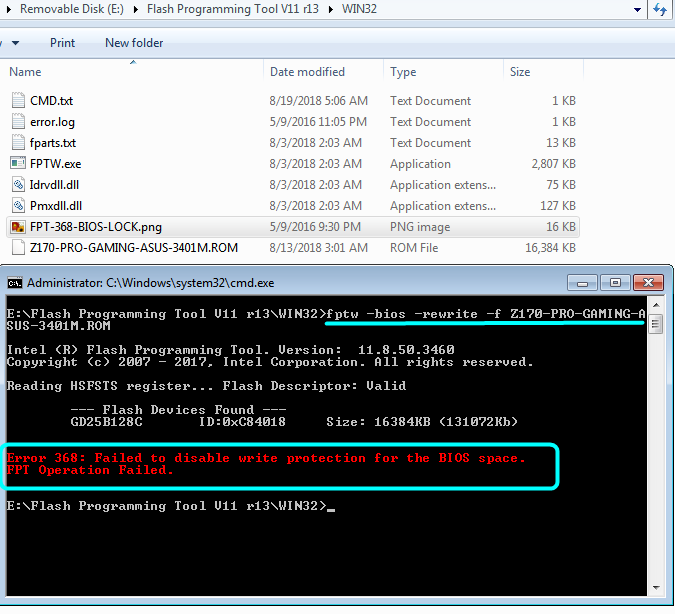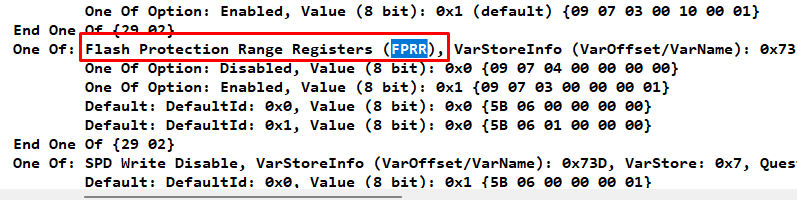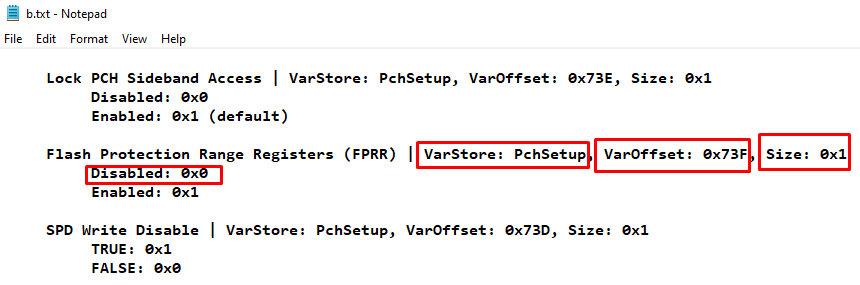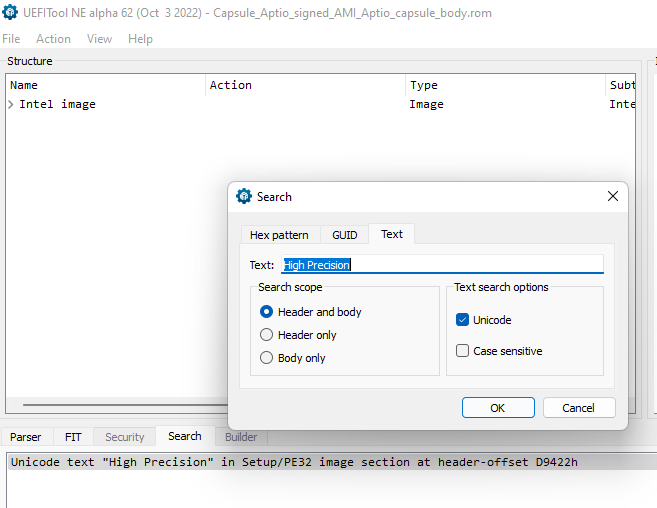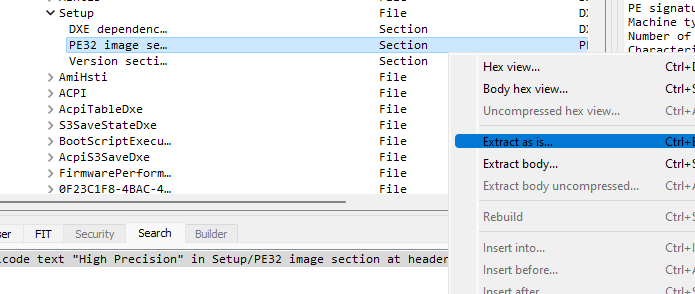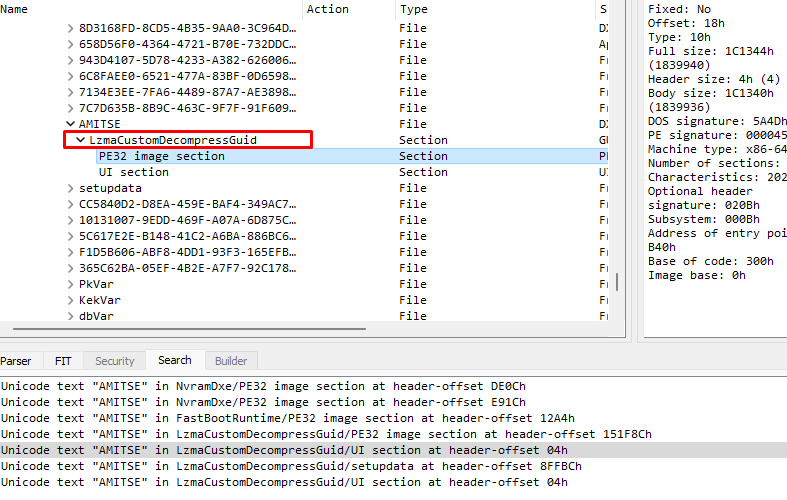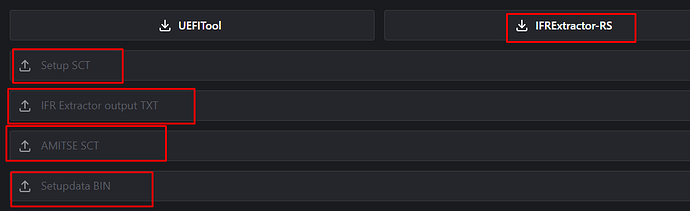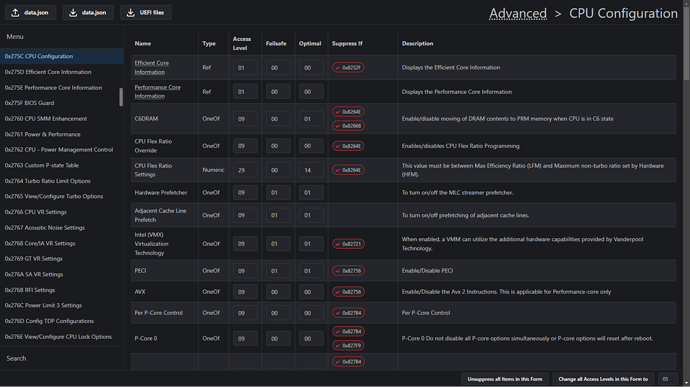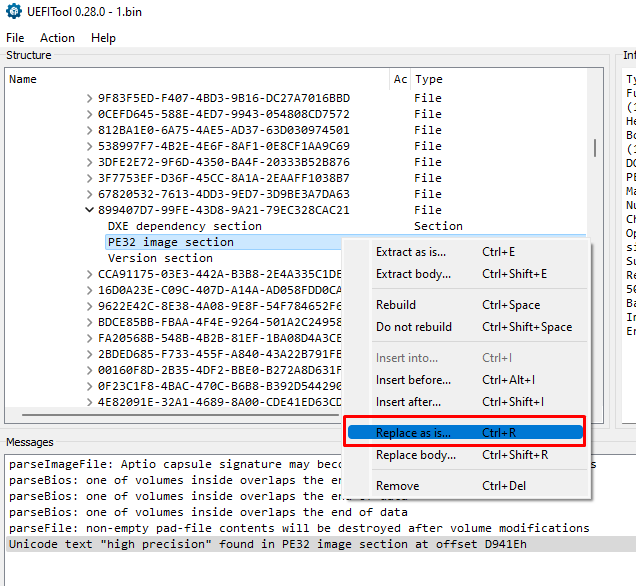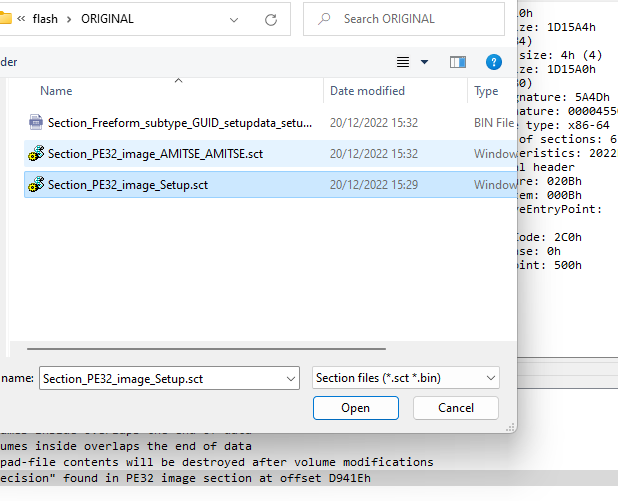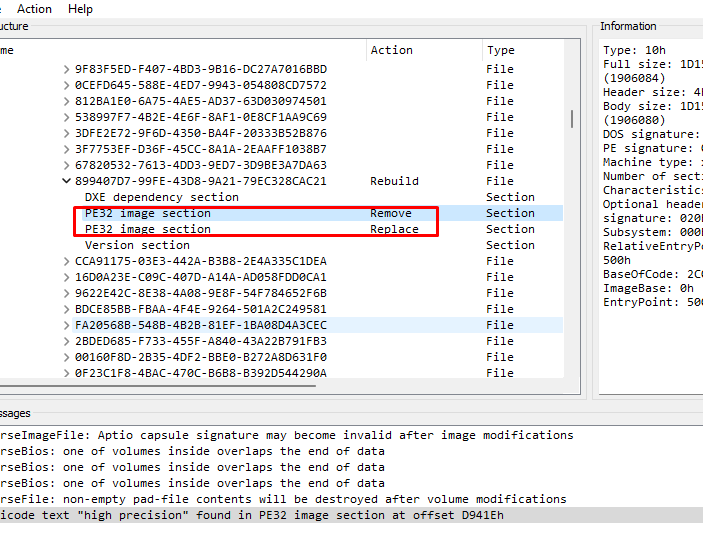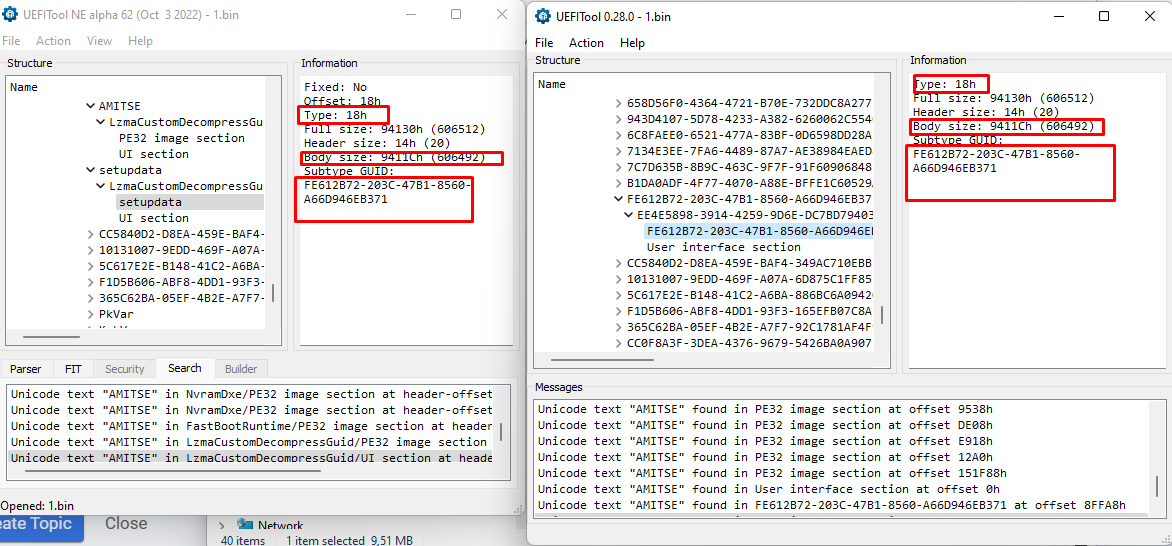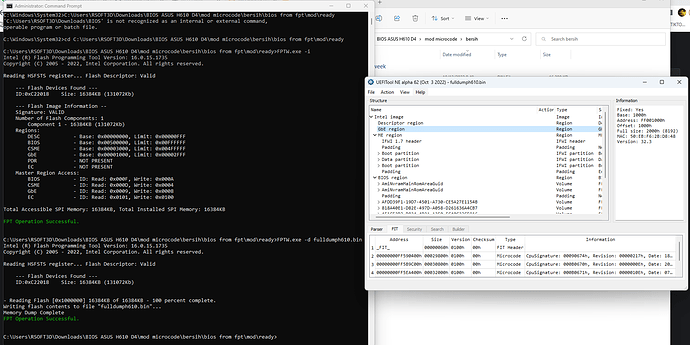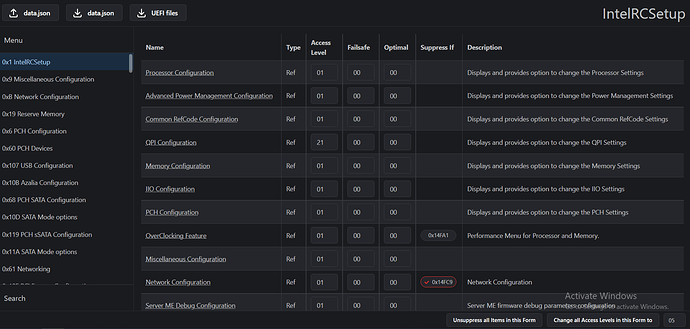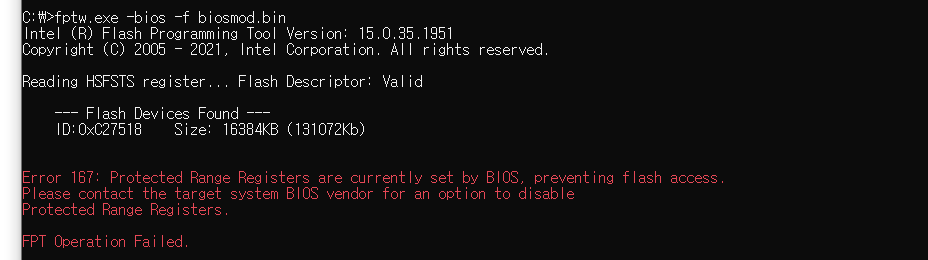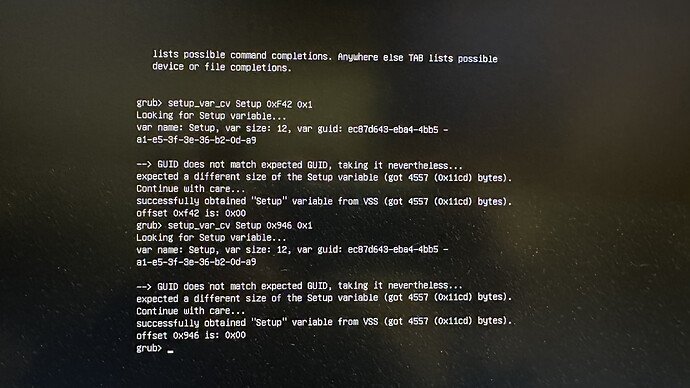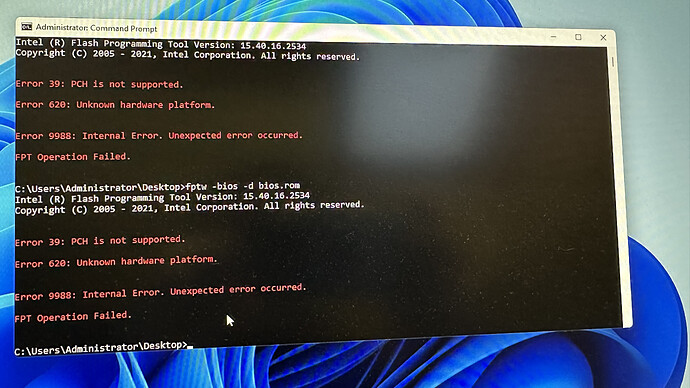(This guide specially for beginner to medium which hard to understand with hex editor method) Update 26 AUGUST 2024
so found new remake bios config editor by boringboredom , its online tools based javascript, it so powerfull can read all string correctly where Currently ****** cannot read, And more its OpenSource tools work together with UEFI Tools
—
at right now this app still some problem cannot load if bios modification with break structure with hex, so use original bios from vendor
=Follow guide bellow at your own risk, i did not responsible damage you do to your motherboard, so read all instruction correctly
**For this guide i am using Asus H610M-A D4 **
GUIDE
Download Tools
Intel FPT From CSME tools for flashing
Download version same as your Management Engine version you can see in bios setup, for alder lake is using v16, and Me have variant like H,A,etc for consumer,corporate using Me analyzer with that site
CSME Tools
we dont using AfuWin because it cannot flash not signed bios, or AFU support /GAN command not work it Aptio V
Intel AFT Blocking
- Work with BIOS LOCK & Flash Protection Range Registers (FPRR)
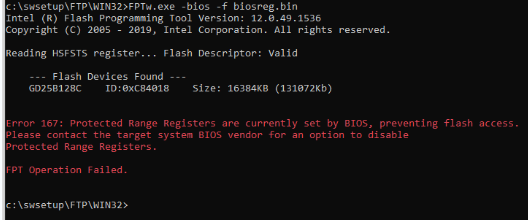
Found fix by @Lost_N_BIOS in here [error 280 368 bios lock] ([GUIDE] Grub Fix Intel FPT Error 280 or 368 - BIOS Lock Asus/Other Mod BIOS Flash) to unlock that locked
But its not precisely refer to module group, and not work in my bios to disable lock, so we need enhanced that using setup_var_ws instead setup_var
get IFR.txt with UBU Tools from here written by @Fernando, dev by @SoniX
copy your bios to ubutool folder and run UBU.bat, insert S command to for IFR
and get IFr.txt & bios lock offset
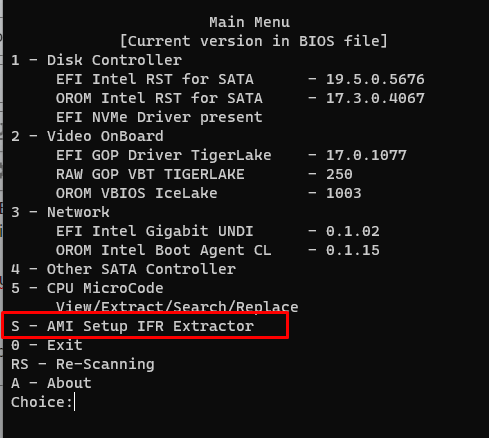
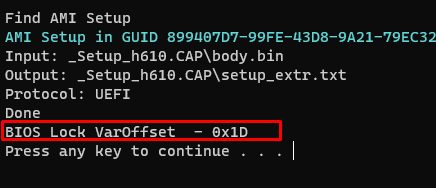
open ifr.txt name setup.extr.txt in ubu folder
in here we searching FPRR
but it still confusing for read right , now we make it more easy to read
download IFR Formatter and place in IFR.txt folder, rename ifrext.txt to a.txt
run IFRFORMATTER.EXE, and it will generated b.txt and open it
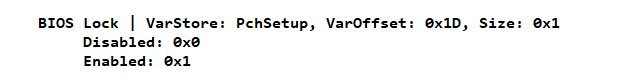
we based on that my PFRR is VarStore: PchSetup, VarOffset: 0x73F, Size 0x1
BIOS Lock | VarStore: PchSetup, VarOffset: 0x1D, Size: 0x1
and for disabled valu= 0x0
after you get you bios value offset of bios lock & fprr with IFR Extractor
like this
we need apply that to running system using special EFIShell
Download ModGrubShellEfi by datasone
to run that efi you can using manyway like refind boot or aio boot, but basic setup your flashdrive in fat32 , create folder /efi/boot rename modgroub.efi to BOOTX64.efi place in boot flashdrive, run flash drive in bios, dont forget disable secure boot
after running and enter efi shell
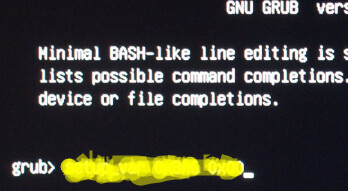
follow this command guide using setup setup_var_cv i get from this or this
Reading current value applied in our bios
setup_var_cv VarStore VarOffset Size
for FPRR
setup_var_cv PchSetup 0x73F 0x1
Writing Command
setup_var_cv VarStore VarOffset Size Value
for FPRR
setup_var_cv PchSetup 0x73F 0x1 0x0
And for BIOS LOCK is same only change varoffset
after use reboot command reboot, and enjoy your use intel FPT without restriction for flashing
ok now we complete, jump next step
#########################
Working with IntelFPT
Intel Flash Programming Tool
Dump bios
For compatibility please mod based dumping bios from fpt rather than bios from vendor, so you can flash vendor bios latest version and dump from fpt
Use 32bit FPT For compatibily recommend by @Lost_N_BIOS
command for dumping bios
FPTW.exe -bios -d biosoriginal.bin
(-bios option for only look for bios and not messed up for other, because intel fpt only write what you write, if -ME is will dump ManagementEngine )
save copy biosoriginal.bin to somewhere
command for Flash Bios with FPT
before flash dont forget read my post in the up to unlock Bios & FPRR first special asus mobo
try this first
FPTW.exe -bios -savemac -f biosmod.rom
if not work only this
FPTW.exe -bios -f biosmod.rom
(-f command for skip signer verified, -bios is for only on bios region not messed up with gbe region to not lose mac,serial etc)
Ok next step for editing dump bios.bin
AMI AptioV UEFI EDITOR
its online ami bios editor developed by BoringBoredom
Setup Needed files
UefiTool New Engine 62 by @CodeRush
UEFITool 28 (for replace body)
Open dumped bios before with uefitoolne 62
-
Search for High Precision or HPET
use CTRL +F on asus show found one , ini msi found three, not matter it only refer to one PE32_SETUP, double click Highprecision
right click PE32 IMAGE SECTION select extract as is (for generated sct files) -
Search for AMITSE
Many found, only select in LZMACUSTOMDECOMPRESS…
Right click and extract as is pe32 -
Search setupdata
in asus setupdata under AMITSE, for msi you can click search and write setupdata
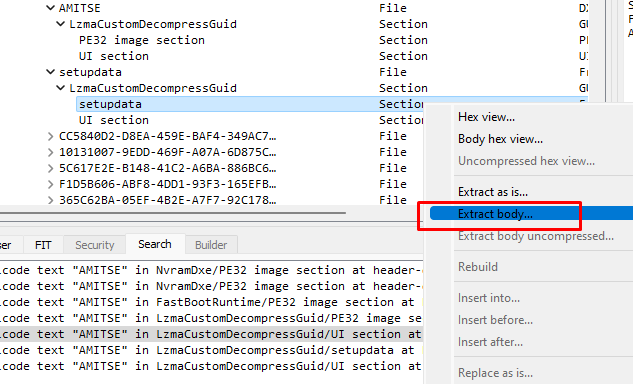
special for setupdata is rightclick>setupbody (for generated .bin file) -
generate IFR with special linked version IFR RS [Releases · LongSoft/IFRExtractor-RS · GitHub](IFR LINK)
ifrextractor.exe “Section_PE32_image_Setup.sct” verbose
Note: dont forget verbose command,it cannot load in uefieeditor without this
Only the linked version of IFR-Extractor-RS works
after you have four files needed for UEFI EDITOR, PE32.SCt,pe32AMITSE,ifr.txt,SETUPDATA BODY.bin
Working with UEFI EDITOR
goto Uefi Editor
Upload all four files to each slot
editor will showing up like this
after editing all you want,select uefi download button
you will get only files affected by your edit from that files generated by uefi tool and some changelog for detail
Insert and Replace back Edited efi files to bios
Open dump bios with Uefi tool 28
and search like before example pe32 keyword is “High Precision”
Click replace as is
now rebuild text is showing up you can select file>save to apply that
For AMITSE &SETUP DATA
UEFI TOOL 28 is some different structure than newer 62 version
we can use GUID and size for verification, compare two info 62 and 28 like this
FOR ami tse click replace is, for SETUP DATA REPLACE BODY
after that all, you can flash bios.rom with INTEL FPT
Update : For Full backup region like GBE,SERIAL you need follow unlock fpt blocked in bios i write up there
and then you can dump full firmware ,(bios,ME,GBE,other)
to check region lock
FPTW.exe -i
fulldump
FTPW -d fulldump.bin