UEFI Editor: an alternative to AMIBCP, designed to facilitate exposing hidden BIOS settings
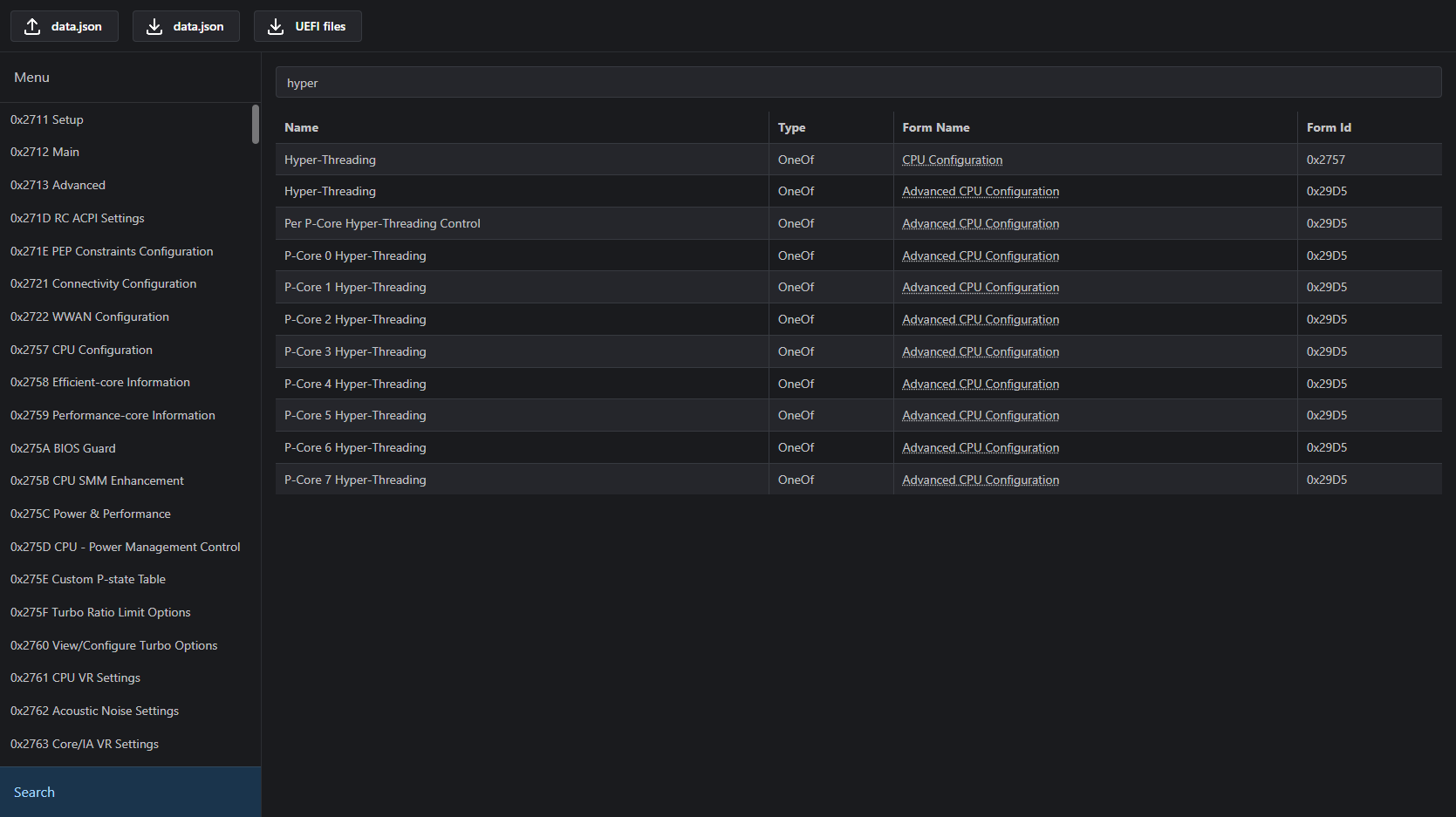
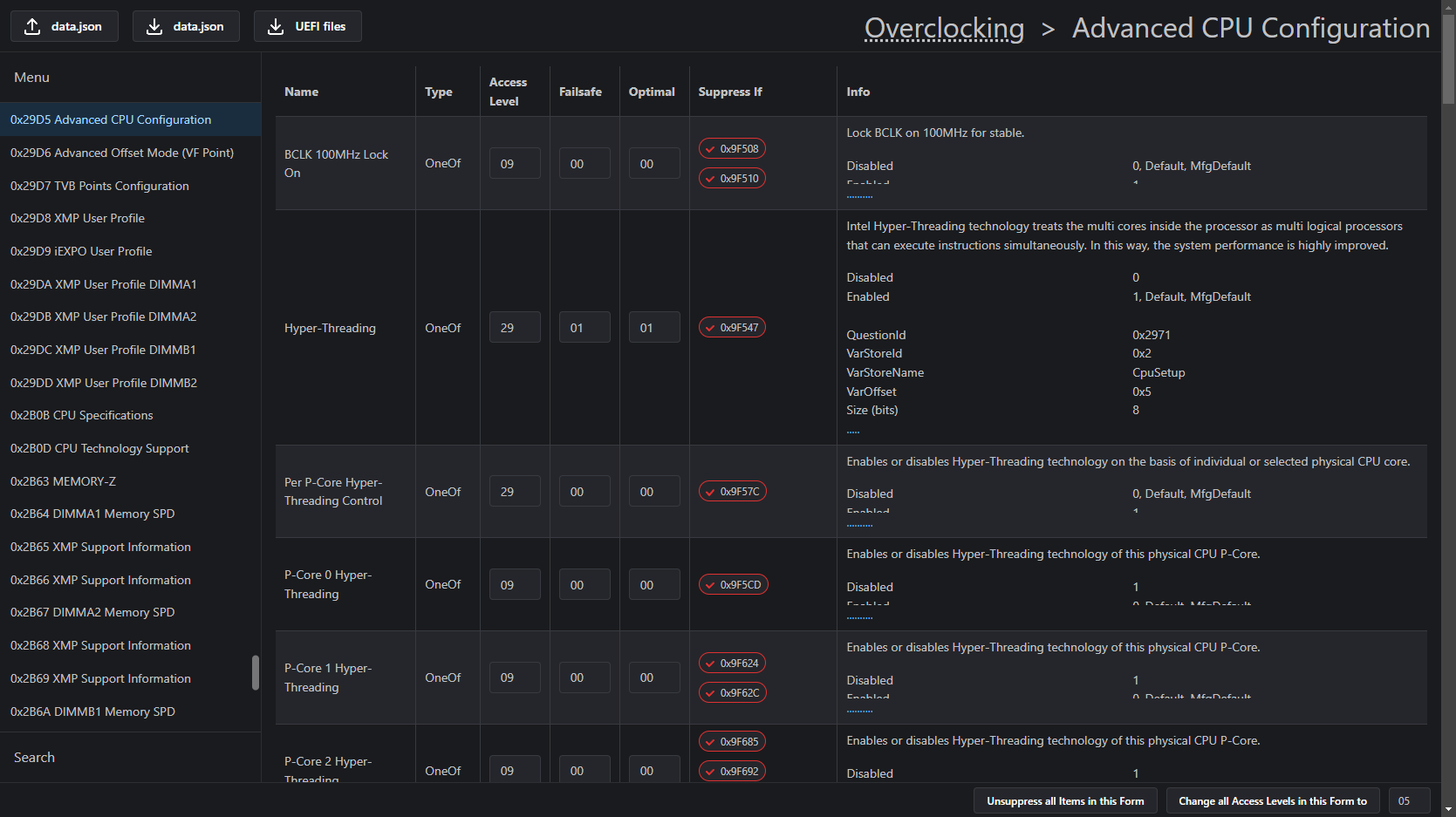
UEFI Editor: an alternative to AMIBCP, designed to facilitate exposing hidden BIOS settings
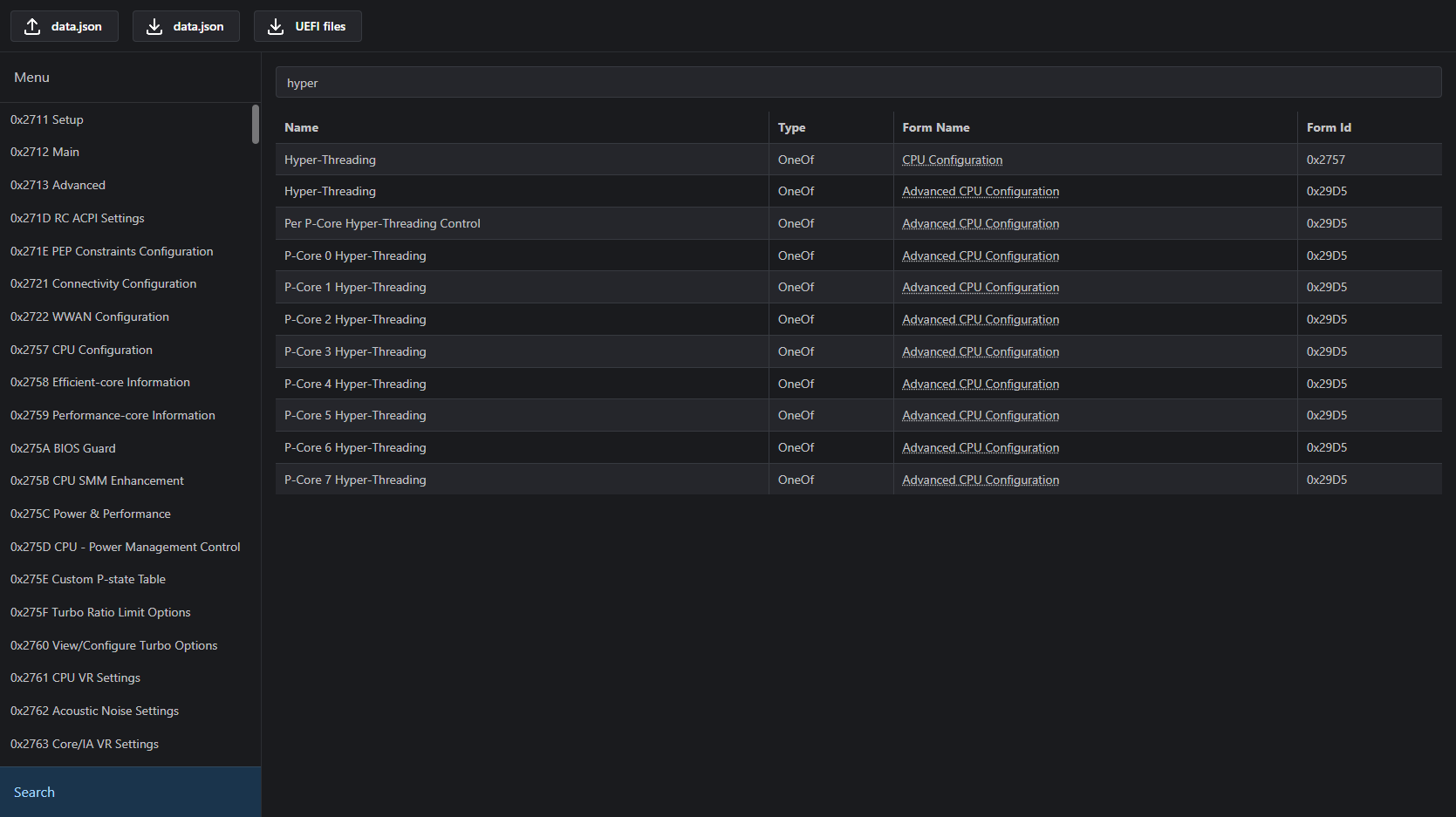
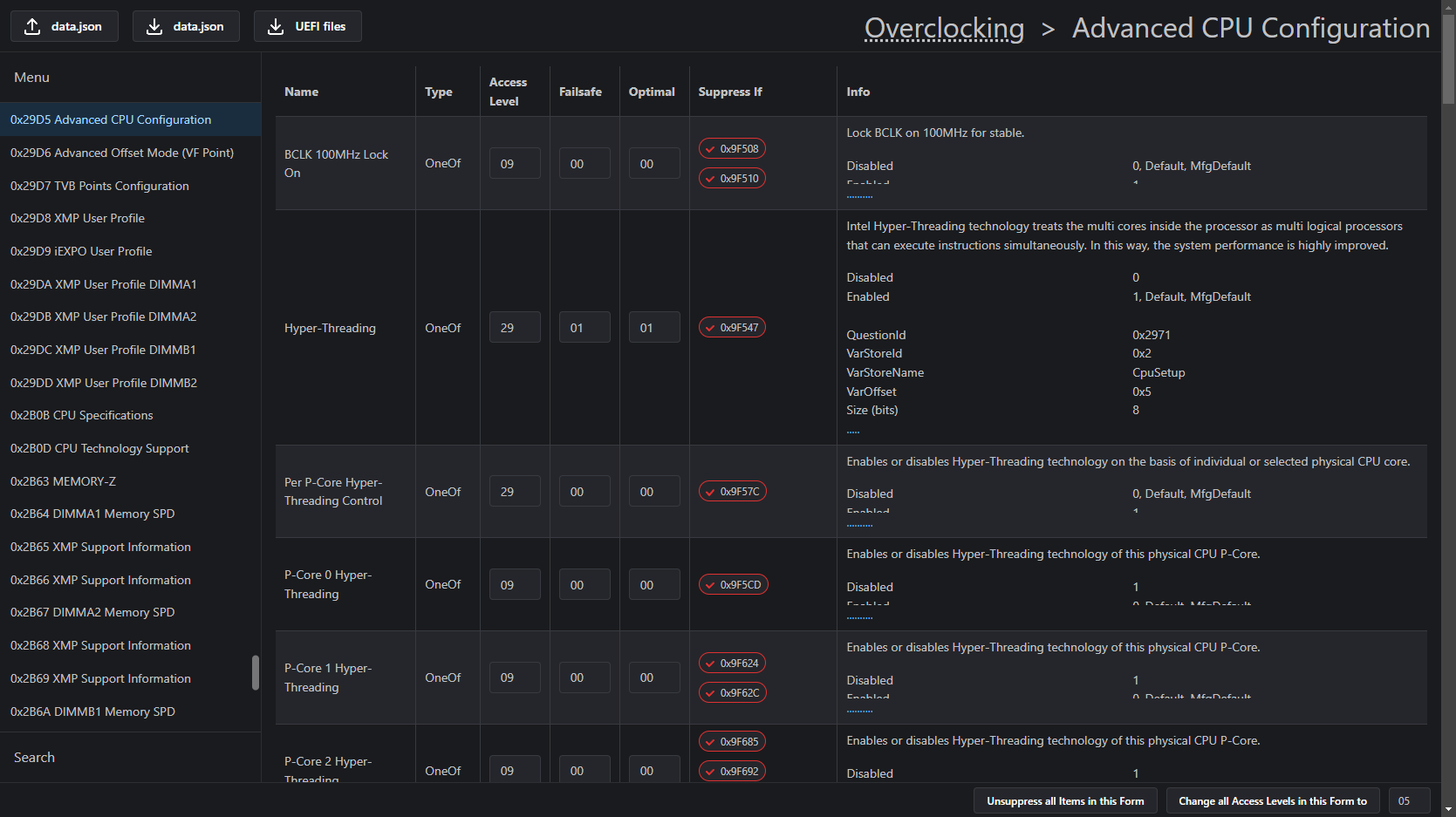
so this is like AMIBCP, but not amibcp? does it work only on a certain version/chipset?
Edit: okay instruction unclear where do i proceed?
I’m impressed, you managed to ignore the setupdata placeholder saying “BIN”, the tooltip showing to “Extract as body” AND the file picker accepting BIN files by default ![]() (last file should be a BIN, extracted as body)
(last file should be a BIN, extracted as body)
You don’t have to rename any file, btw.
It should work with any Aptio V UEFI.
oh sorry, i was using z68 bios file for a test XD
Unsuppression is supported now, too.
I’m not quite sure what you mean. You can click on the Forms on the left and/or click the dotted underlined references within Forms/Menu/Header/Search to navigate around.
Updated the README and expanded the Info column a bit (defaults and additional data).
Hello everyone.
I’m on a topic.
I am wanting to correctly activate 4g decode + resizable bar.
I modified it with the guide, with the following 4 files:
Test.zip (1.1 MB)
I got the uefi file
mod.zip (79.0 KB)
Finally replace and the following bios was left.
At the time of the update. I stay this way
Z17MOCF7.51JMOD.zip (7.5 MB)
I think I did something wrong, but the reality is that the only thing I changed was 4G decode and CSM.
If someone could help me I would appreciate it.
In UEFIEditor there are 7 top-level references, but, obviously, in the actual BIOS UI of running computer there are only 5 of them available.
Will there be any updates in the future bringing the enhanced editing of AMITSE?
Also, does the list of pending improvements (if such exists) include the ability to add and remove items?
I don’t understand this post. I have no idea what you’re trying to do / what the problem is.
I haven’t been able to find proper documentation for this, so unless someone can point me in the right direction, it’s unlikely that section is going to change anytime soon.
He changed the default state of the 4G decoding setting and, after flashing the modded BIOS, the system refused to boot up. Then he thought that he did something wrong in UEFI Editor, but it turned out to be a bug of the board. The issue is not relevant anymore.
I only know about the way of adjusting the amount of top-level references. As well as how to change the order of them to be displayed.
I think this is not enough to begin coding of a new editor’s iteration including only one new feature.
Regarding the other part, I have not advanced in it much enough yet. I mean, I’m good at swapping options’ by changing their handles, but when it comes to shrinking / incr. the options list, I am facing a problem. The thing is that total options amount inside certain form is defined somewhere in the setup data tables.
I’m glad that interest in the tool development hasn’t faded so far. Will let you know if I manage to understand how the AMI setup enviroment works.
Hello,
no problem. I fixed it a few months ago. All a success.
Sorry for the delay in response.
Greetings!
Hello,
trying to acces an unacessible menu but my Menu looks weired with lots of doublets.
I want to add acces to a hidden setup->Advanced menu.
Setup contains 2 advanced menus,
0x2712
0x2719 (this one is not accesible)
I understand that I need to replace one item in Menu with 0x2719, however my Menu contains doubletts(see screenshot) so I do not understand howto mod it ?
Or If i want to change Main to advanced menu just replace 0x2711 with 0x2719 everywhere?
I do not see any doublets inside my bios so I do not know why they are here?
What board is that? Chances are you don’t need to replace anything and can just make Form references visible the regular way.
It’s an “Erying i5-12500H b660i” board. Motherboard with a soldered on Intel mobile cpu. Bios dump from flashrom can be found here, if you want to look.
What do you mean with the regular way ? Secret key combination or something?
The only visible Forms on the Menu page when entering Bios are the 6 last Forms from previous screenshot and save&exit.
Also it’s form 0x2710(Setup) I want to access which have 2 subforms(Advanced(0x2719), Chipset) I . The subforms have suppresion if’s codes on them(but maybe they do not do anything).
Menu with tabs:
Hello, was going to create the new binfile with your proposed change.
However when opening the original bios file in UEFItool 0.28.0 it throws 2 messages saying. “parseFile: none-empty pad-file contents will be destroyed after volume modifications”. Is it safe to use the saved BIOS from this?
@etnicor, I want to warn you, there are bugs in version 28.0. It is better to use versions 25.0 or 25.1